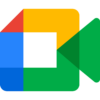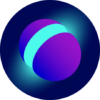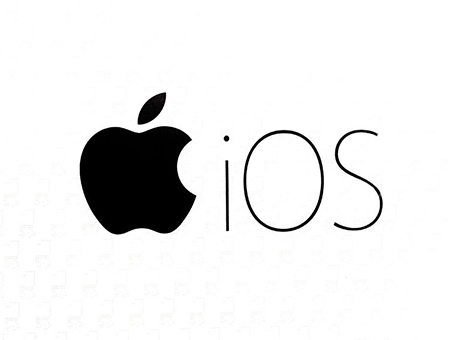What is Skype?
Skype is a free messenger program developed by Microsoft, which allows users to communicate with others through text messages, video calls, or audio calls. Skype can be downloaded and used on both Windows-based personal computers (XP, 7, 10, and others) and mobile devices, tablets, and even Xbox gaming consoles.
Features:
- Easily find files. There's no need to scroll through message history, just use the chat gallery.
- Conduct interviews or meetings with a special option.
- Communicate with virtually any device with internet access.
- Make calls to mobile phones.
- Send SMS messages from the program.
- Share location coordinates.
- Send any file up to 300 MB in size.
- Use a translator in text, video, or audio messages.
- Forward incoming calls to a mobile phone.
How to use:
To use the program, three conditions must be met:
- Install Skype.
- Set up a microphone.
- Connect a webcam.
Upon first launch, registration will be required. This will involve providing a mobile number, email address, and full name. After that, contacts can be added by clicking on the magnifying glass icon in the upper left corner. Click on the desired contact, select the call method (video, audio, or chat), and communicate.
Pros:
- Program popularity.
- Ability to install on all popular platforms.
- Free video chat.
- File transfer capability.
- Own number for a small fee.
- Group chat.
Cons:
- Both sides must be online.
- If more than five people participate in a video chat, the picture quality deteriorates.
- Ads that occupy a quarter of the screen.
- Slow file transfer speed.
Summary:
Everyone knows Skype. It is one of the first online communication programs. Despite the huge competition among numerous modern messengers, it still maintains one of the leading positions.
You can download the latest version of Skype (2026) from the official website for your system using the direct link below.