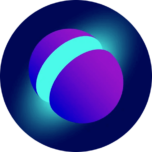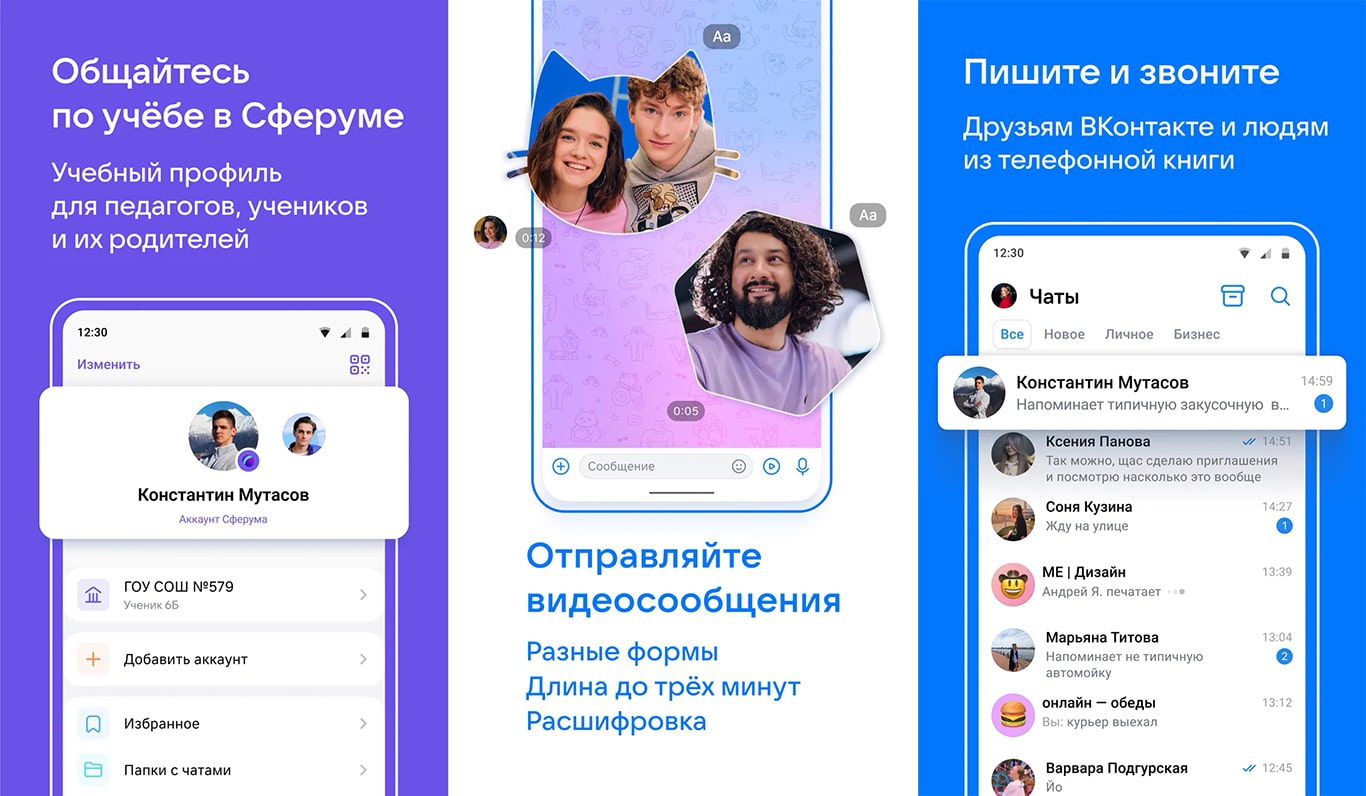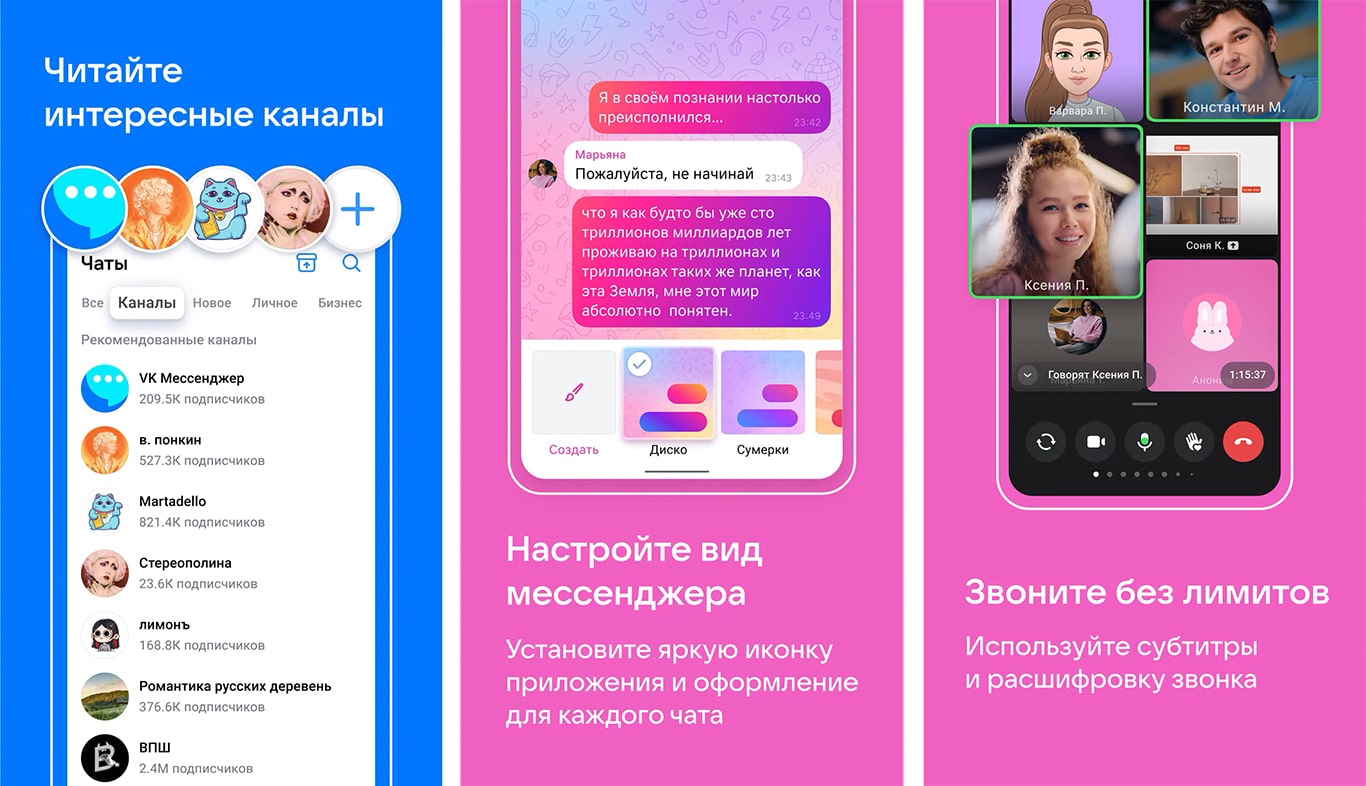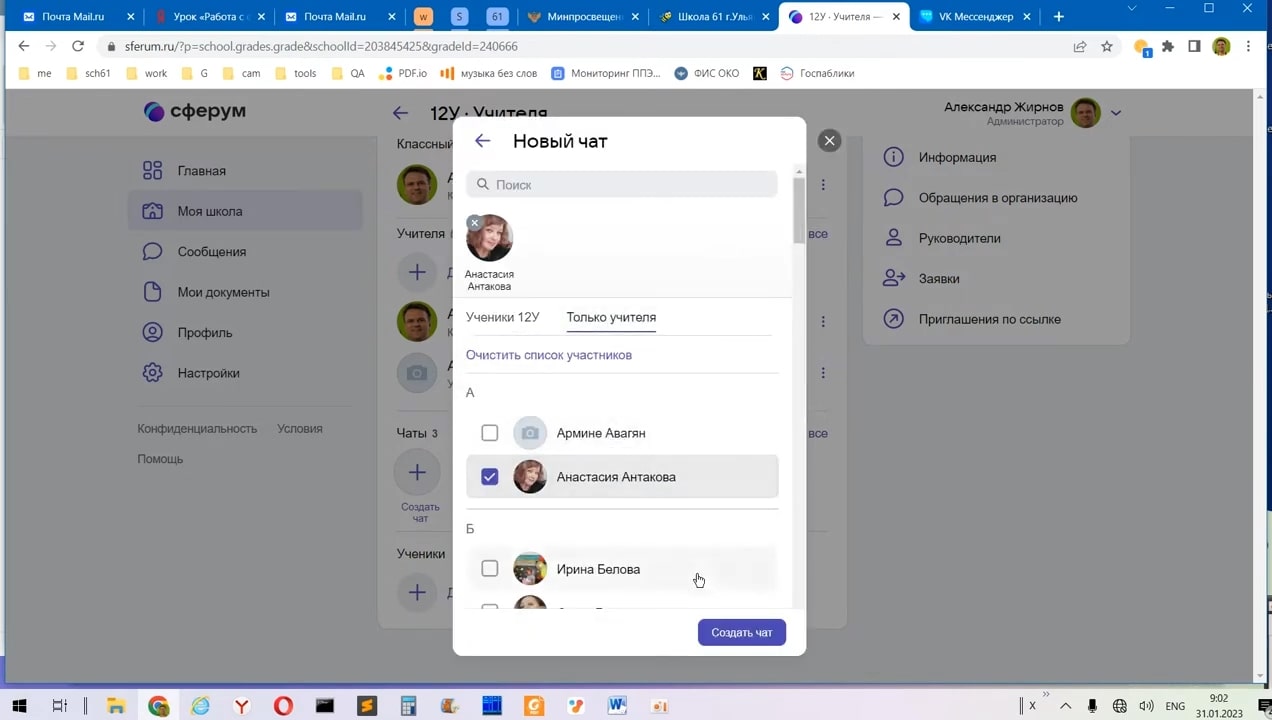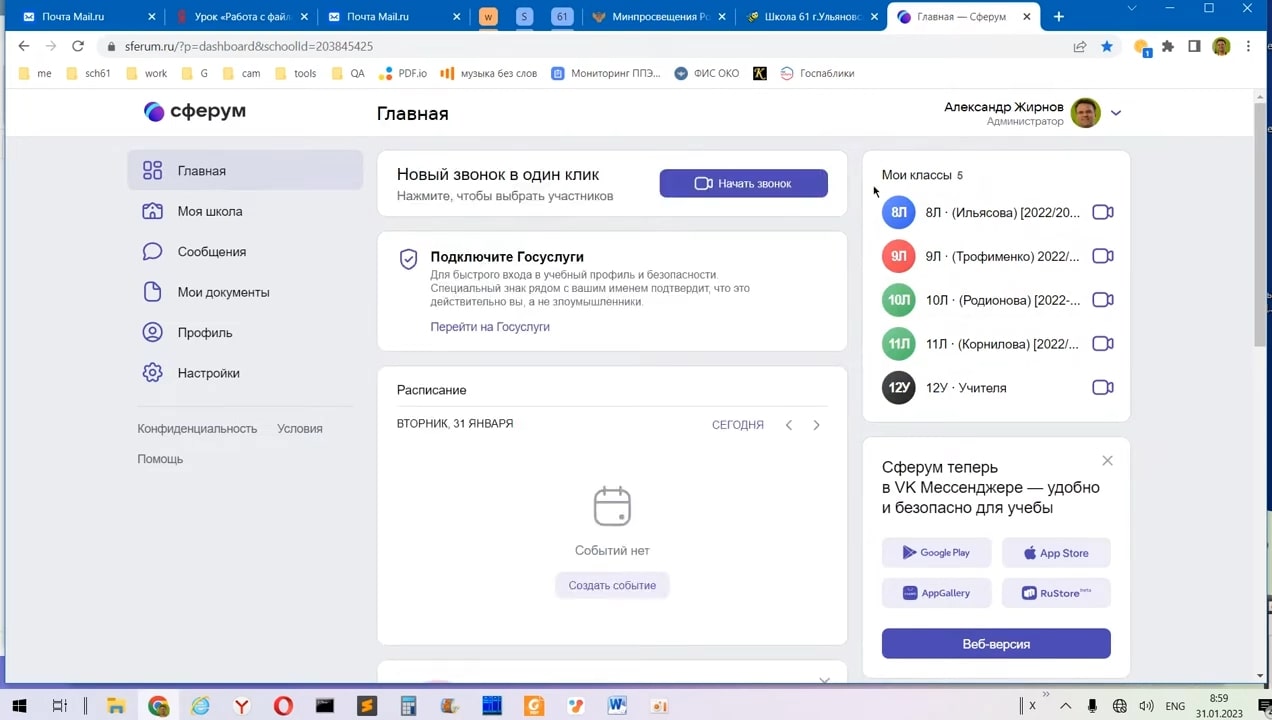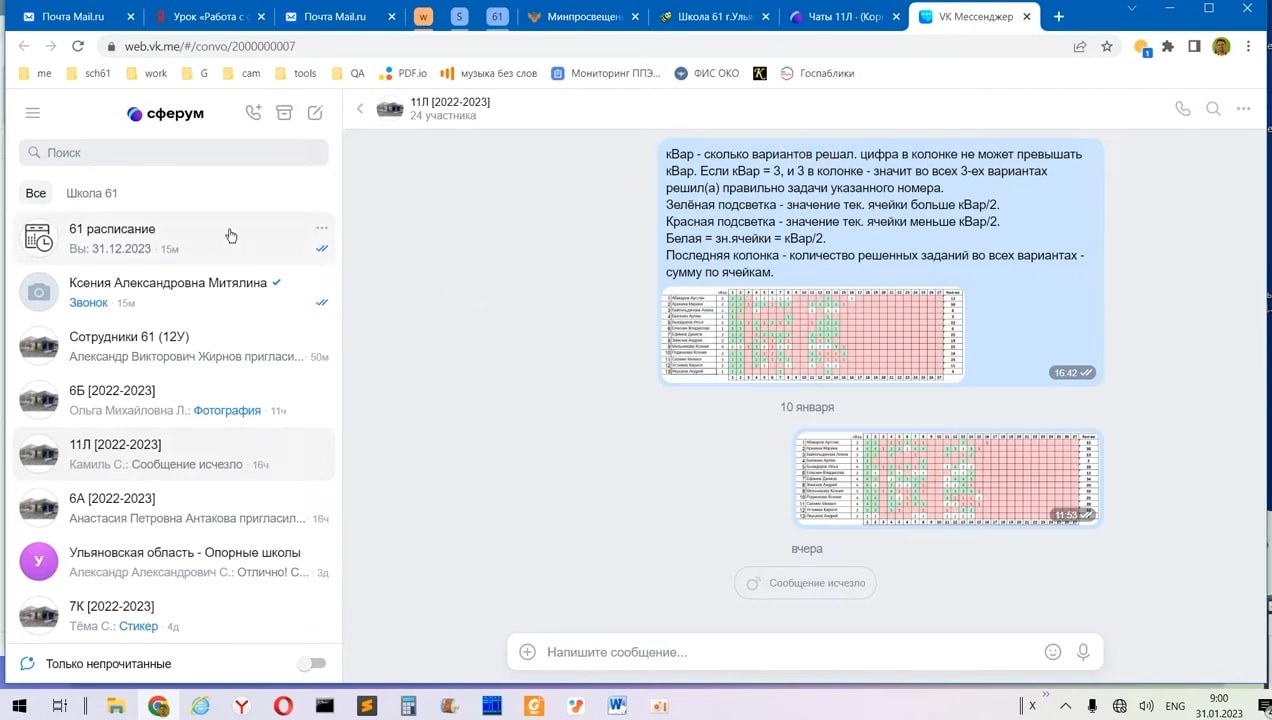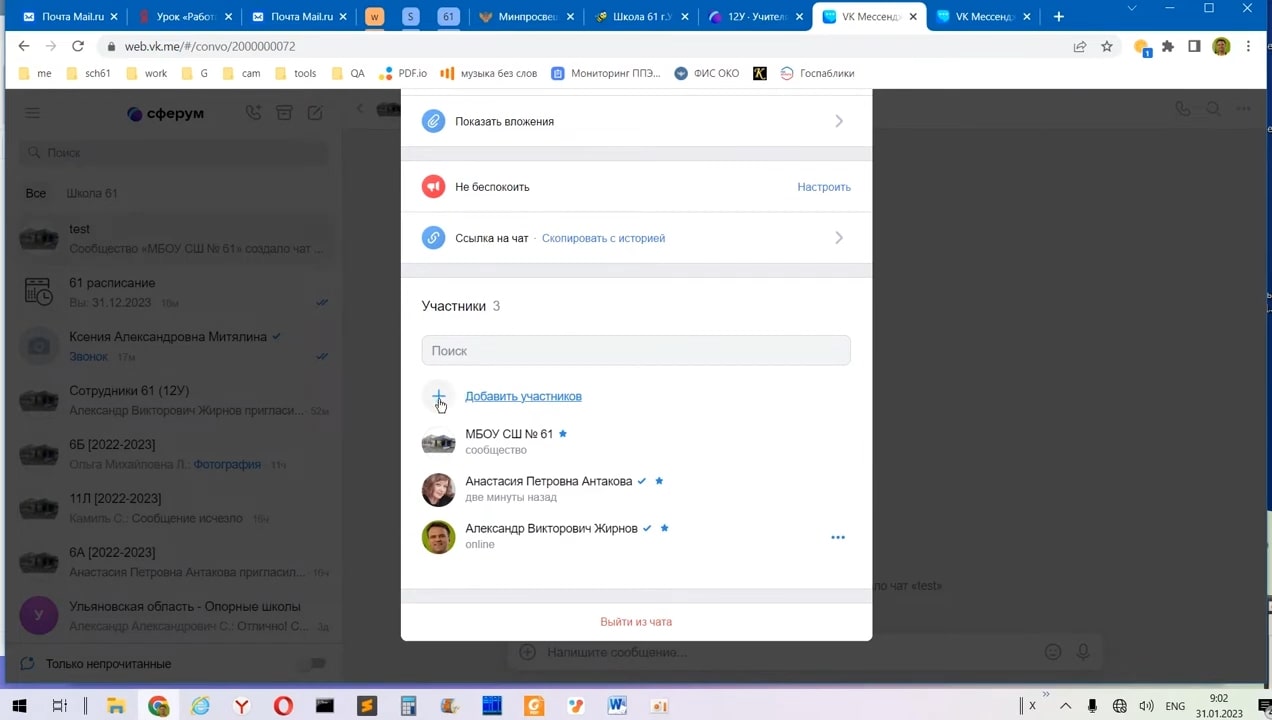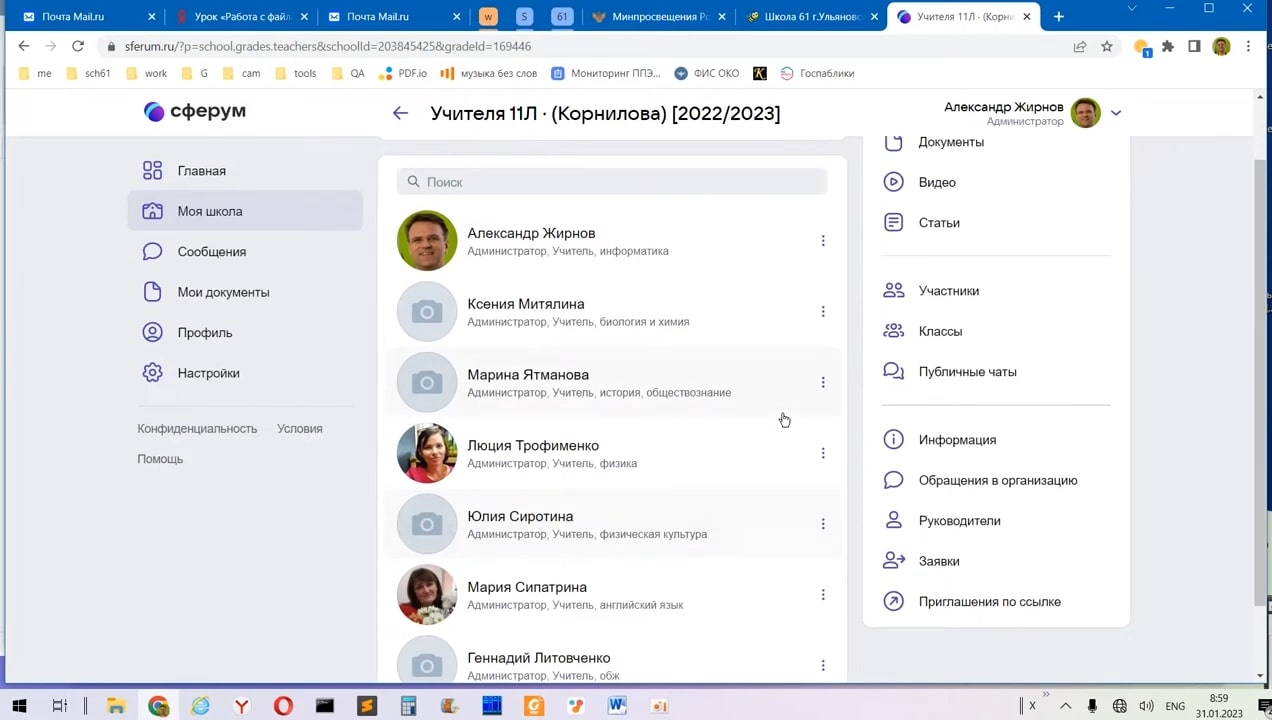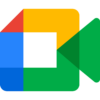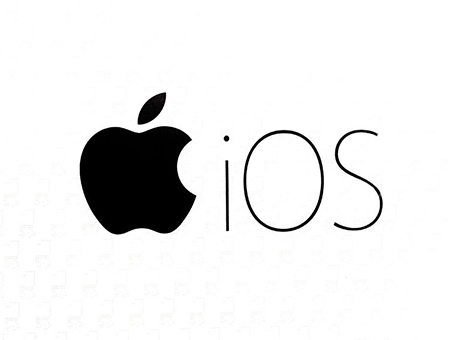What is Sferum?
The educational platform Sferum VK is an alternative to popular distance learning platforms, developed by order of the Ministry of Digital Development and the Ministry of Education of the Russian Federation. It is free and has no time limits for conferences, while offering all the features of Zoom or WhatsApp. It is suitable for teachers and lecturers, used in schools and universities, but can also be
installed by individuals providing private educational services.
You can download Sferum for free on a computer (Windows, MacOS, Linux) as well as mobile platforms (Android and iOS – iPhone, iPad) at the end of this article.
Features:
- High-quality video conferencing and audio calls;
- Individual and group calls with up to 100 participants;
- Broadcasting capability with up to 10,000 participants;
- Chats, popular channels, and messengers for communication with the teacher or group;
- Interactive whiteboard with various options: “raise hand,” waiting mode, subtitles, background blur or replacement, etc.;
- Integration with calendar and electronic gradebook is available;
- The ability to award virtual achievements to learners, which can be used to enhance their profiles and personal dashboards;
- A notification and scheduling system for meetings is in place.
A separate note should be made about the chat features, as users can create themed folders, conduct polls, and customize messenger designs according to their preferences!
How to use Sferum?
To use the platform, you need to register and then gain access to the teacher’s materials. If it’s a private specialist, they will send a link to the conference and the chat group.
Teachers must first receive confirmation from the school’s administration system, then use the access link and share it with students. If a parent wishes to participate in online meetings and access the gradebook, they also need to obtain a code from the teacher.
Pros:
- No paid subscriptions in the Sferum VK app;
- Combines several platforms at once: video conferencing, messengers, electronic gradebook;
- No time limits for video calls;
- Integration into VK Messenger;
- Limited resource space — only lesson materials and useful chats.
Cons:
- Students must have their own phone number to register in Sferum;
- Notifications and alerts may be delayed;
- Currently, the electronic gradebook is not available in all regions.
Summary
Sferum (2026) is a convenient, free platform for remote interaction with students, as it combines several tools in one place. However, the system is still under development, so its interface may undergo minor changes!
Download the latest version of the Sferum VK educational platform (2026) for free from the official website for your operating system on computers, mobile phones, and tablets via the link below.