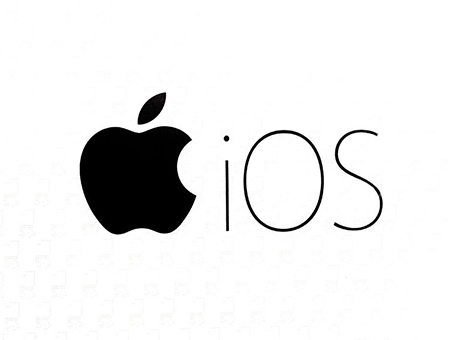What is WhatsApp?
WhatsApp is a free messenger for sending messages, documents, and making audio or video calls over the internet or Wi-Fi connection. The main goal of the application is to save on mobile communication costs and enable communication from anywhere in the world.
WhatsApp Web can be downloaded for Windows and other computer operating systems, as well as for mobile devices based on Android or iOS.
Features:
With the help of this program, you will be able to do the following:
- Real-time text or voice messaging with other users
- Creating group chats or individual chats
- Sending media in various formats through the chat window
- Making calls from one app to another for free
- Making video calls
- Saving media to your device's memory.
How to use?
To use the app, registration is required after installation. To complete registration, users must agree to the terms and conditions, select their country and region, and provide their mobile phone number. A verification code is then sent, which must be entered into the app to confirm the user's phone number.
To create a chat, users need only click on the contact's name or number in the list. To create a group chat, users can select the "New Group" option. To send a voice message, click on the microphone icon, or to send a document, click on the paper clip icon. A camera icon is used to make video calls.
Pros:
- Free voice and video calls
- Media file exchange
- A vast database of GIF images
- Customizable statuses, avatars, chat backgrounds, and more
- No ads
- Support for most popular operating systems.
Cons:
- Limited to sending files up to 100MB in size
- Inefficient when running in the background.
To download the latest version of WhatsApp (2026), users can visit the official website using the link provided.