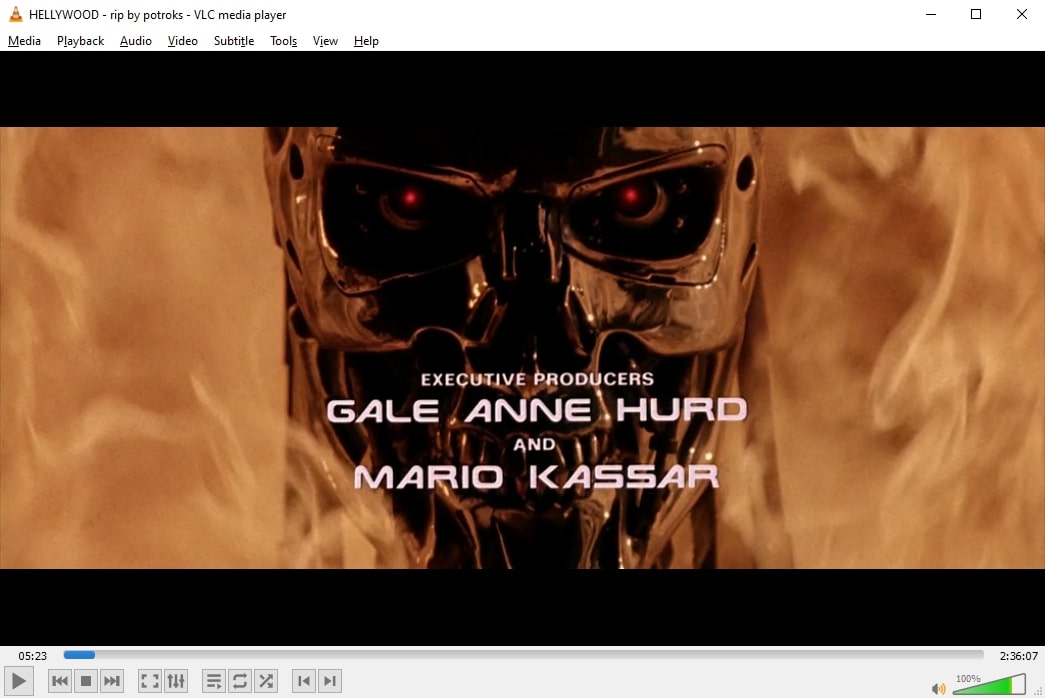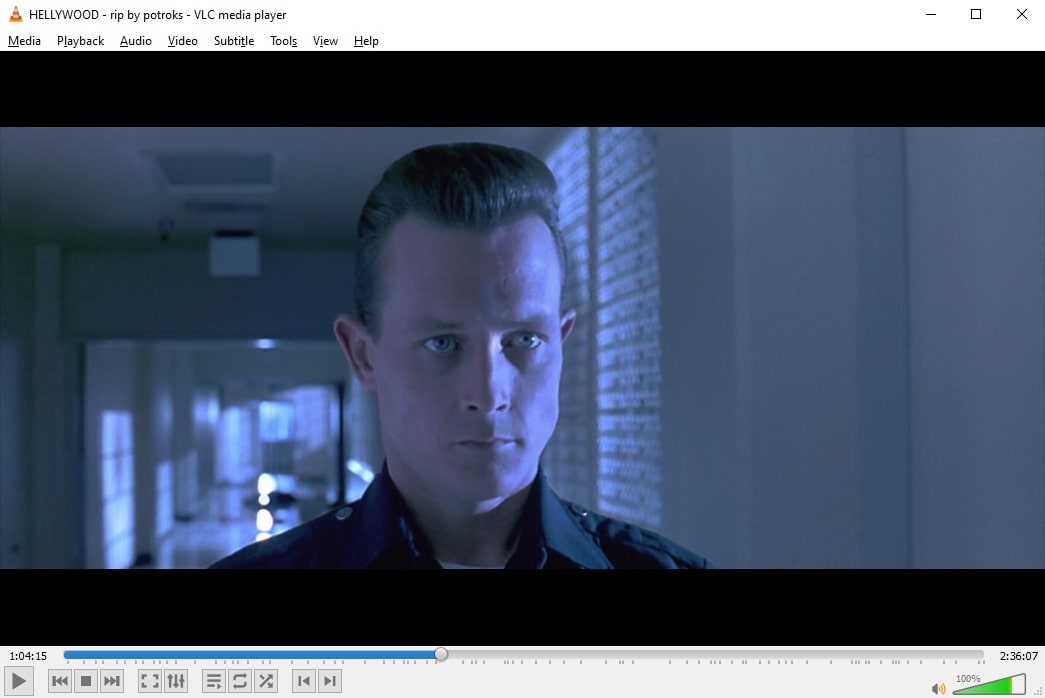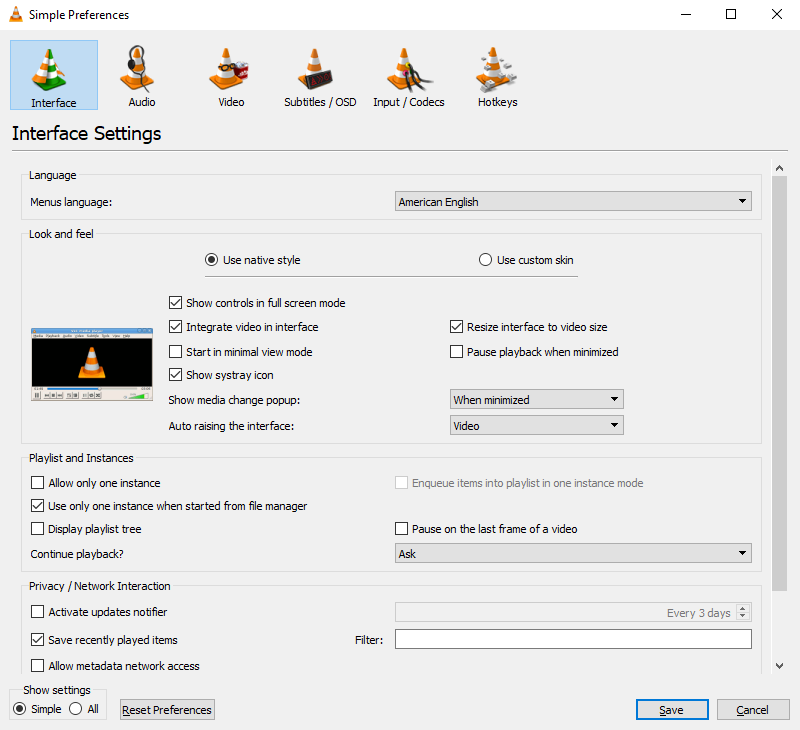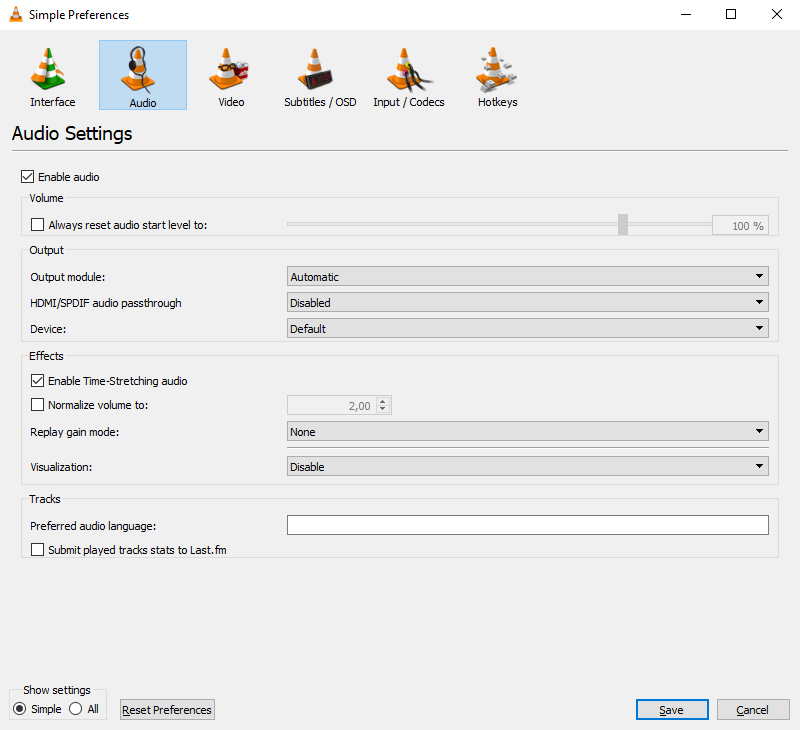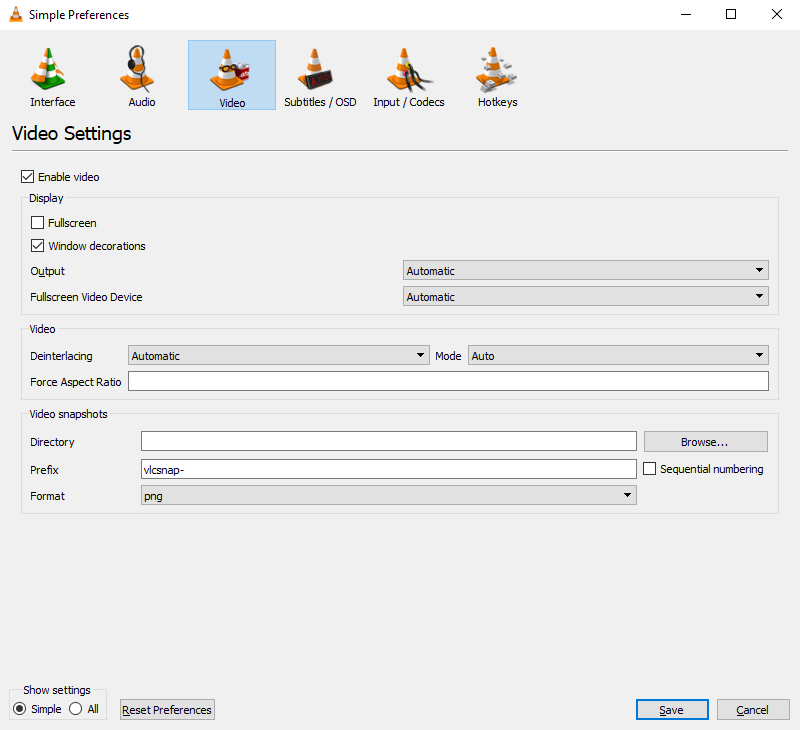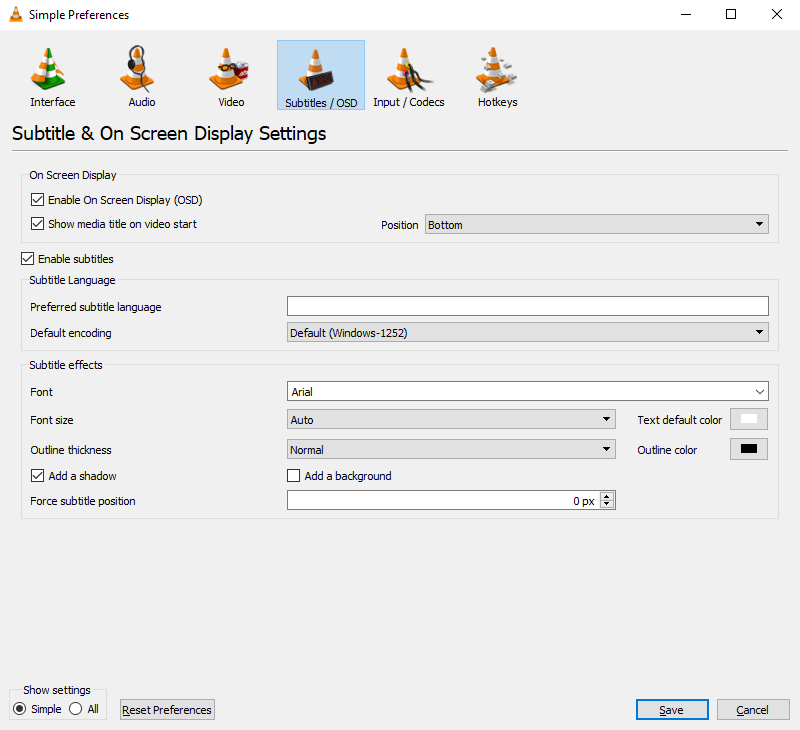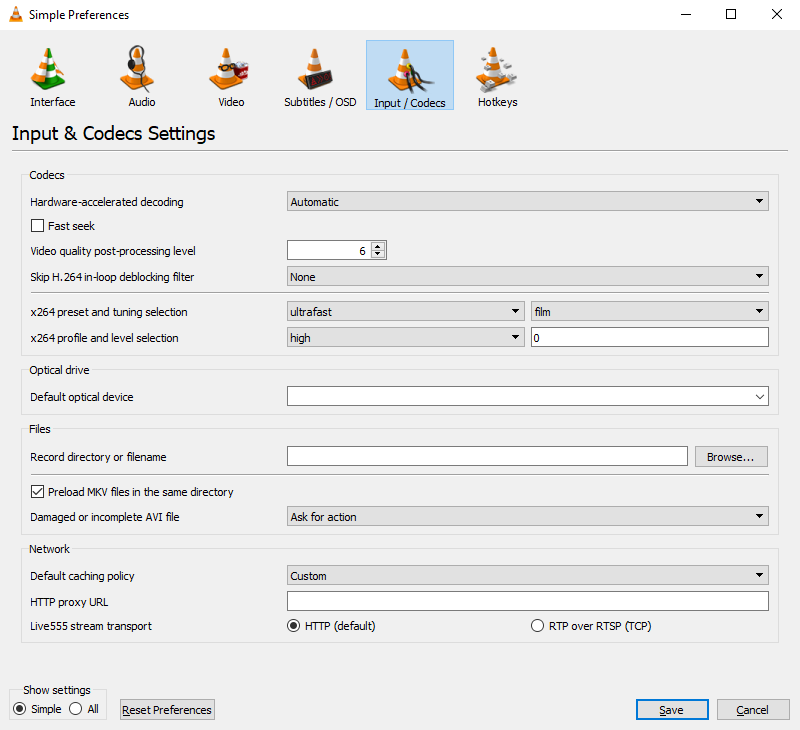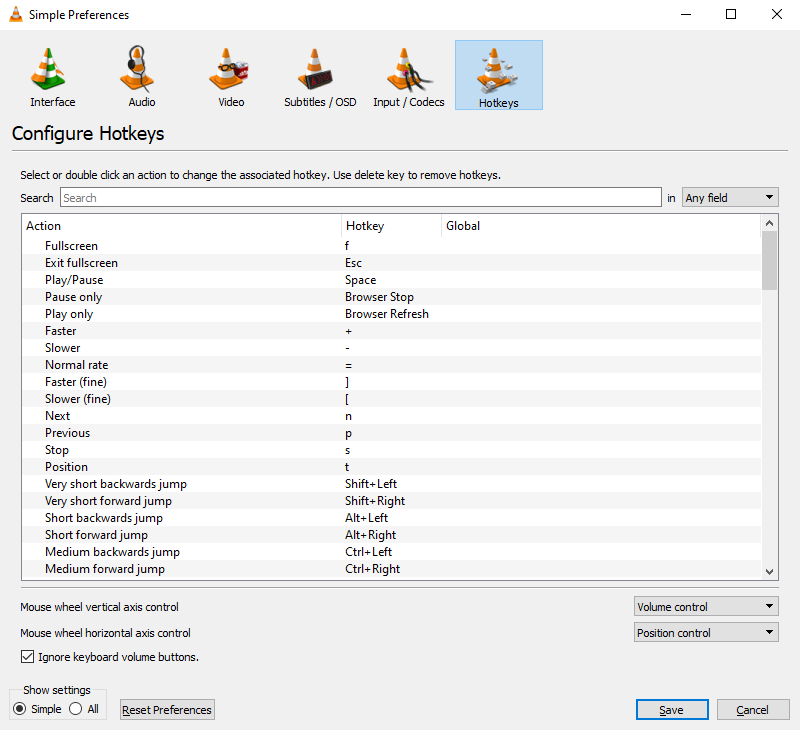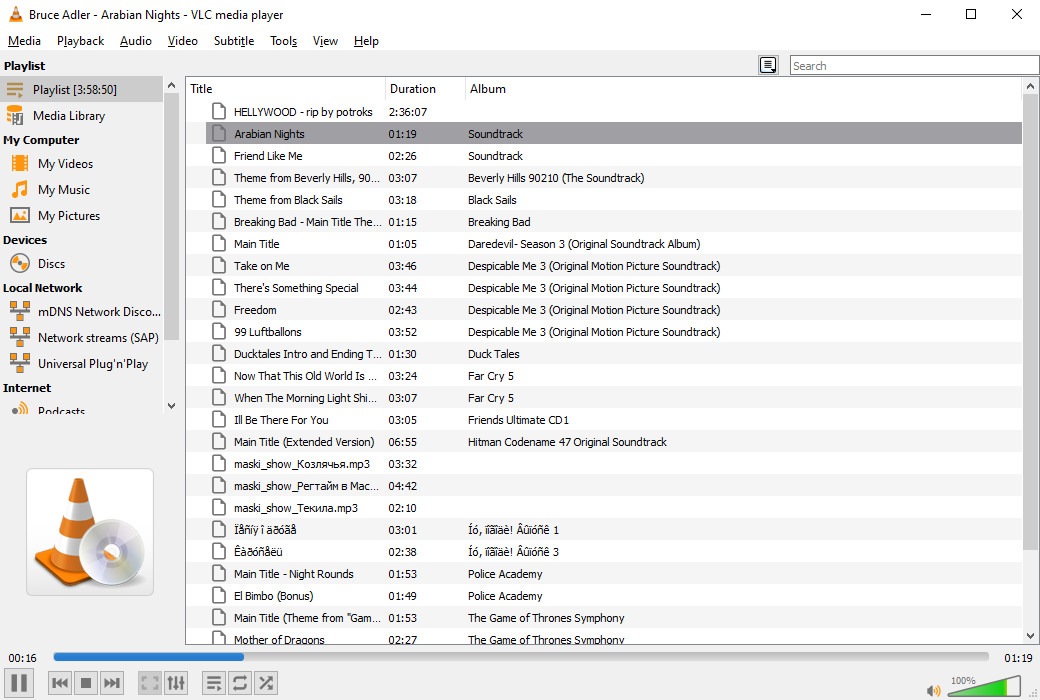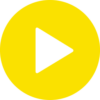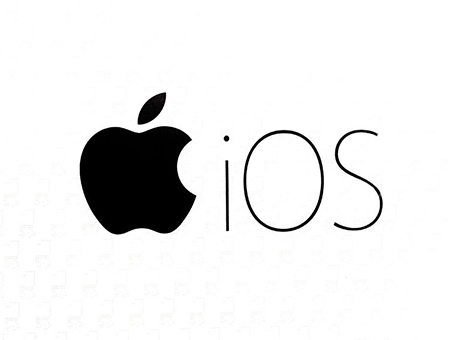What is VLC Media Player?
VLC Media Player is a free and completely open-source cross-platform media player that plays a wide range of multimedia files (audio and video).
The program is a powerful media player that opens most well-known audio and video file formats and also has many additional tools for working with content. VLC Media Player can be downloaded for free and installed on personal computers running Windows, MacOS, Linux, as well as on mobile devices based on Android or iOS.
The video player can be easily customized by adding or removing unnecessary buttons. The developers from VideoLAN have provided the ability to download and install graphical skins. The application is capable of playing media files from various types of discs and storage devices. It can be used for network streaming using IPv4 and IPv6 protocols.
Features
In addition to simple content playback, the program provides video and audio effects, including compression, equalizer, and spatial audio. There is the ability to change the video scale, adjust aspect ratio, and take screenshots during playback. Other features include:
- Internet television broadcasting;
- Cropping;
- Adjusting contrast, brightness, sharpness, saturation, blurring, and more;
- Ability to create and play audio and video playlists.
For those accustomed to subtitles, the free VLC Media Player allows you to enable or disable them as needed. The functionality is simple and understandable.
Pros:
- All necessary codec packages are already integrated into the player;
- Compatibility with popular operating systems such as Windows XP, 7, 8, 10, 11;
- Audio playback in formats such as wav, mp3, wma, and others;
- Video support for formats like mp4, wmv, avi, mkv, and others;
- Full-screen and windowed mode;
- Convenient and intuitive interface;
- Unobtrusive design;
- Absence of annoying advertisements;
- Ability to play video file fragments that are still being downloaded.
Cons:
- Takes up a lot of memory;
- Lags on weak computers;
- Issues with subtitle display.
Summary
VLC Media Player 64 is a powerful player for viewing videos of all formats, using various features and capabilities. Users can customize the application to their liking for maximum convenience.
You can download VLC Media Player for free from the official website via the link below.