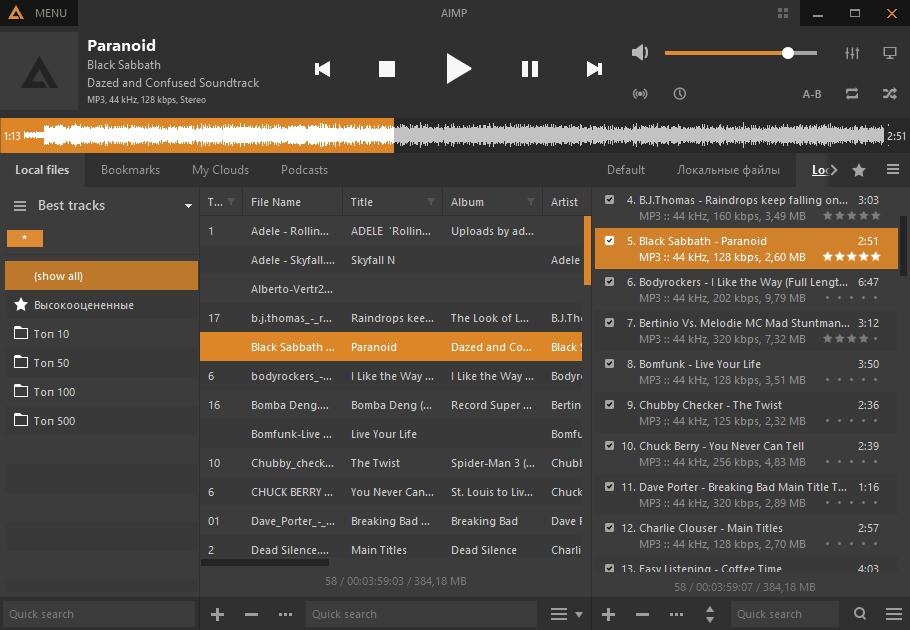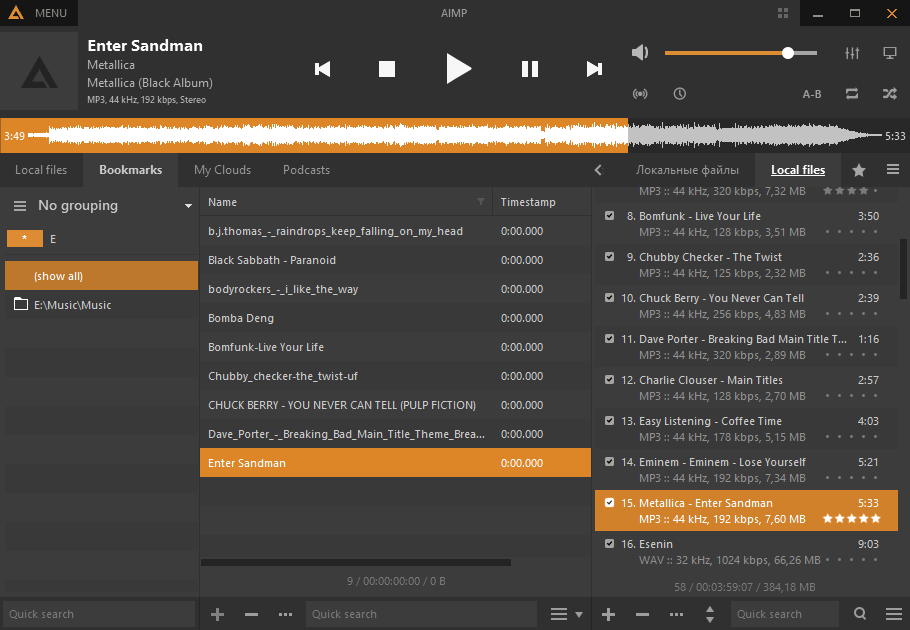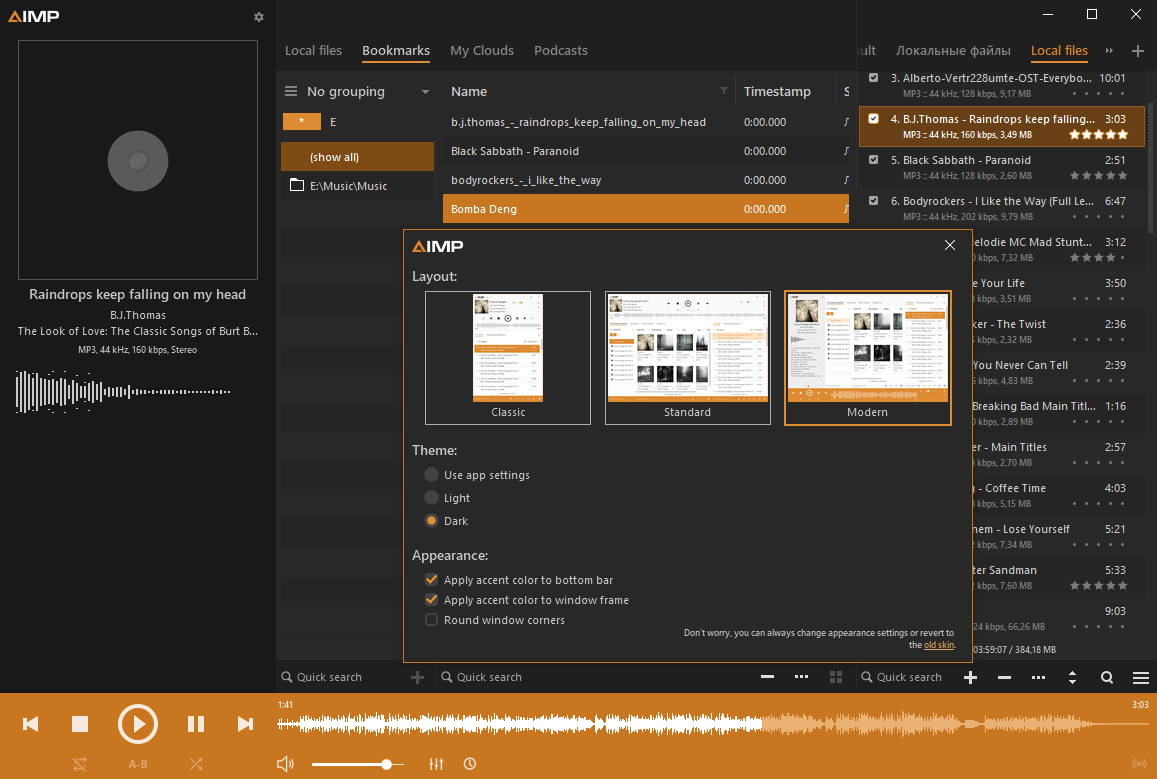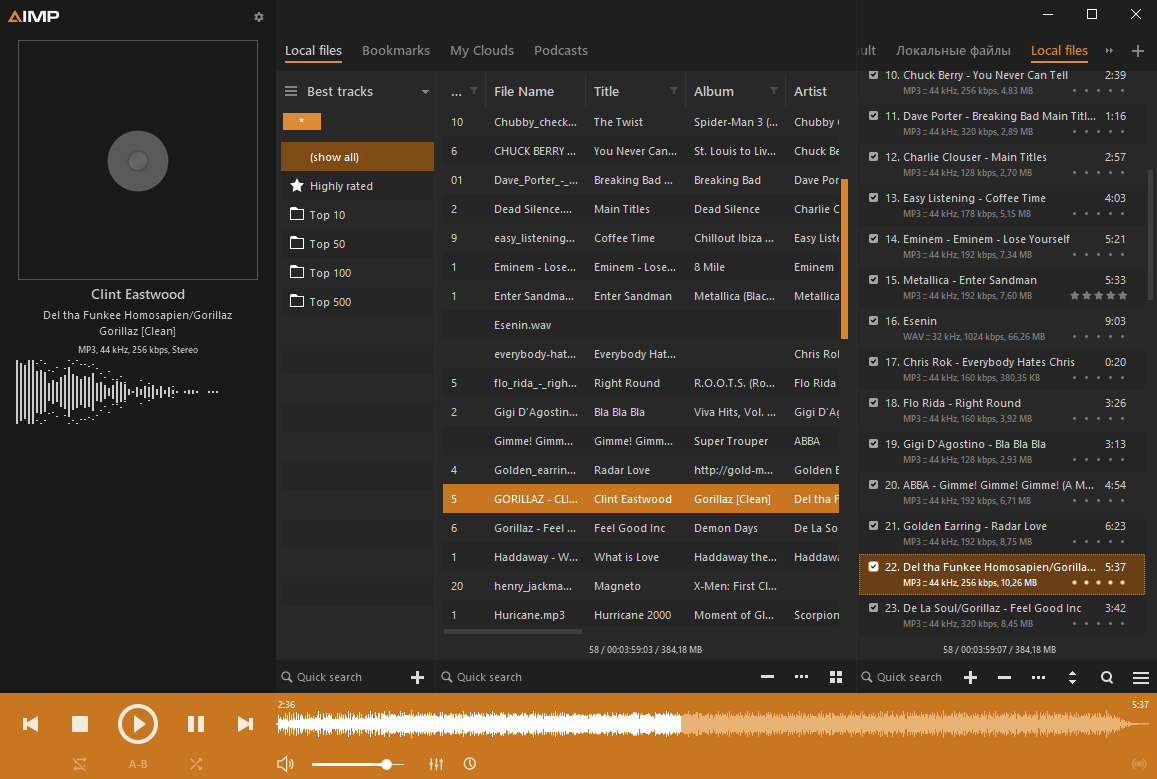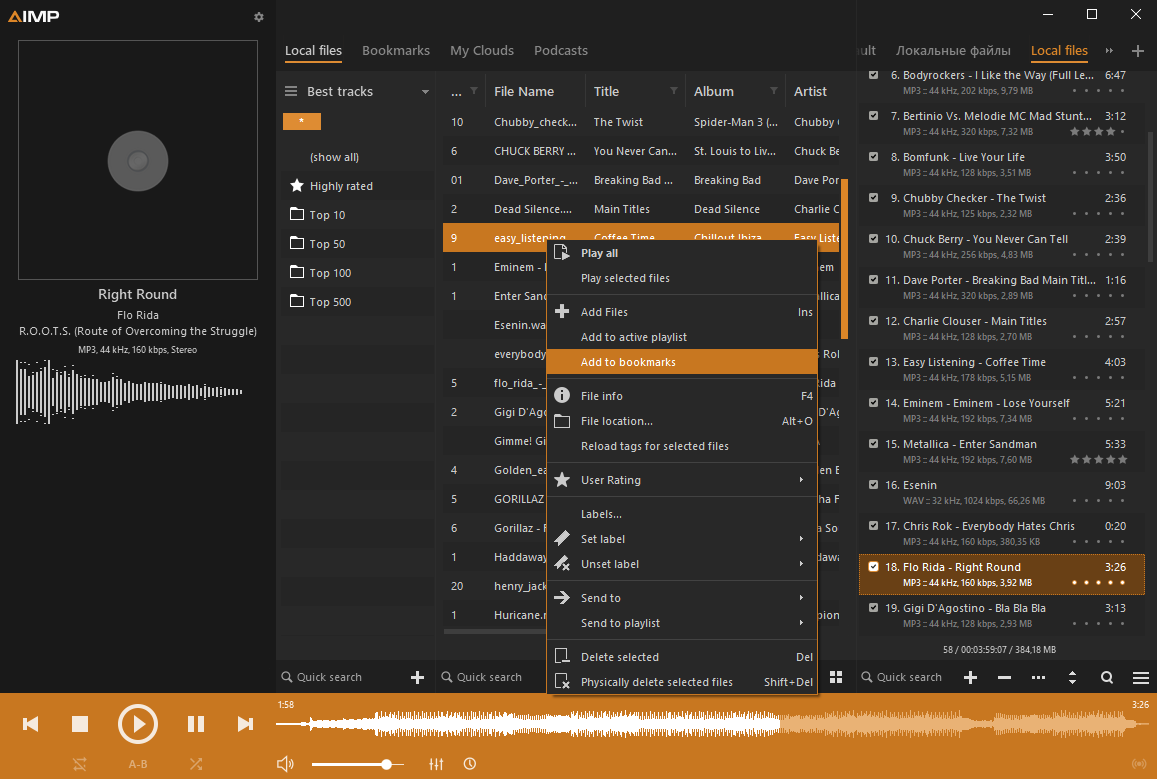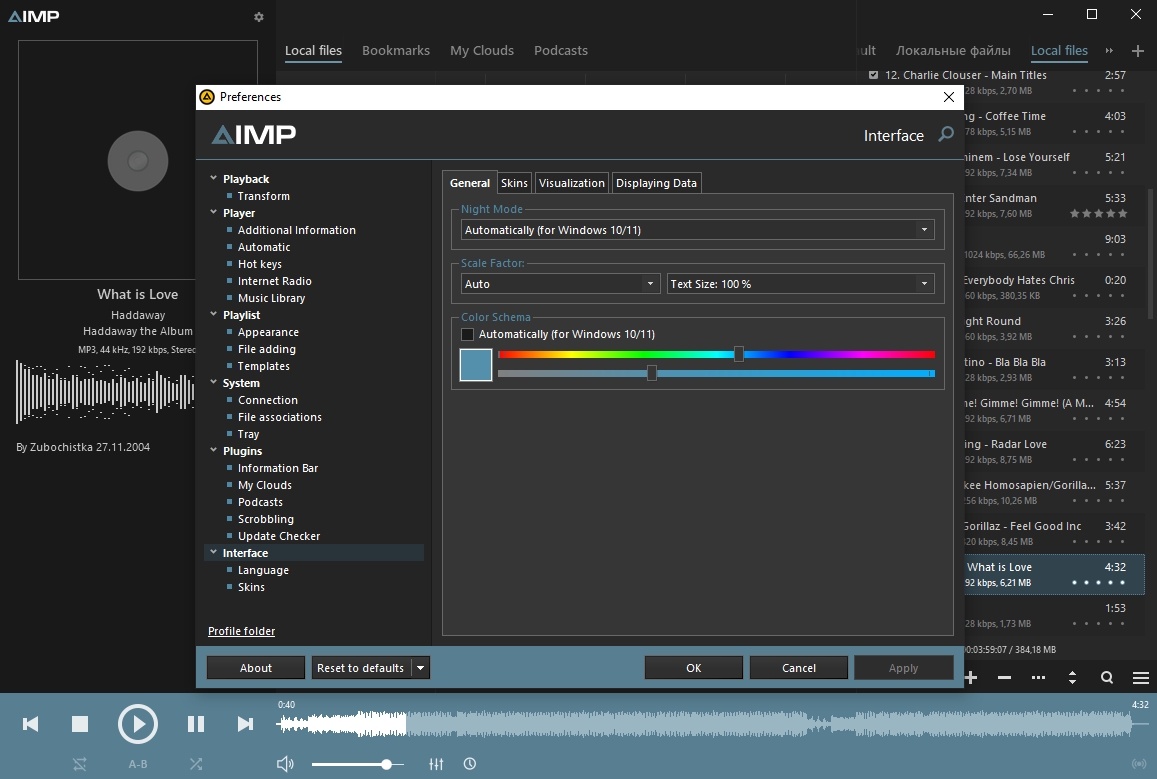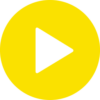What is AIMP?
AIMP is a free audio player that allows you to conveniently play music and can be installed on your computer or phone. The program has a simple and easy-to-understand interface, which makes it convenient for any user to use, as well as many useful features and options for customizing the application to your liking. For example, you can set hotkeys to control the player, change the interface's appearance, choose the output sound format, and other features.
One of AIMP's (64 bit) features is its small size: the program will take up only a couple of megabytes of your hard drive, allowing it to run efficiently on older computers. However, the application offers many features that can only be found in larger and more complex media players.
You can download AIMP for free on Windows-based computers or Android mobile devices.
Features:
- Support for a large number of audio file formats: MP3, AAC, FLAC, OGG, WAV, WMA, and many others;
- Creating playlists, adding/removing tracks, sorting, and more;
- Support for radio stations that can be manually configured or selected from a list;
- Editing audio file tags, including title, artist, album, genre, cover art, and more;
- Adjusting sound quality with an equalizer and other sound options;
- Support for external plugins to extend functionality;
- Karaoke mode: AIMP player has a karaoke mode that allows users to turn off the singer's voice in the audio track so that users can sing themselves.
Pros:
- A free audio player with many features and options;
- A simple and intuitive interface;
- Support for a large number of audio file formats;
- Grouping music using playlists, radio stations, and tags;
- Adjusting sound quality with an equalizer and other tools;
- External plugins to extend functionality;
- Cover art and skins for interface customization.
Cons:
- Some features may seem complex to new users;
- May not always handle complex audio file formats.
Summary
AIMP is one of the best audio players, with a modern interface, rich functionality, and allowing comfortable listening to music on your computer, laptop, or mobile phone. You can download the latest version of the AIMP player (2025) for Windows or Android from the official website below.