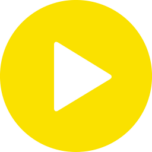What is PotPlayer?
(Daum) PotPlayer is a free multimedia player for Windows operating system that boasts an extensive system of settings. The player stands out for its high quality playback and support for a variety of codecs, including DXVA.
PotPlayer can only be downloaded on a computer with Windows OS (32/64 bit).
Features
- Supports all types of subtitles;
- High-quality playback of media files;
- Ability to take screenshots and capture streaming video;
- Low system load;
- Proxy playback support;
- Supports all existing audio and video file formats, including 3D;
- External codecs can be installed if necessary;
- Ability to bookmark favorite movie scenes;
- Ability to play TV channels;
- Built-in equalizer;
- FPS conversion function that doubles the number of frames;
- Playback speed adjustment;
- Audio and video filters;
- Customizable player appearance and hotkey assignment;
- Plays damaged media files.
How to Use
After launching the player, a dark-themed player window will appear on the screen. The control panel is located on the right, where you can create a playlist, open a media file from your computer or directly from your browser, and also configure subtitles. The "browser" menu offers 15 free TV channels and many radio stations. Any of the control panel items can be detached, moved, or hidden from the screen.
The standard media file control buttons and a small settings panel that can also be moved around the screen are located on the left side of the player. To start playing a video or audio file, click on the "PotPlayer" line at the top of the screen, where you can also configure subtitles, video, audio, filters, or skins.
Pros
- Fast performance on weak devices;
- Free, no ads;
- Ability to take screenshots;
- Built-in codecs.
Cons
- During installation, the player tries to download additional codecs;
- Small delay when starting up.
You can download the latest version of PotPlayer (2026) from the official website via the direct link below.