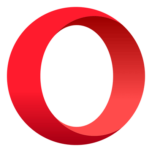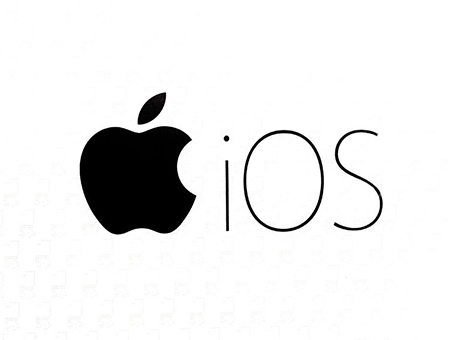What is Opera?
Opera is one of the most popular free internet browsers. Despite the fact that the first version of the application appeared back in 1994, the browser remains popular among users. Opera can be downloaded for both PC and mobile devices.
Features
The browser allows users to comfortably surf the web thanks to its built-in ad blocker feature.
In addition, the R2020 update introduced workspaces and highlighted duplicate tabs. Extensions are displayed on the left sidebar, and a new icon has been added for viewing history and quick access to recently closed sites.
For more convenient navigation of open pages, there is a preview function and a tab menu.
Usage
- In the start window, you can add favorite sites for quick access to them via the express panel. To do this, click on the "..." icon in the corner of the site thumbnail and select "Edit".
- In the top left part of the side panel (in version R2020), the buttons "Workspace 1" and "Workspace 2" have appeared, allowing you to conveniently organize your work by switching between them. Each workspace contains its own set of tabs. You can rename, delete, add new ones, or disable them completely by going to the options section of the side panel (the "..." icon at the bottom of the sidebar).
- To open a new tab, click on the "+" icon at the top of the window.
- To access internet resources blocked in your country, you can use the built-in VPN.
- The web agent also includes an ad blocker feature, which can be enabled by going to the settings via the button in the upper right corner of the window.
Pros:
- Ad blocker feature;
- Built-in free VPN;
- Choice of interface language;
- Full control can be customized using "hot keys";
- Large library of extensions.
Cons:
- For comfortable work in Opera, about 4-6 GB of RAM is recommended, which can cause malfunctions when working with a computer with less RAM;
- Periodic errors occur due to poor support for some scripts and forms.
You can download the latest version of Opera (2026) from the official website using the direct link below.