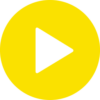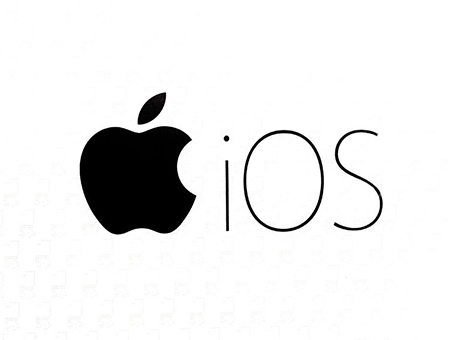What is KMPlayer?
KMPlayer is a free media player with numerous features from Korean manufacturers, which allows you to view or listen to audio and video files. Most popular formats are supported, including AVI, Mpeg, DVD, WMV, and 3GP.
KMPlayer can be downloaded for Windows, MAC operating systems, as well as for mobile devices.
Features:
- Support for most popular video and audio formats;
- Intuitive user interface;
- Playback of subtitles and audio tracks with the ability to edit;
- Playback of unfinished or damaged files;
- Built-in file manager;
- Storing settings in the system or in the application itself;
- Various themes;
- Wide range of settings;
- Conversion from 2D to 3D video;
- Post-processing function that improves quality;
- Noise reduction;
- Automatic normalization of playback sound.
How to use:
To play a movie or music from a folder, use the built-in explorer or click the vertical arrow at the bottom of the screen. The video will open on the left side of the screen, and to collapse the right panel, click the gray arrow button located between the right panel and the playback screen.
The player's settings can be accessed by pressing F2. In the "Open URL" tab, you can play media files from the Internet.
Pros:
- Support for most multimedia formats;
- Wide range of settings;
- Free program;
- Easy-to-use control menu;
- Excellent sound and image quality;
- Interesting design;
- Enough useful features;
- Ability to take screenshots directly from the video (frame by frame);
- Requires minimal system resources;
- Built-in codecs.
Cons:
- Possible instability due to many plug-in modules;
- Sometimes takes a long time to start;
- Large files may lag.
Summary
KMPlayer is an excellent video player that is often called one of the best in its field due to its simplicity and advanced settings. You can download the latest version of the program from the official website via the link below.