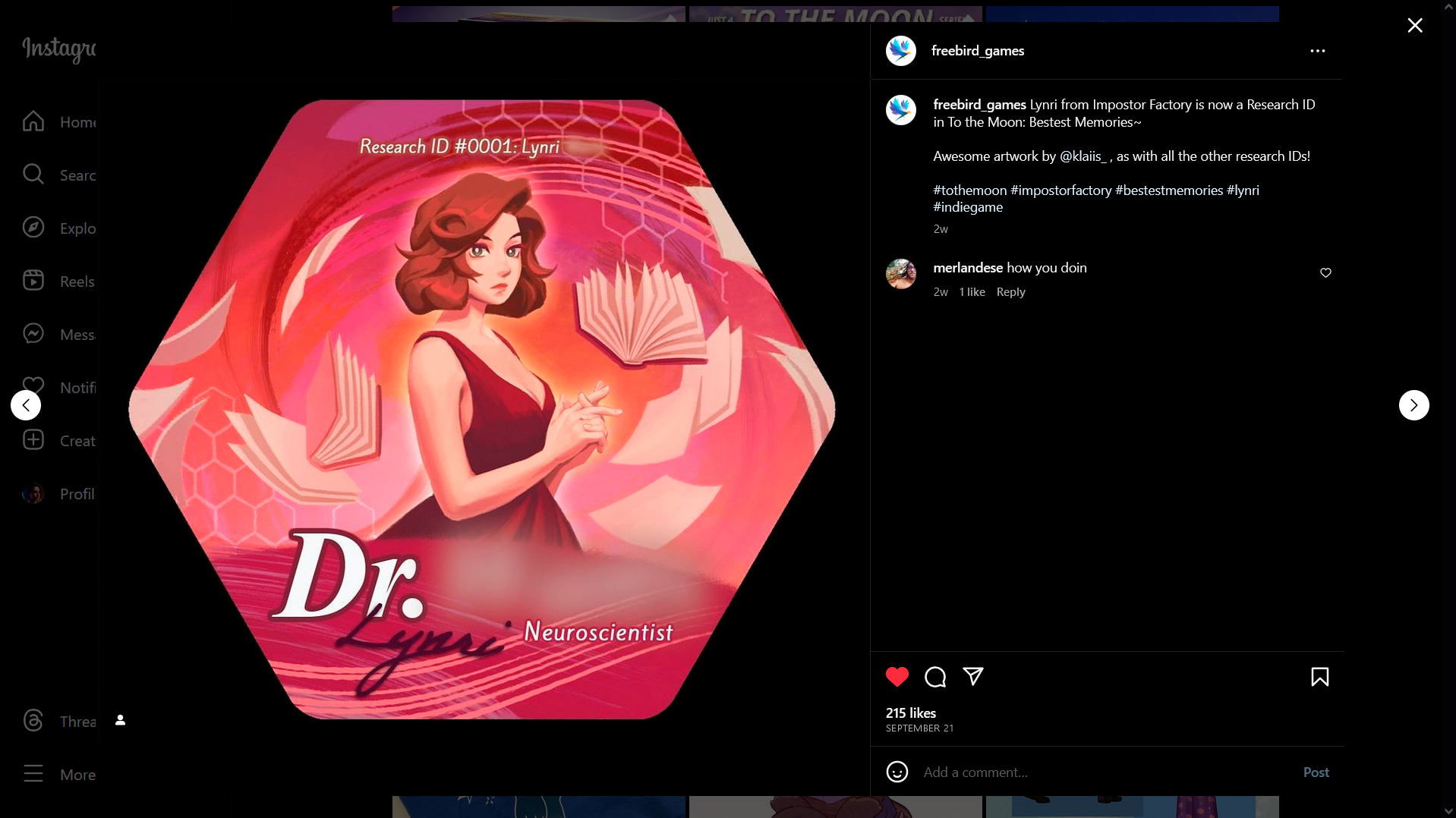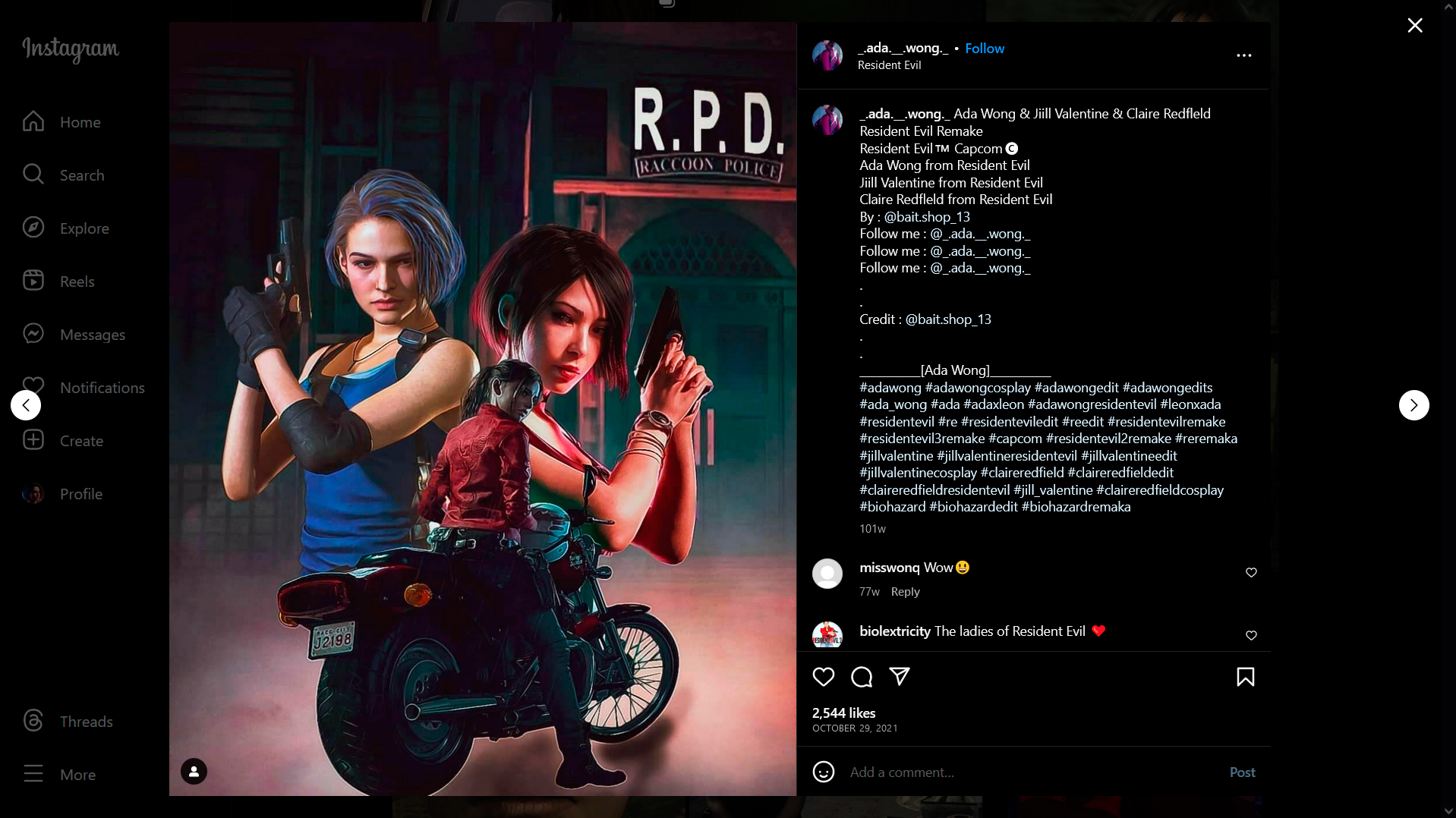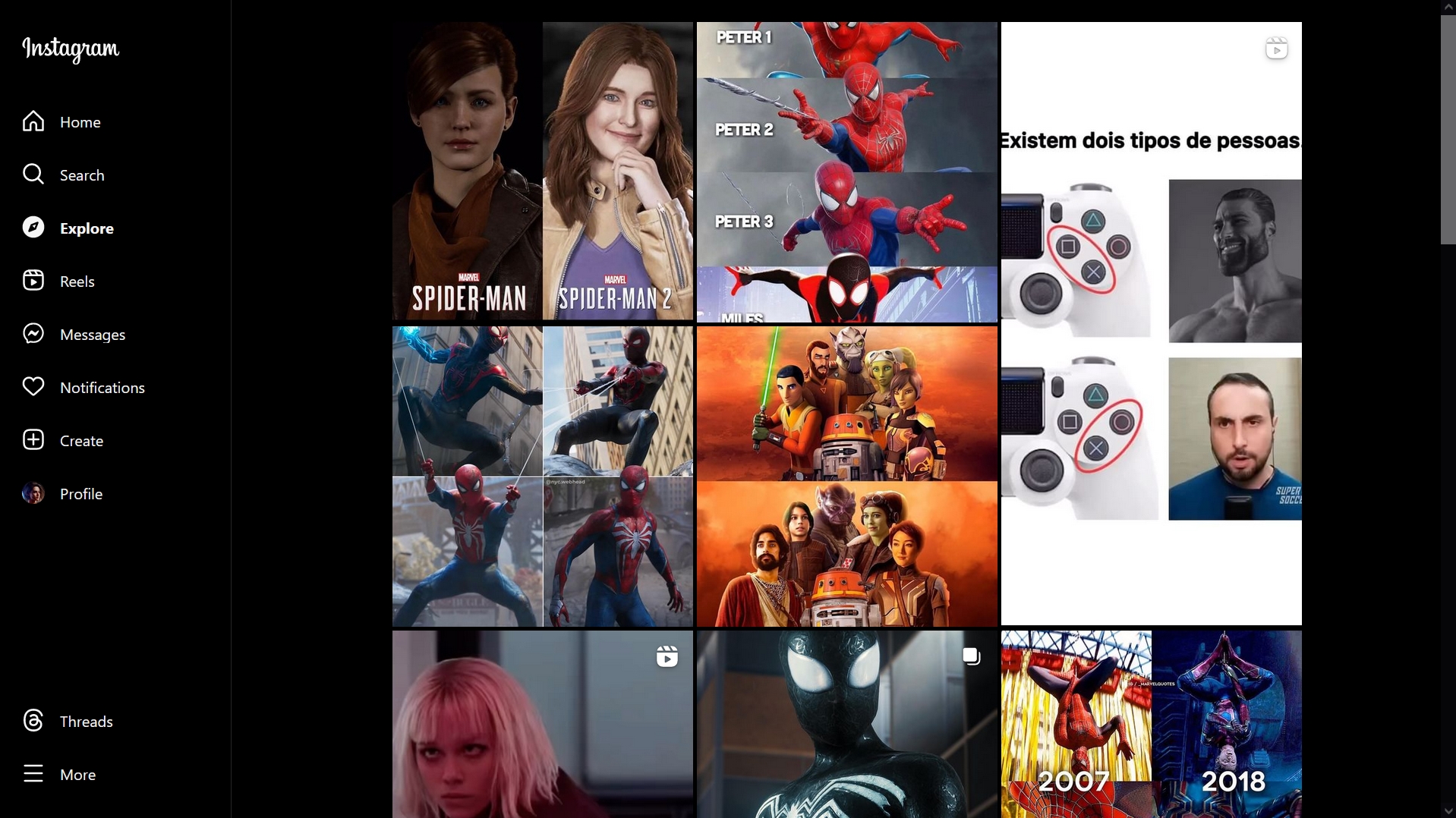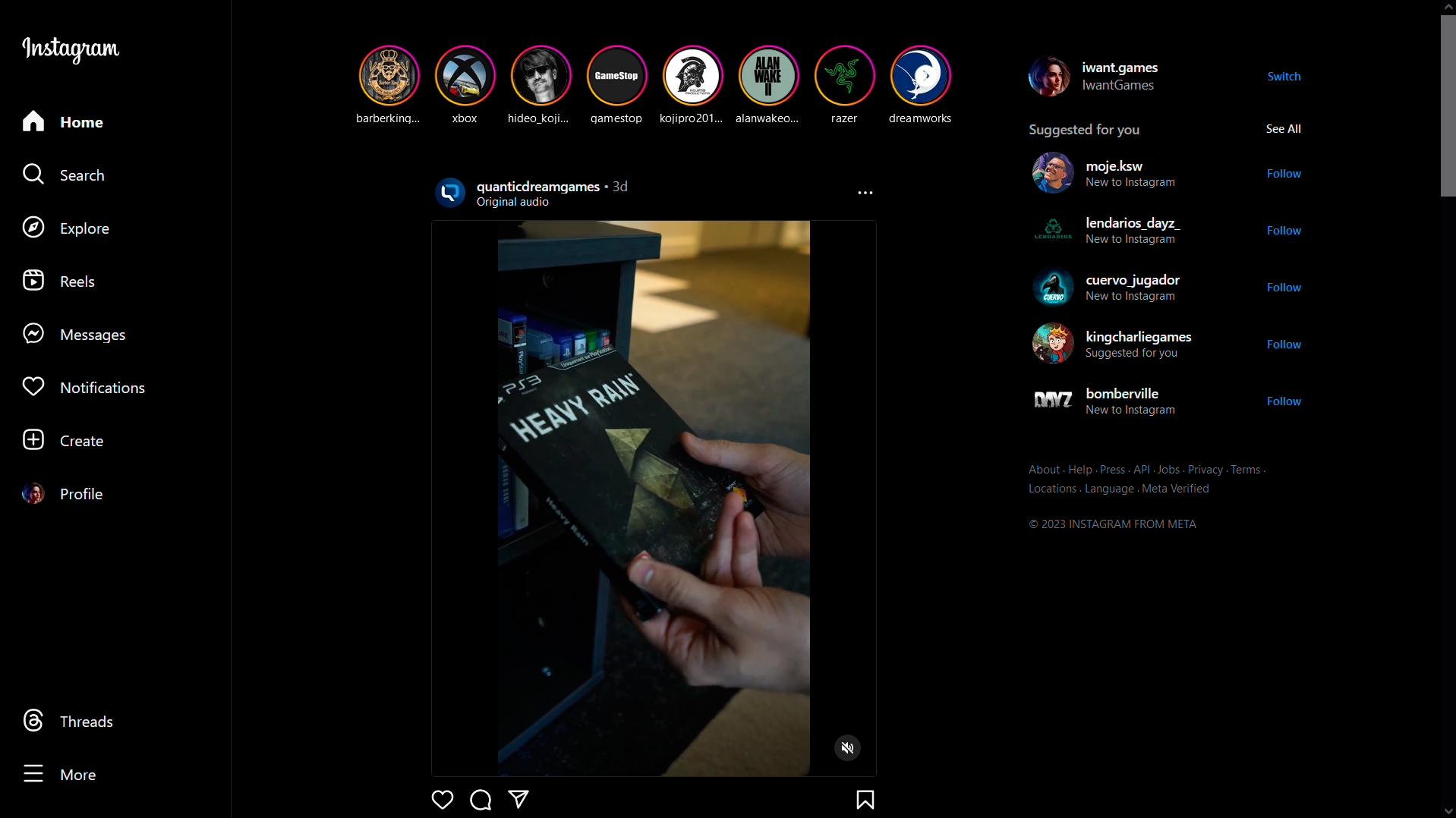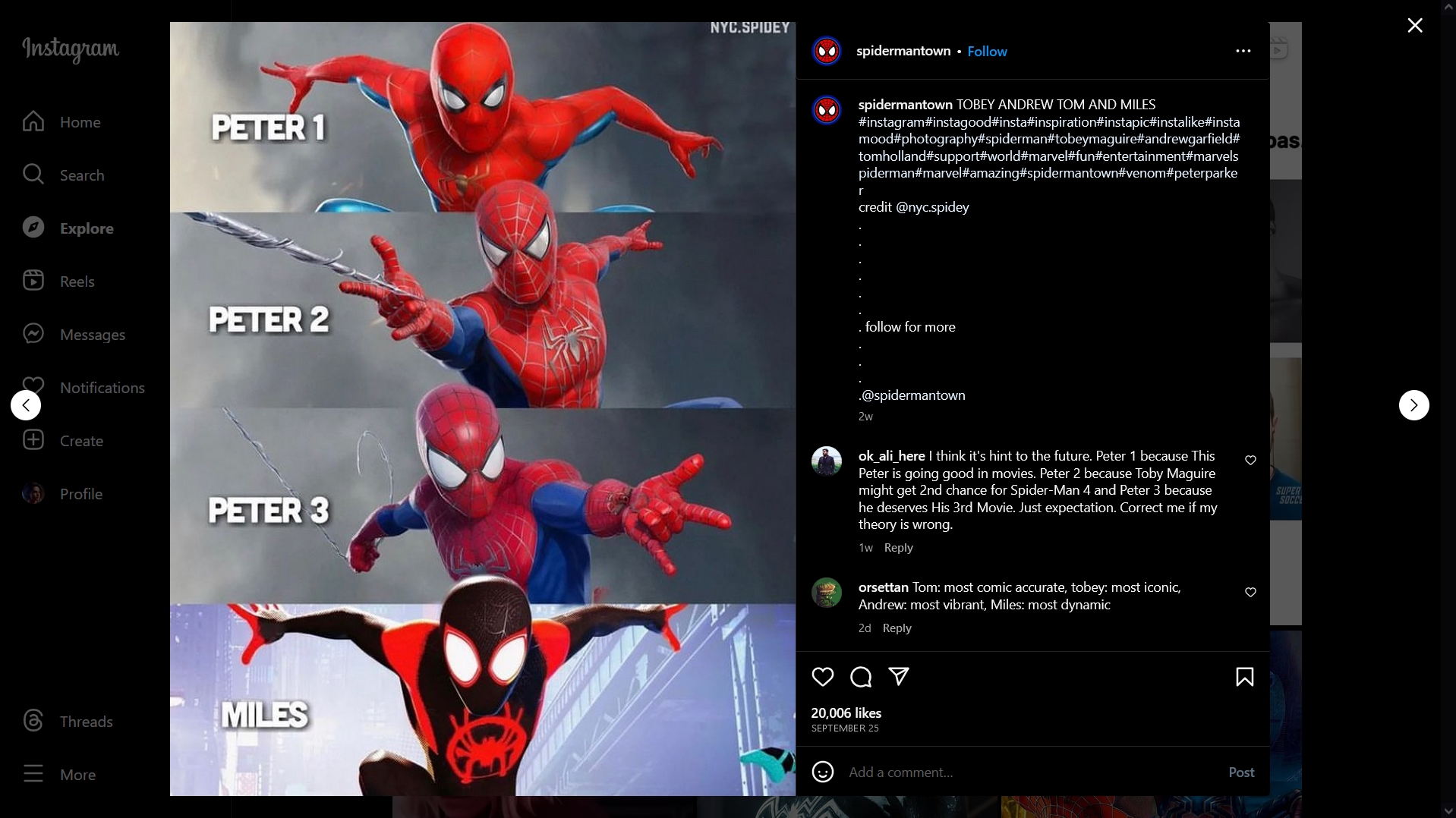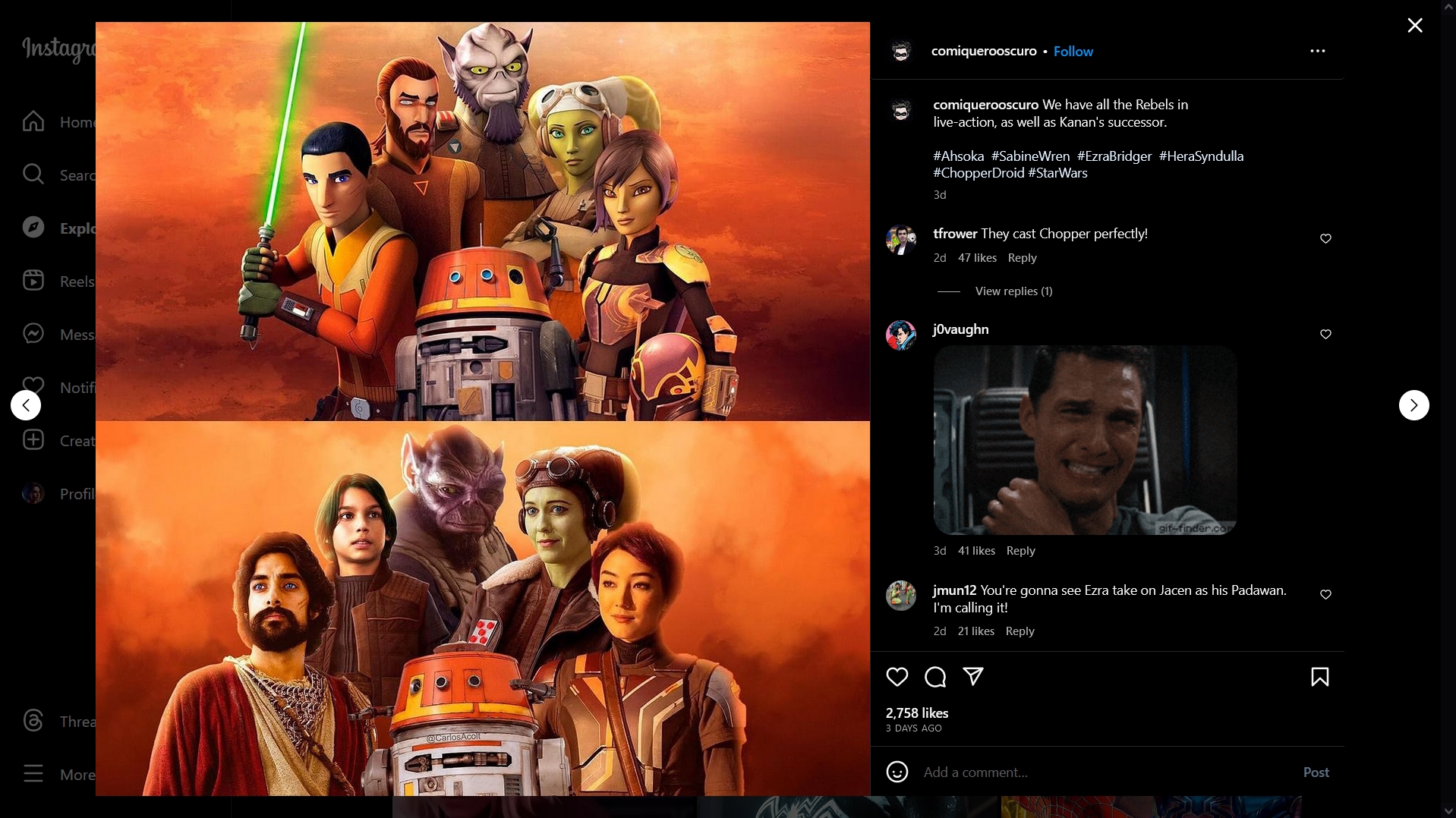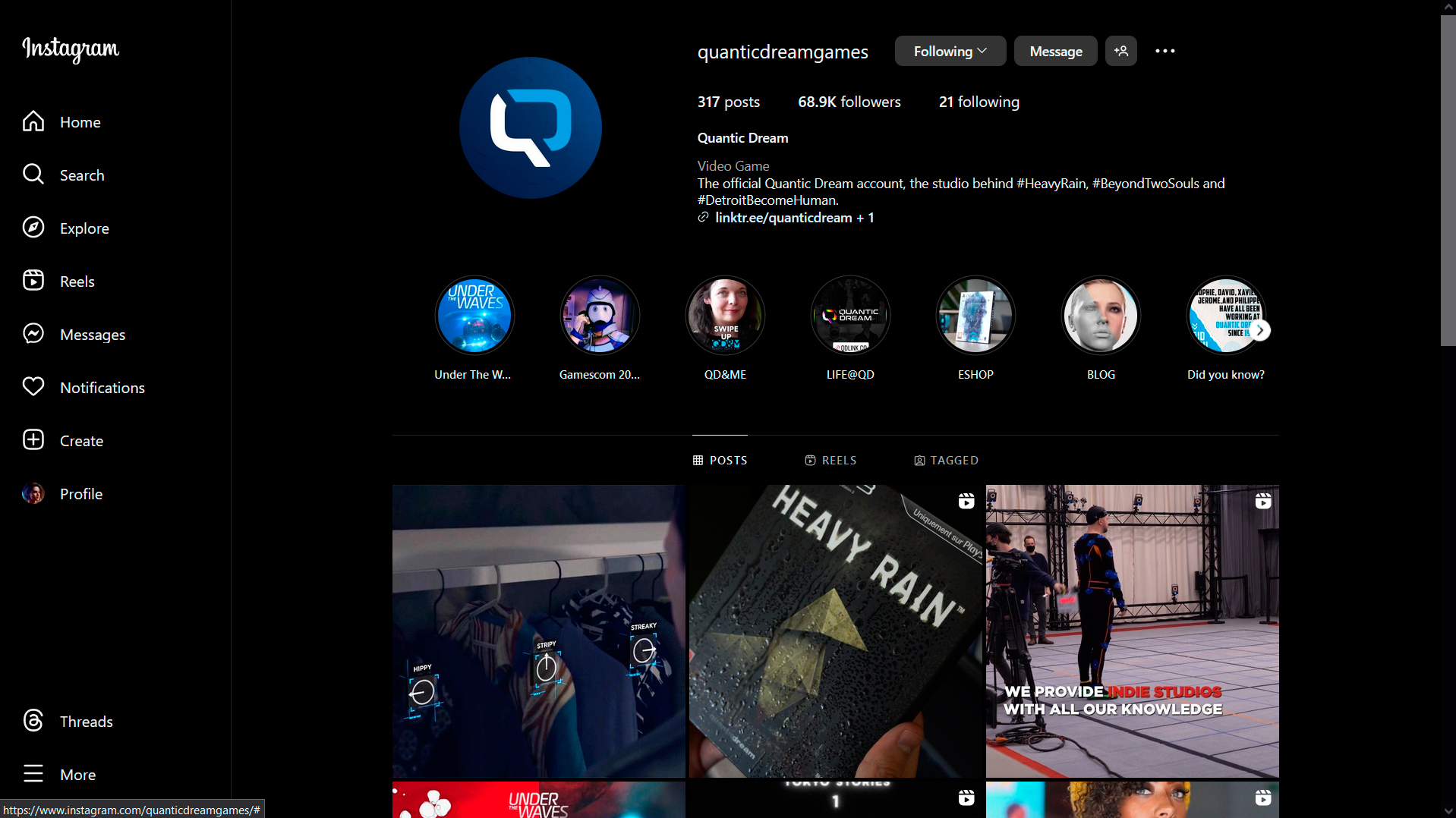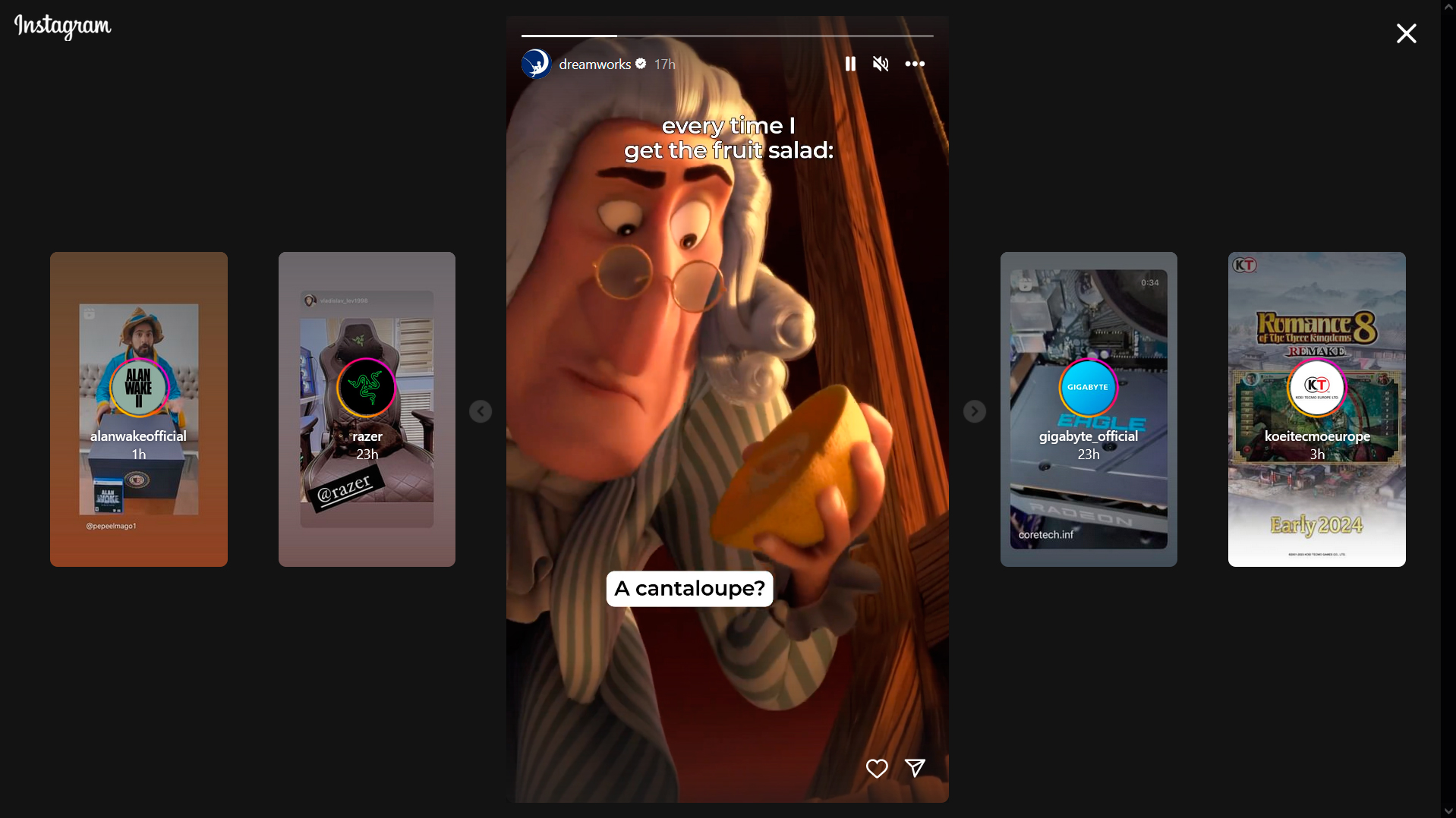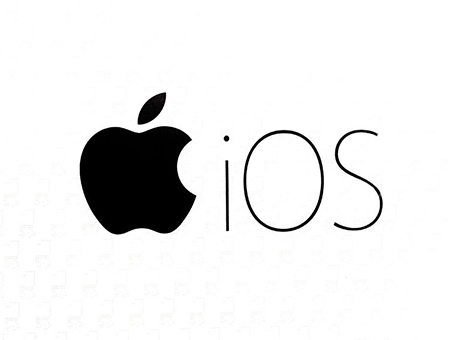What is Instagram?
Instagram is one of the most popular social networks used by people from all over the world on a daily basis. It allows users to share a glimpse of their lives, post short videos, photos, and more. You can download Instagram on mobile devices running Android or iOS, or install it as a desktop application for Windows, or use the web version on the official website.
Features:
The Instagram app offers a wide range of features, here's a description of the most important ones:
- Post Publishing. Simply tap the plus icon located at the bottom center of the screen. Then, you will be prompted to select photos or videos, add filters, and edit the post to your liking.
- Story Creation. These are short-lived stories that disappear after 24 hours and are used by content creators to share the latest news or announcements.
- Live Streaming. You can start live streams, gather people in a video chat, and see their emoji reactions.
- Feed Browsing. To do this, you need to follow other users or find specific posts using hashtags. The news feed is also automatically generated based on your viewing history of users or groups of various themes.
- Direct Messaging. In this app, you can not only post content but also communicate. Direct Messaging allows multiple users to exchange messages in a separate chat.
- Business Account. You can turn your regular account into an online page for your business, showcase products, view in-depth statistics, create advertising campaigns to promote your business, and communicate with customers directly in the chat.
How to Use Instagram?
After downloading and installing Instagram on your computer or phone, the first step is to register your account, create a username, and fill in other details. After that, you will be prompted to follow recommended popular accounts (usually celebrities with the most followers), thus forming your news feed.
When importing your contacts, Instagram will show you which of your acquaintances are already on this social network. The initial setup is complete, and you can start using the application. To publish your first post, click the "Plus" icon at the bottom of the screen. To search for hashtags, click the "Magnifying Glass" icon. It is strongly recommended to go into the settings of your personal profile and configure privacy settings, and more.
Pros:
- Access anytime, synchronization across devices, and stable performance. All you need is a smartphone and a stable internet connection.
- Support for a wide range of smartphones, including older models with outdated OS versions.
- Very simple and user-friendly interface, containing everything necessary for content creation and news viewing.
- An intelligent recommendation system will find content that interests you.
- A massive user base, including official accounts of celebrities from around the world.
Cons:
- Some users report that the app sometimes crashes for no apparent reason (this is more common on older smartphones).
- It consumes a significant amount of internal memory, so users need to periodically clear the cache.
Summary
Instagram is a highly popular social network worldwide, through which people share photos, videos, and stories of their lives, connect with others, maintain relationships, and stay updated on the latest news in their areas of interest.
You can download the latest version of the Instagram app for free (2024) from the official website for your operating system using the link below.