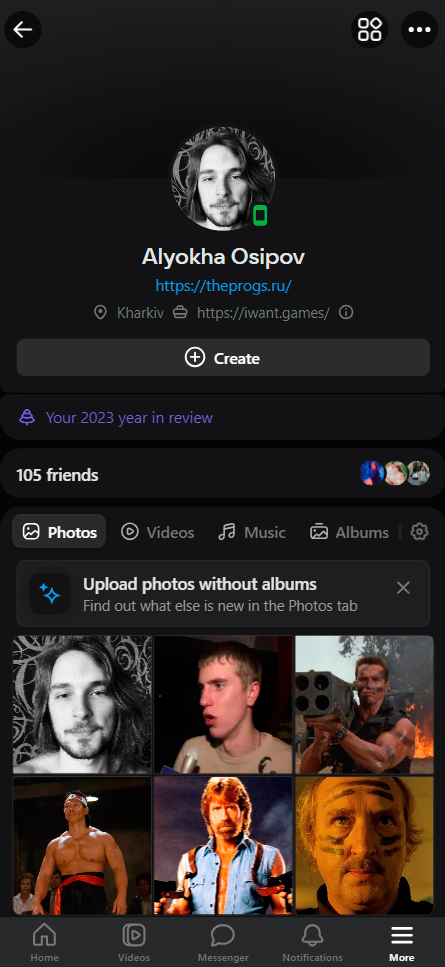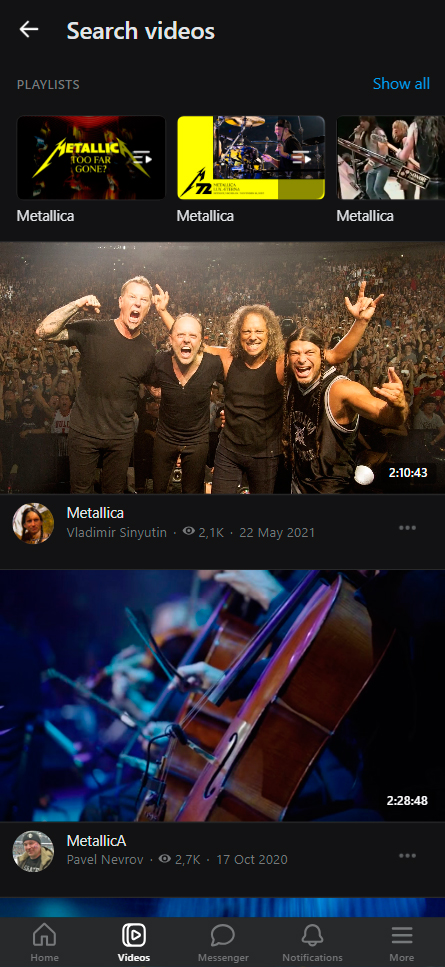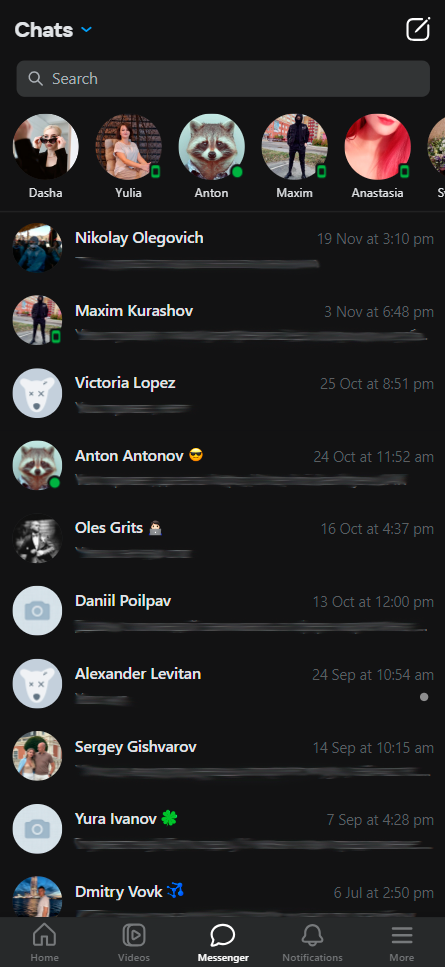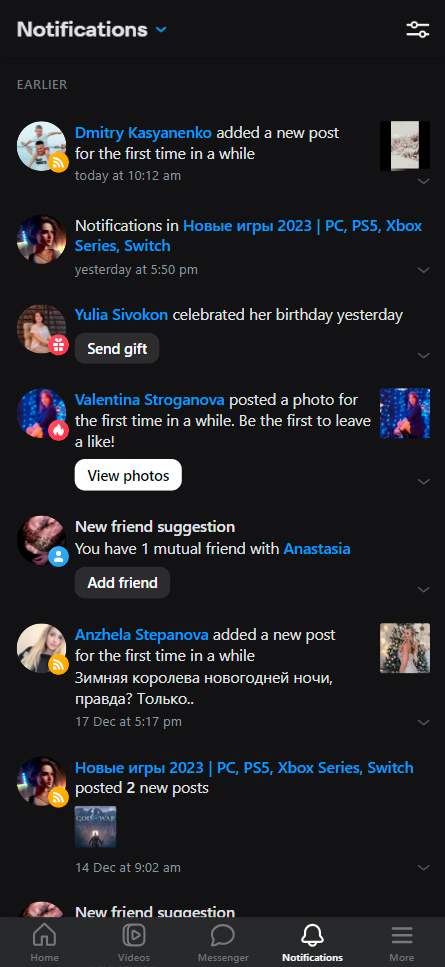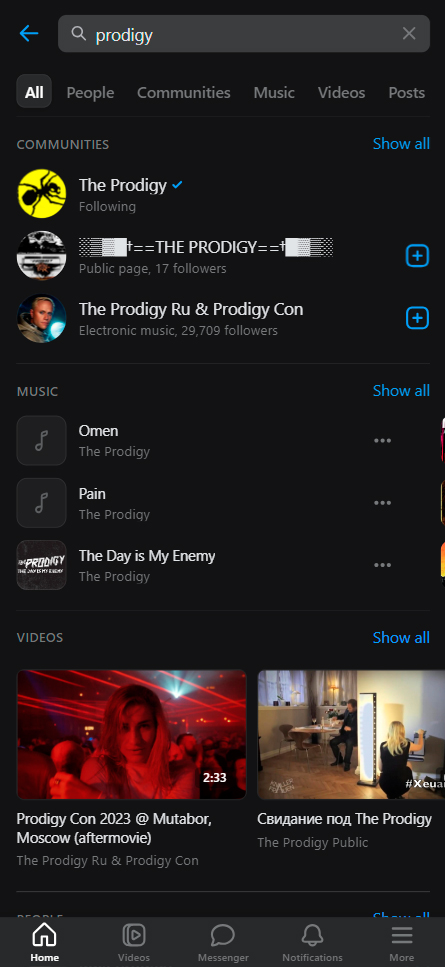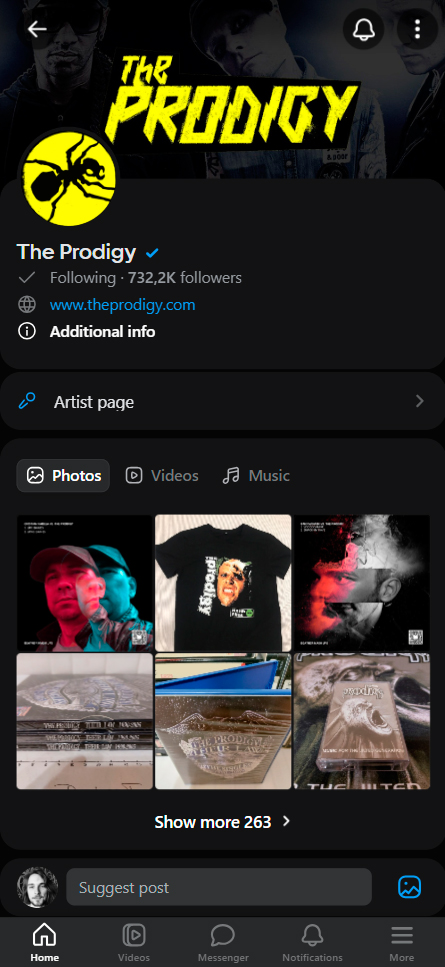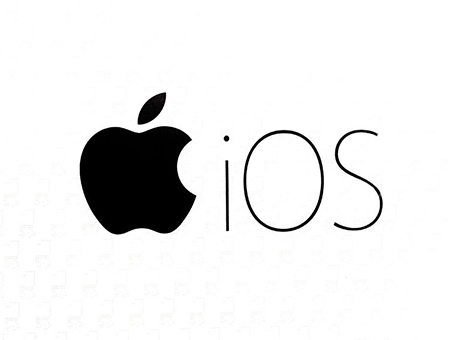What is VK?
VK («VKontakte») — a popular Russian social network that allows you to find and communicate with friends, share and view photos, videos, stories, listen to music, comment and rate posts, follow news, join interest groups, play games, promote your business, and interact with subscribers.
You can download the VKontakte social network application for free on your computer (Windows, MacOS, Linux) or mobile device (iOS, Android).
Features:
- Communication through the built-in messenger, commenting, «likes,» voting;
- Thematic groups and official business pages for representation on the social network;
- You can create stories and make calls;
- The program supports NeuroHD - a special VK neural network that enhances the quality of videos: their resolution and smoothness;
- You can download tracks and even entire playlists (with a subscription to VK Music);
- Adaptive friends list, changing based on the frequency of communication with people - important contacts will always be at the top;
- There is a full-fledged platform for games and applications.
How to use VKontakte?
After downloading and installing the program, you are prompted to create an account or log in to an existing one. After logging in, you go to the home page (here it is the news feed). At the bottom are five main sections:
- Main - the news feed with recommended content;
- Services - a tab with applications from VKontakte and its partners;
- Messenger - chats with acquaintances and friends;
- Clips - short vertical videos similar to those on TikTok;
- Video - a collection of recommended videos from popular content creators. From this section, you can also go to added videos, trending, and even watch live broadcasts.
The personal page opens through the first tab - by clicking on «Main» in the upper left corner. There, you can make posts, upload photos, videos, add music, and create stories.
Pros:
- There are many services: health, finances, weather, email, and even deepfakes with masks;
- The social network works stably - crashes are rare, and the cache is cleared automatically;
- You can enable dark mode;
- There is synchronization with the phone book - you can import contacts and communicate with them in the app if they have a VKontakte page;
- You can send disappearing and voice messages;
- With the app, you can pay bills for the internet or phone.
Cons:
- To access photos, you need to click on «all services», which is not very convenient;
- Bookmarks and settings are hidden in an inconspicuous place - in the menu tab (with three stripes);
- Many profiles and public pages are not accessible on iOS, but everything works fine on Android devices.
Summary
VKontakte is a very popular social network, especially among Russian speakers, allowing you to fully create your personal page on the internet, communicate with colleagues, friends, or relatives in a remote format.
You can download the latest version of the VKontakte application for free (2025) from the official website by following the link below.