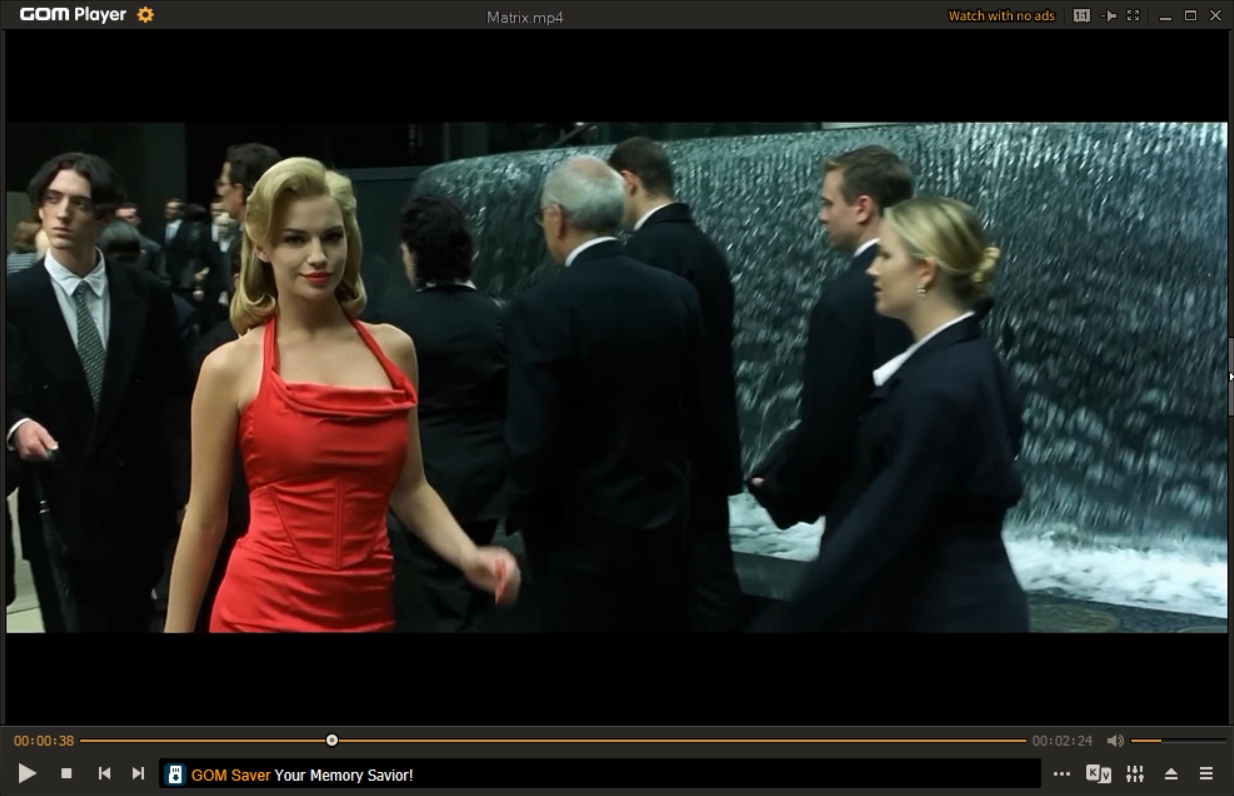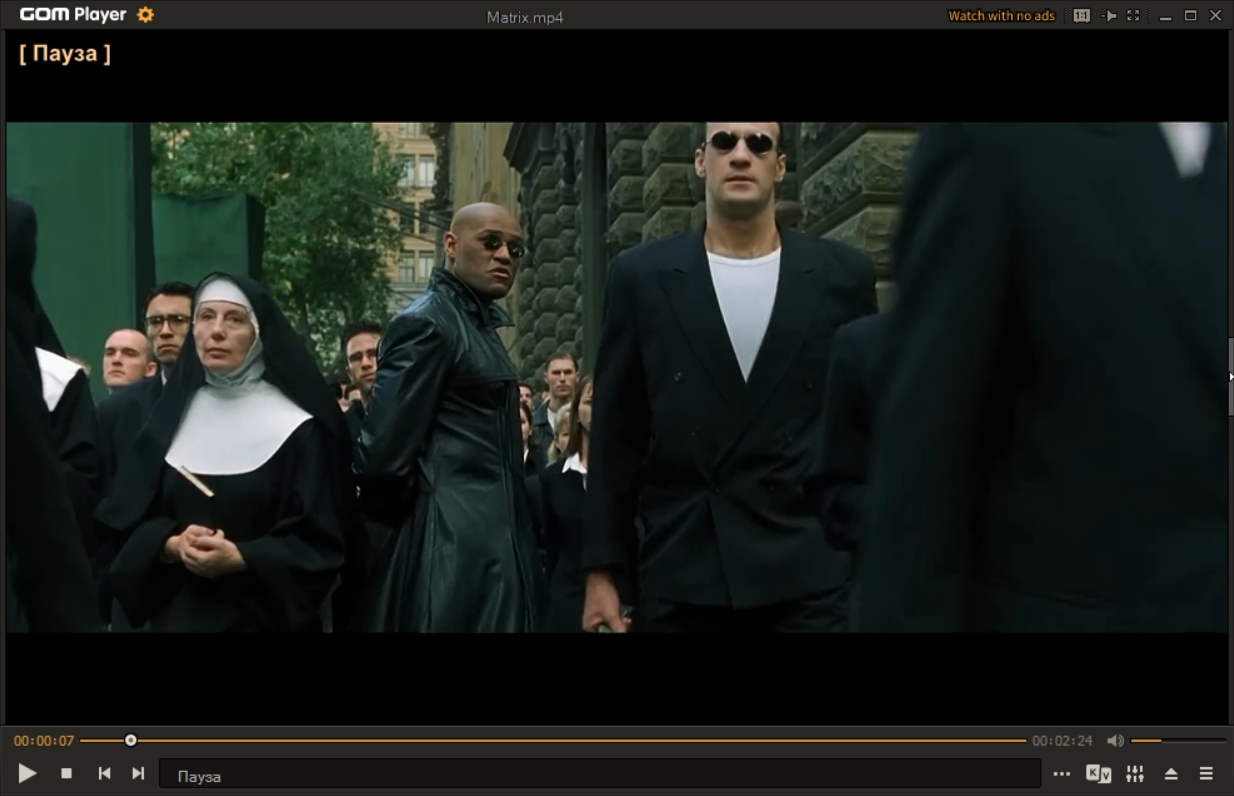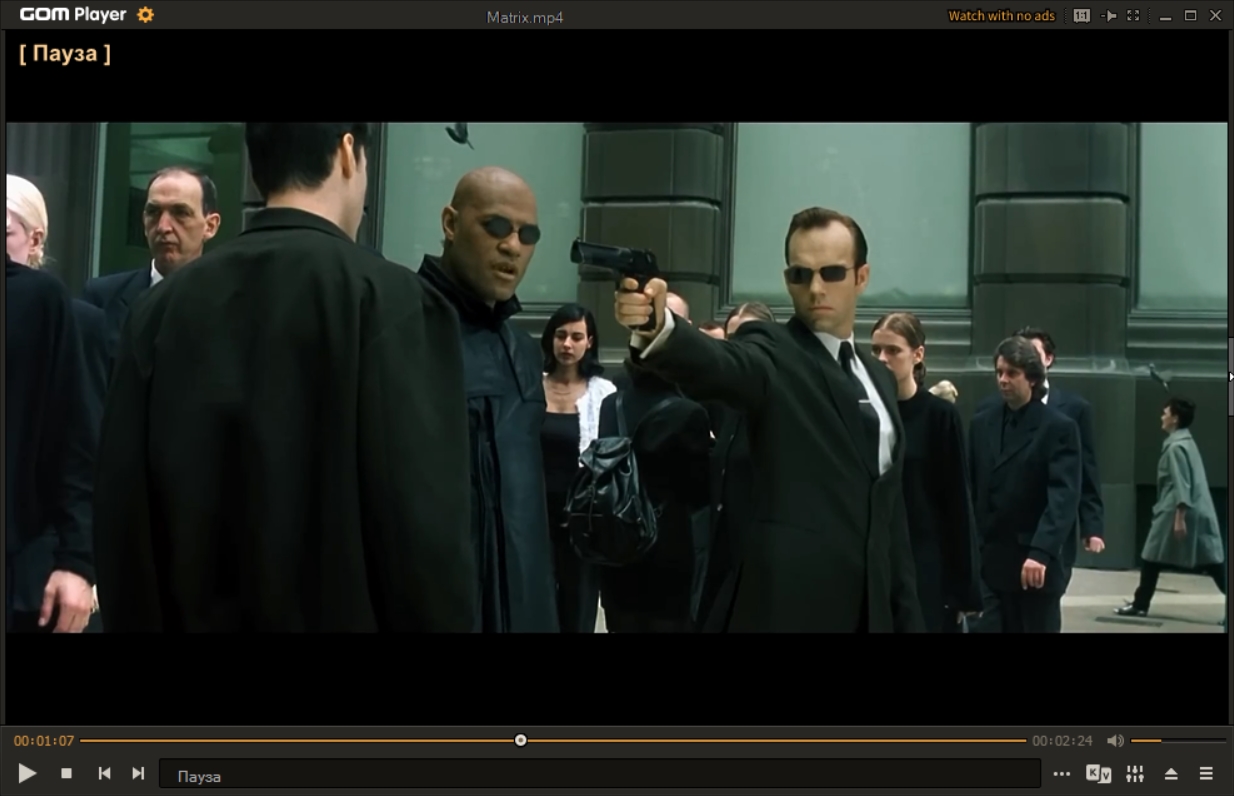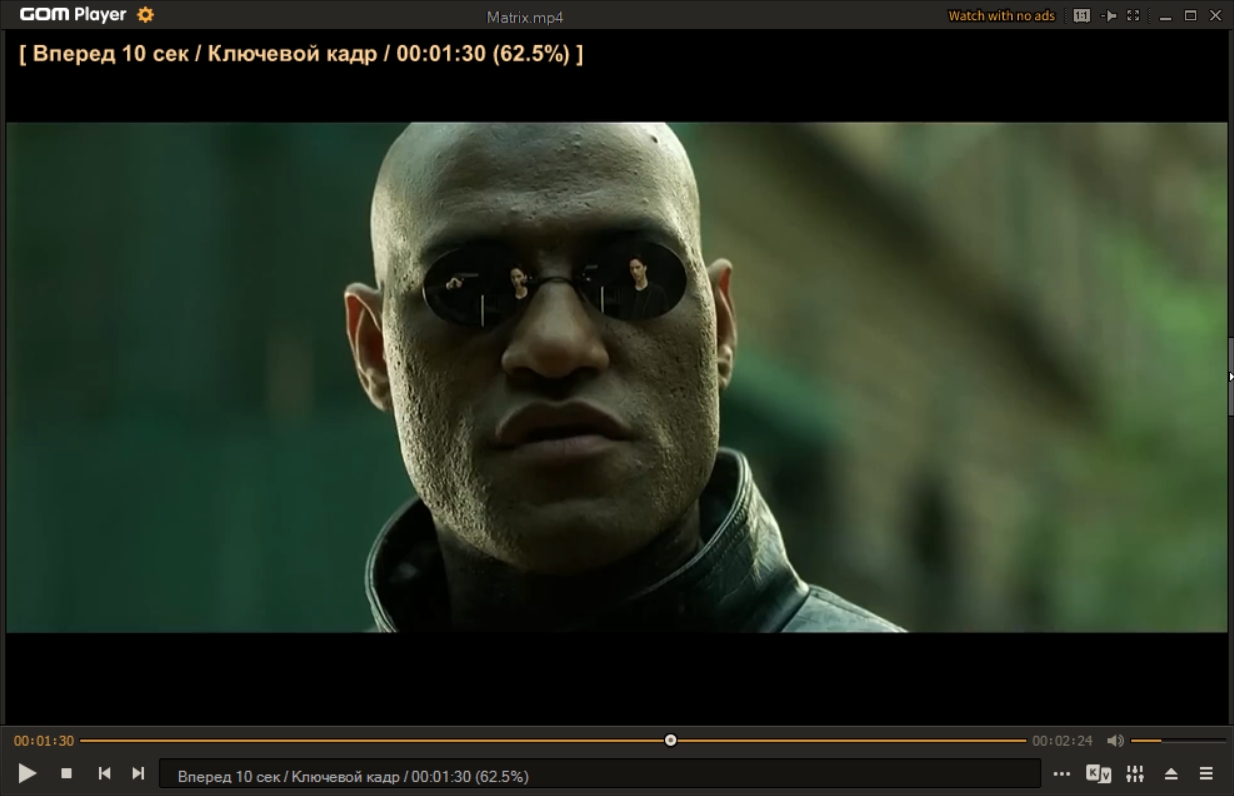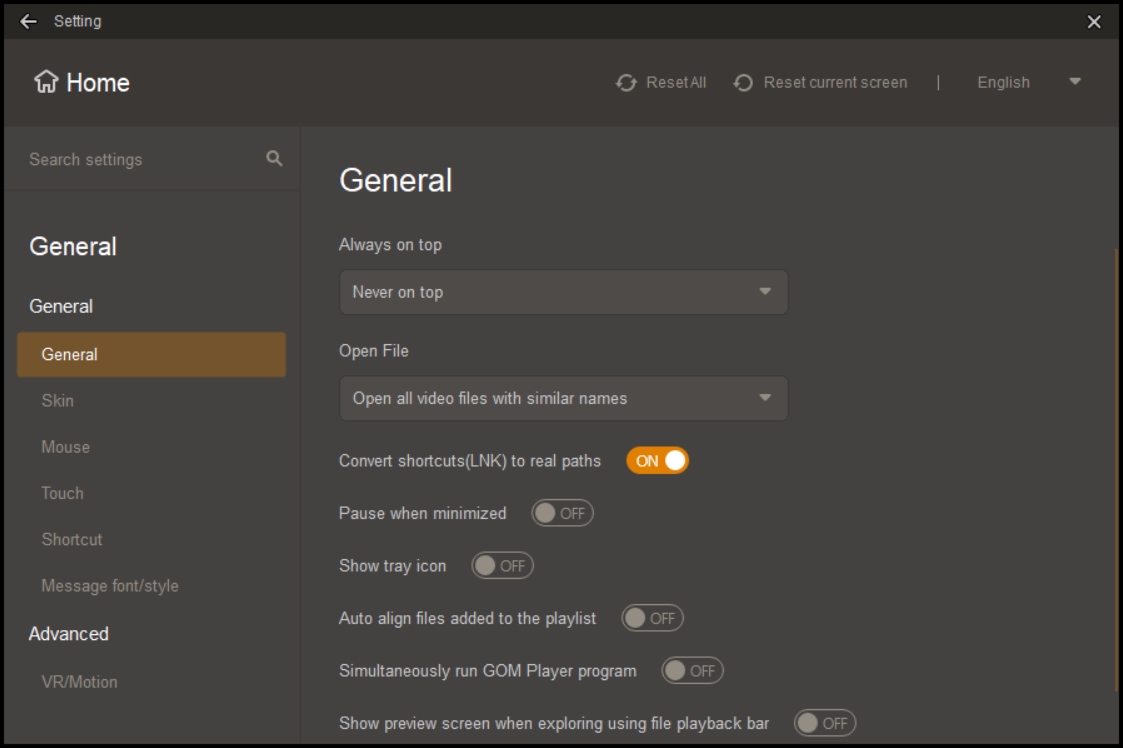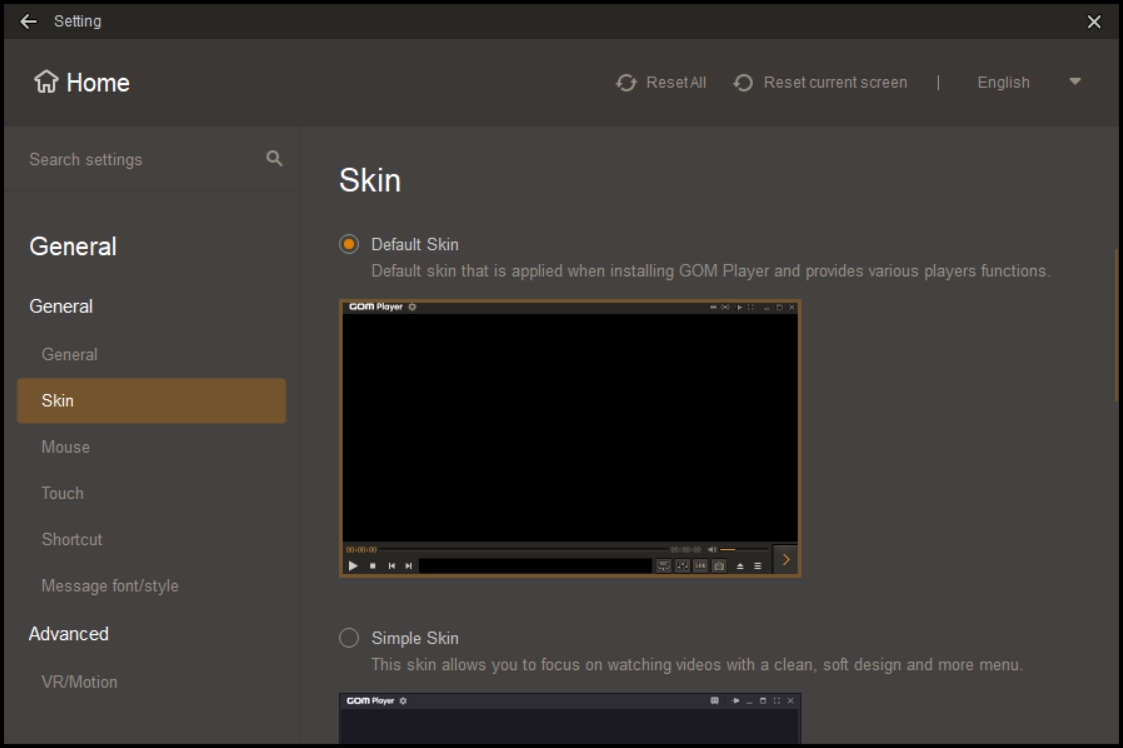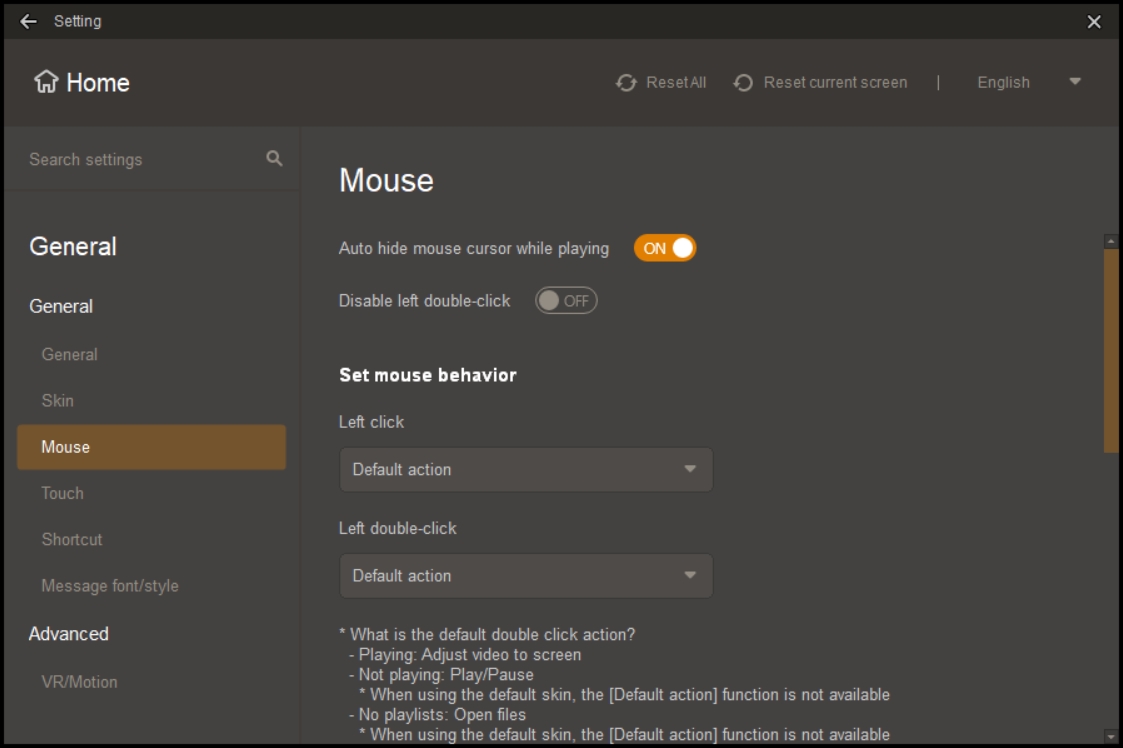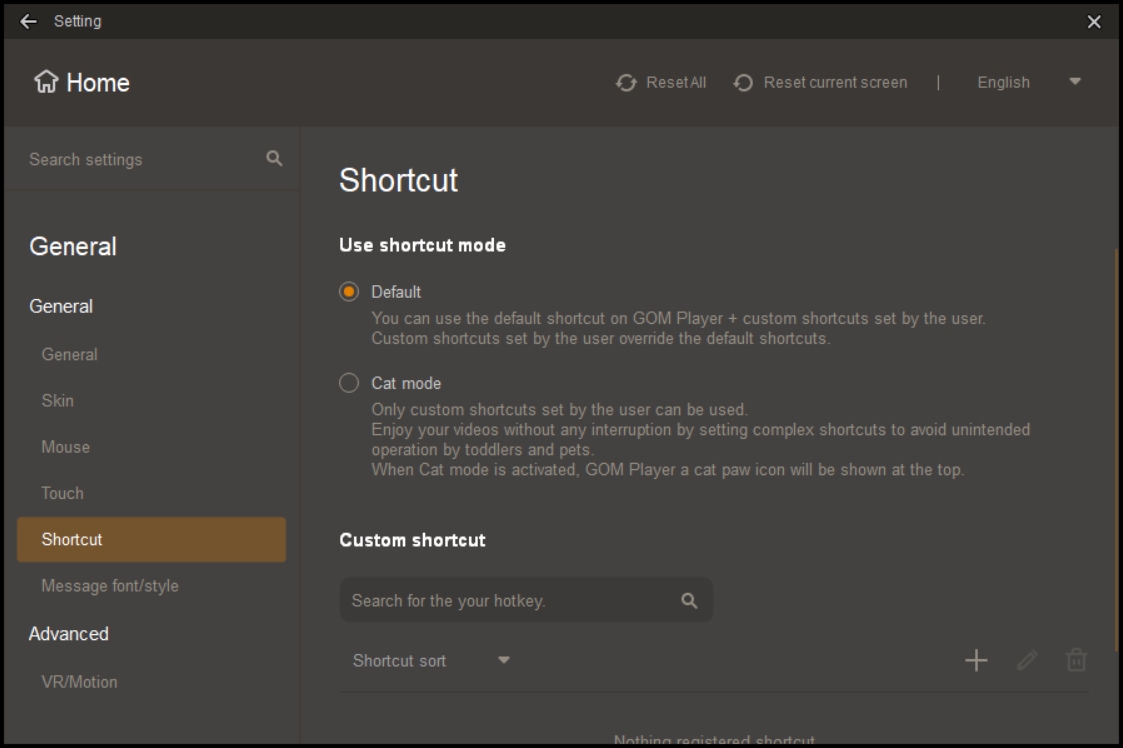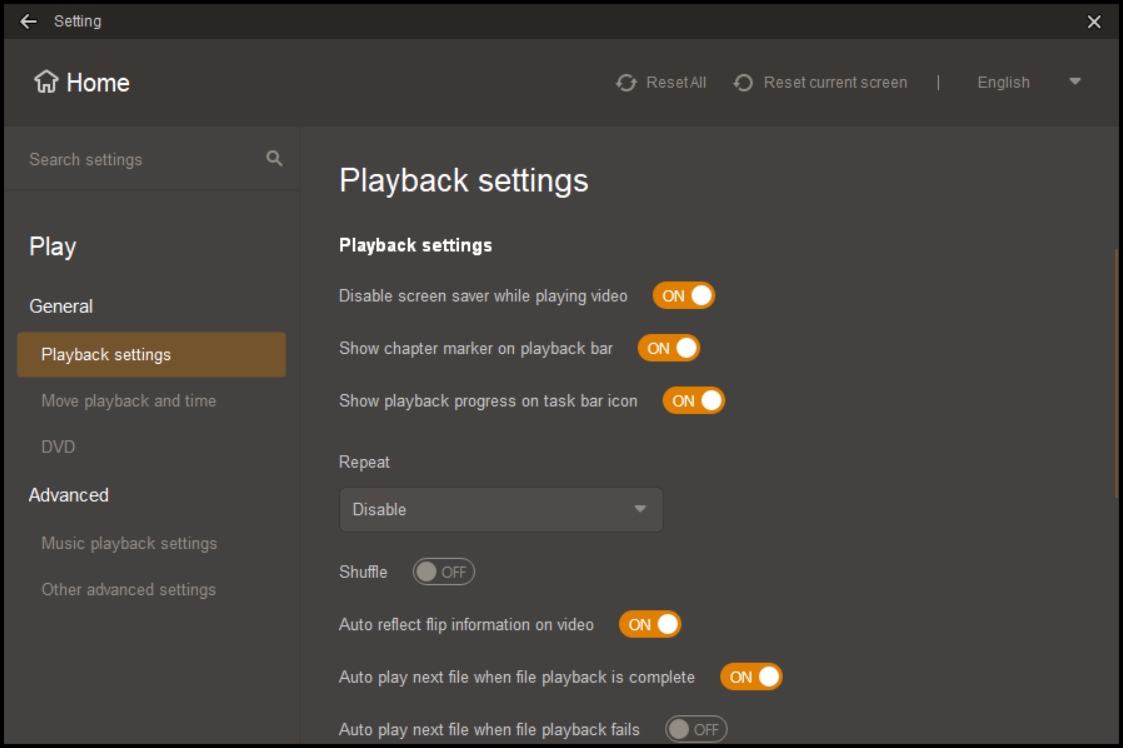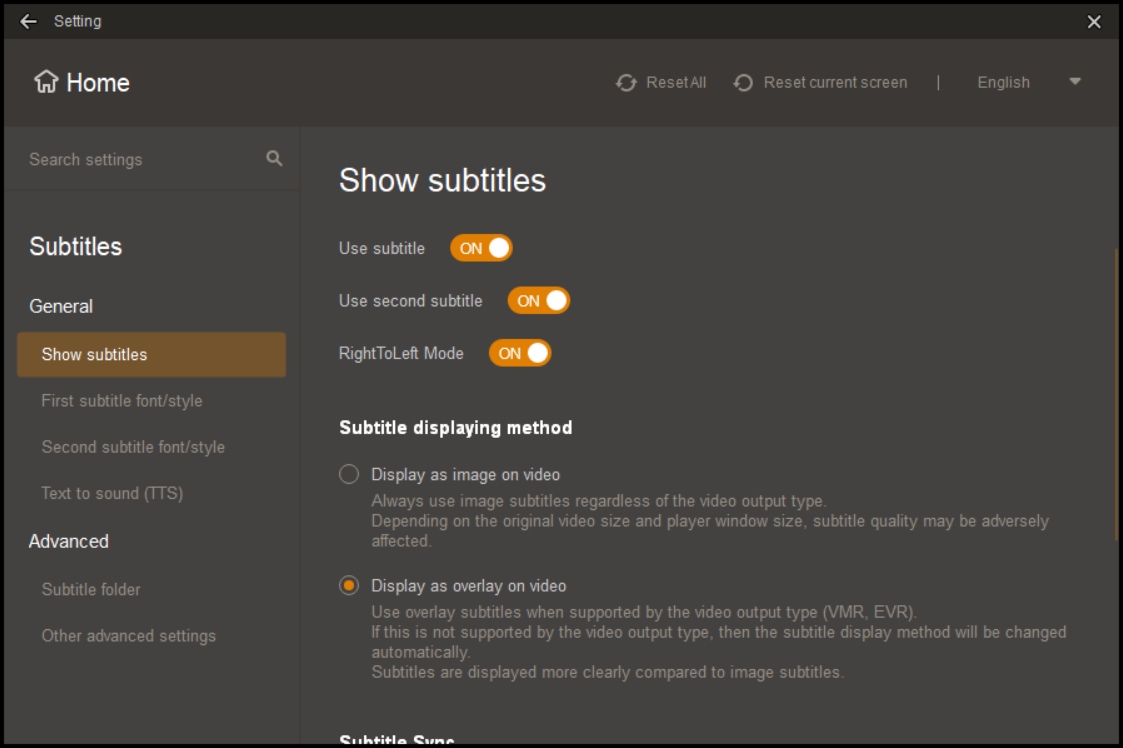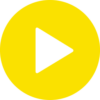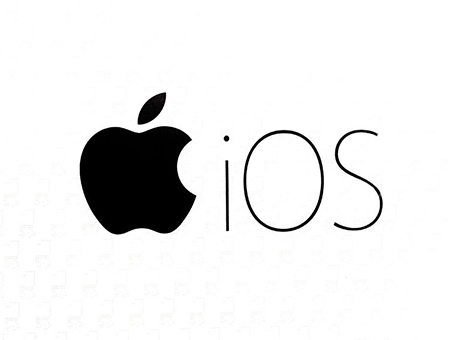What is GOM Player?
GOM Player is a free media player for playing video and audio content, even if it is damaged or not fully downloaded. The tool offers numerous options for detailed player customization to suit personal preferences and ensure a comfortable media playback experience. It supports all modern formats.
You can free download GOM Player on a computer or laptop with Windows or macOS, as well as mobile devices running Android or iOS (iPhone, iPad).
Features:
- Playback of all known media formats thanks to built-in codecs and an automatic function for loading missing resources;
- "Favorites" list and bookmark function — add favorite videos to a separate folder and save timestamps of interesting moments;
- Support for hotkeys for quick control of the media player without using a mouse;
- Advanced image adjustments — change brightness, increase contrast, sharpness, smooth video playback, and more;
- GOM Player supports subtitles — customize text display, change subtitle font/style, and search for subtitles in the developer's database;
- Create screenshots from videos and continuously save frames;
- Ability to save settings and import them after reinstalling the program;
- Support for 360° and VR (virtual reality) video playback;
- Cloud storage support for hosting large files.
How to use GOM Player?
When launching the program for the first time, you will be prompted to configure the media player for comfortable use. Right-clicking anywhere in the program window brings up an additional menu. Through this menu, you can open a file for playback, access the control panel, view information about the currently playing file, and much more — there are numerous settings available.
Pros:
- GOM Player can be downloaded for free in multiple languages for all popular operating systems;
- High performance even on low-end PCs;
- Support for a large number of codecs to play all modern media formats;
- A wide range of additional player options, including unique features such as VR video support.
Cons:
- Complex, overloaded interface;
- Advertisements in the player;
- During installation, the system may warn about potential security risks.
Summary
GOM Player is a versatile media player for audio and video playback, a solid alternative to the default system media player. It is best suited for advanced users who want to get the most out of watching their favorite movies and series or listening to music.
You can download the latest version of GOM Player (2026) for free from the official website via the link below.