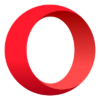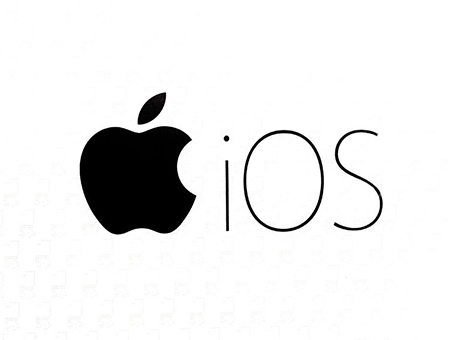What is Vivaldi?
Vivaldi is a free browser that operates on different platforms. It was developed based on the open-source Blink engine announced by Google in 2015 and was initially very similar to the Opera browser.
The Vivaldi web browser can be downloaded for free on computers with the Windows, MacOS, and Linux operating systems, as well as on phones or tablets with the Android operating system.
It supports the installation and operation of most extensions and add-ons developed for Google Chrome and Mozilla Firefox browsers.
Features and characteristics of the Vivaldi browser
- Customizable interface, including tab and address bar placement.
- Adaptive interface when viewing web pages (the color scheme of the Vivaldi web browser adapts to the environment in which web pages are viewed).
- Tab stacks. There is the ability to organize your own tabs using tab stacks (one tab is dragged onto another for convenient grouping).
- Spatial navigation. The ability to move to any place in the web browser using only the keyboard.
- Page display in tile format. Convenient for viewing multiple pages simultaneously in one window.
- Web technologies. This browser uses JavaScript and React to create a user interface using Node.js and a long list of NPM modules.
- Notes on the go. The ability to create and save notes and screenshots "on the fly" directly in the notes.
- Efficient keyboard control. The ability to search open pages using a single key combination.
- Synchronization. The ability to synchronize bookmarks, history, passwords, and settings in different browser instances through encrypted synchronization infrastructure.
- The browser has a search engine called Qwant, which respects privacy rules.
- The developers have fundamentally refused the practice of collecting data from users and monetizing it.
Features of setting up and using the Vivaldi Browser
After downloading and launching the browser for the first time, you will be offered to choose between 3 interface settings:
- Minimalism;
- Classic;
- Productivity.
Like most counterparts, the browser allows you to import data from other analogs or saved bookmarks and browsing history. There is a built-in ad and tracking blocker, and you can choose the level of protection yourself.
Otherwise, the process of working with the program is standard and has no significant features.
Summary
Vivaldi is an elegant browser for simple web surfing that will suit any user of the world wide web. You can download the latest version of the Vivaldi browser (2026) from the official website at the link below.