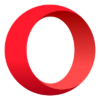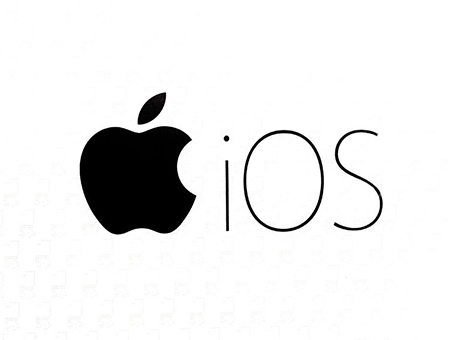What is Brave?
Brave is a web browser built on the Chromium platform and Blink rendering engine. It was released in 2016 by Brendan Eich, one of the founders of the Mozilla project and the creator of JavaScript. Chromium is the foundation, and it's no surprise that the interface is very similar to Google Chrome.
However, although not all, many extensions from the Chrome Web Store are compatible. Brave browser can be downloaded on computers (Windows, Mac, Linux) and phones (Android, iOS).
Features
Let's consider the key functionality:
- by default, it blocks all trackers, scripts, social media activity on third-party sites, and internet advertising;
- the main page has a small block of information about the browser's performance;
- it allows you to earn money by viewing ads;
- it can open a private window using TOR technology;
- create a local crypto wallet and connect hardware wallets like Ledger and Trezor.
Ad Blocking and Privacy
By default, the browser blocks all annoying content and trackers. This is done by the Brave Shields system. It hides your activity from advertisers and thus protects your privacy. Just don't confuse it with anonymity on the Internet; these are different concepts. To ensure anonymity, you can open a private window using TOR technology.
Opportunity to Earn
In addition to protecting against ads, the application provides the ability to earn money from them. To do this, the program's creators have developed a system for collecting anonymous user data. In other words, no personal or identifiable information about you is collected.
But what they have collected can be used for personalized advertising. Of course, if you agree to it. The system is called P3A (Privacy-Preserving Product Analytics) - product analytics with confidentiality preservation.
To earn money from viewing ads, you need to:
- activate the Brave Rewards system, which is responsible for advertising incentives;
- activate the built-in crypto wallet;
- in the settings, select the frequency of displaying ads.
For viewing ads, you receive payment in BAT. BAT is a cryptocurrency based on Ethereum. The reward is symbolic and you won't earn much on it, so there is a second way: to share a referral link. Other users who use the browser will bring you income. Deposits and withdrawals must be made through the Uphold exchange.
Donation system:
One of the latest innovations is the ability to give tips to users on Twitter, Youtube, and Twitch. This is done in just a few clicks. But it only works if the person you are sending the tip to has enabled this feature.
To work with cryptocurrencies and distributed (blockchain) applications, you can create a local wallet and connect hardware wallets like Ledger and Trezor. Keep in mind that the browser itself is not based on blockchain technology.
Pros:
Here are some of the advantages of using Brave:
- Faster browsing speeds due to the ad and tracker blocker
- Import bookmarks and settings from any browser
- Increased privacy
- Private Tor window
- Earn rewards for viewing ads
Cons:
Here are some of the disadvantages of using Brave:
- The PC version is quite large (500 MB) and can gradually take up more space
- Synchronization between devices can be inconvenient
Summary:
Brave is a modern browser that provides a faster browsing experience, blocks ads and trackers, and allows you to earn rewards. You can download the latest version of the browser from the official website.