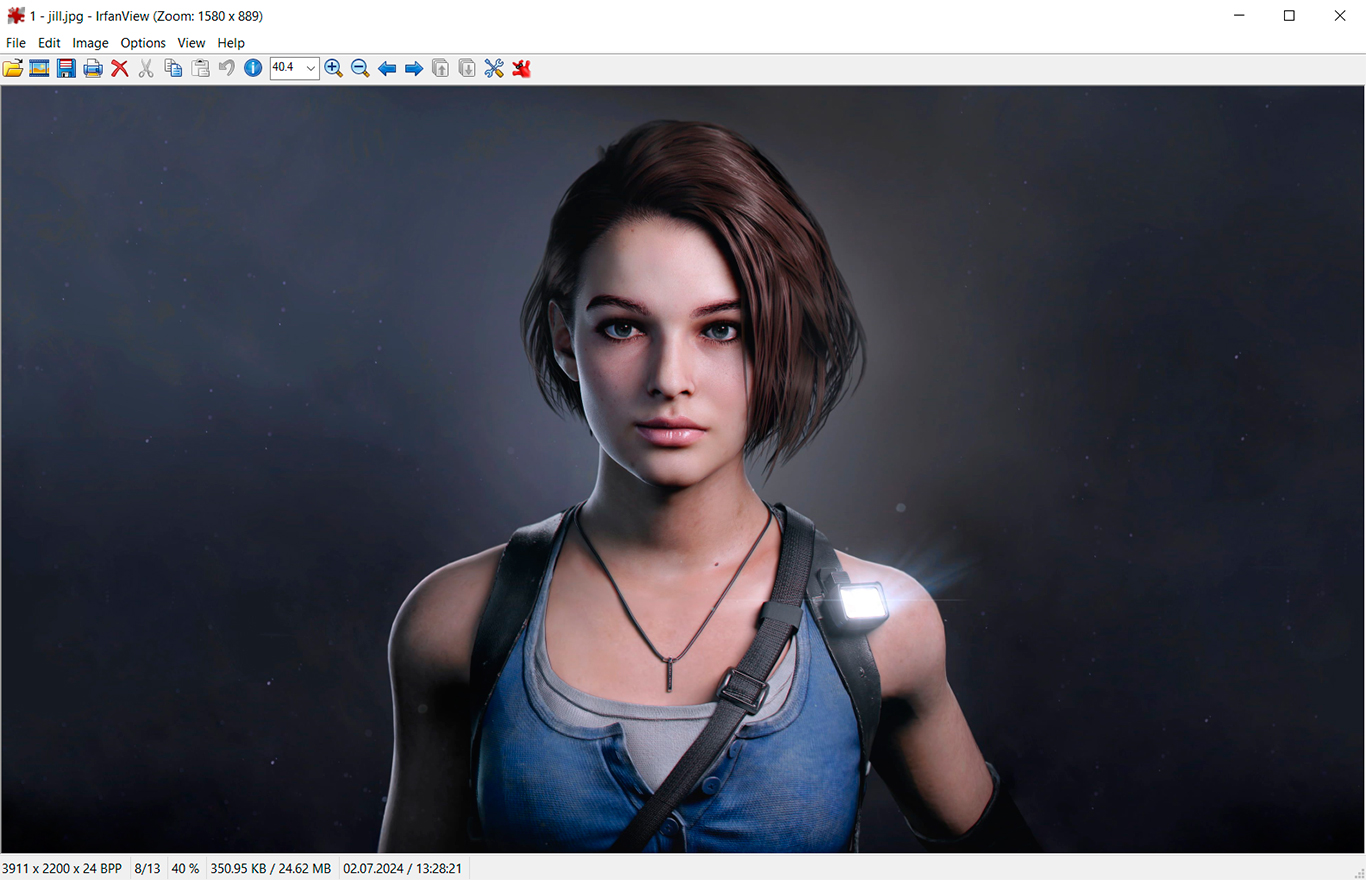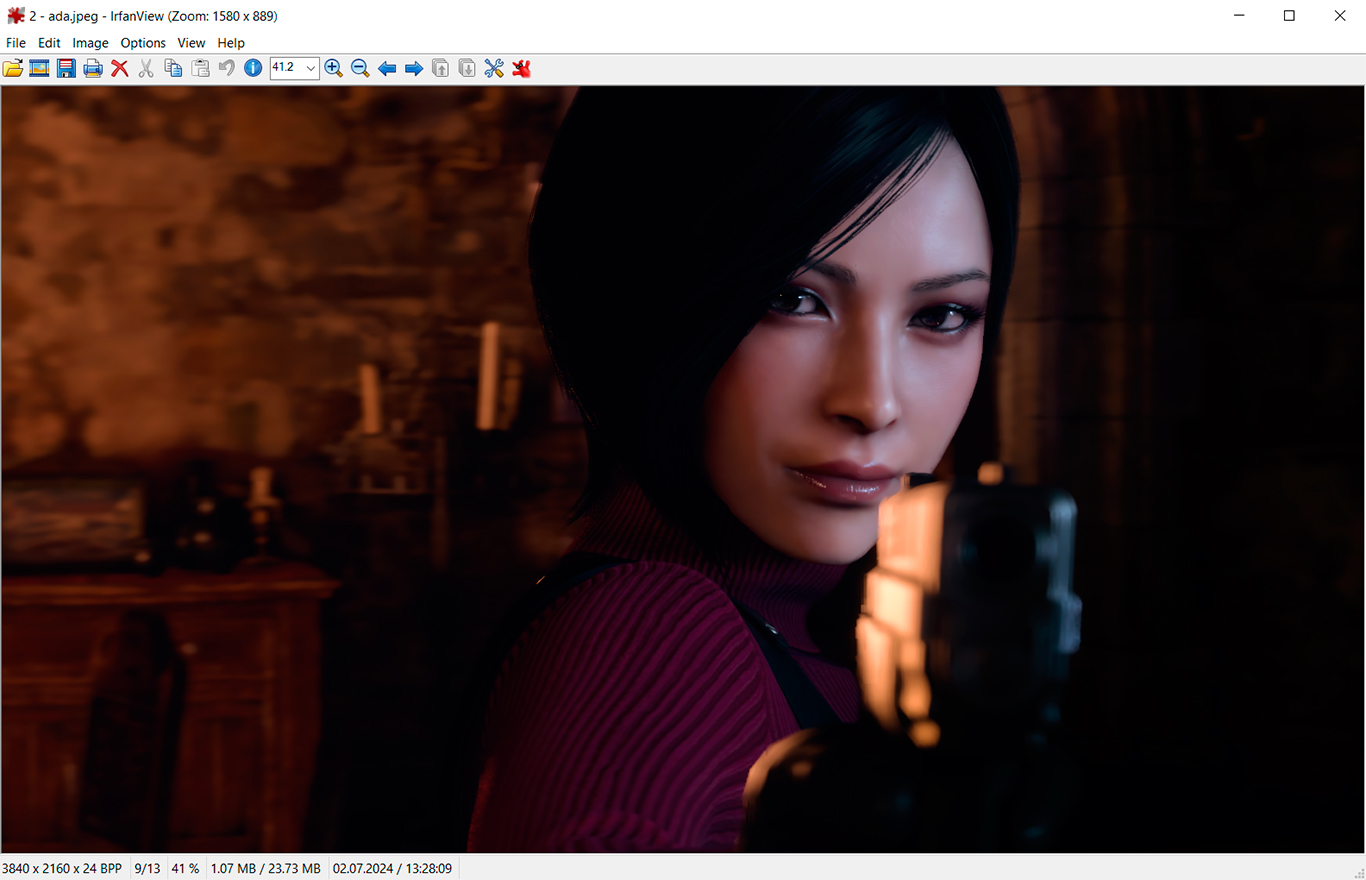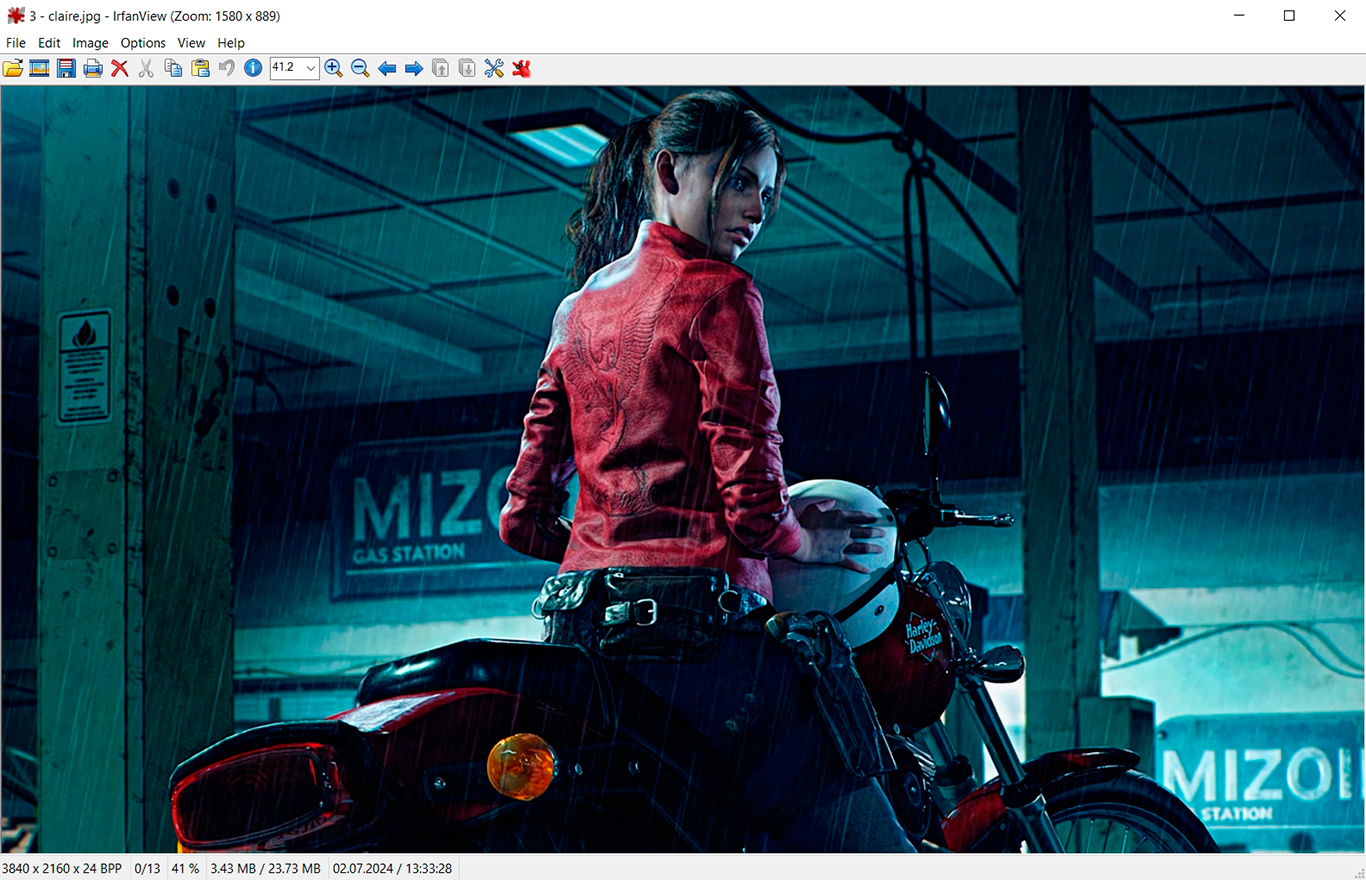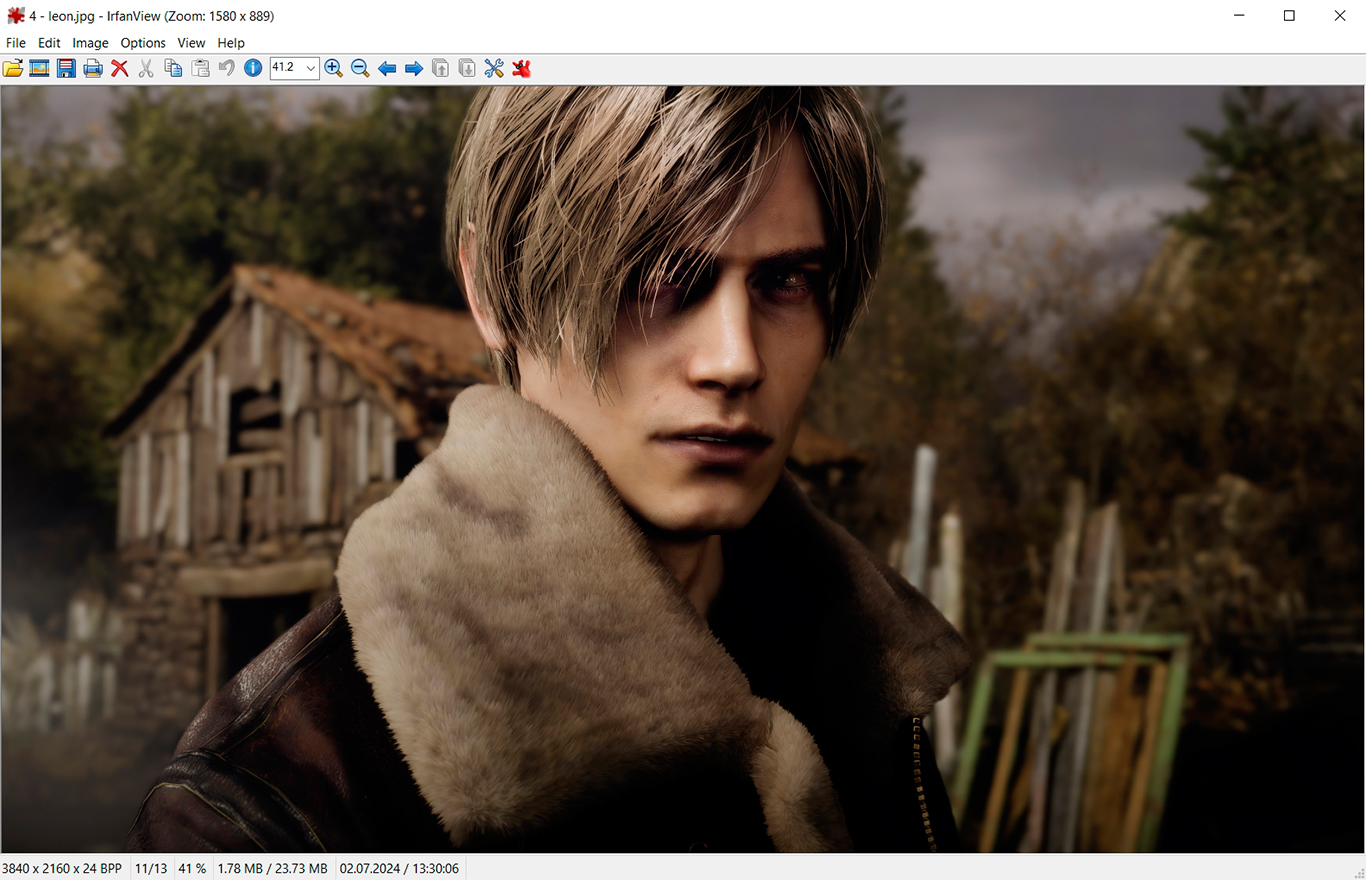What is IrfanView?
IrfanView is a program for viewing and editing images, as well as playing audio and video. It has features for interacting with large groups of files, including cropping, compression, and renaming. Built-in integration with Total Commander helps users who need to process a large number of photos and videos.
You can download IrfanView (64-bit) for free on computers with the Windows operating system.
Features:
- viewing photos, audio, and video;
- support for most commonly used formats;
- functionality expansion with plugins;
- image editing (resolution change, compression, depth of field change, color adjustments, cropping);
- scanning and printing;
- screen capture;
- extracting icons from .exe, .dll, ICLs files;
- applying/removing watermarks;
- editing: drawing lines, geometric shapes, adding objects to images;
- auto-correction of gamma, brightness, and light for images;
- fine-tuning file display, slide show, and folder switching.
How to use IrfanView?
Download and install IrfanView. During the installation, you can associate graphic file formats with the program so that all images on the computer automatically open with IrfanView.
How to edit photos?
The basic operation is cropping an image. To do this, select the area and click on the "Edit" tab, then choose Crop Selection. In the "File" → "Slide Show" tab, a slide show setup dialog appears. Users can assign a collection of images to create a screensaver and immediately create an .exe file ready for use.
In this tab, one of the main functions of the program is also located — batch file editing. The function is called "Batch Conversion/Rename". When clicked, users are prompted to select a group of files, and a detailed settings window appears. If you need to change the resolution of files or compress them, check the "Use advanced options (for bulk resize)" box, then click on "Advanced". This allows changes to be applied to a large group of files. Among other options in the window is the ability to overlay objects simultaneously on all images, such as watermarks.
Similarly, the "Batch Rename" function works in IrfanView. It allows you to change the names of groups of files. In the "Image" tab, options for editing the open image are available, including the "Resample" option. There are a few more functions:
- color corrections;
- histogram;
- auto-adjust colors;
- sharpen;
- effects (includes various effects for application).
These are used for image correction in IrfanView.
Pros:
- many plugins;
- multilingual platform;
- Unicode support;
- many hotkeys;
- many settings;
- integration with Total Commander;
- command line support;
- small size (about 6 MB).
Cons:
- not suitable for vector graphics;
- primitive editing effects.
Conclusion
IrfanView is a convenient program for viewing and simple photo editing, which will not cause difficulties for an ordinary PC user. You can download the latest version of IrfanView (2026) for free from the official website via the link below.