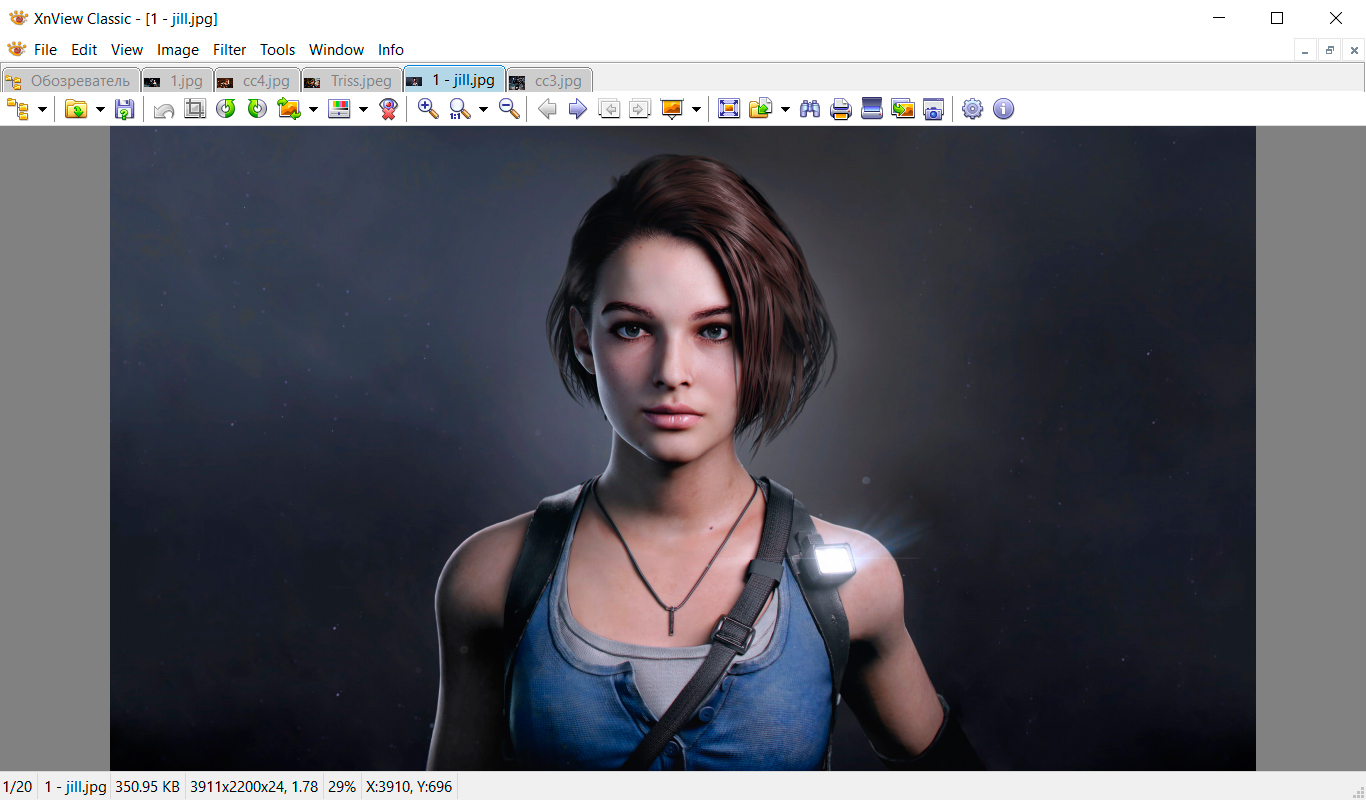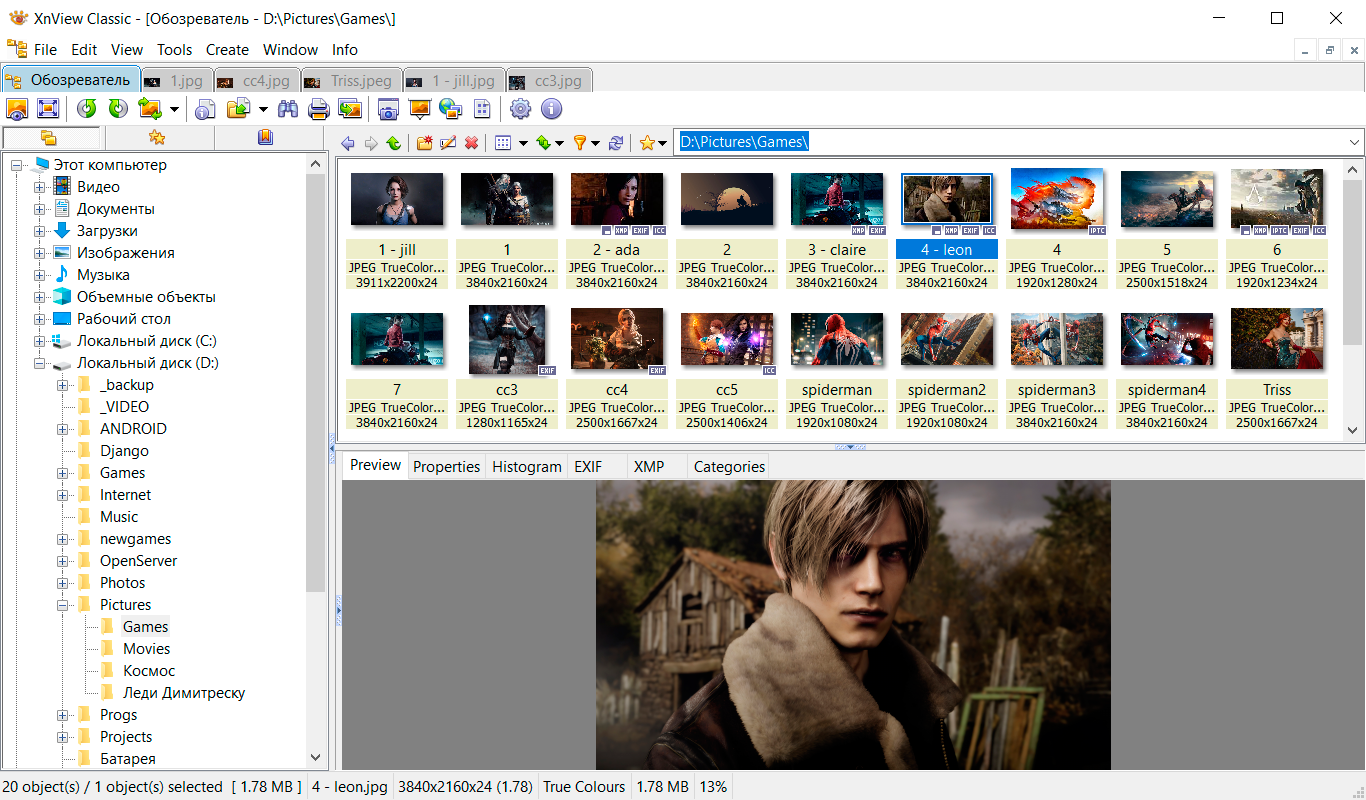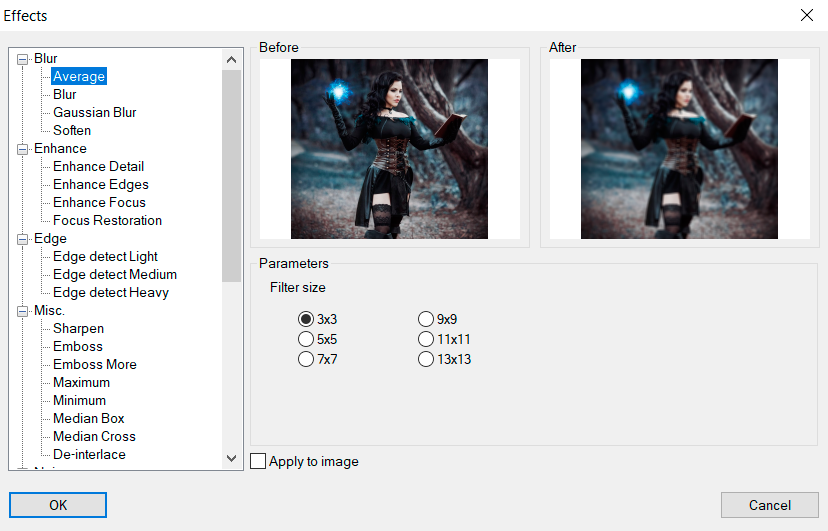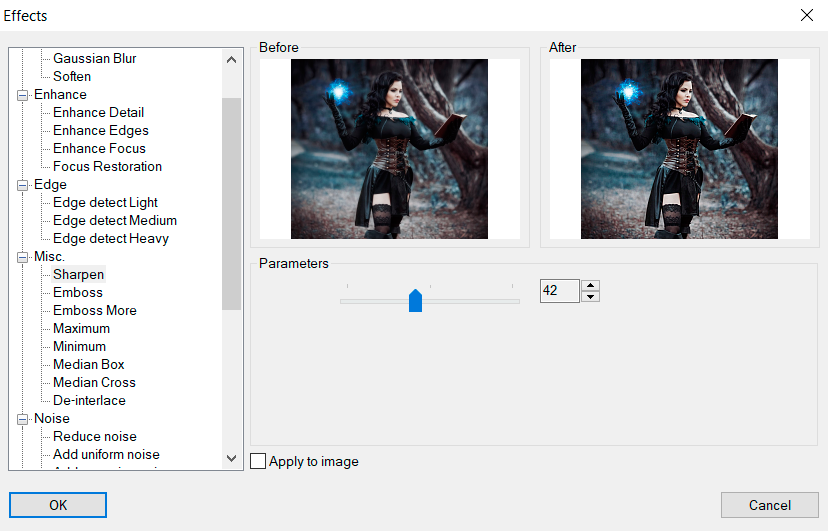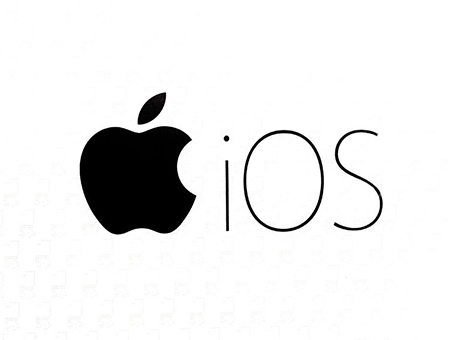What is XnView?
The XnView program is a powerful tool for viewing any photos and images, as well as performing basic editing operations and converting to other formats. The simple Windows-style interface allows every user to quickly understand all the functions and start performing the necessary tasks.
You can download XnView for free on computers with Windows, MacOS, Linux operating systems, as well as on iPhone, iPad (iOS) mobile devices.
Features:
- Photo viewing. XnView can be used as a program for quickly viewing photos with convenient controls and an automatic slideshow mode, bypassing the use of the standard Windows viewer;
- Conversion. The main function of the program is to convert images from one format to another. All major formats are available here, such as: JPEG, TIFF, PNG, BMP. It is worth noting that the utility provides the ability to perform batch file conversion;
- Batch renaming. This may be necessary if the photos will be used for SEO content on websites. In this case, their names should be similar and meaningful. By selecting dozens of images and setting a template for their renaming, XnView will perform a large amount of work automatically;
- Batch processing. This function allows you to apply identical changes to a large number of photos. For example, you can add watermarks, text, small images, and so on. In the case of batch processing, all changes will be identical.
How to use XnView?
After downloading and installing XnView, you will see the editor interface, designed in the style of a classic file manager. The user just needs to select images with the mouse, then right-click and the dropdown list will show all possible actions with the file, from which you need to choose the desired one. All further settings are made through familiar Windows windows. By ticking all the necessary functions, you just need to start the processing procedure.
If you want to view images through the XnView program, you need to right-click on the file and select "Open with" — "Choose another application", check the box "Always use this application to open png/jpg files", and select XnView from the list of programs.
Pros:
- XnView has a simple and user-friendly interface;
- Cross-platform compatibility;
- Relatively large number of processing filters;
- Ability to perform batch conversion;
- Requires minimal PC resources to work with images;
- Function for viewing web images, which many other editors do not have;
- Functions aimed at SEO optimization;
- Supports hotkeys.
Cons:
- During batch image processing, only one processor core is always loaded, which completely ignores the capabilities of modern multicore processors.
Summary
XnView is an excellent, convenient, and simple graphic editor for basic photo operations, as well as quick viewing of media content through a quick window. You can download the latest version of the XnView utility (2026) for free from the official website using the link below.