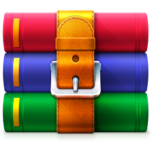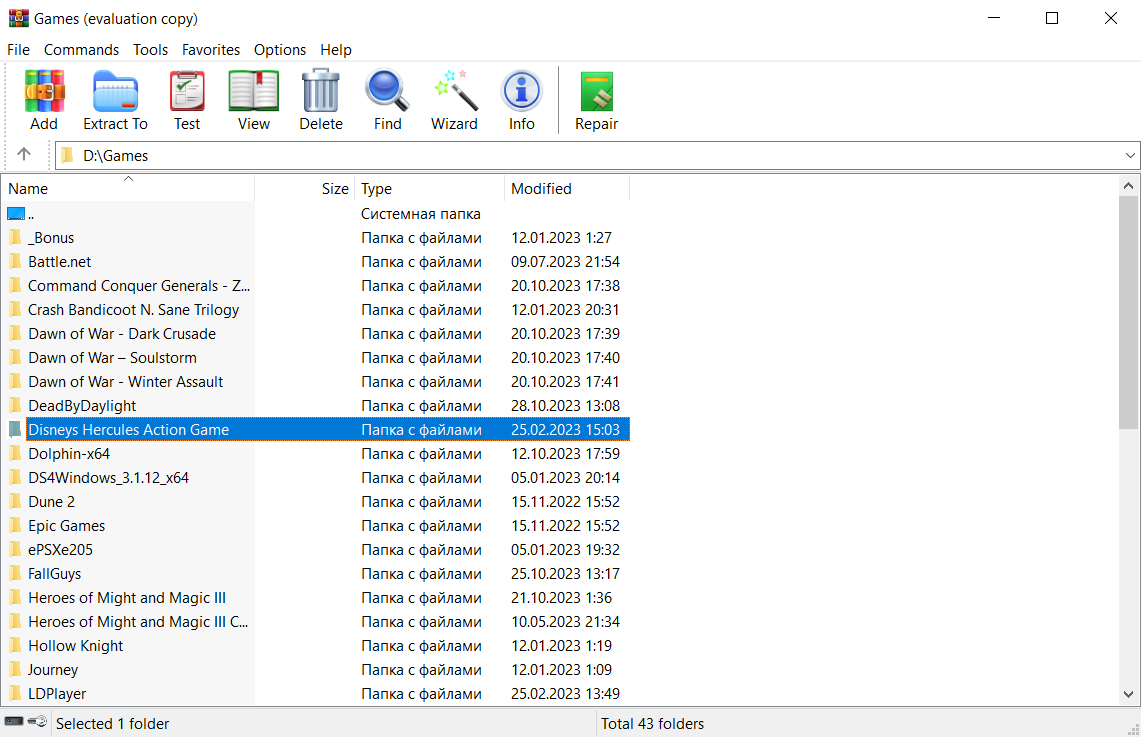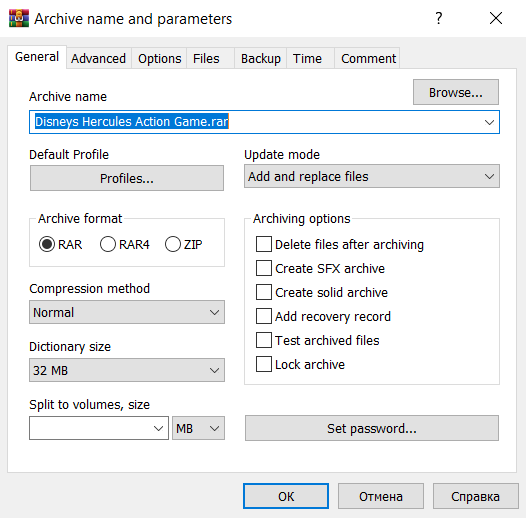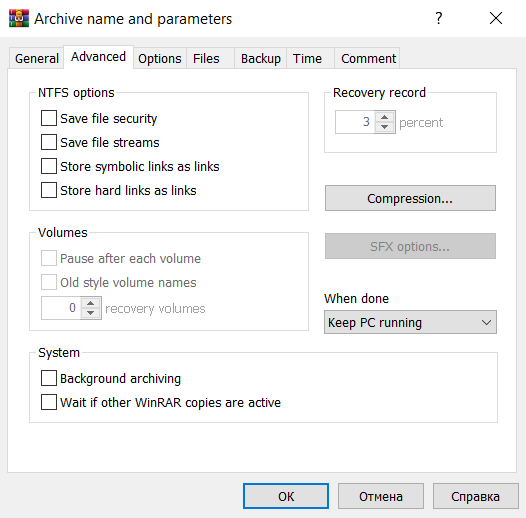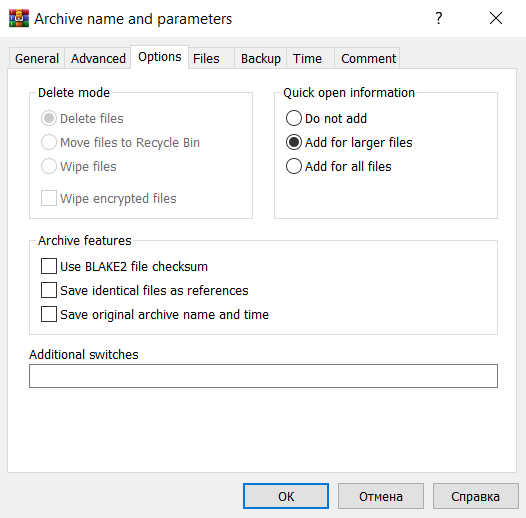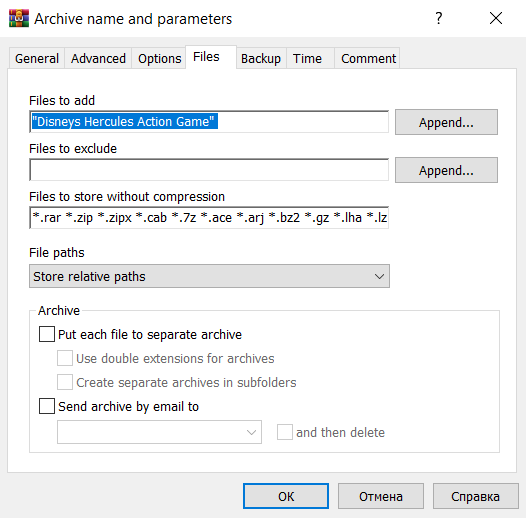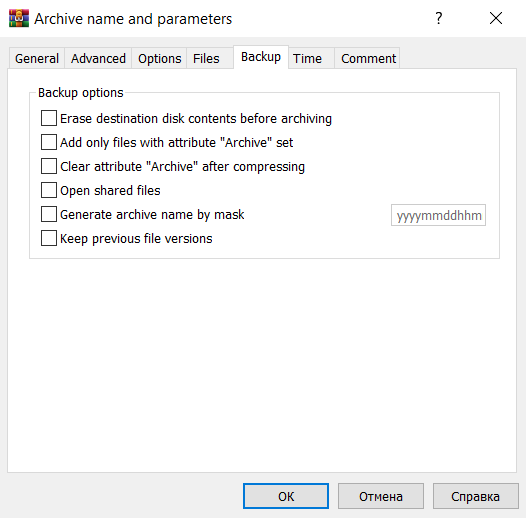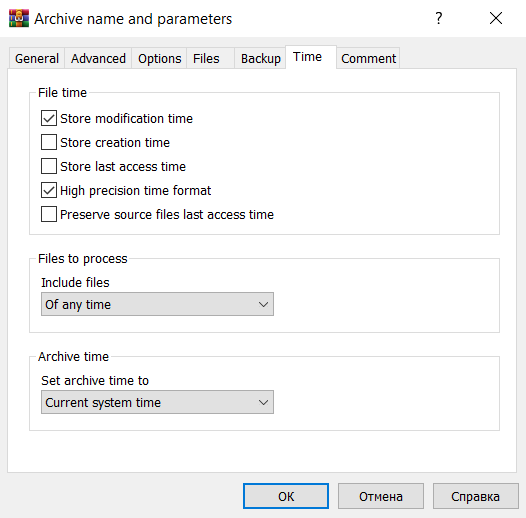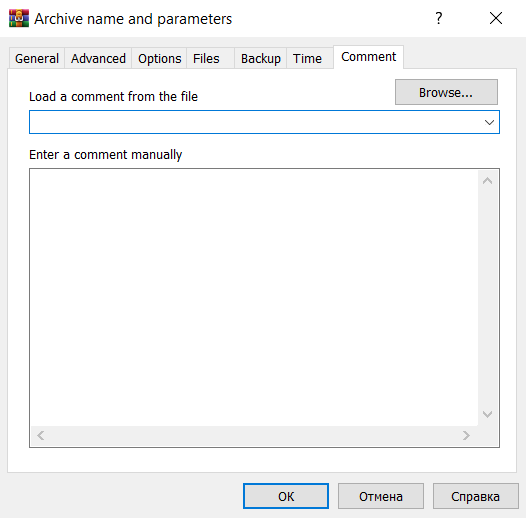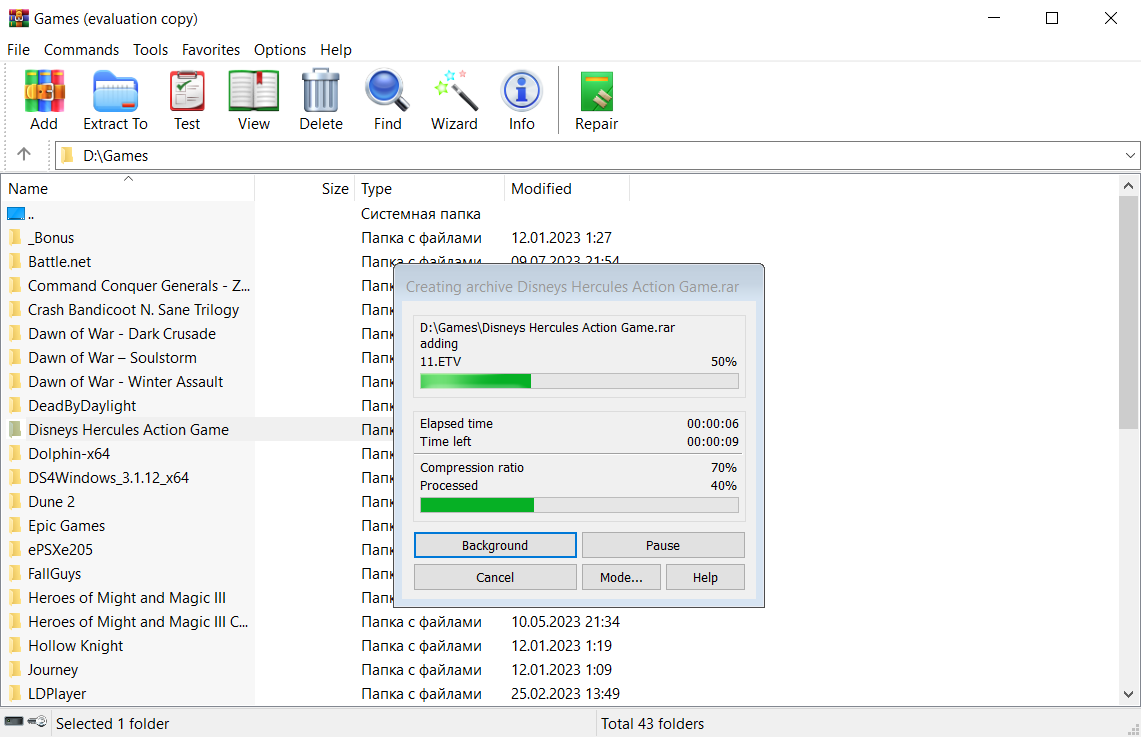What is WinRAR?
WinRAR is a free archiver used to compress and package files into a single archive, as well as to extract or unpack them. The first version of WinRAR was released in 1995, and it is currently available for download on computers running Windows, MacOS, Linux, and Android mobile devices.
The WinRAR archiver is designed to reduce the space occupied by files and folders that are not in constant use. These files are compressed into an archive, significantly saving disk space on your computer. WinRAR is suitable for both regular users looking to archive unnecessary files that cannot be deleted and professional employees dealing with large volumes of data who require an archiving system.
Features:
- Create and unpack archives in various formats (RAR, ZIP, TAR, 7-Zip, Gzip, 7z, and more);
- Set a password for the archive, compression level, volume size, information update method, metadata and time control, encryption;
- Split large archives into multiple volumes, allowing them to be stored separately;
- Create self-extracting archives;
- Add comments and notes.
How to Use WinRAR?
Visit the official website to download the desired language version of WinRAR and install it. You can work with the program by launching it directly or by using the context menu.
To create a single archive, select the necessary files and click the «Add to archive» button. Here, you can choose from various settings, including archive format, compression method, password, time, metadata preservation, and more. Then click «OK.» The archiving process will start, resulting in a file with a book icon, which is your freshly created archive.
To perform the reverse operation, extracting data, click the «Extract files» button. Choose the extraction location, whether it's the current folder or a new one, and click «OK.»
Pros:
- Simple, minimalist interface in the style of a standard file explorer, which is user-friendly;
- Straightforward archiving and extraction through the context menu (right-click on a file, folder, or group);
- Creation of password-protected archives;
- Support for all popular formats (RAR, ZIP, 7-Zip, GZip, TAR, CAB, ARJ, LZH, UUE, ISO, BZIP2, and more);
- Automatic splitting of archives into multiple parts for convenience in storage or to avoid large individual files;
- Support for a wide range of interface languages.
Cons:
- The program is conditionally free (after the trial period, you can continue using it, but a window will appear, prompting you to purchase a license);
- Older versions of WinRAR are vulnerable to cracking signed files (so it's essential to keep the program up to date);
- No automatic transition to the file explorer folder after extracting an archive within the archiver window.
Summary
WinRAR 64-bit is one of the world's most popular archivers, performing its functions excellently by compressing files and folders into compact archives. You can download the latest version of the free WinRAR archiver (2025) from the official website through the link below.