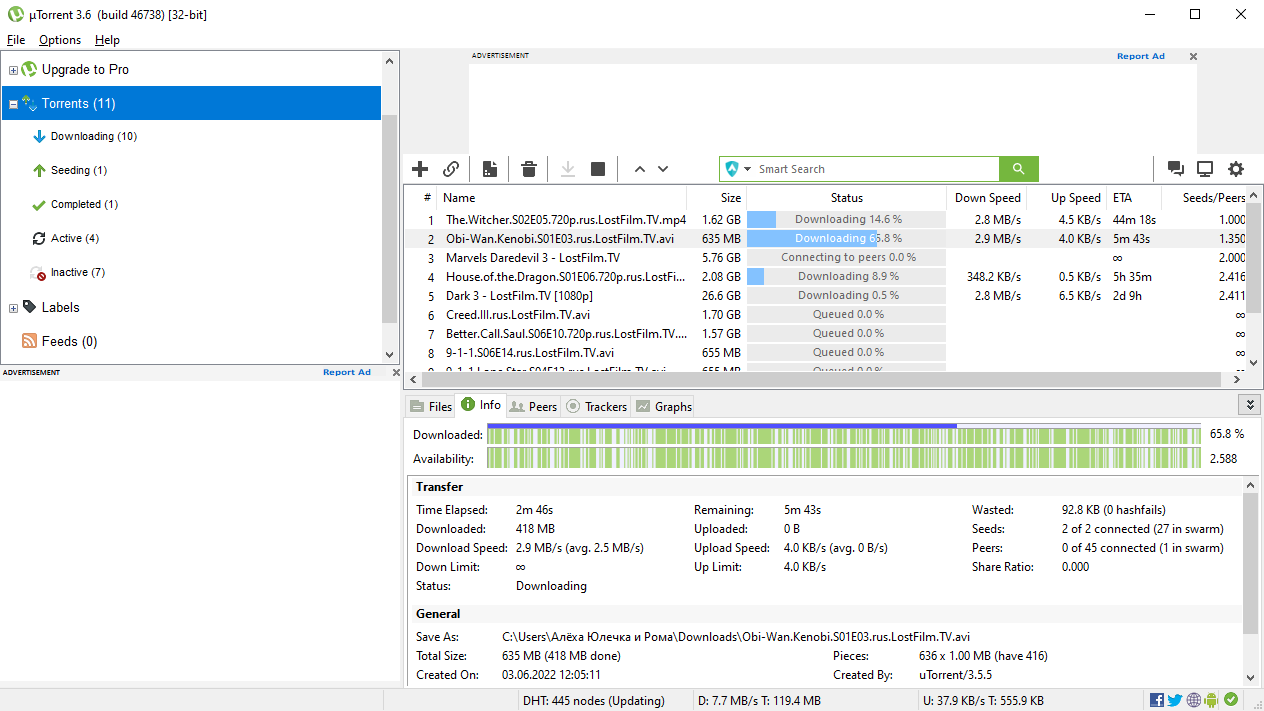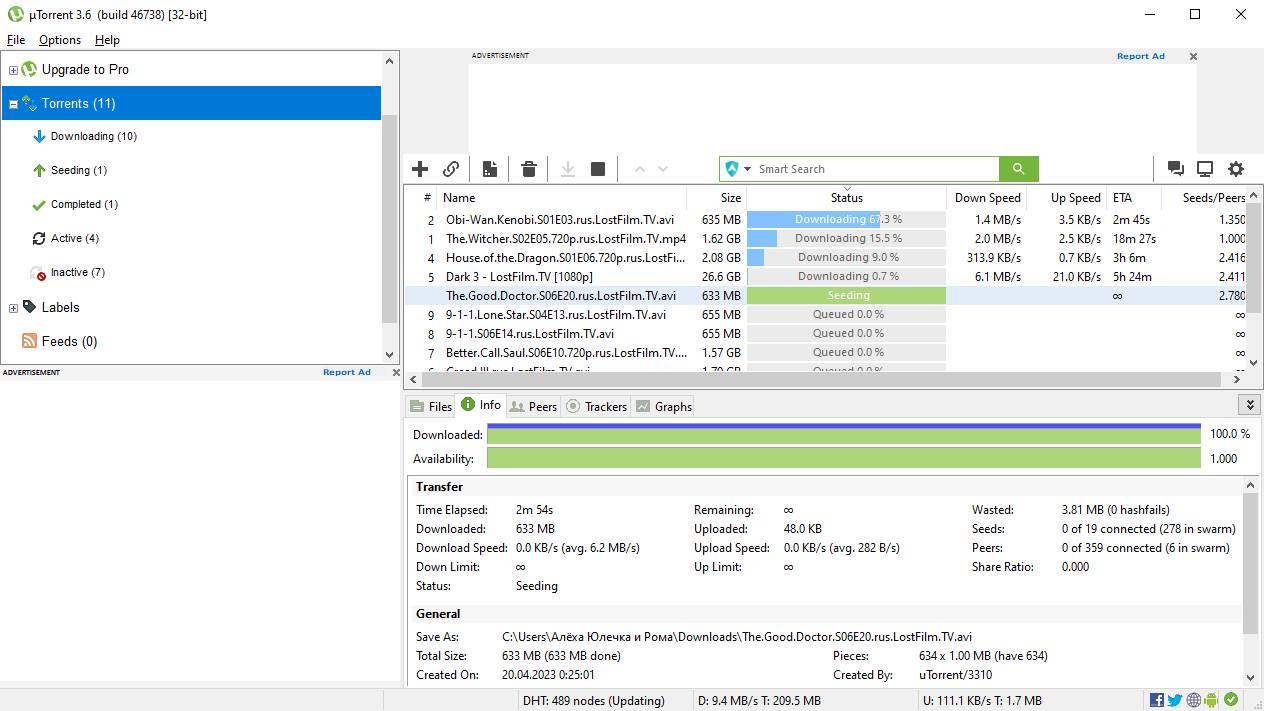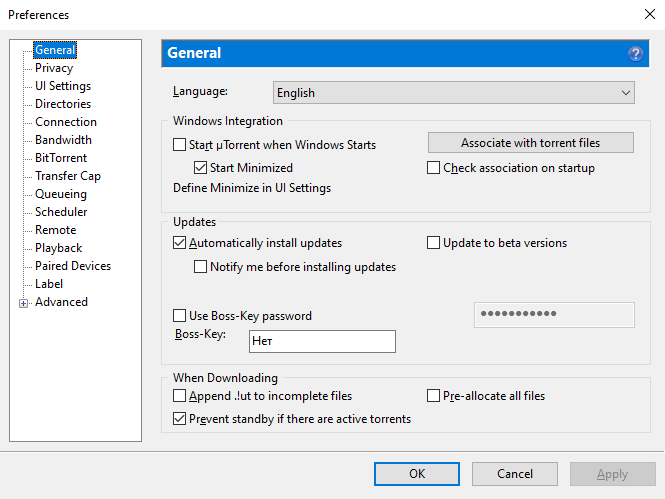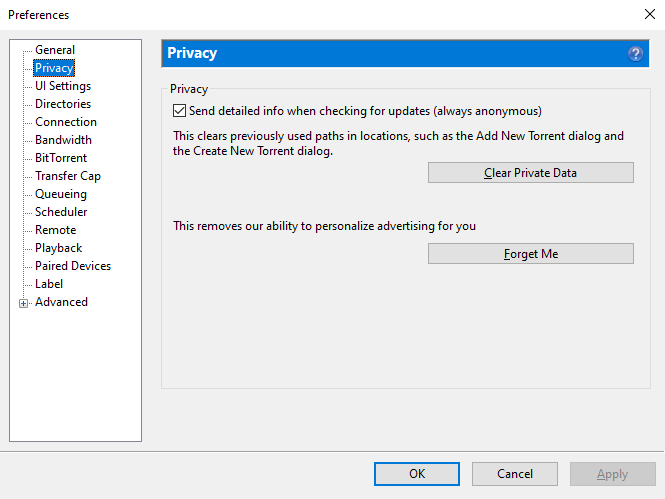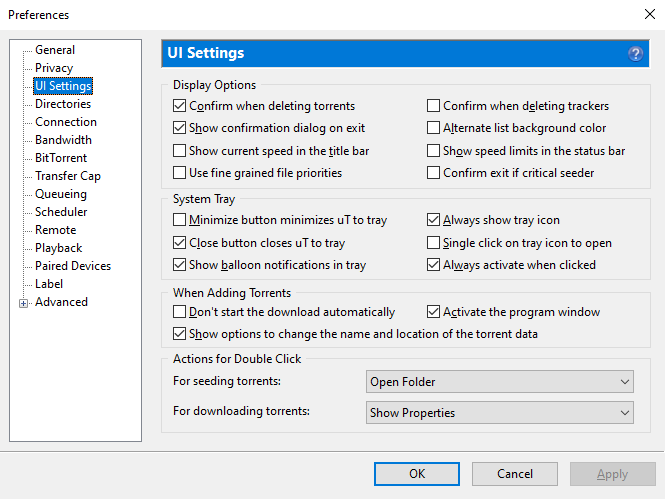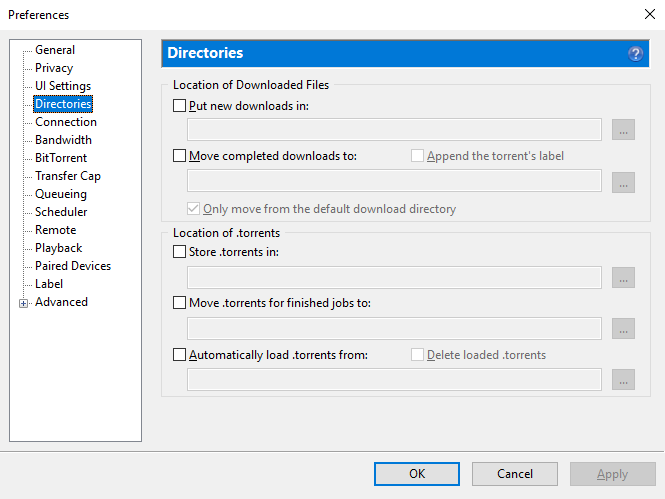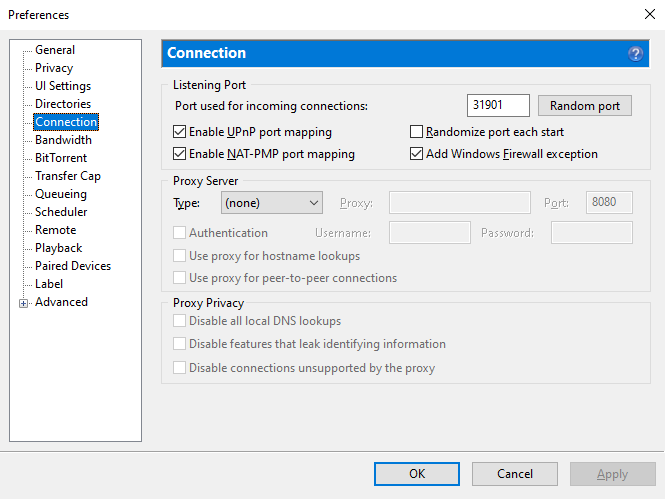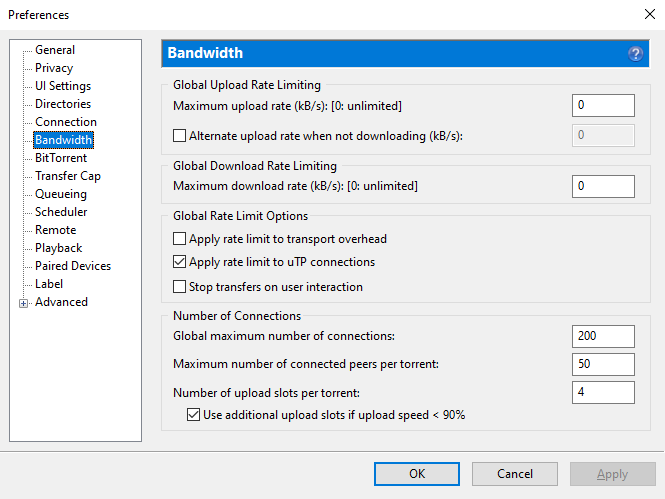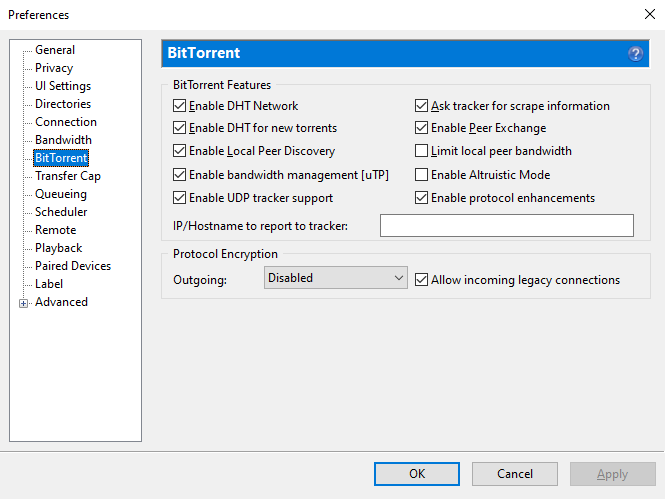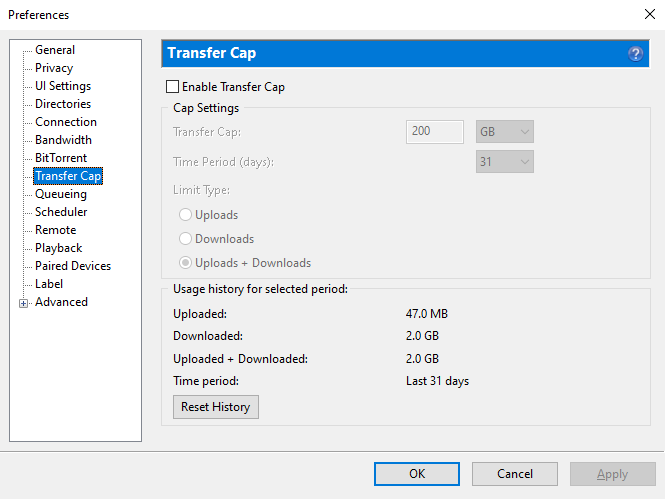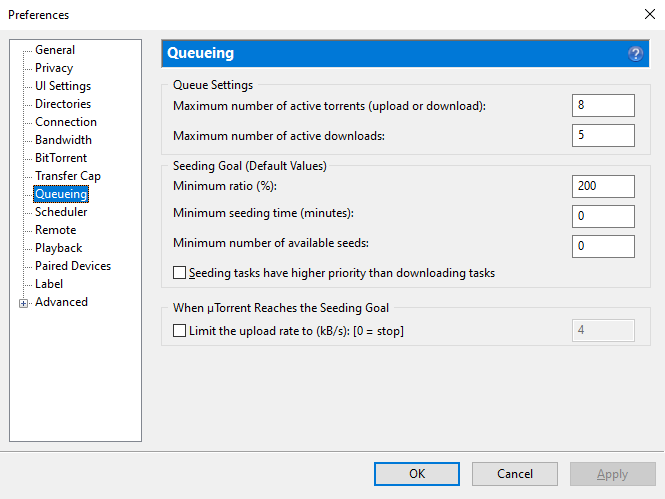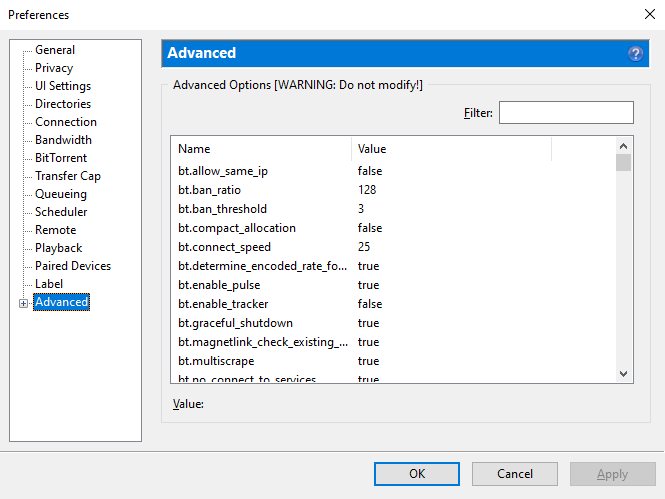What is uTorrent?
uTorrent is a free and easy-to-use client for working with torrent files. It was developed by BitTorrent, Inc., and uTorrent can be downloaded for Windows, Mac, Linux, and Android. The uTorrent program allows users to download files from the internet using peer-to-peer (P2P) technology, which enables users to exchange files with each other without using a central server.
In uTorrent, users can download and upload files that may be hosted on various websites or specialized torrent trackers. The program features a simple interface that allows users to easily manage their downloads and uploads. Users can control download and upload speeds, schedule downloads, set file priorities, track the status of downloads, and use other features. The program also includes a remote access management function that allows users to control their downloads over the internet.
uTorrent also provides a proxy server and encryption setup function, which ensures the security of user data. Additionally, the program has a built-in player for viewing downloaded video files without the need for other applications.
Features:
The uTorrent program has many features for convenient and efficient downloading and uploading of files using the BitTorrent protocol. Some of the key features of the program include:
- Management of downloads and uploads: uTorrent allows users to control download and upload speeds, set download priorities, schedule downloads, and more.
- Queue management: the program can automatically manage download and upload queues, and queue settings can be configured according to the user's needs.
- Remote access management: users can control their downloads over the internet with the remote access function.
- Automatic settings saving: the program automatically saves user settings, allowing them to avoid having to reconfigure the program after restarts.
- File search: uTorrent includes a function for searching for torrent files on the internet using a built-in search engine.
- File management: users can choose which files from a torrent they want to download or upload, set file priorities, and specify certain directories for saving files.
- Proxy server and encryption setup: the program allows users to set up a proxy server and data encryption for security of user data.
- Built-in player: uTorrent has a built-in player for viewing downloaded video files without the need for other applications.
- RSS feed support: the program supports RSS feeds for automatic searching and downloading of files.
- Multi-threaded downloading support: uTorrent allows for multi-threaded downloading, which increases download speeds and saves time.
How to use?
To use uTorrent, you need to associate the torrent file extension with the software during installation. This ensures that when you launch a torrent file, uTorrent starts and downloads the selected files. Among the key settings, it is worth noting the download speed and available slots limitations since excessively high speed and a large number of slots can overload your computer and decrease internet speed for other tasks.
It is also recommended to create a separate folder for your torrent downloads, which you will need to specify in the settings for convenience.
Pros:
- Free: uTorrent is a free program that can be downloaded and used without any restrictions.
- User-friendly: uTorrent has a simple and intuitive interface, making it easy to use.
- High download speed: uTorrent has a high multithreaded download speed, making it attractive to users.
- Scheduler support: uTorrent allows you to schedule downloads for a specific time, which is convenient for users who want to download files at a specific time.
- Advanced features: uTorrent offers some advanced features such as encryption, remote access, and the ability to configure download speed.
- Magnet link support: uTorrent allows you to download files using magnet links, making the download process even more convenient.
- Background mode: uTorrent can run in the background without interfering with the user's work.
Cons:
- Ads: the free version of uTorrent contains ads, which can be annoying for users.
- Security issues: some users believe that uTorrent may pose a security threat, especially if they download files from unreliable sources.
- Resource consumption: uTorrent can consume a large amount of system resources, especially if the downloaded files are very large.
- Incompatibility with some internet service providers: some internet service providers block the use of uTorrent, which can restrict users' access to this program.
- Configuration required: to use uTorrent, the user may need to configure some settings, which can be difficult for inexperienced users.
Summary
uTorrent is a popular torrent-client for downloading files from the internet through torrents at high speed and has rich functionality for flexible application configuration. You can download the latest version of uTorrent (2025) for free from the official website through the link below.