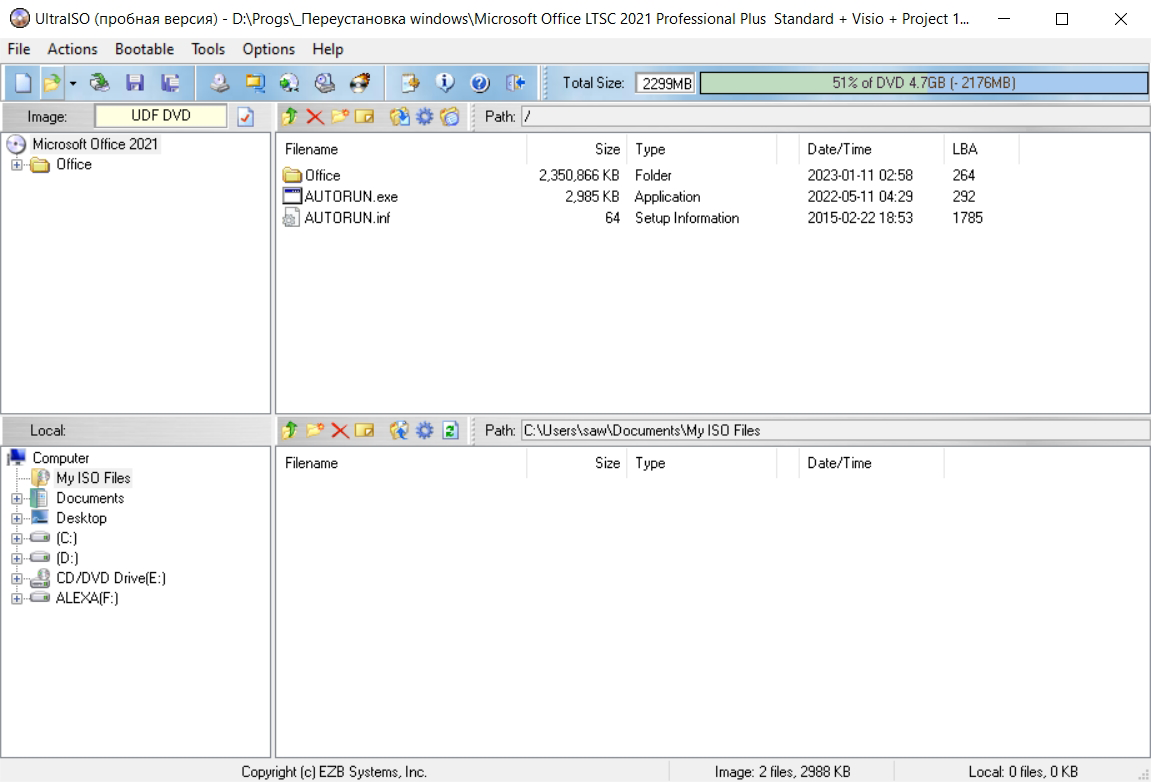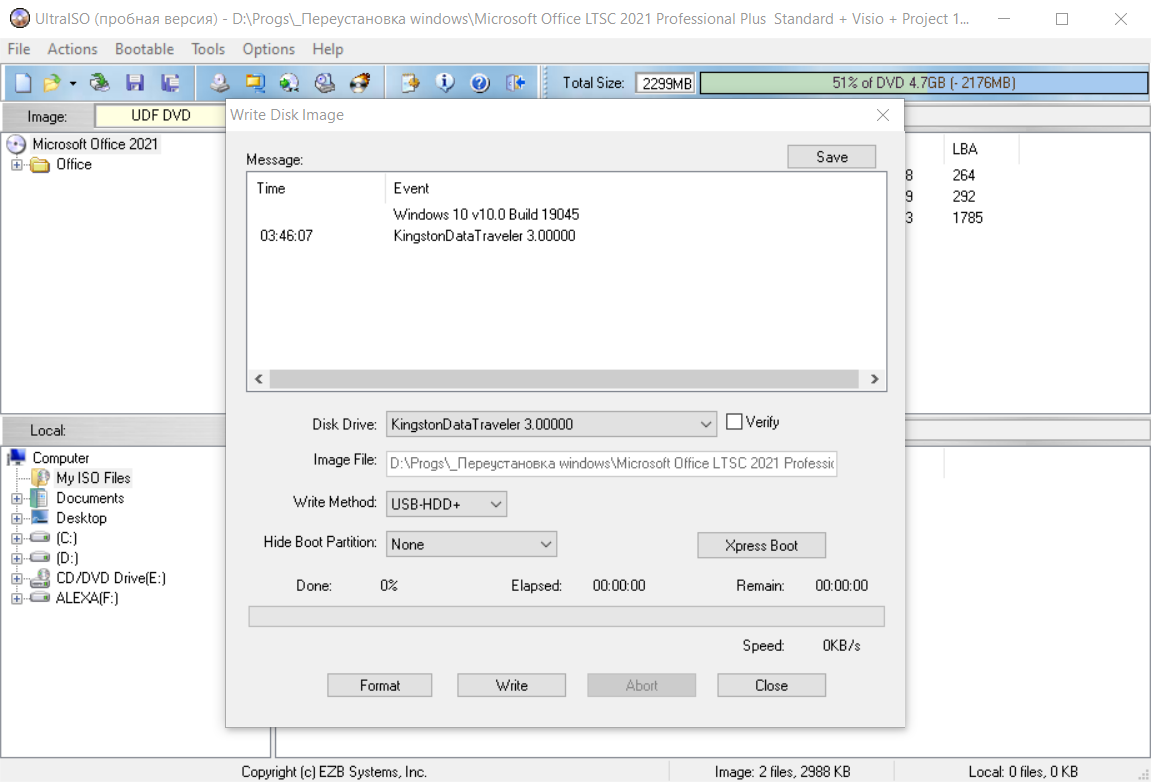What is UltraISO?
UltraISO x64 is a program designed for writing virtual disk images to physical CD/DVD/USB flash drives, creating bootable flash drives, editing information on them, burning and copying files from CDs and DVDs, and working with other types of virtual media.
You can download UltraISO for free on your Windows computer using the link at the end of this article.
Features:
- Creating copies from files stored on a hard drive. You can drag folders within the interface and save them as ISO or other formats.
- Editing – the software allows you to edit folder contents, including modifying, adding, or deleting files. In other words, you can modify disk images as needed.
- Conversion – file formats such as BIN, MDF/MDS, NRG, IMG, and others can be converted, ensuring compatibility between different programs.
- Writing to USB drives and discs. You can transfer image copies to CDs, DVDs, or USB drives intended for OS installation or utility launching.
- With Ultra ISO, you can create virtual copies of CDs, DVDs, or USB drives. This feature also allows you to create bootable sectors on media for software installation.
- Supports more than 30 UltraISO formats, including ISZ for encryption and compression support.
How to use UltraISO?
Download and install UltraISO (64 bit) — you can use the program right after launching it. To do this, open a file, go to the main menu, select “Bootable,” then “Write Disk Image.” In the Disk Drive field, specify the path to the device (flash drive) where the information will be written.
Once you click the “Write” button, all files previously stored on the USB device will be deleted, and the new data will begin writing to the disk. After a short wait, all the information will be completely written to your media.
Pros:
- UltraISO (2026) is available for free and can be used to create a bootable disk;
- Simple and user-friendly interface;
- Suitable for creating bootable flash drives when installing Windows;
- A large number of options. It allows for converting data into different formats and editing ISO files;
- Support for virtual media. ISO images are emulated by the software using up to 8 virtual drives.
Cons:
- The trial version is limited to 30 days (but you can simply uninstall and reinstall it).
Summary
UltraISO is an excellent and simple tool for creating virtual disk images, bootable flash drives, or writing data to physical media. You can download the latest version of UltraISO (2026) for Windows for free from the official website via the link below.