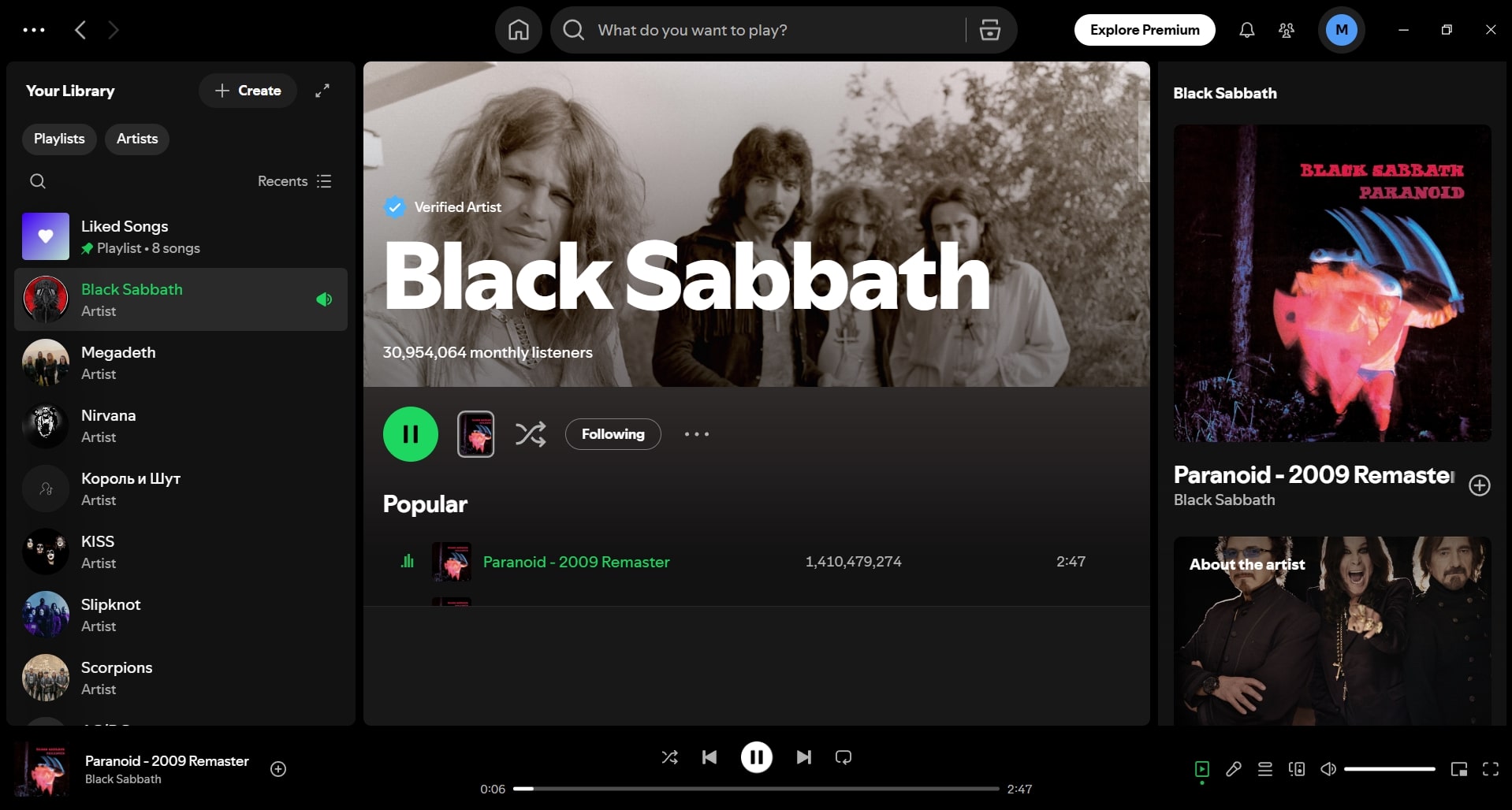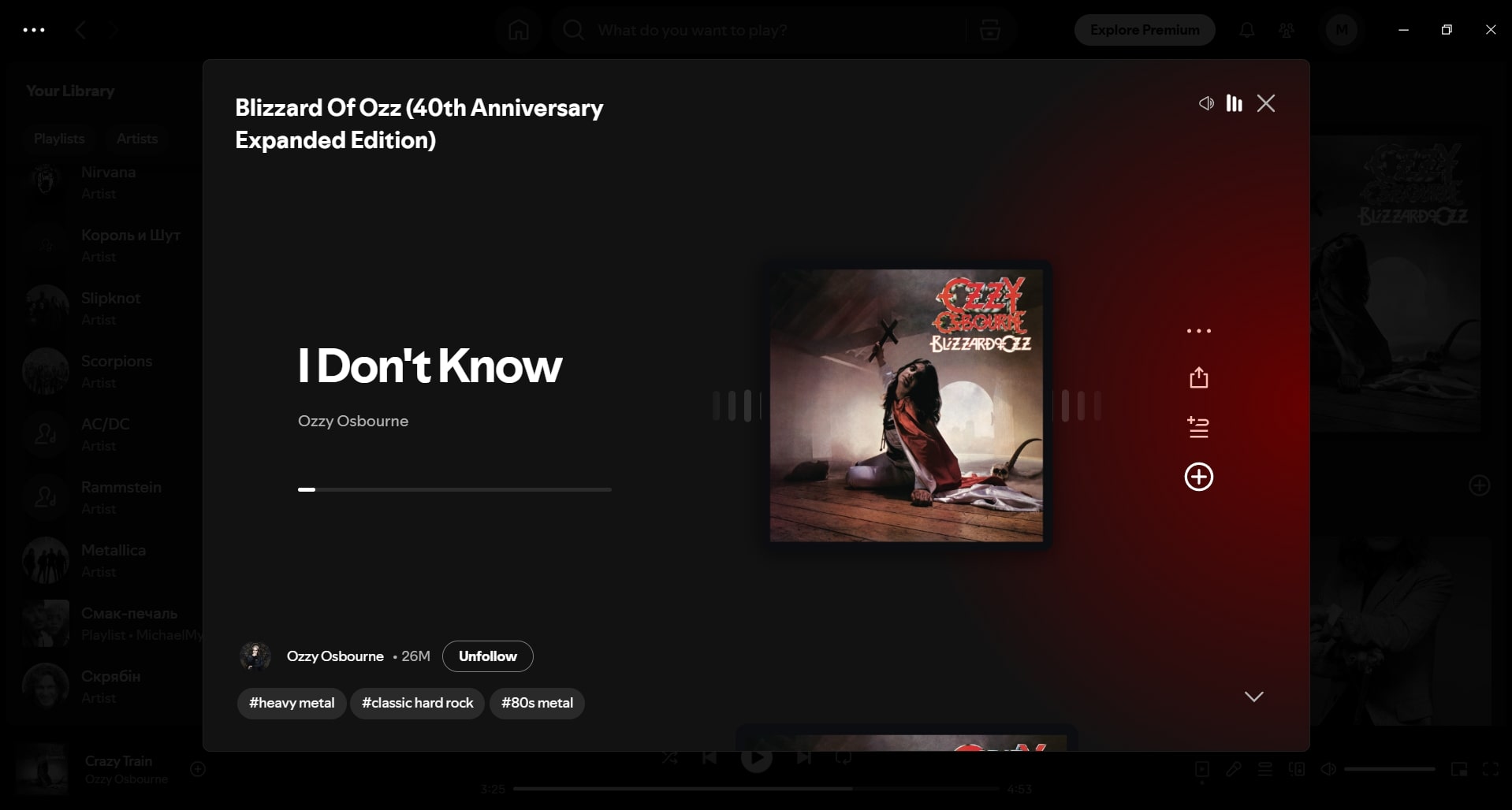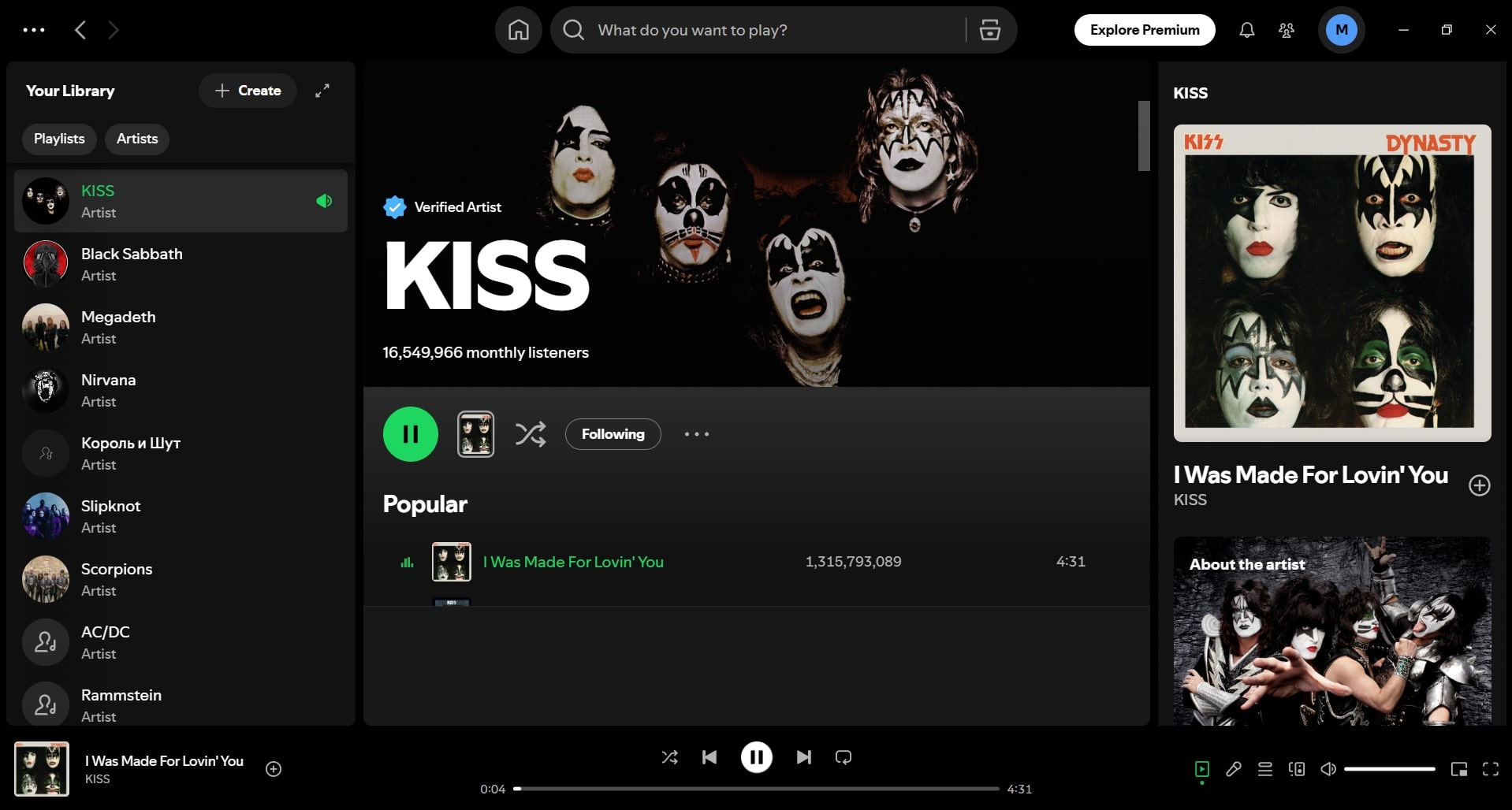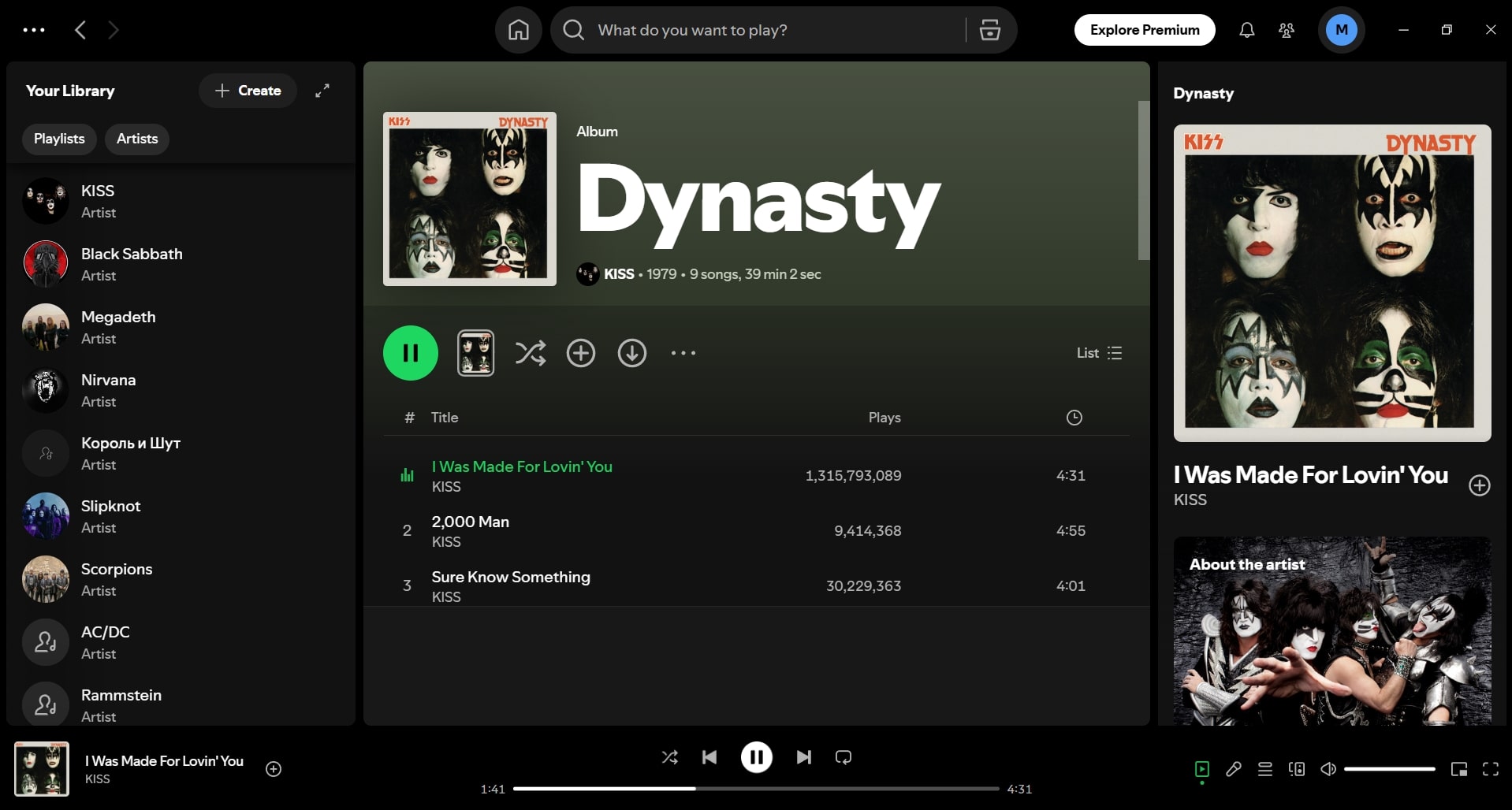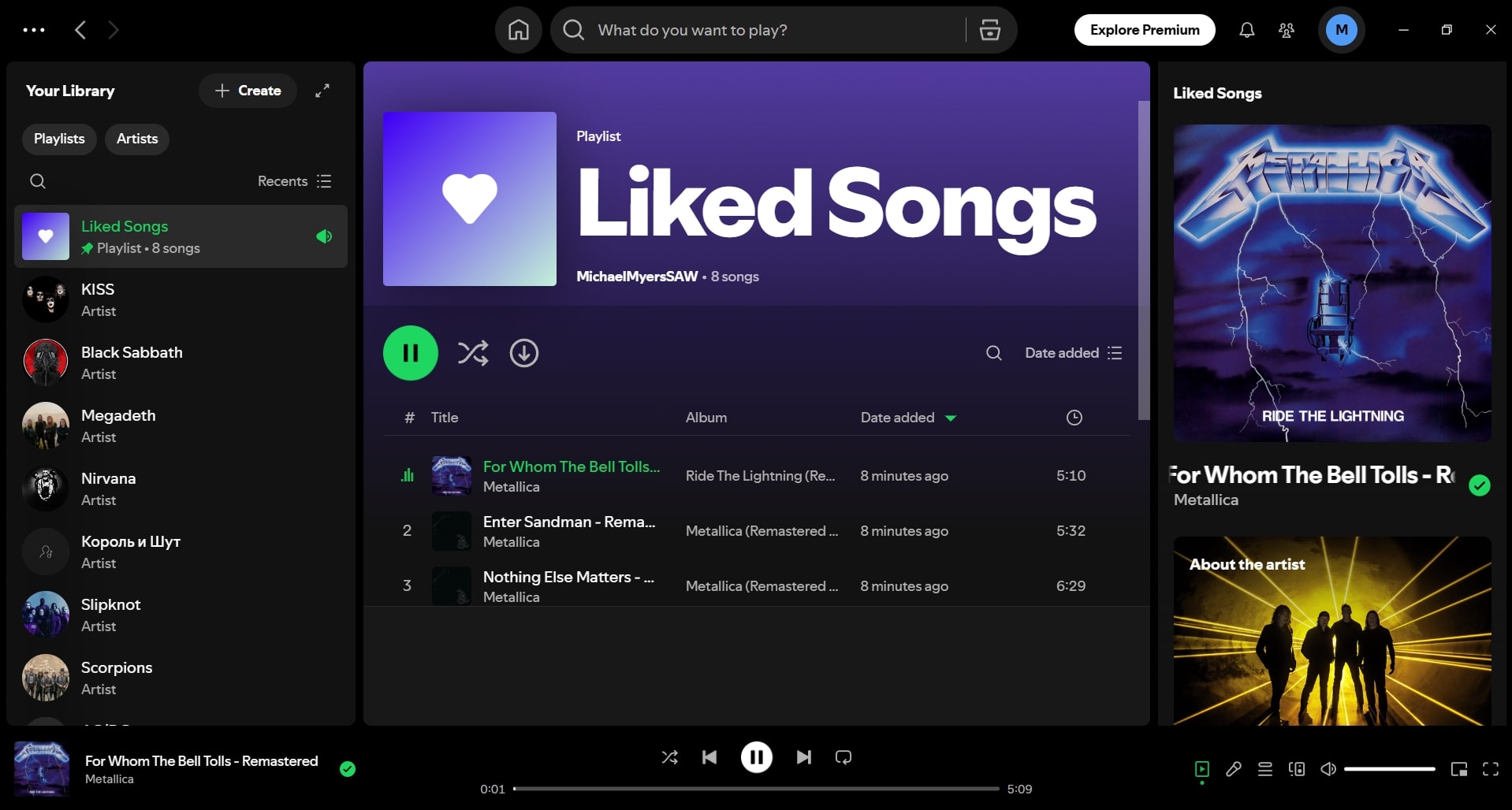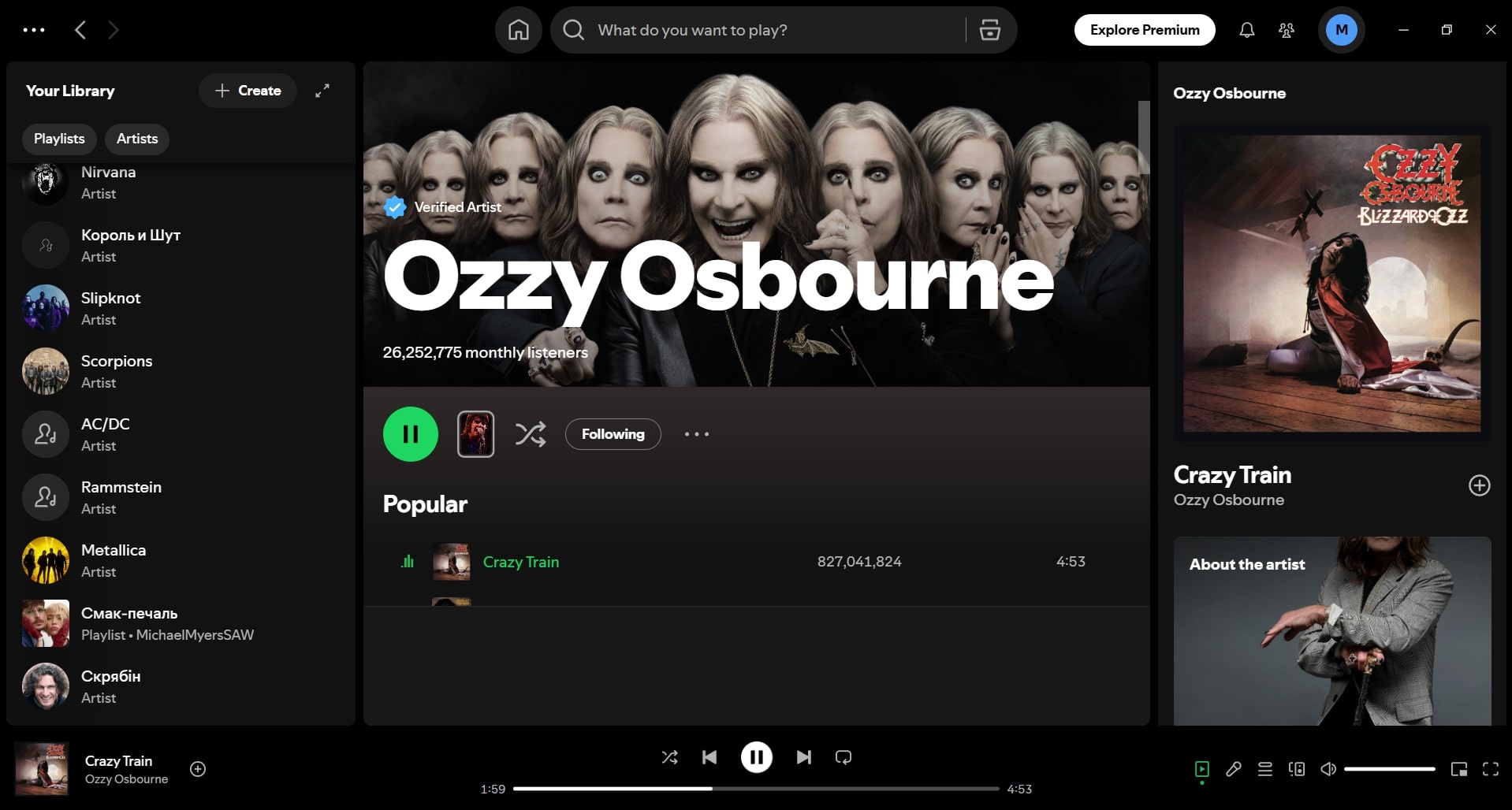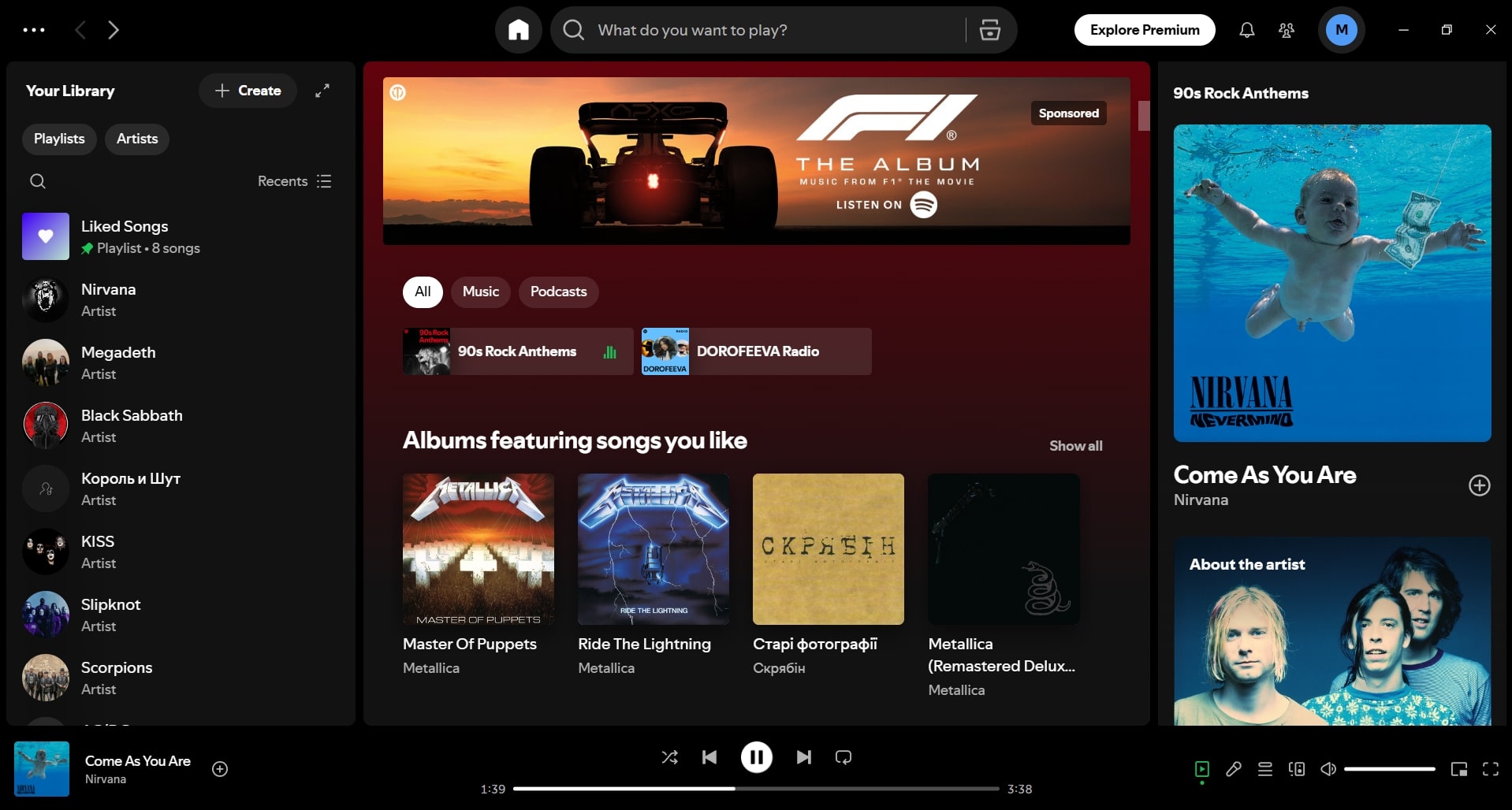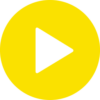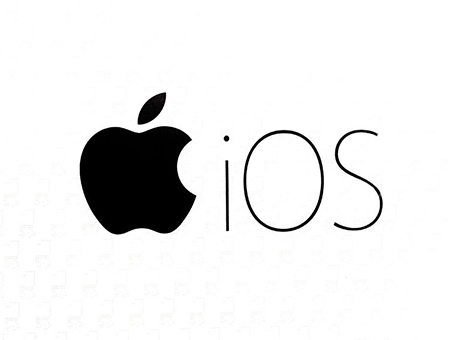What is Spotify?
Spotify is a popular music streaming service that allows users to listen to music and podcasts online, create personalized playlists and share them with friends, explore system-generated track recommendations, and stay up to date with the latest hits and trends. The program is used by music lovers as an audio player where there's no need to download tracks directly to a phone or computer.
Download Spotify for free (2026) for Windows, macOS, Android, and iPhone from the official website using the link at the end of the article.
Features:
- Online streaming of favorite music hits without downloading to your phone or computer (over 100 million tracks available);
- The platform’s algorithms analyze user preferences and create personalized playlists based on them;
- You can create and share playlists. Users generate their own unique playlists and share them on social media;
- An active library of music tracks and podcasts that is constantly updated with new and exclusive content;
- Synchronization between any devices and shared control;
- Ability to follow your favorite artists so you never miss a new album release;
- Built-in equalizer.
How to use Spotify?
Download and install the Spotify app on your mobile phone or computer. Register in the app and select your preferred music genres — pop, rock, jazz, classical, etc. — the service will offer you interesting options. You can also search for specific tracks and manually add your favorites by creating your own playlist. While listening to music, you can like or dislike tracks, helping the recommendation algorithm better understand your taste.
If you often use Spotify for music, consider subscribing to the premium version to remove ads and other limitations, enable offline mode, and enjoy maximum sound quality.
Interface:
- Left panel: navigation menu with access to main sections: library, search, playlists, liked songs;
- Center panel: displays information about the current song, album, or podcast, along with download or add-to-playlist buttons;
- Bottom panel: music player controls for the active track (play, pause, skip, volume control, etc.).
Pros:
- You can download Spotify for free on PC, tablet, or phone with full synchronization between devices: start listening on one device and continue on another;
- Huge and constantly growing music library (over 100 million tracks);
- Ready-made music selections for every taste;
- No limit on the number of devices connected to the service;
- Option to listen to music online and offline (with premium);
- Track the latest hits and new releases;
- Historical info about the song's origin;
- AI-powered music recommendations based on your preferences;
- Autoplay when a playlist ends.
Cons:
- No light theme, which can be inconvenient for some users;
- Some tracks may be unavailable in certain regions;
- The free version contains ads, limits track skipping and sound quality, and doesn’t allow offline use;
- Recommendations work as follows: the user is offered a playlist of hits based on their preferred style (e.g., rock or pop). However, if they decide to explore other genres, that curated section may disappear.
Conclusion
Spotify is a powerful and user-friendly platform for music, podcasts, and audio content lovers, combining a vast library, smart recommendations, and a convenient interface. Despite some limitations in the free version, Spotify remains one of the best online music services available on both desktop and mobile devices.
Download the latest version of Spotify for free (2026) from the official website using the link below.