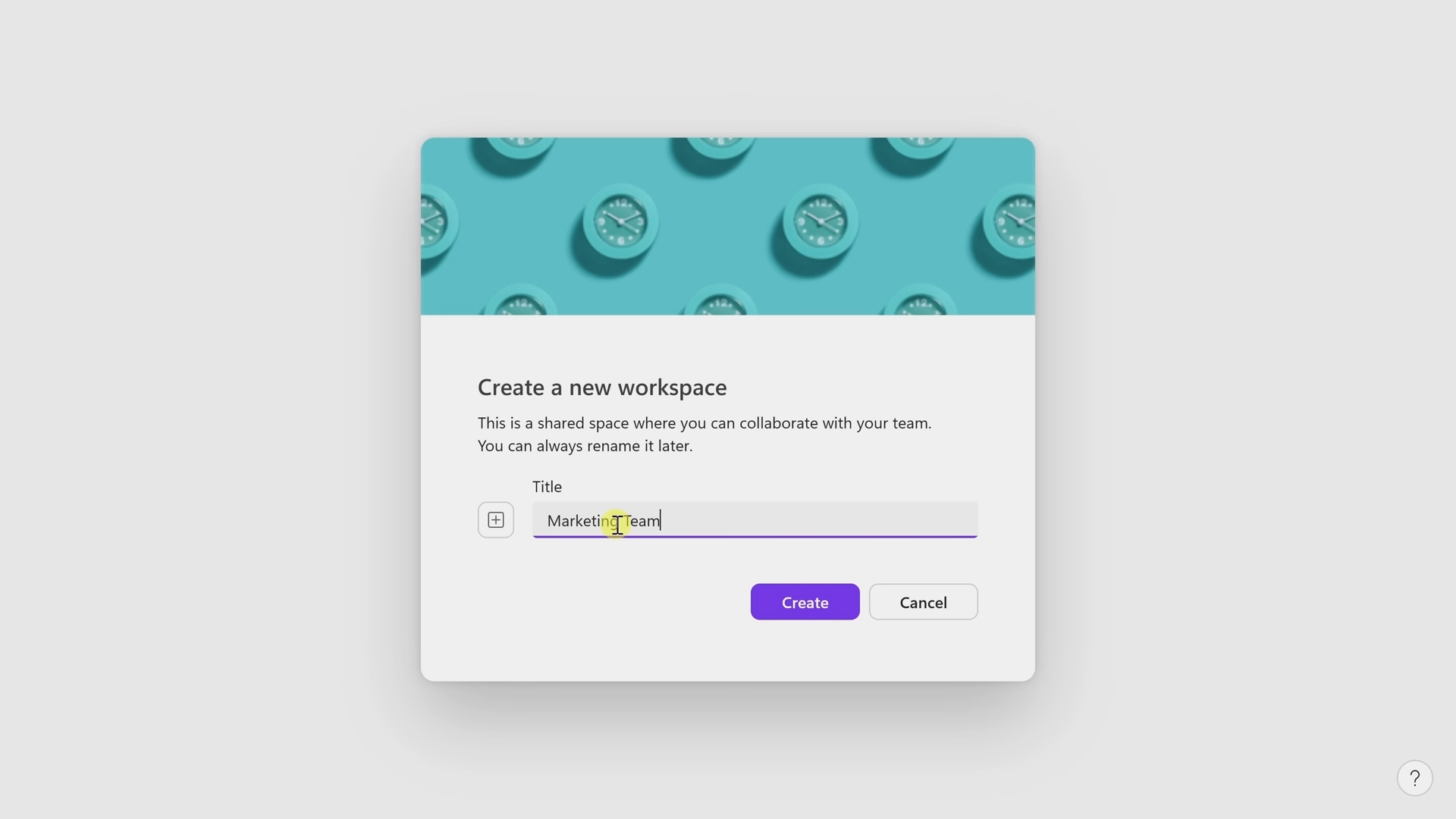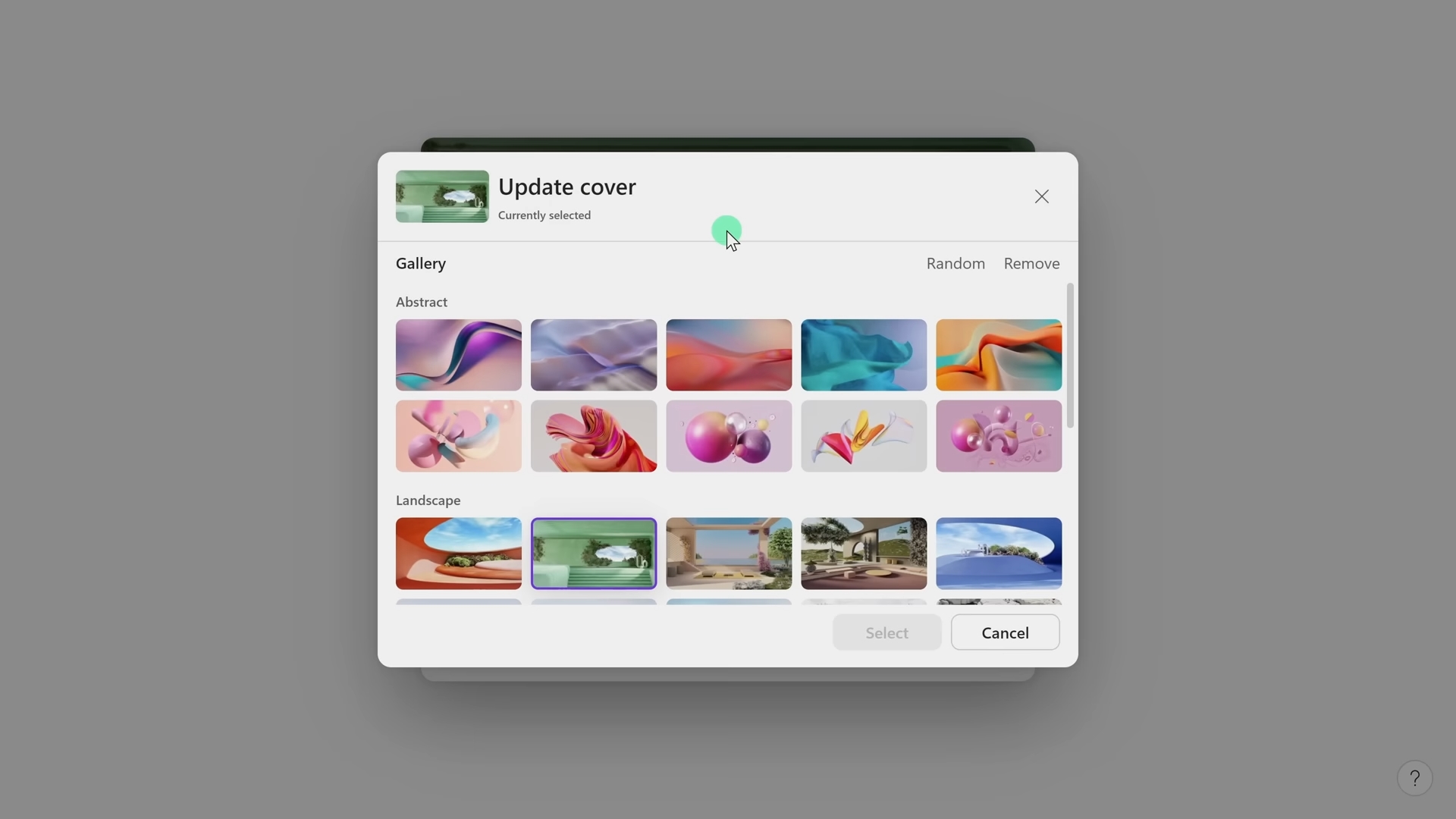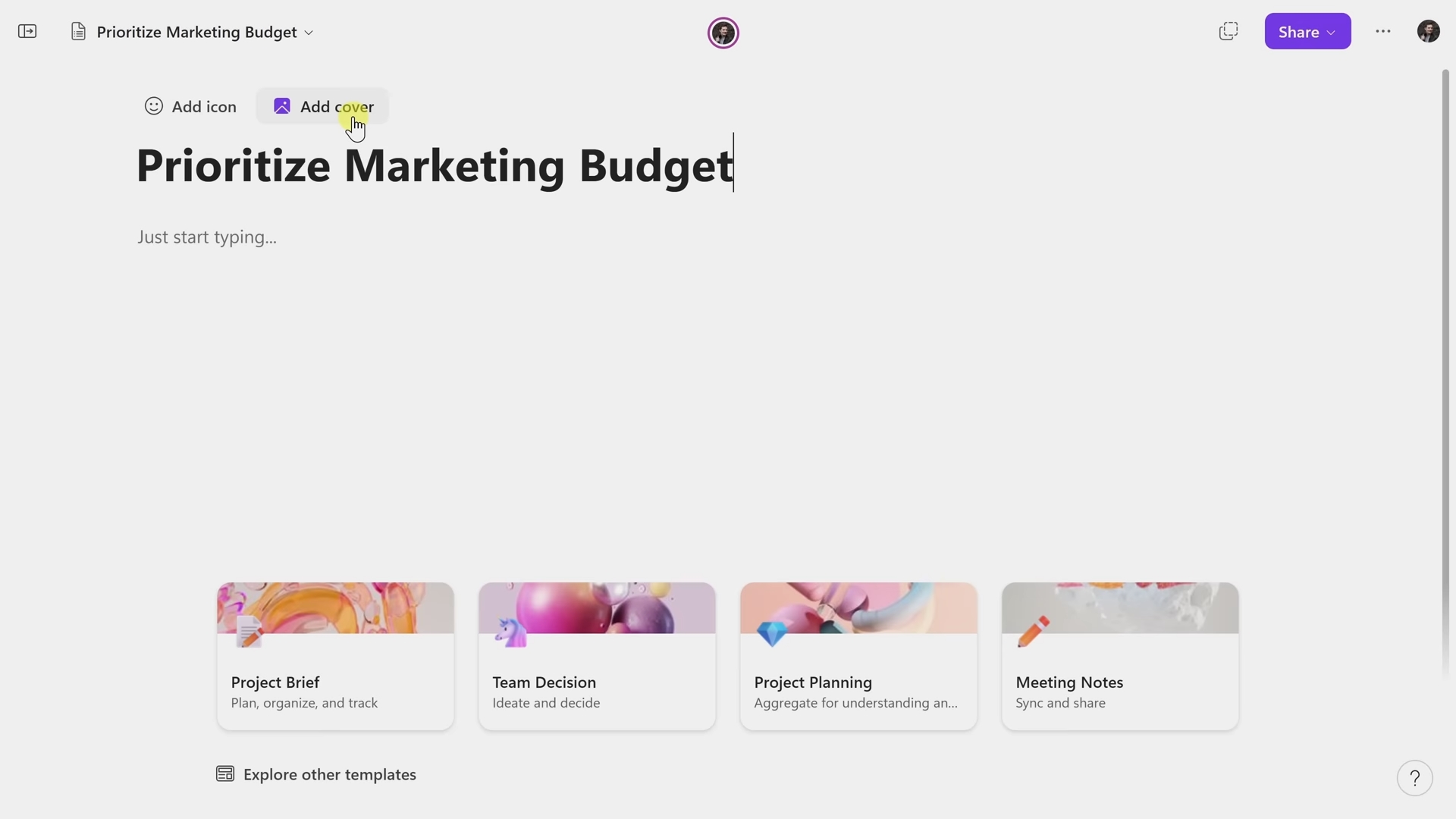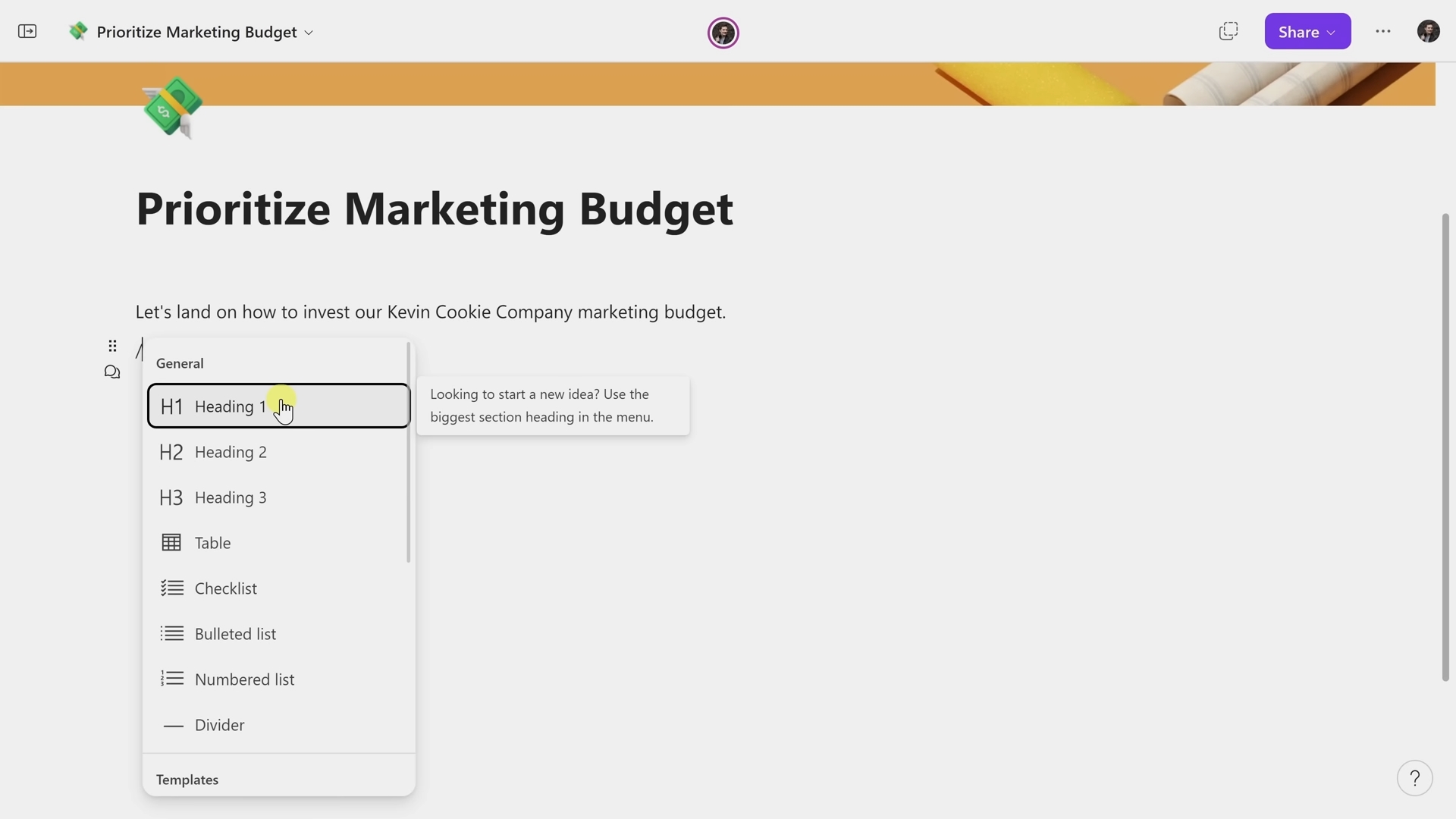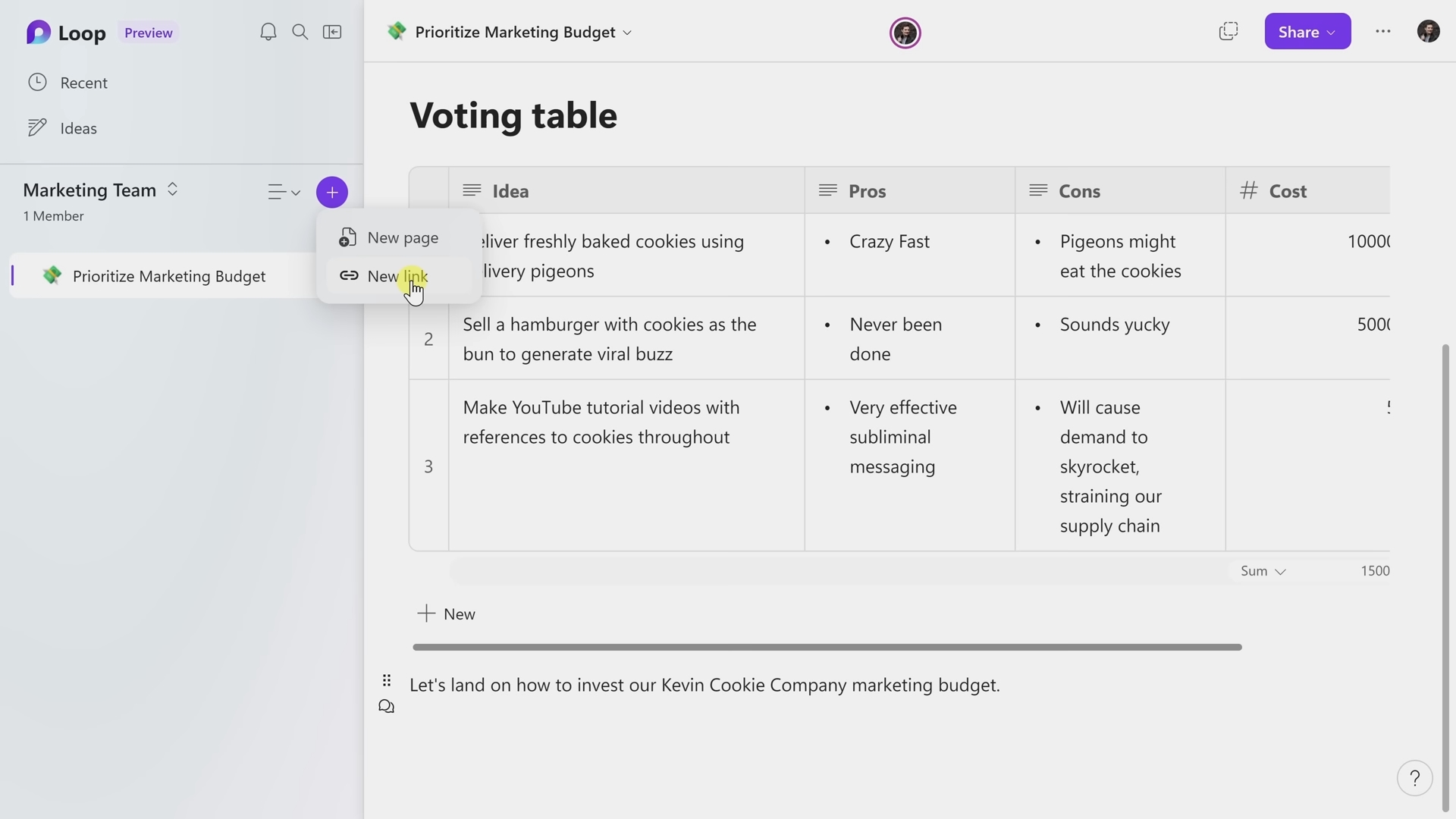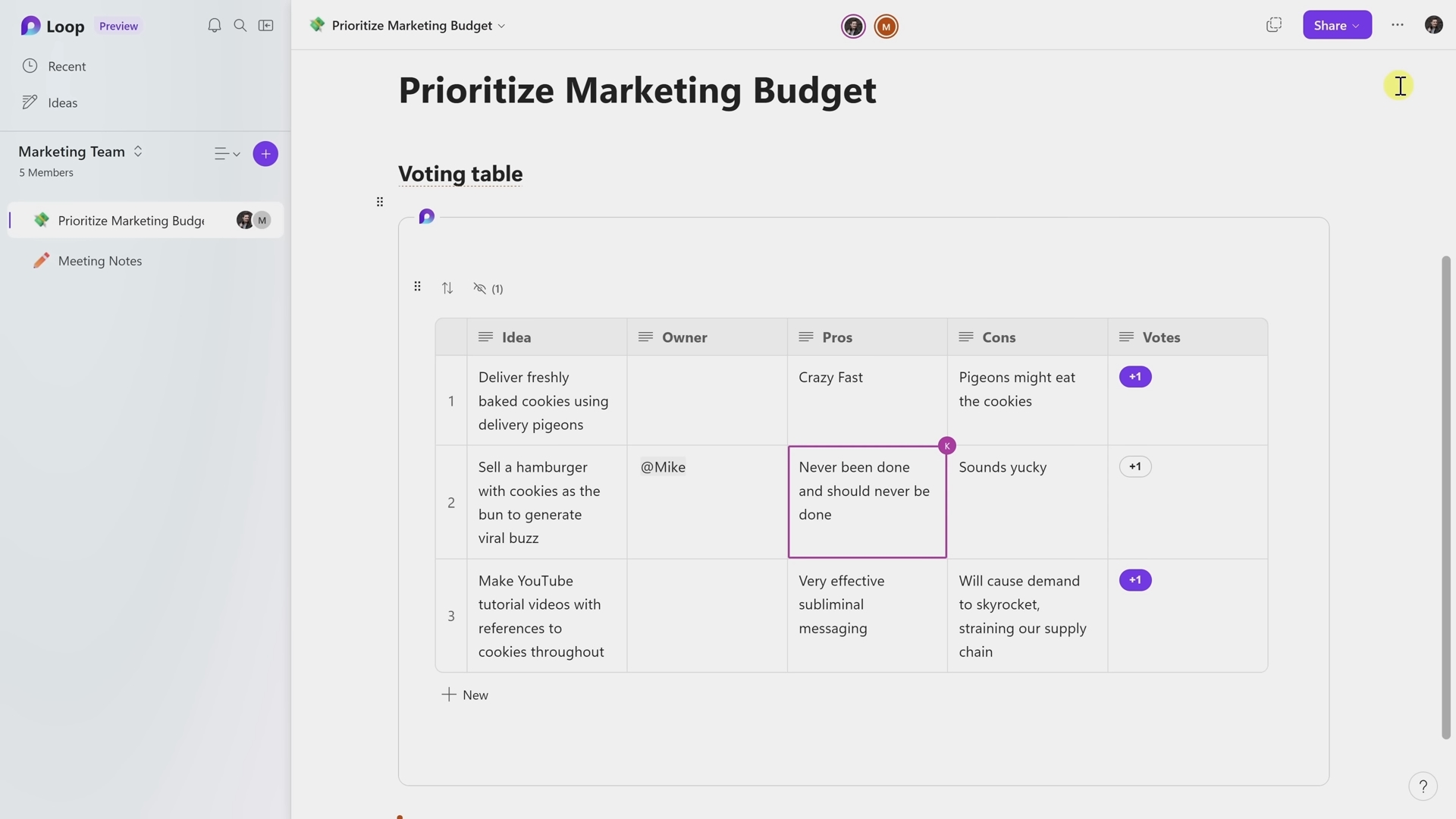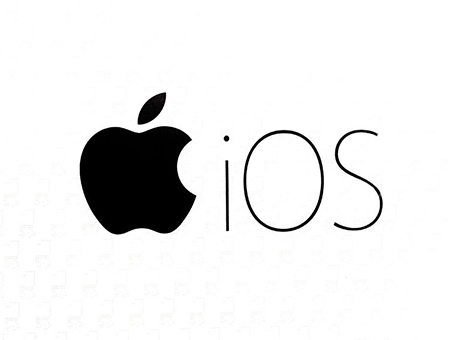What is Microsoft Loop?
Microsoft Loop is an online note-taking and productivity program that combines the capabilities of various office applications (such as Word, Excel, PowerPoint, and others), similar to the Notion service.
The application is useful for a wide range of people, including students, fanfiction writers, freelancers, top managers, warehouse workers, and scientists. It is an extremely versatile organizer that allows users to utilize the features of a text editor, spreadsheet, video, database, all in one place.
Features
Microsoft Loop provides canvases where users can place different blocks such as paragraphs and text pages, lists, images, graphics, tables, formulas, videos, hyperlinks, and more. Due to this feature, the potential uses of Microsoft Loop are virtually unlimited, depending on the user's needs and proficiency with the environment.
Specifically, it can be used as:
- A text editor (like Microsoft Word) for notes, summaries, and similar purposes;
- An organizer with bookmarks for websites;
- A calendar with daily reminders;
- A journal;
- A database editor (like Excel);
- A collaborative document editing platform (like Google Docs);
- A gallery for viewing and editing multimedia content (Google Files);
- A survey tool for users of the application.
In Loop, users can import content from various sources that it replaces. Files such as doc, txt, tables, images, videos, audio, content from Word, Excel, Evernote, Trello can all be transferred to the unified environment. Additionally, users can create a variety of widgets directly in the document they are working on.
One notable feature of Microsoft Loop is the presence of an AI assistant called Microsoft Copilot (similar to ChatGPT), capable of generating various types of content.
Advantages
Significant advantages of this application include:
- Microsoft Loop can be downloaded for free (since the beginning of 2023, the core functionality of Loop has been made available for free, not just to Microsoft 365 subscribers but to anyone interested);
- Enhanced compatibility with other widely used Microsoft products;
- Support for Windows, Android, and iOS, as well as a browser version, making it available on desktop and mobile platforms.
In fact, Loop can serve as a platform for creating various interactive experiences, even resembling online games, such as graphic novels. Skilled users who create templates and widget codes can integrate almost any programs typically used on a computer or smartphone into Loop.
Usage
There are three main concepts in MS Loop: Loop components, Loop pages, and workspaces. Together, they form a specific hierarchy. In workspaces, all users collaborating on projects can see all the pages - canvases that contain different components (content such as text files, images, videos).
Each component can be moved as a separate piece, as can the pages (which can be embedded within pages, creating multi-level pages). Each component has its own set of editing tools.
Pros:
- Versatility: You can accomplish all the tasks needed in daily life, education, and work.
- Synchronization and cross-platform support: MS Loop is available on any device and can directly work with content from many other applications.
Cons:
- Complex self-configuration: Users may have difficulty setting up the program to their liking without assistance.
- Steep learning curve: This issue usually diminishes as users get accustomed to the service, but the initially complex hierarchy and numerous functions can be intimidating for beginners.
- Paid features: Although the core functionality is completely free, there are advanced levels that require payment, and some community-developed configuration packages are also not free.
Conclusion
Microsoft Loop is an excellent online note-taking and content organization program in an interactive format, available for group collaboration. You can download the latest version of Microsoft Loop (2025) from the official website using the link below.