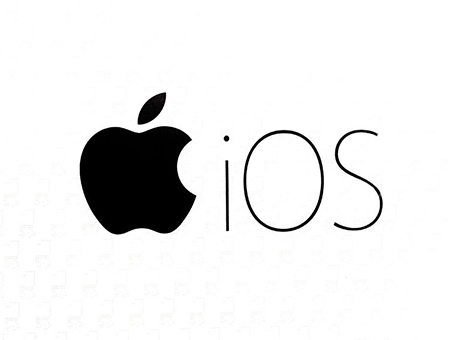What is Evernote?
Free Evernote app helps you plan various tasks and save ideas and notes in any format: text, graphic, and multimedia. Evernote can be downloaded on Windows or MacOS PCs, as well as Android and iOS mobile devices, or you can use the web version. This ensures synchronization of information between all gadgets.
Evernote note-taking software and web service were founded and launched by Stepan Panchikov in 2008. Since then, Evernote has been constantly evolving, gaining new features.
There are four types of subscriptions in Evernote that expand the capabilities of the service:
- basic (free);
- "plus" (from 100 rubles per month to 999 per year);
- "premium" (219 rubles per month or 1990 per year);
- business subscription.
On the left side of the app, there is a panel with the account menu, search field, and buttons for accessing the main functions, and to the right is the list of notes. Most of the window is dedicated to displaying and creating content. On mobile devices, there are also buttons for accessing the camera and recording voice notes on the go.
Evernote Features
The Evernote organizer offers the following features, available on both PCs and mobile devices:
- saving the contents of any web pages, even if the site owner prohibits copying;
- breaking down documents by categories and tags;
- favorites content section;
- ability to create to-do lists, tables, sketches, reminders;
- support for handwritten and voice input, as well as converting such notes to text;
- scanning documents using mobile devices;
- built-in cloud storage;
- templates to speed up work on projects;
- synchronization between all devices linked to one account.
Registration for the service can be done using an email address or through a Google account.
Pros:
Evernote has several undeniable advantages:
- support for various types of content: text, photos, audio recordings;
- customizable note formatting;
- highly organized content thanks to notebooks, tags, and labels;
- built-in search;
- fast synchronization between all devices;
- cross-platform compatibility (the app is also available for exotic and rarely used OSes, such as Windows Mobile, BlackBerry OS, and Symbian S60);
- integration with email services and social networks;
- convenient tool for saving web pages;
- built-in trash can for temporarily storing deleted projects;
- customizable shared access;
- proprietary cloud storage.
Cons:
However, Evernote also has several downsides, including:
- overpriced and unstable subscription costs;
- notes on Evernote servers are not encrypted;
- synchronization takes a long time if attachments are added to the note;
- incorrect operation of search for scanned documents;
- inability to customize the view of the utility with a free subscription.
Summary
Evernote can be recommended to both ordinary citizens and entrepreneurs and businessmen. Thanks to the abundance of functions and availability on computers and smartphones, this application will simplify work and business processes, reducing paper consumption.
You can download Evernote for notes for free from the official website below.