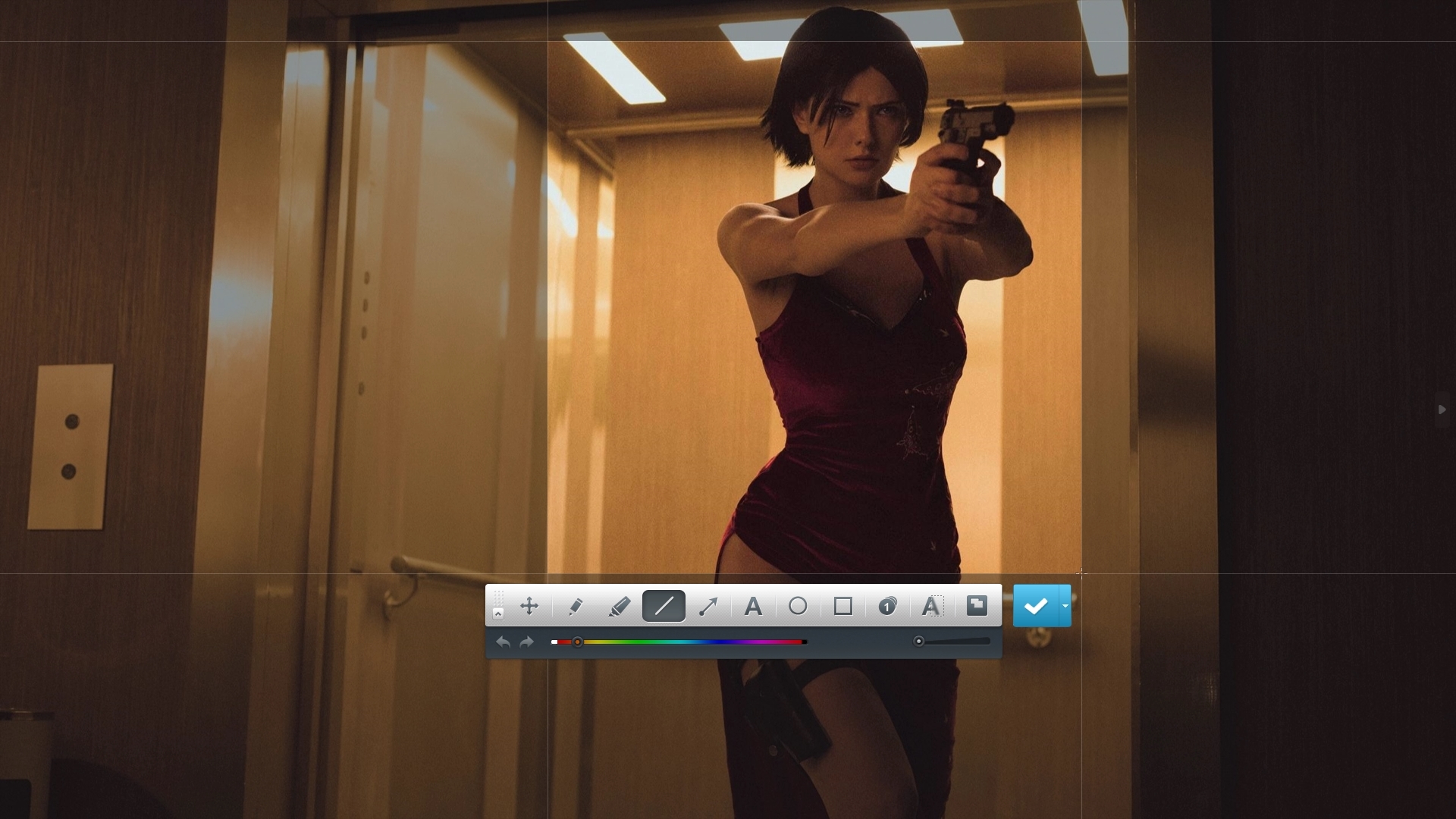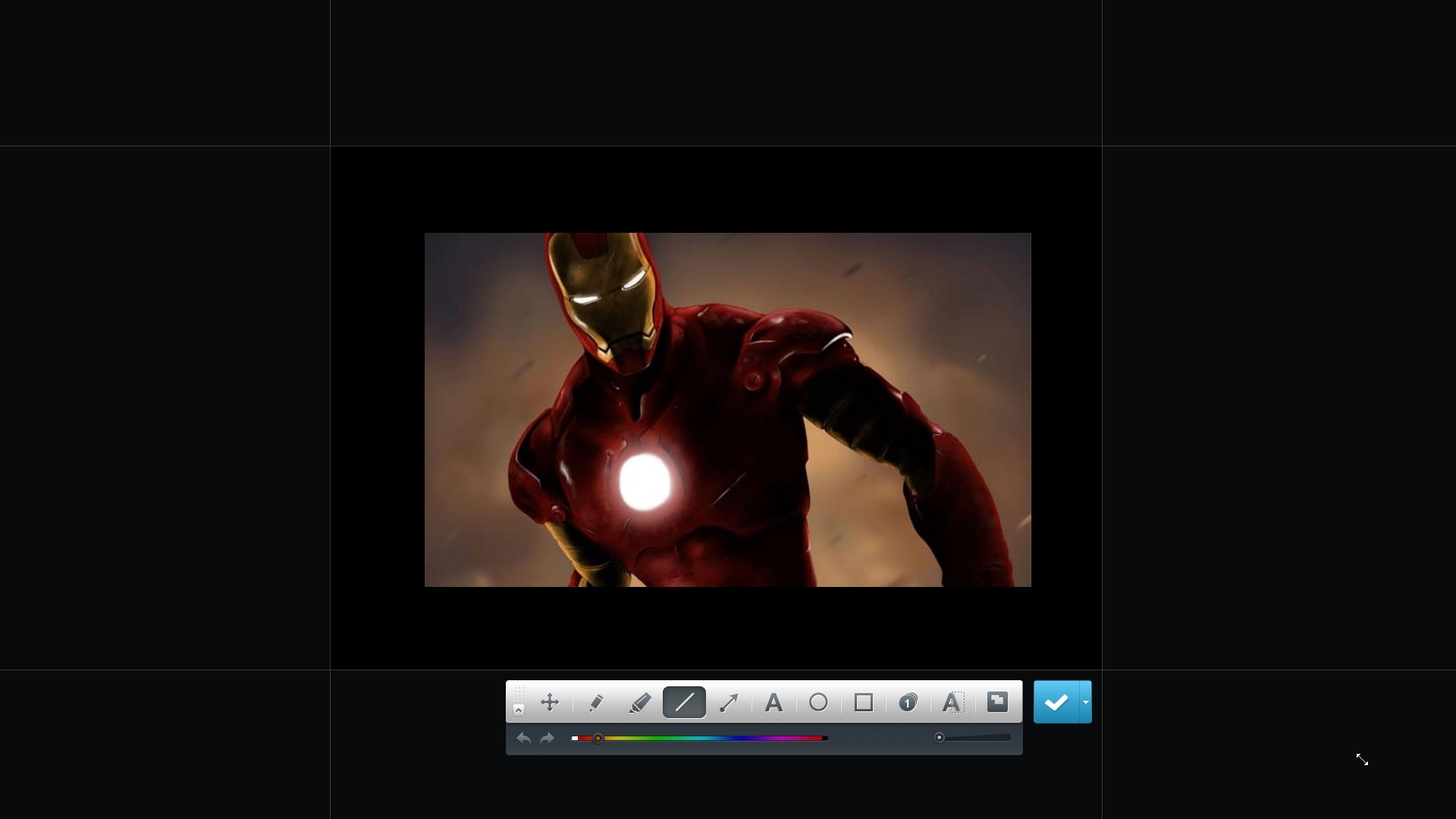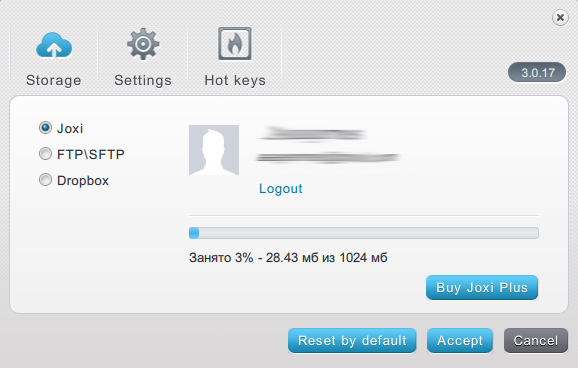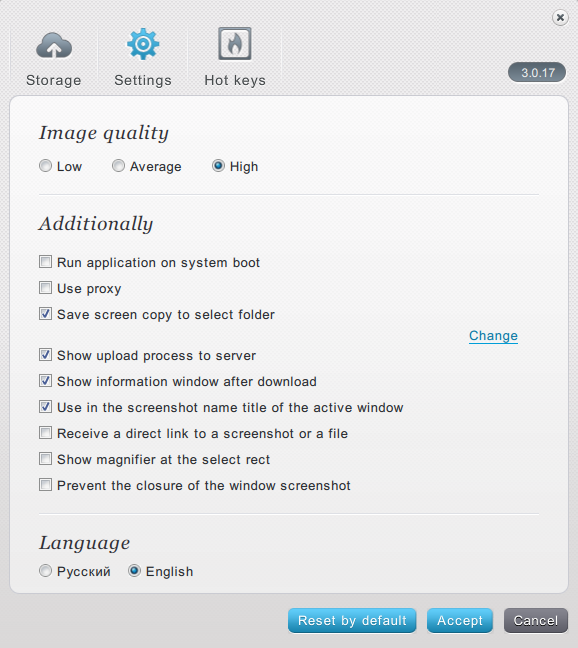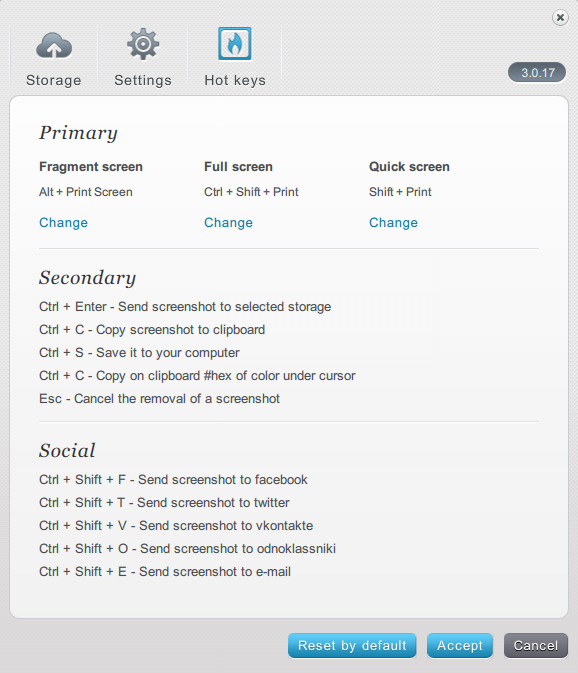What is Joxi?
Joxi is a free program for creating screenshots that allows you to instantly capture the entire screen or specific parts of it. The app's feature is that you can instantly upload screenshots to the internet via the app, getting a link to the photo, and then share it on social networks or send it via messengers.
The application works on any computer operating system, so you can download Joxi for Windows, MacOS, and Linux distributions. There is also a special plugin for the Chrome browser that allows scrolling the page before taking a screenshot.
Features:
- Capturing the screen, including specific areas or the entire screen.
- Uploading files to the server and getting a link to the photo.
- Saving screenshots on the computer.
- Editing features such as adding text, cropping, drawing, adding frames, highlighting, and more.
- Support for various operating systems and a browser plugin.
- Direct posting of screenshots to social networks (in case of account integration).
Pros:
- Joxi has a free version;
- Well-designed and intuitive user interface with all the main functions conveniently accessible;
- Easy image editing directly in the application (text, arrows, colored backgrounds, etc.);
- Background operation and the option to add the program to startup;
- Small size and minimal memory consumption.
Cons:
- Account registration is required.
- The free version of Joxi has certain limitations: 1 GB of space and 90 days of screenshot storage on the server.
Summary
Joxi is an excellent free screenshot tool that fully satisfies users' needs. You can capture the screen or specific areas, save them on your computer, or upload them to the service's hosting and share them with others using a link.
You can download the latest version of Joxi (2023) for Windows and other operating systems from the official website through the link below.