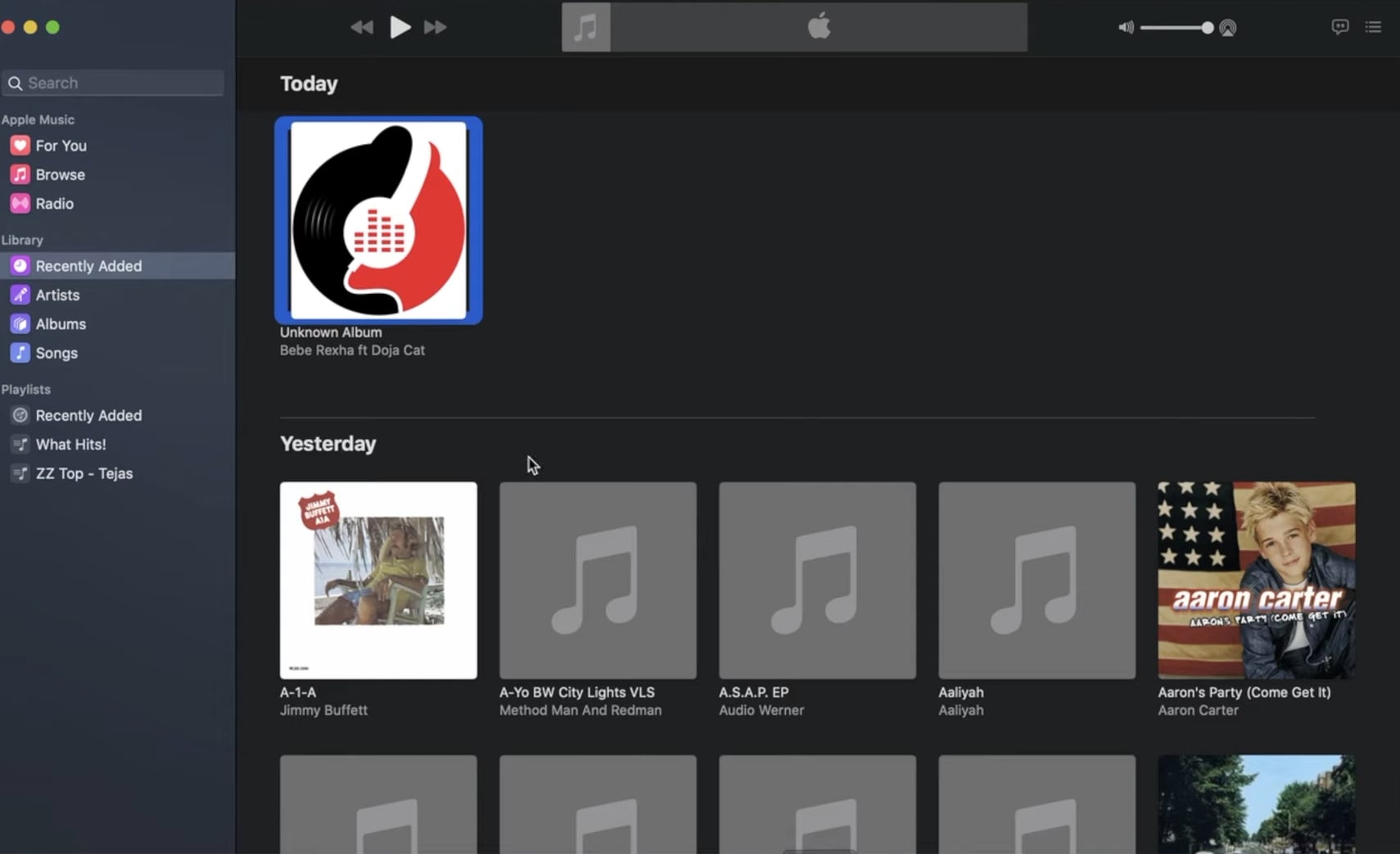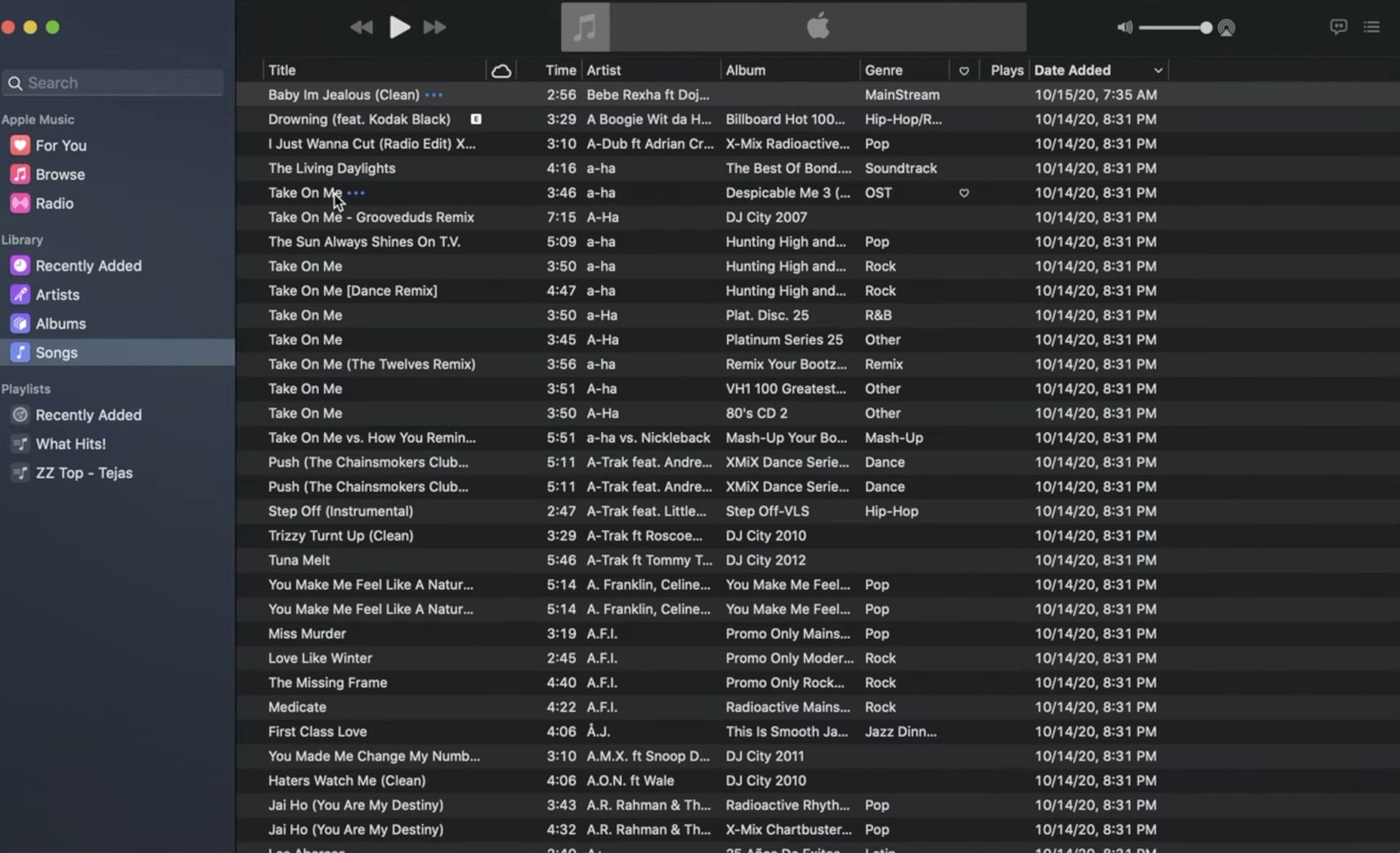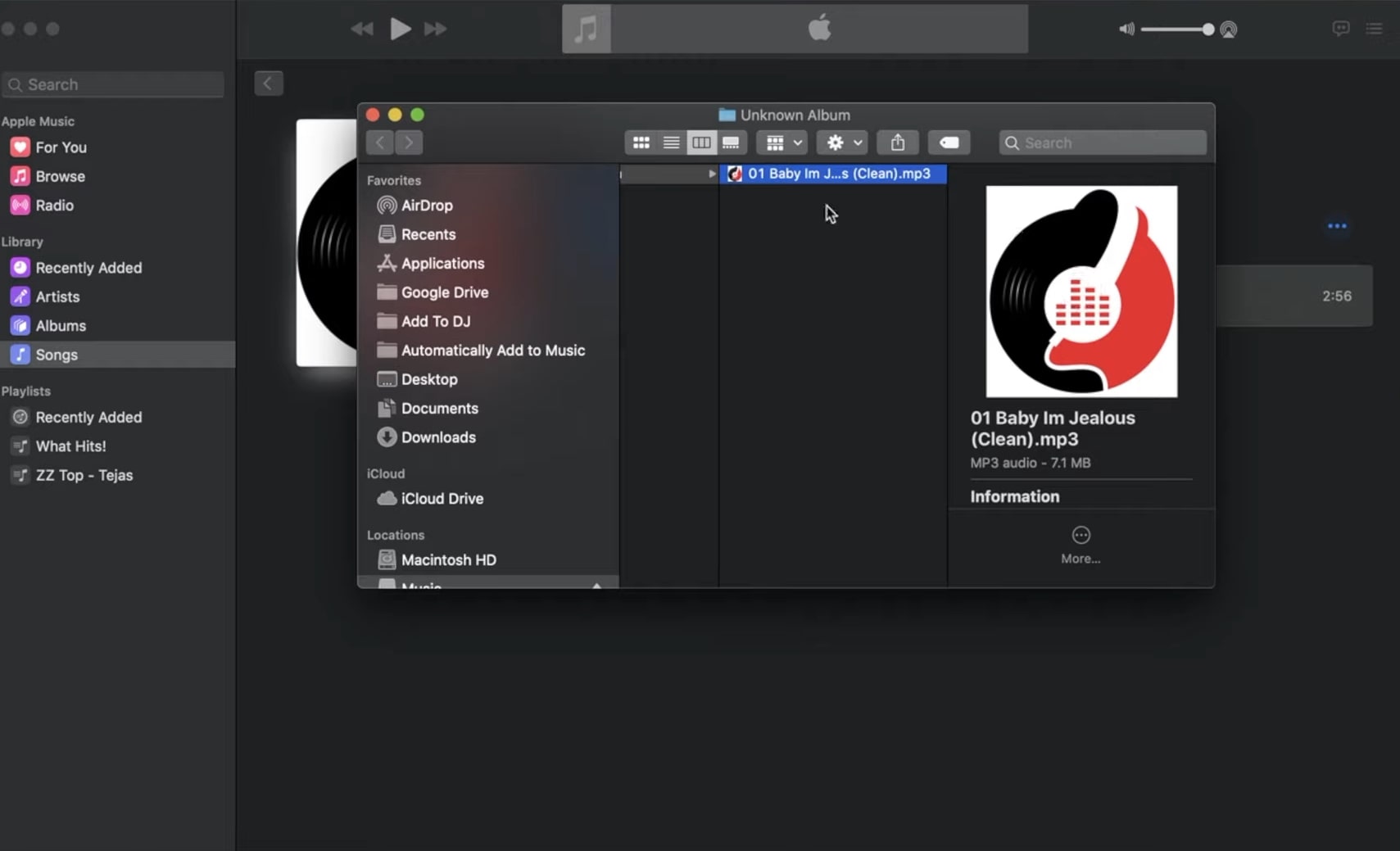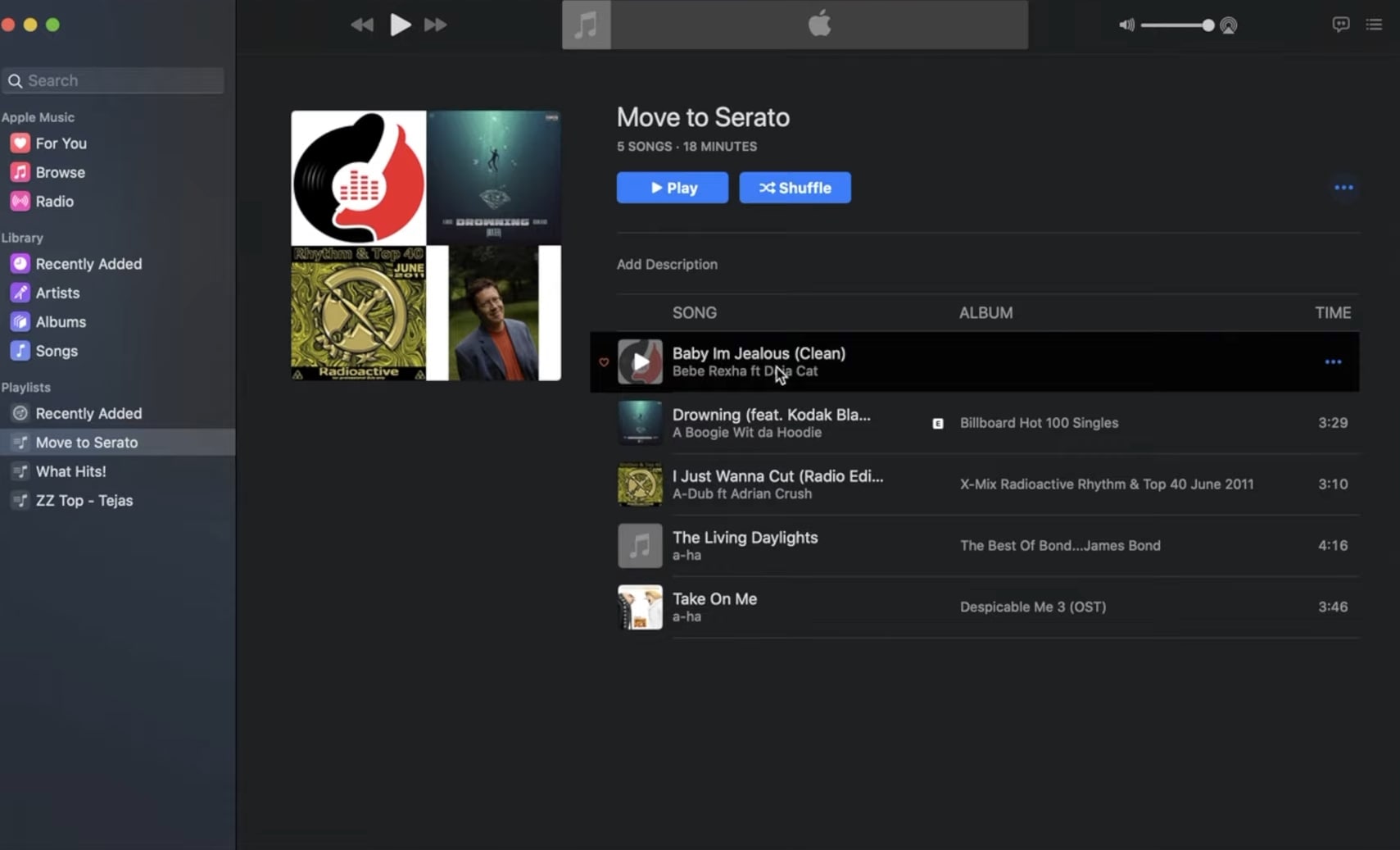What is iTunes?
iTunes is a free application for Apple device owners that allows you to efficiently organize and manage your files, create backups on your PC, and fully control your phone or tablet. You can easily transfer files from your computer to your iPhone, set up full synchronization between them to automatically upload new files, or organize playlists.
Music lovers will enjoy the convenient sorting of large collections of music and audiobooks. Movie and TV show fans will appreciate the built-in video player and access to the iTunes Store. Podcasters can easily publish and distribute their episodes, while listeners can quickly discover and download new ones. Each group of users can get the most out of the iTunes app. It’s recommended to regularly update iTunes to ensure compatibility with the latest iOS versions.
You can download the latest version of iTunes (2026) for free for Windows and macOS from the official website via the link at the end of this article.
Features:
- Organizing music and media content on your iPhone;
- Playing, sorting, and grouping any files based on different criteria;
- Smart playlists for grouping tracks by artist, album, genre, or personal preferences;
- Synchronization and file transfer between Apple devices (iPhone, iPad, iPod) and a computer (Windows, macOS);
- Creating a backup of your phone or tablet on your PC to quickly restore data in case of loss, damage, or migration to a new device;
- Support for internet radio stations;
- Importing and exporting CDs;
- Purchasing music, movies, and apps with access through the iTunes Store;
- Built-in file conversion to other formats.
How to Use iTunes?
After downloading and installing iTunes for free, you’ll see the main window with the media browser in the center and a sidebar menu on the left with various content categories (music, movies, audiobooks, podcasts, etc.). At the top, you’ll find the search bar and control panel.
Adding Media:
- Music: download files into the “My Music” section or go to “File” → “Add File to Library”;
- Video: similarly, use the “Movies” or “TV Shows” sections.
Device Synchronization:
- Connect your iPhone/iPad via USB or Wi-Fi;
- Click the device icon in the upper corner;
- Select the content you want to sync;
- Click “Apply.”
Purchasing from the iTunes Store:
- Open the iTunes Store;
- Find music, movies, or apps;
- Click “Buy.”
Backing Up:
- Connect your device;
- In the device section, select “Back Up Now.”
Pros:
- Free to download iTunes for Windows and macOS;
- Excellent organization of media libraries;
- Ability to purchase exclusive content directly through iTunes;
- Smart music grouping, automatic playlists, and sorting by various parameters;
- Quick recovery of your iPhone from a backup.
Cons:
- Available only for Windows and macOS (no Linux version);
- Resource-heavy, may lag on weaker computers;
- Downloading or syncing a large number of files can be very slow;
- Does not support some file formats.
Conclusion
iTunes is a powerful platform for Apple device owners, allowing you to manage and synchronize media files across devices. You can download the latest version of iTunes (2026) for free from the official website using the link below.