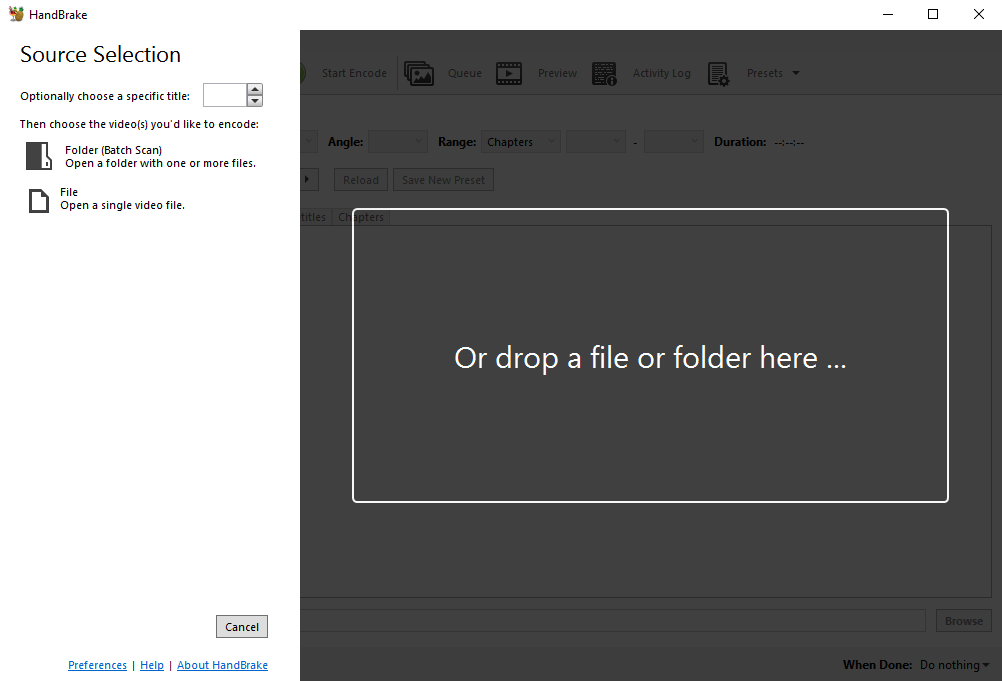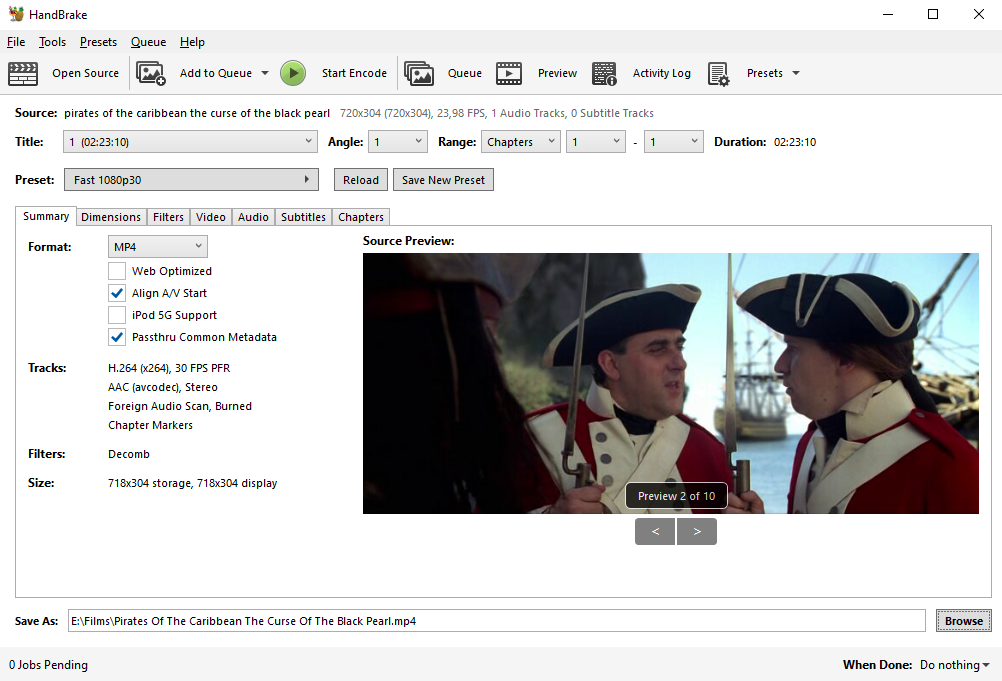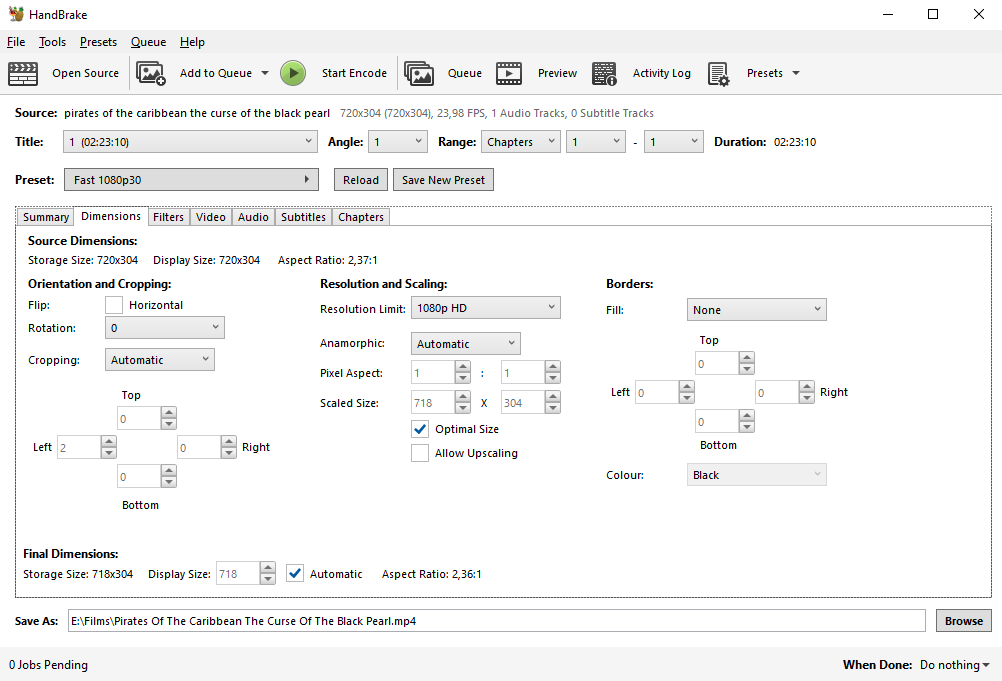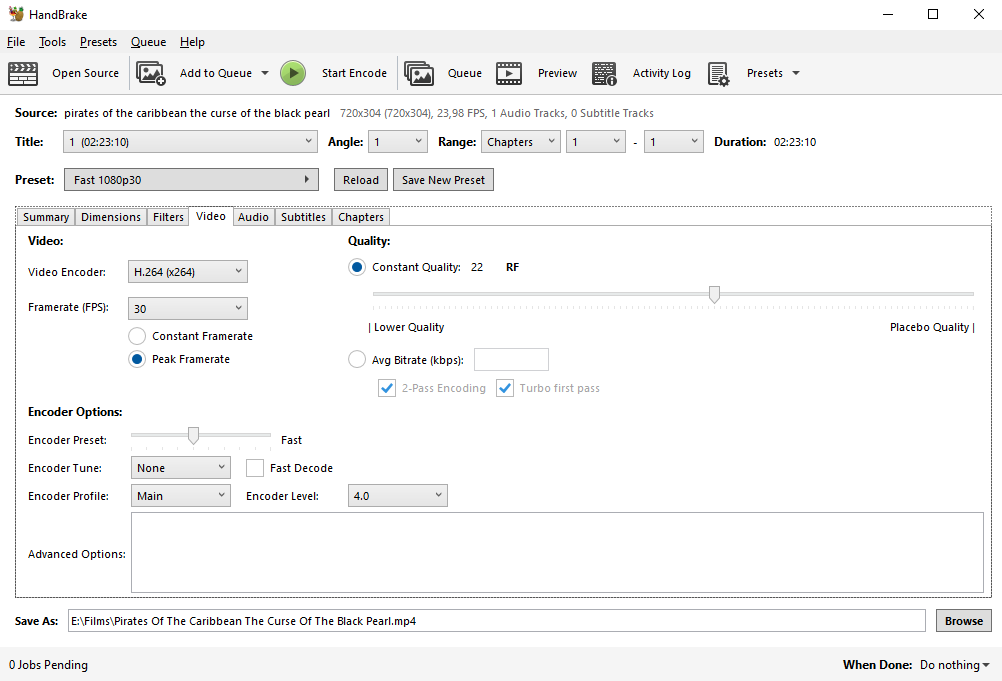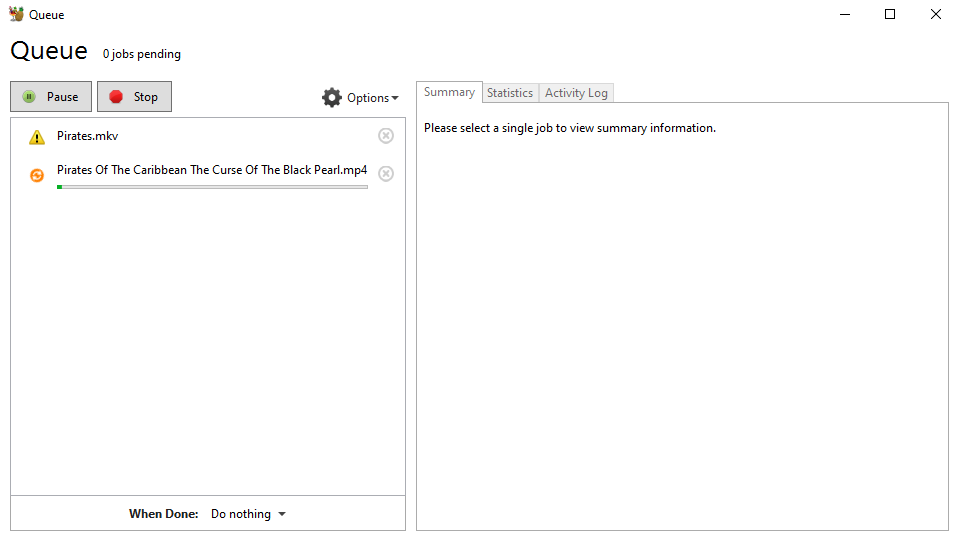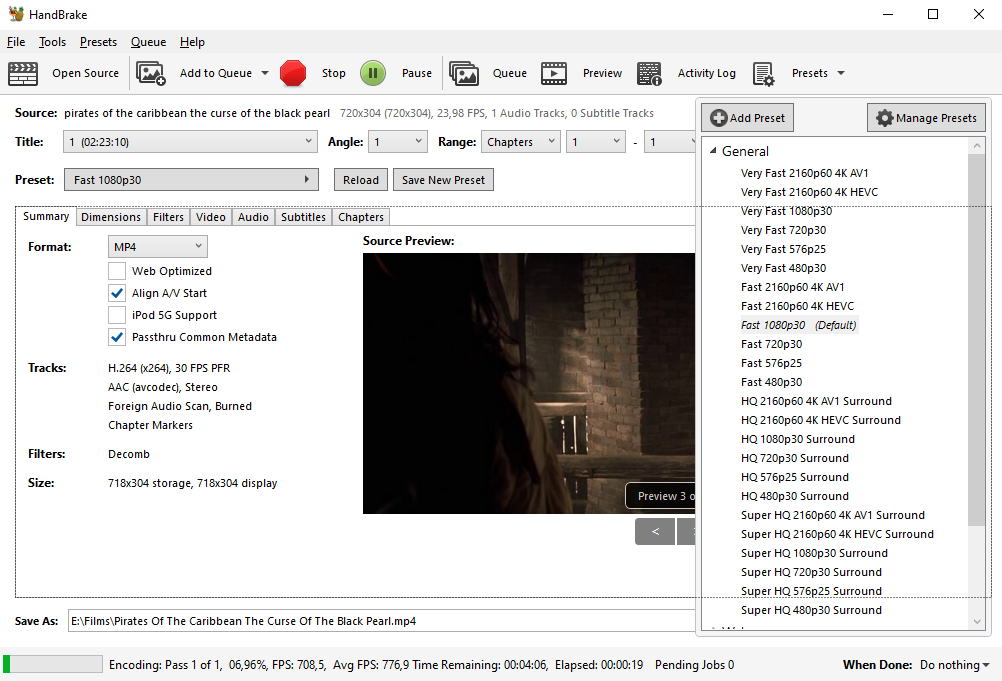What is HandBrake?
HandBrake Video Converter is a free cross-platform software for converting videos to MPEG-4 (.mp4 and .mkv) or H.264 format. The utility has open source code, supports almost all modern codecs, and also has the ability to edit audio tracks and subtitles.
Starting work is easy, as the converter already includes a large collection of templates. The application allows you to create your own presets with the necessary encoding settings. The application has a multilingual interface with several color themes and settings for notification of the completion of the operation.
HandBrake can be downloaded for free on computers or laptops with Windows, MacOS, and Linux operating systems.
Features:
- Crop, resize, compress videos;
- Work with video formats: MP4 or M4V, MKV, MOV, MPG or MPEG, AVI and WMV, FLV, WEBM;
- Support for a number of editing codecs: CineForm, DNxHD, DNxHR, ProRes, XAVC, and XDCAM;
- Restoration of the quality of old videos;
- Use of queues: you can create several conversion tasks at once and specify the sequence in which they will be executed (the tasks can be both uploaded and exported to JSON);
- Algorithm for assigning a name to the resulting file;
- Addition of chapters and subtitles to the video sequence, their editing;
- Direct opening of DVD and Blu-Ray from optical drives;
- Audio track management. Supports the following formats: MP3, AAC, AC3, E-AC3, Opus;
- Processing of multichannel sound: Dolby Pro Logic, DTS, DTS-HD, Dolby Digital Surround, TrueHD.
System Requirements:
- Intel 6th generation processor and above, AMD Ryzen line, Apple Silicon M1 and above;
- RAM volume depends on the resolution of the processed files: from 1 GB for 480p to 16 GB for 2160p 4K video;
- Requires 150 MB for the application itself and 10 GB for data storage and processing;
- The screen resolution is at least 1280x.
How to use?
After launching HandBrake, it may require installing Windows Desktop Runtime, we download this utility and install it - now the program is ready to work. To start, you need to select our source video file, then select the multimedia container (MP4 or MKV) and other video encoding parameters, audio, filters, video codec, subtitles (if necessary), output folder - and you can start the conversion process.
Pros:
- Special preset sets have been created for AppleTV, Android, Xbox, Playstation and other devices for better compatibility;
- Has its own command line and script support;
- Based on FFmpeg and can open all formats of this library;
- Automatic black bar cropping;
- Support for hardware codecs MD VCE, Intel QSV, Nvidia NVENC significantly increases transcoding speed;
- By adjusting the compression level, you can achieve the optimal balance between result and time spent;
- The HandBrake interface supports many languages.
Cons:
- Does not work with video files and media that use a digital copy protection system;
- Some streams may not work in HD-DVD, AVCHD, AVCHD Lite playlists;
- It is not possible to re-encode only the audio track without changing the video stream.
Summary
HandBrake Video Converter is a simple yet multifunctional transcoder that can easily convert any video to another convenient format. You can download the latest version of the HandBrake transcoder (2026) from the official website via the link.