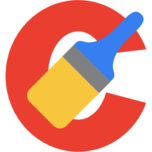What is CCleaner?
CCleaner is a popular program for optimizing and cleaning your computer of junk files. It can free up disk space, analyze the registry, check available memory, and uninstall programs. It is a very useful application with an intuitive interface.
You can download CCleaner for free for Windows, MacOS, or a mobile version for Android.
Features of CCleaner
The utility has many interesting features for improving the performance of your personal computer. It does everything quickly and easily.
- Registry issues. This feature speeds up your PC by removing outdated records and simplifying work with current ones. The software monitors the integrity of the registry, looking for erroneous, deleted, and outdated values. First, the user performs a search, and then fixes the selected items.
- Windows Cleaner. There are two options: "Standard" and "Easy." The second option is a simplified version of the first. The program deletes temporary OS files, browser cookies, empties the recycle bin, and cleans all programs and browsers. First, the program performs an analysis, and then cleans the necessary files.
- Software updater. This is a software update manager that allows you to track the latest updates. There are current versions and those that can be installed.
- Uninstaller. A useful function for removing unnecessary applications. It saves a list of deleted software in TXT format. However, there is a downside - you cannot remove the remains of previously uninstalled programs.
- Startup manager. It can manage automatic software startup on your PC. The manager allows you to delete, enable or disable certain programs.
- Disk analysis. This is a unique feature that allows you to understand which types of files are taking up the most space on your device. It allows you to timely clean the disk, so as not to overload it with the same type of files.
Pros:
These are just some of the features of the program. In fact, there are many more if you study the program more carefully. Now let's see what the positive aspects of CCleaner are:
- Timely release of updates with useful improvements;
- A large number of functions;
- Fast disk analysis and cleaning.
Cons:
There are also negative aspects of the utility:
- When an update is released, it is installed automatically, even if you do not want to do it;
- Not all designations of the cleaning item can be recognized;
- After the software finishes its work, it may install unwanted applications if you accidentally forgot to remove the checkmark when running a certain function.
You can download CCleaner for free from the official website for your operating system.