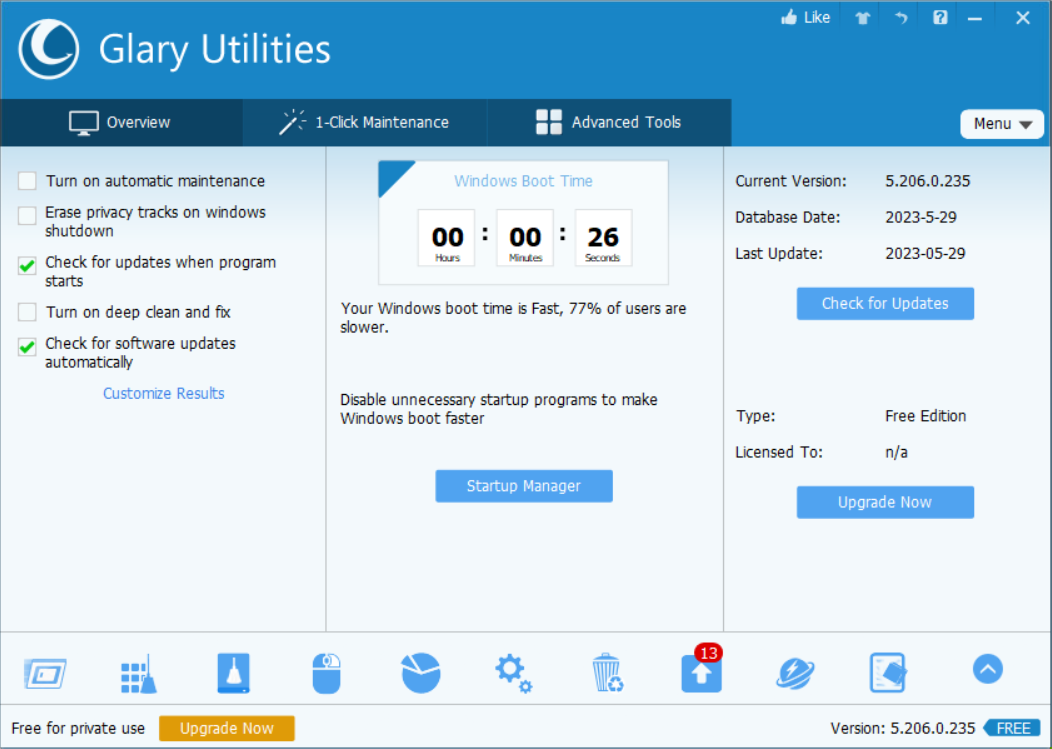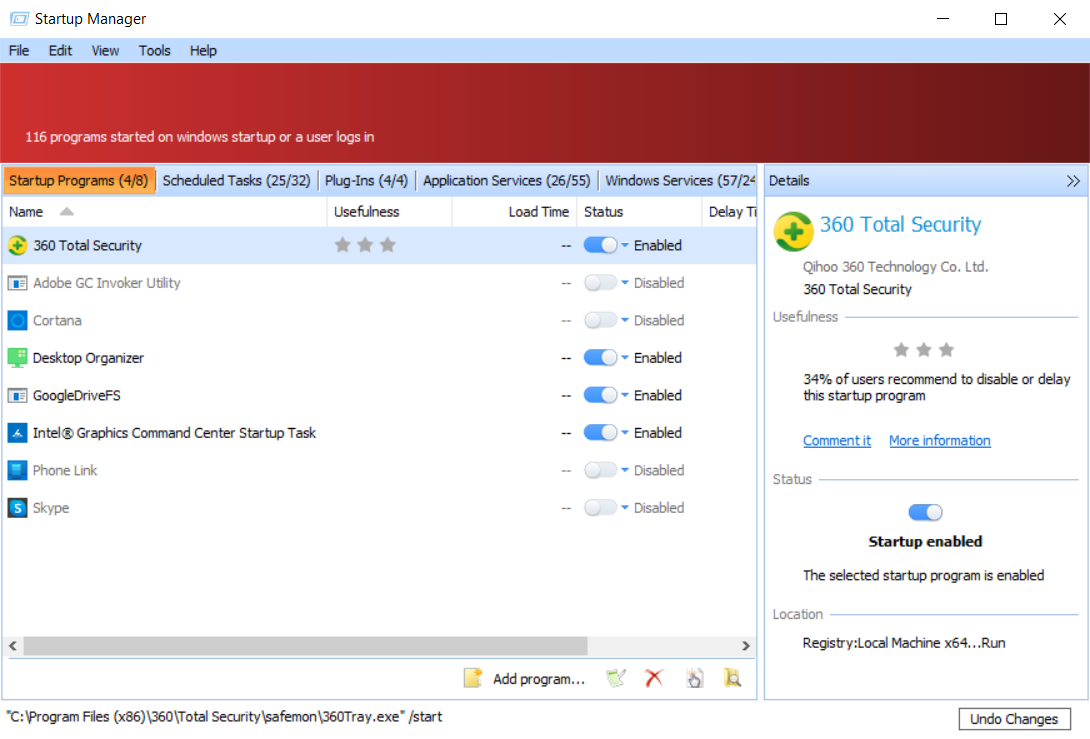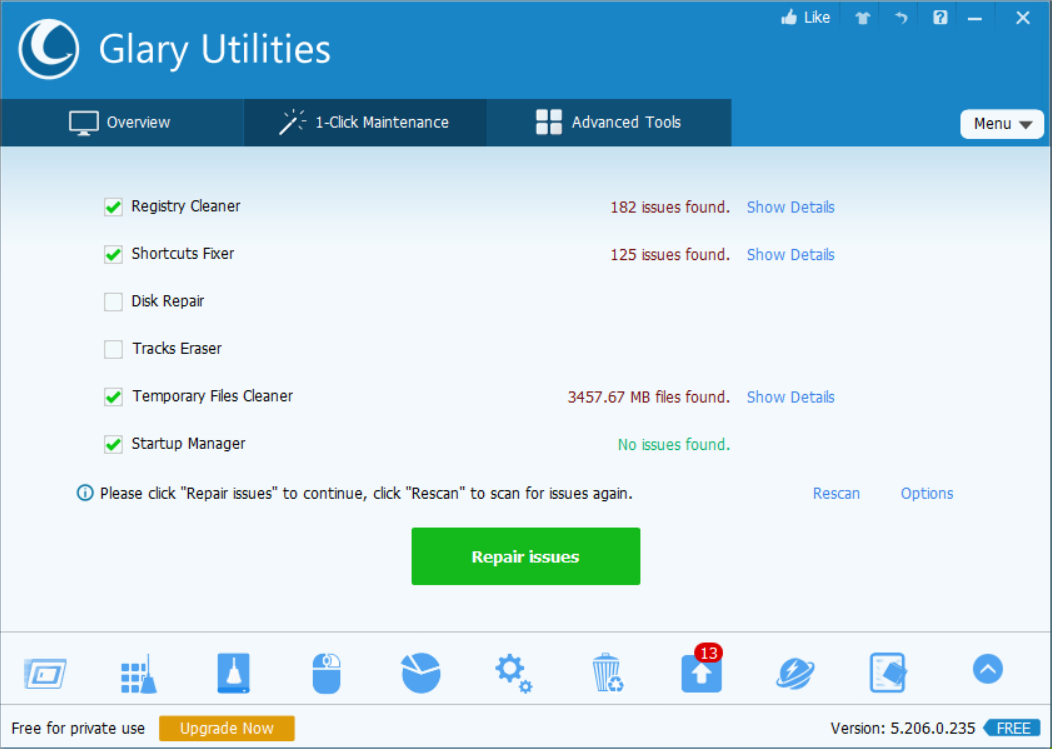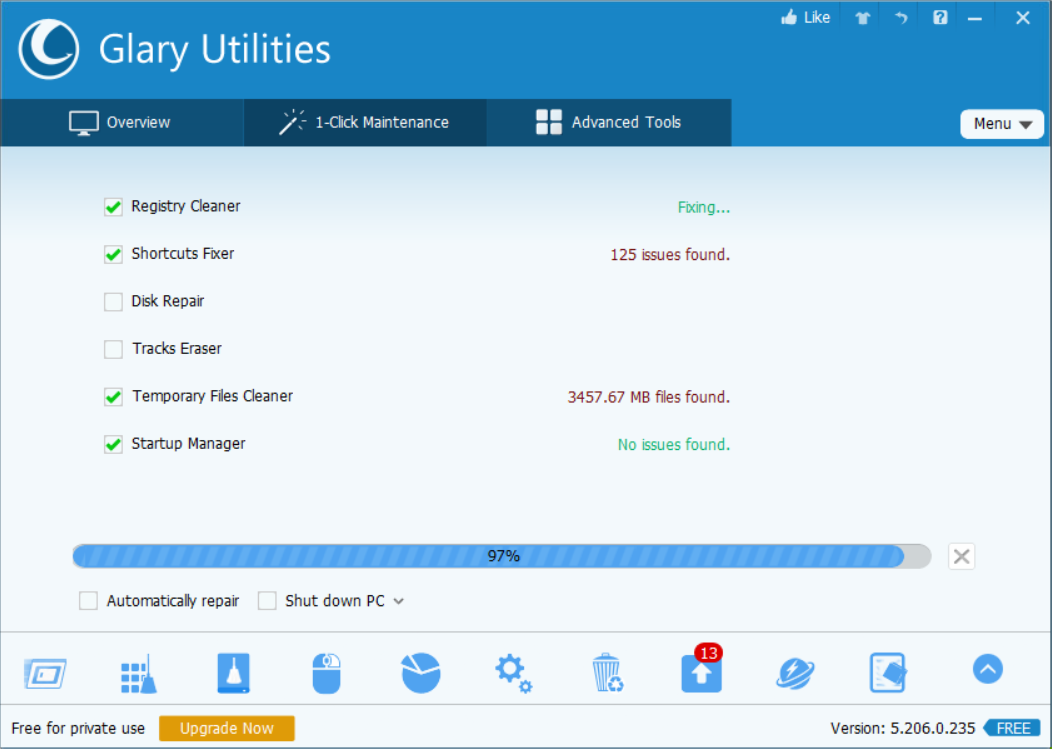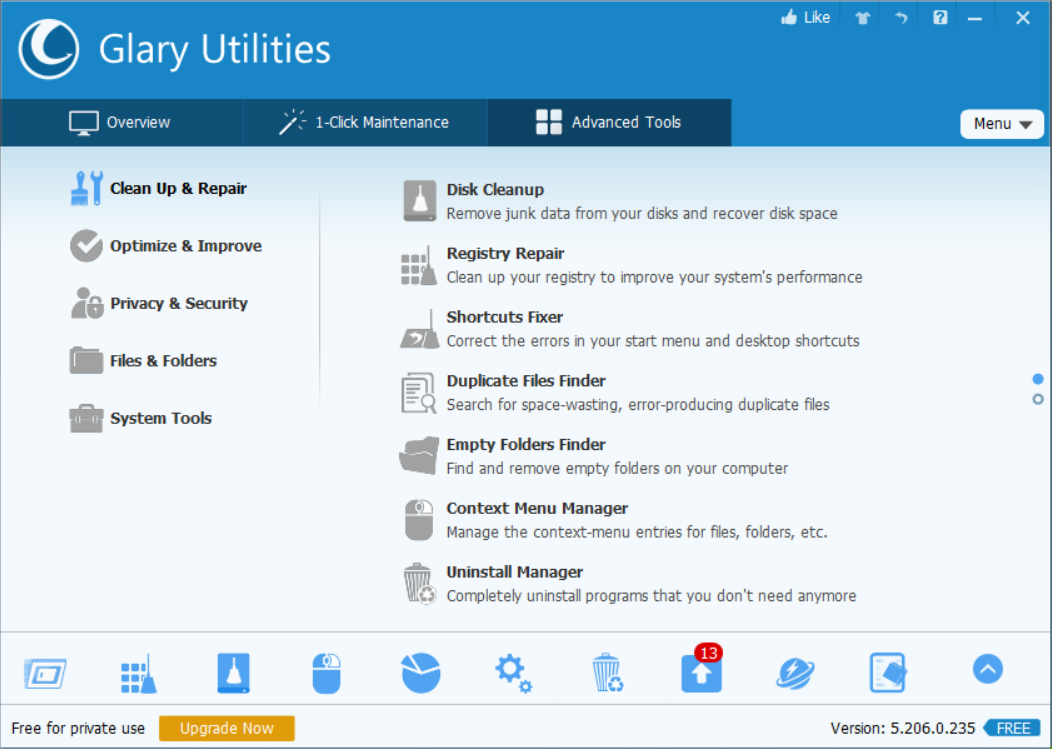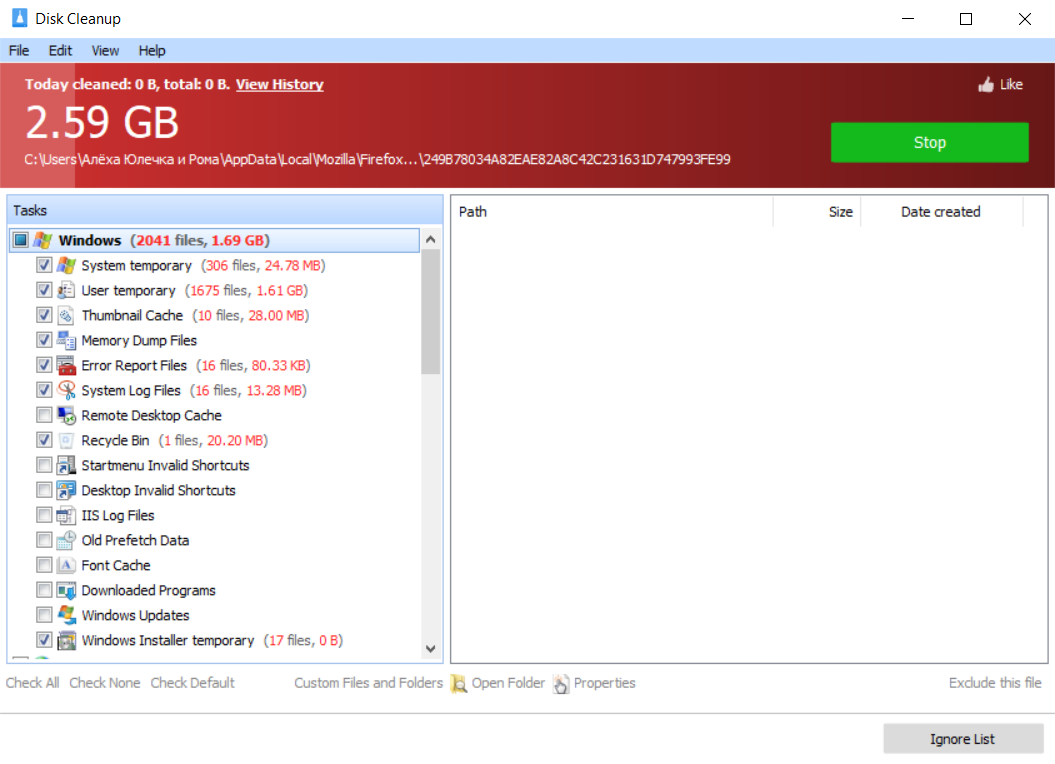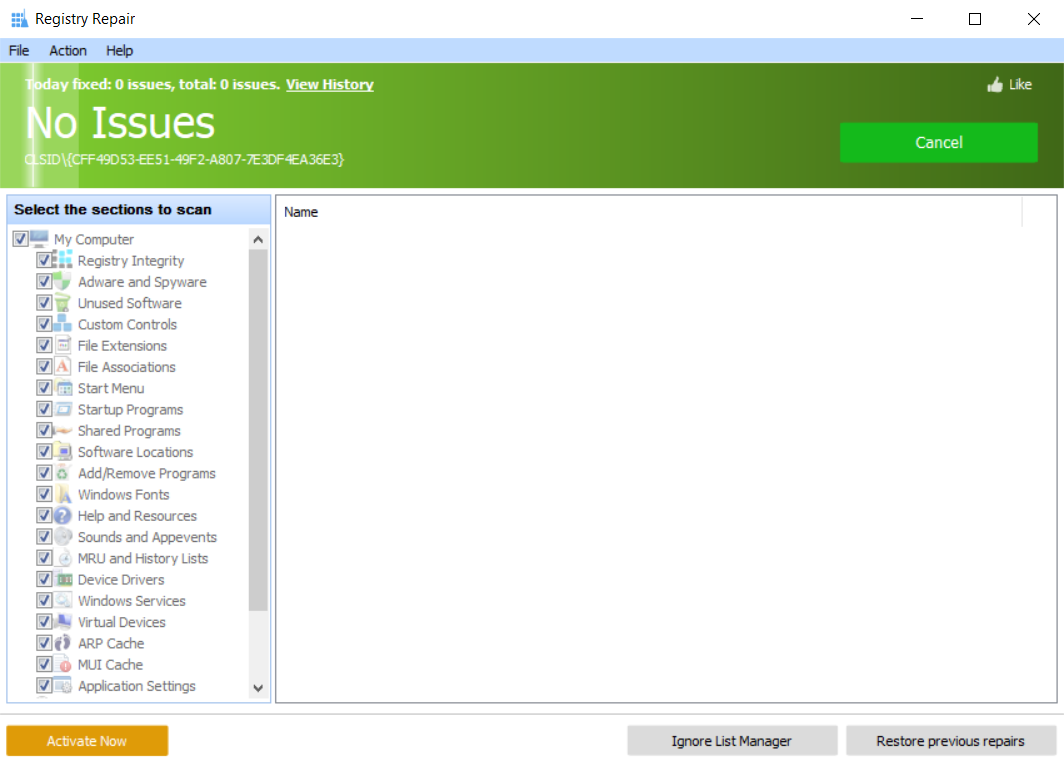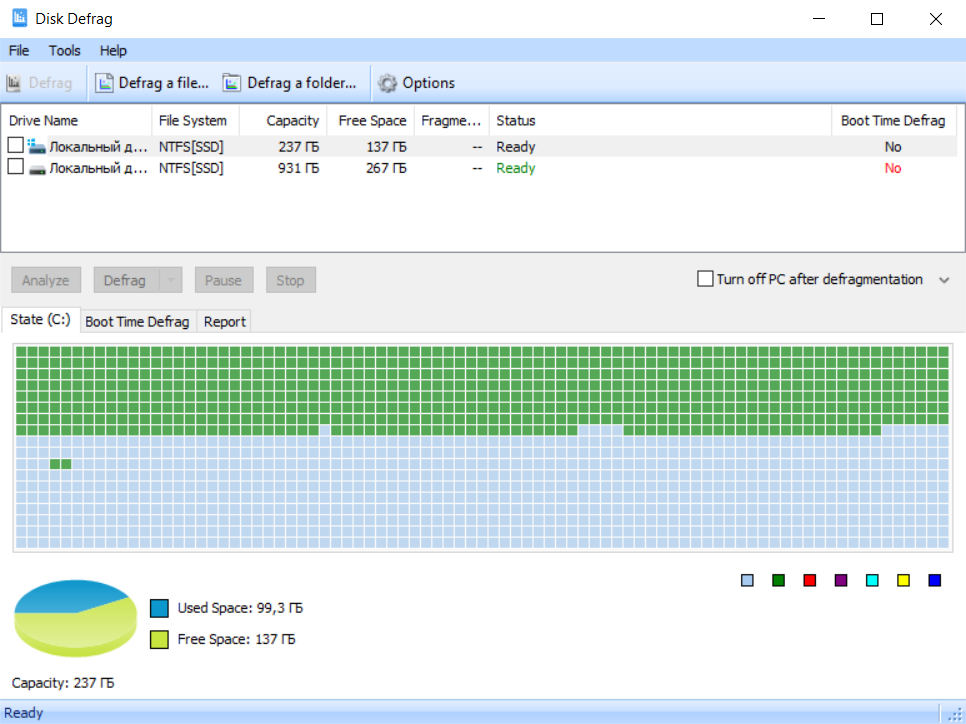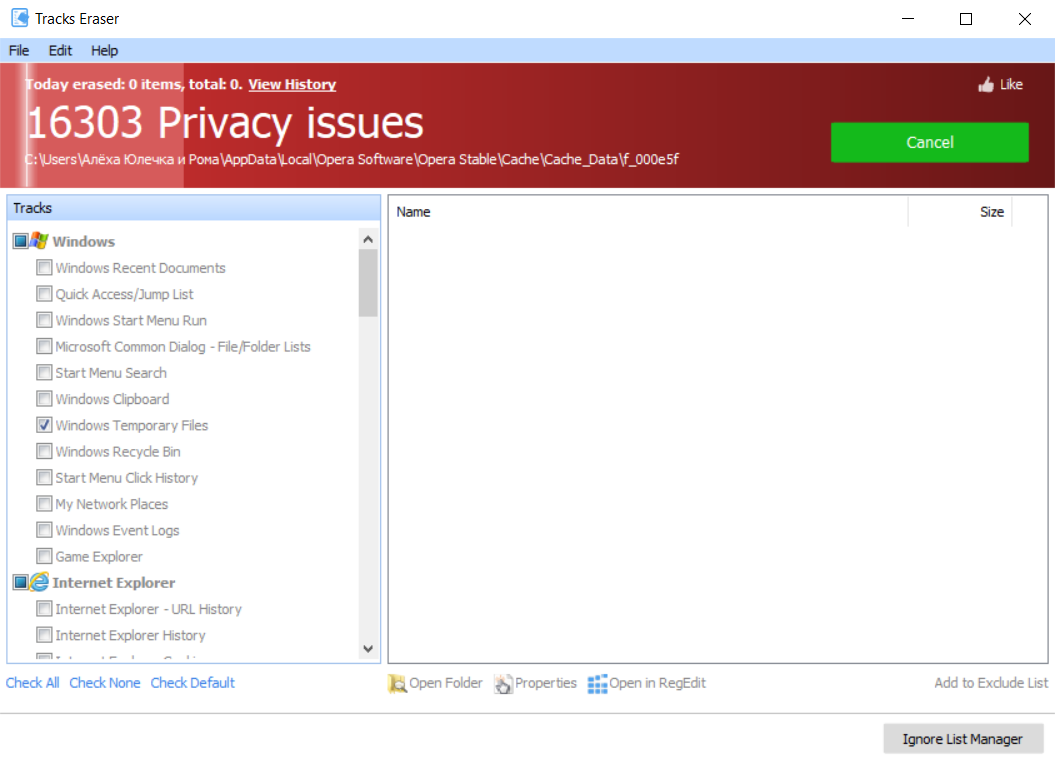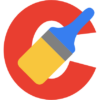What is Glary Utilities?
Glary Utilities 5 is a free utility for system optimization and removal of unnecessary junk files on your computer. It features a simple and user-friendly interface, frequent updates, and includes a backup and restore function, which can be useful for many users. The extremely fast scanner detects PC issues in just a few minutes, and error fixing is done with a single click of the "Restore" button.
You can download Glary Utilities 5 for free from the official website by following the link at the end of the article.
Features:
- One-Click Maintenance: An excellent feature of Glary Utilities that allows you to optimize PC performance with a simple click of a button. With this feature, you can fix incorrect registry entries, restore non-functioning shortcuts, remove spyware, clean up unnecessary files, manage all programs in the "Startup" list, remove traces, fix disk errors, and much more.
- Startup Manager: Having too many startup items can lead to slow system startup. With Glary Utilities, Windows users can restore their system files, use the program to control scheduled tasks and processes.
- Driver Manager: Issues related to device drivers can often cause severe system errors. Therefore, the overall functionality of your PC depends largely on the system drivers. If they are outdated, missing, or damaged, problems can occur. Glary Utilities 5 can automatically update drivers, create backups, remove and restore them.
- Uninstall Manager: Glary Utilities can help manage disk space by removing unnecessary and outdated programs from your system.
- Registry Deep Scan: The registry is a database that stores information about the software and hardware of your PC. Over time, registry data can become corrupted, leading to program errors and crashes. Glary Utilities can perform a deep scan of the registry to detect errors and clean up incorrect registry entries.
- Disk Space Analyzer: This feature can analyze disk space, remove duplicates, restore deleted items, encrypt or decrypt files, and much more.
Pros:
- By downloading the free version of Glary Utilities, you get all the necessary basic set of features for PC optimization;
- Easy-to-use tool with a simple user interface.
Cons:
- Access to some advanced "Pro" features requires a paid subscription.
Summary
Glary Utilities is a quite effective tool when it comes to finding a free and versatile solution for optimizing and cleaning the system of Windows-based computers. You can download the latest version of Glary Utilities from the official website by following the link below.