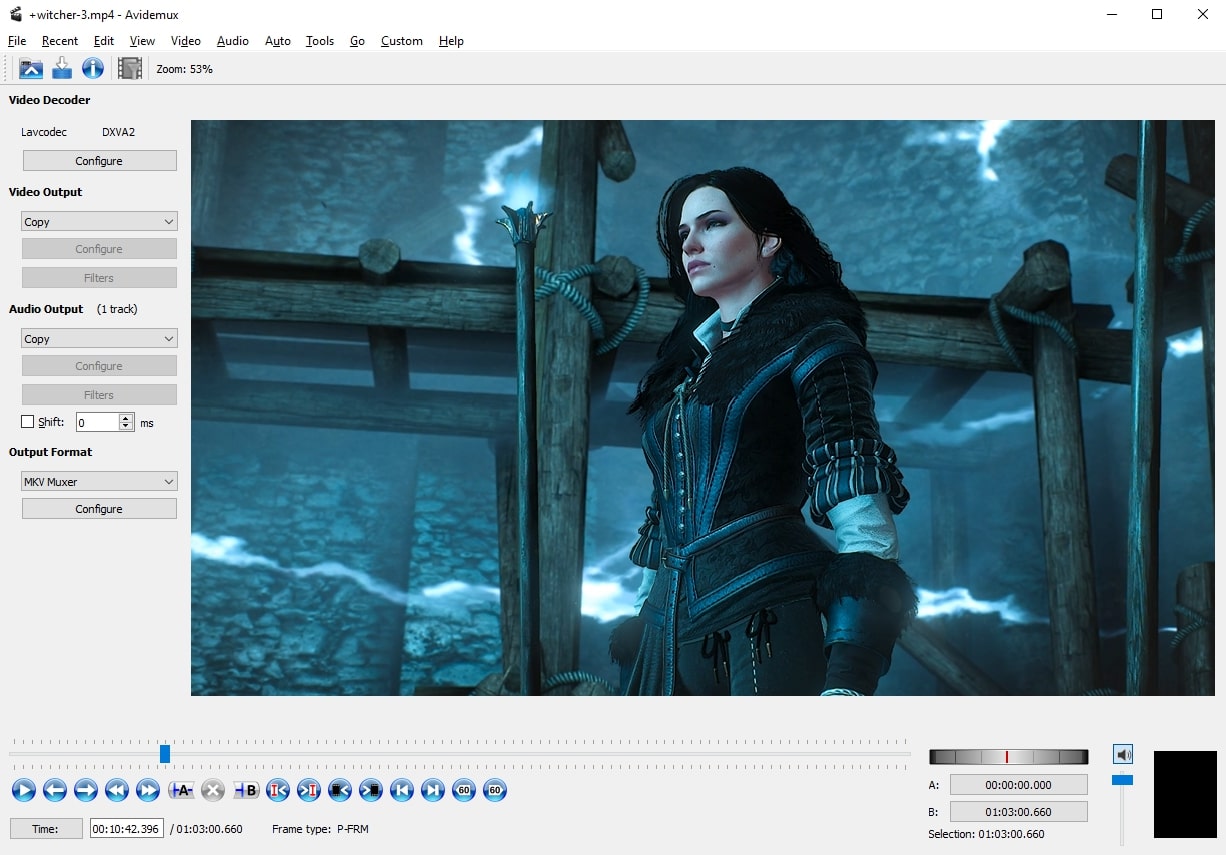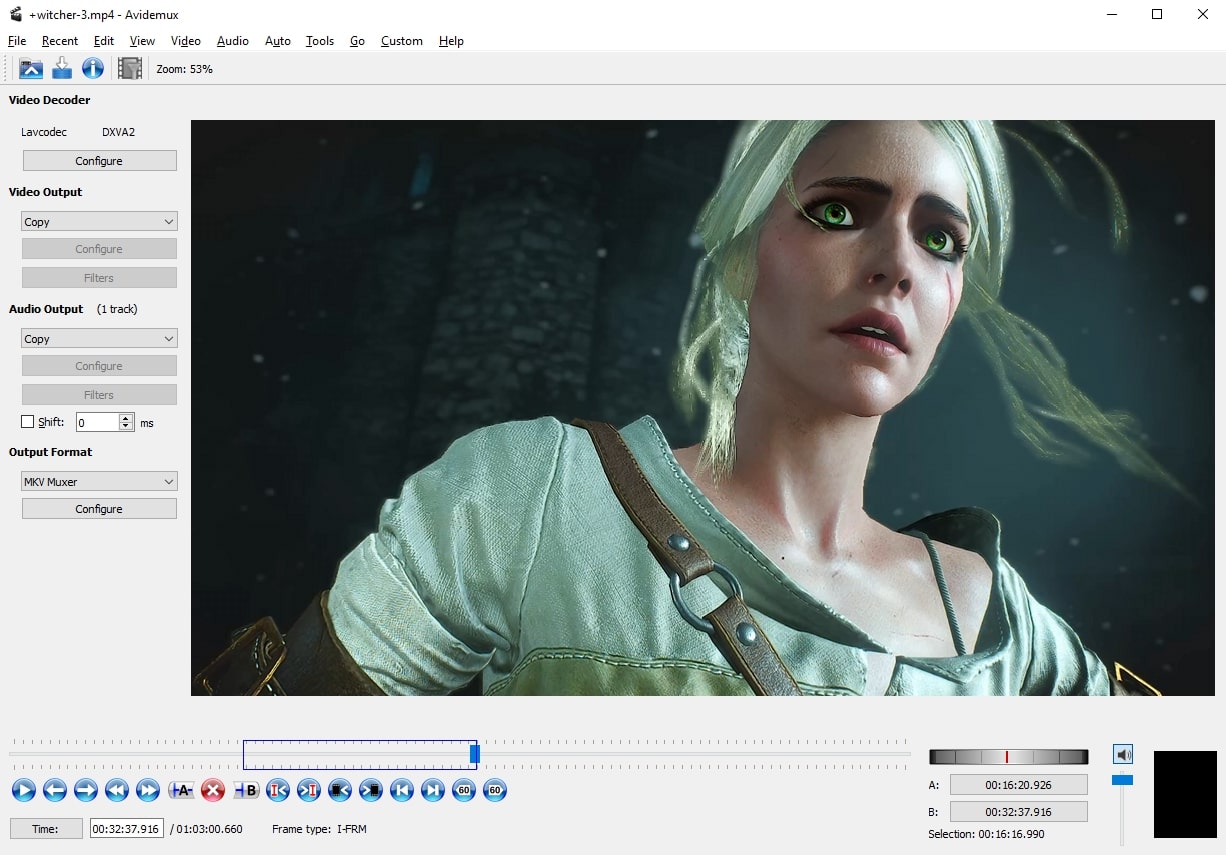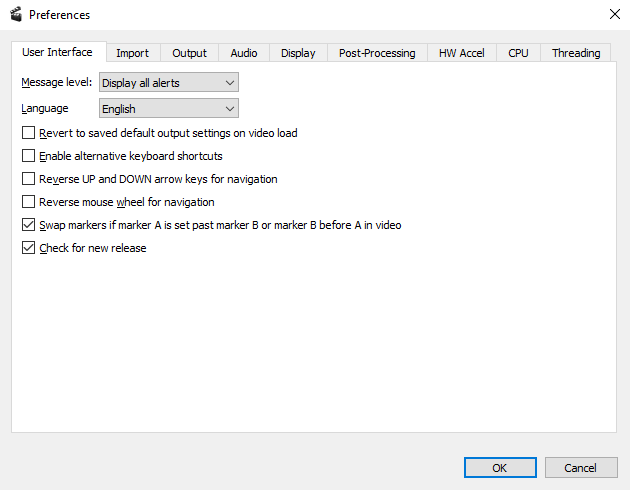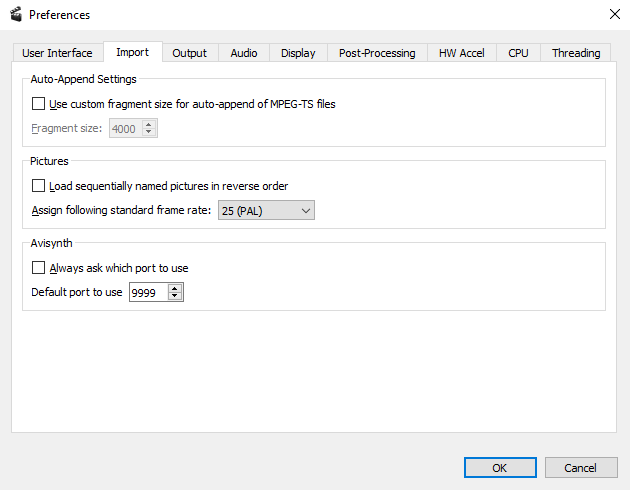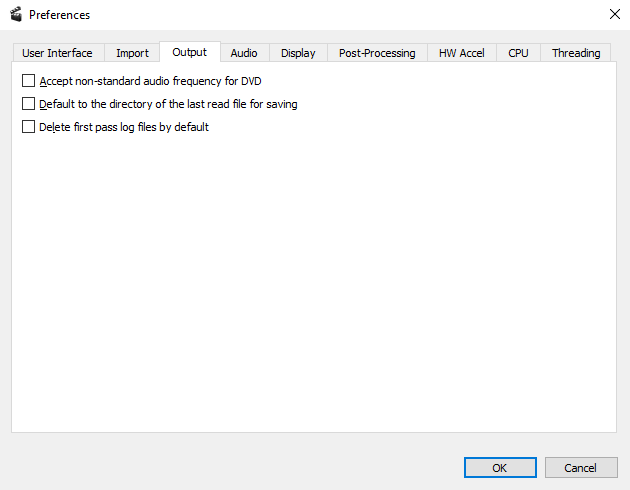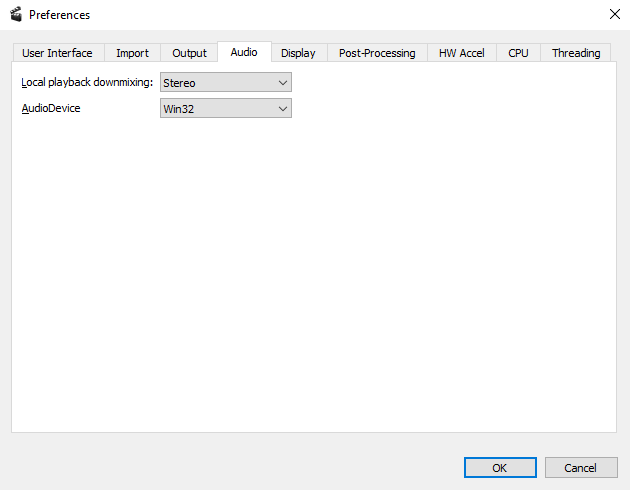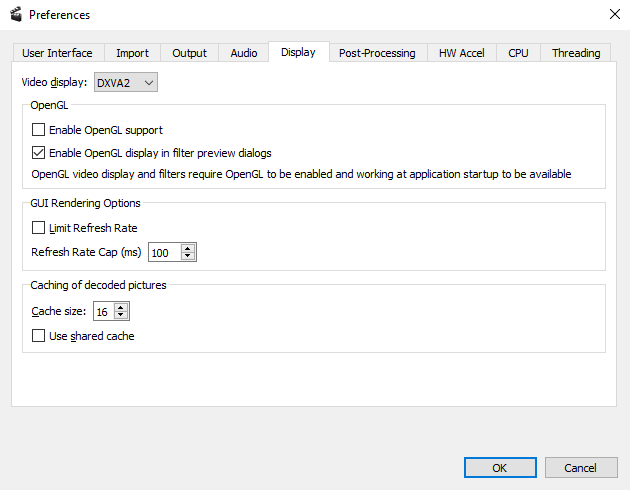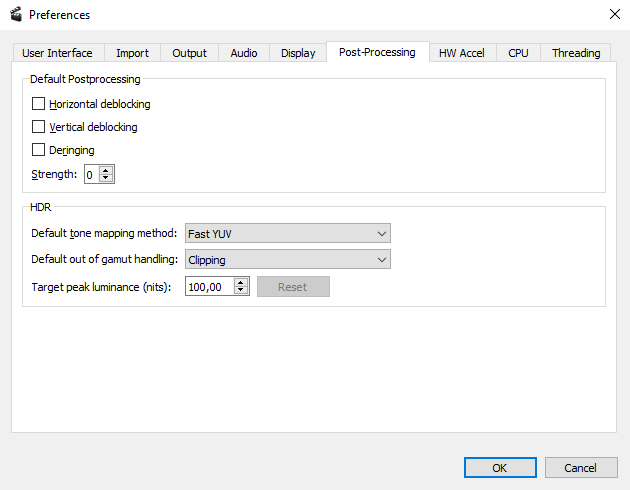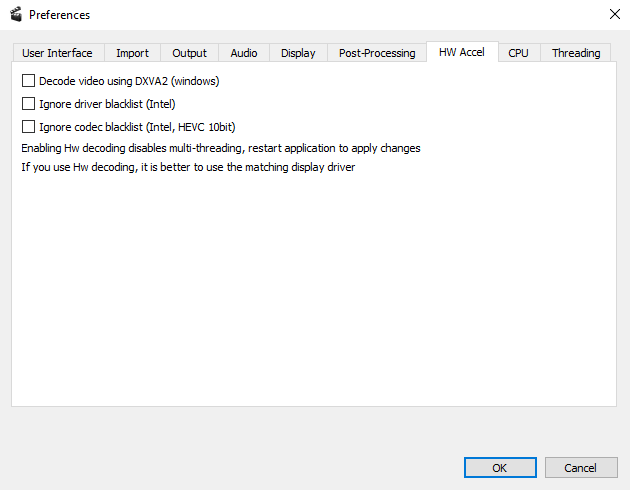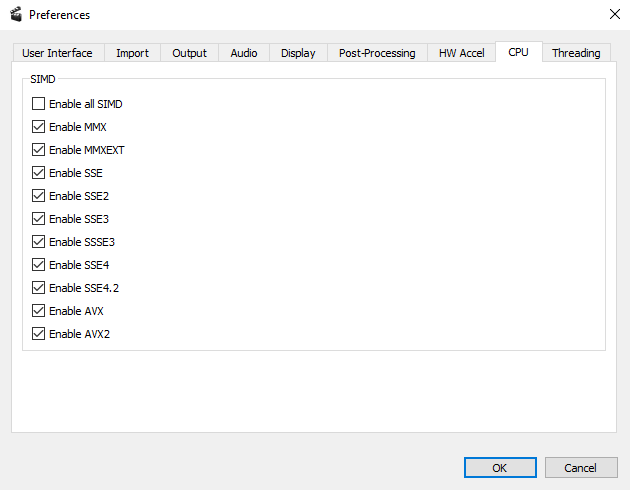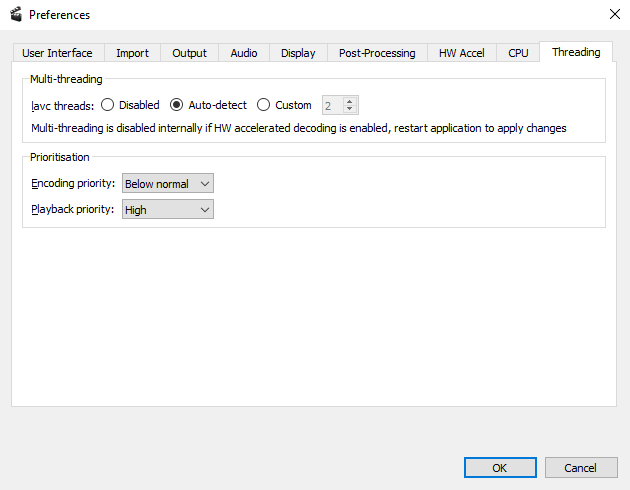What is Avidemux?
Avidemux is a small, free, open-source video editing utility. The interface may look outdated, but it is beginner-friendly. In the editor, you can trim videos, adjust brightness and color balance, or apply filters. The result can be converted to the selected format, allowing you to change the video file type using Avidemux.
Features:
- Deleting or adding video segments;
- Working with filters, effects, and parameters for video and audio;
- Converting and changing codecs;
- Editing or adding subtitles;
- Replacing audio.
How to use Avidemux?
The program supports both a graphical interface and command-line control. The latter is useful when you need to process multiple files with the same algorithm. When using the graphical interface, the user will see a window divided into several areas. The menu bar is located at the top. To start working, select the «Open» option from the «File» submenu.
The main window of the program is divided into areas. The largest part is occupied by the player with the recording. To the left of it, you can find encoding tools. By default, the «Copy» option is selected for audio and video, which means preserving the original parameters. You can change them to other options, as most popular codecs are supported. Additional settings are also available. For example, Avidemux can adjust the bitrate or aspect ratio. Below is a field for specifying the container type. The program supports AVI, MKV, FLV, MP4, and others.
Below the player, there are buttons for playback control. You can play, stop, and rewind the video. You can also set points «A» and «B» to cut a segment from the recording. The segment is highlighted on the timeline with a blue frame, and then you can delete, copy, or cut it. The editing tools are located in the «Edit» submenu. For convenience, they are associated with familiar hotkeys: «Ctrl+C» for copy, «Del» for delete, and «Ctrl+X» for cut. You can also add a segment to the recording by moving the slider to the desired point and pressing «Ctrl+V». After completing all operations, you should save the new file.
Pros:
- Avidemux is completely free;
- Open-source with support for multiple platforms;
- Ability to save scripts and algorithms for repetitive tasks;
- Support for popular codecs and containers;
- Wide selection of filters and effects;
- Fast video encoding;
- Audio and video synchronization.
Cons:
- The interface looks outdated;
- Insufficient options for professional work (e.g., no track overlay or reverse);
- Does not work with streaming video.
Summary
Avidemux is an excellent editor for basic video editing and conversion to the desired format. You can download for free the latest version of Avidemux (2026) for Windows and other operating systems from the official website using the link below.