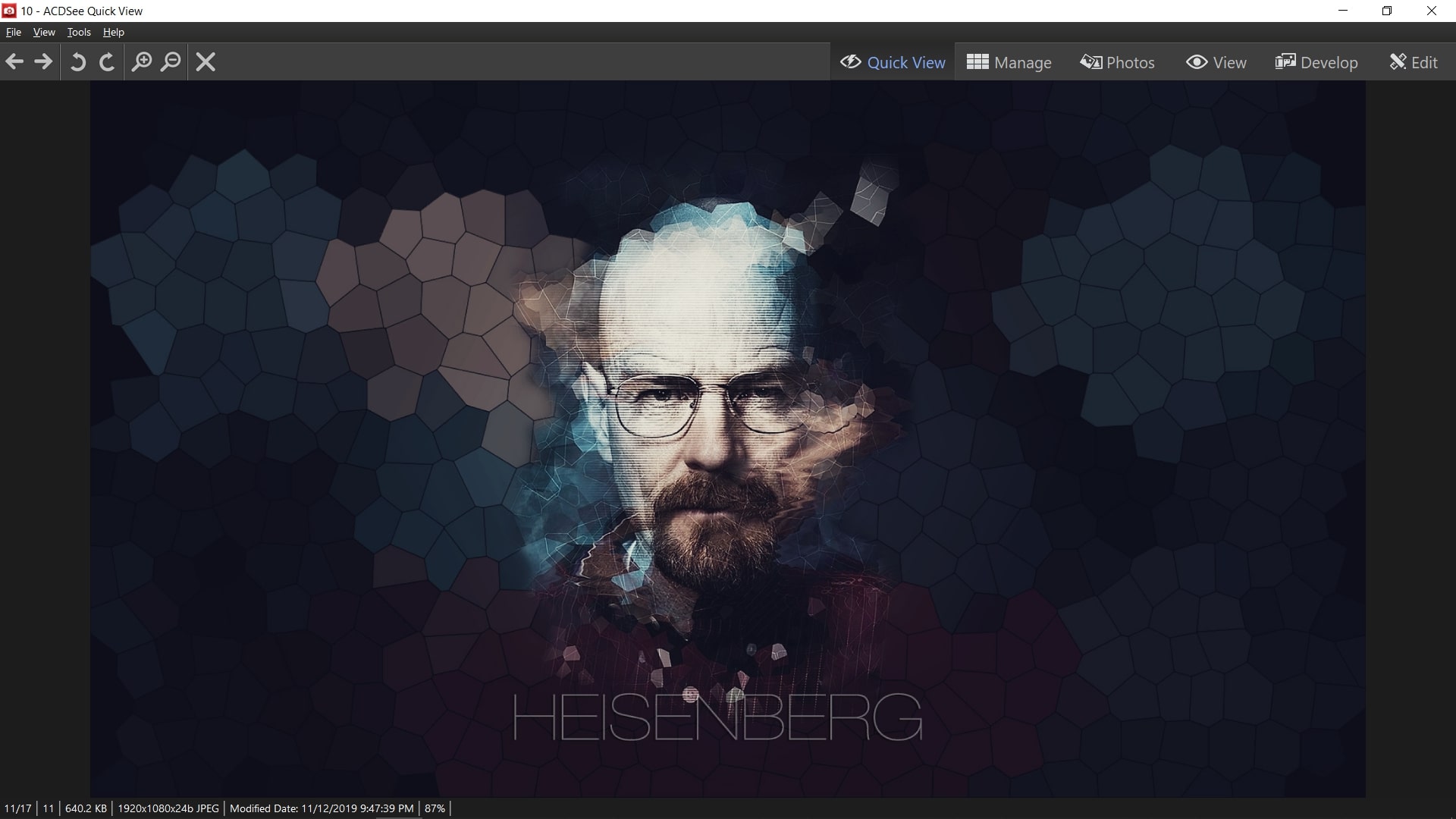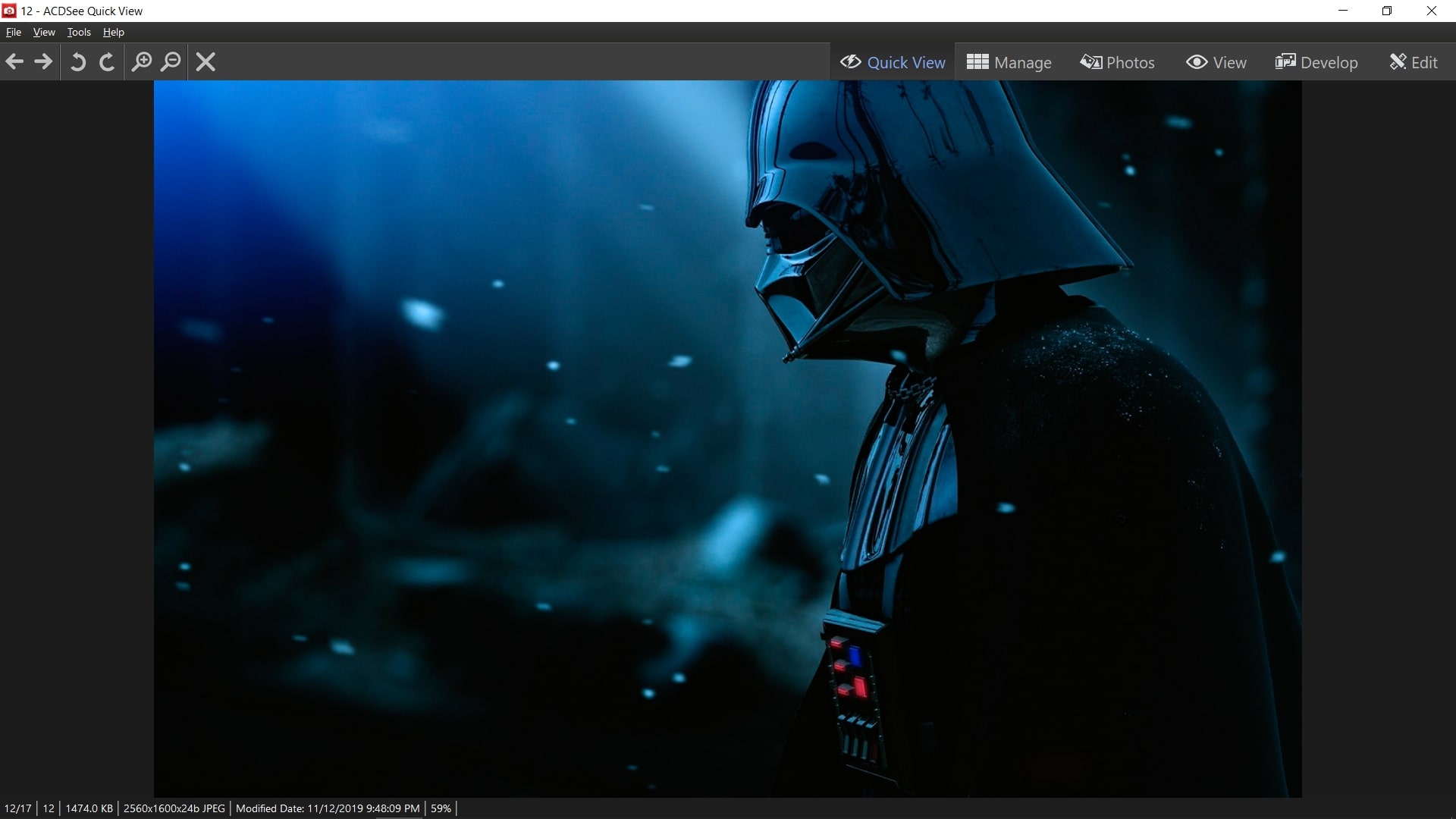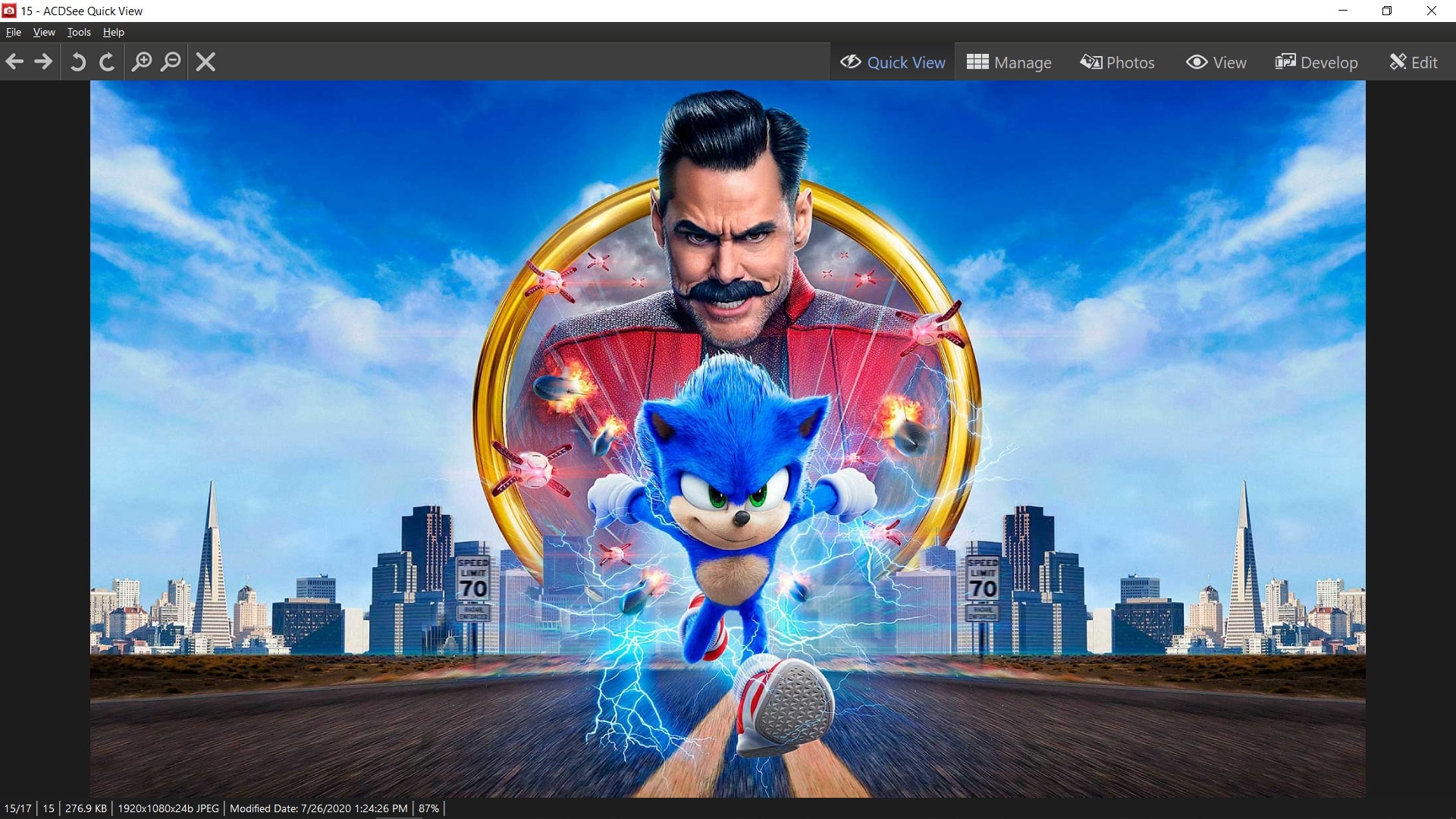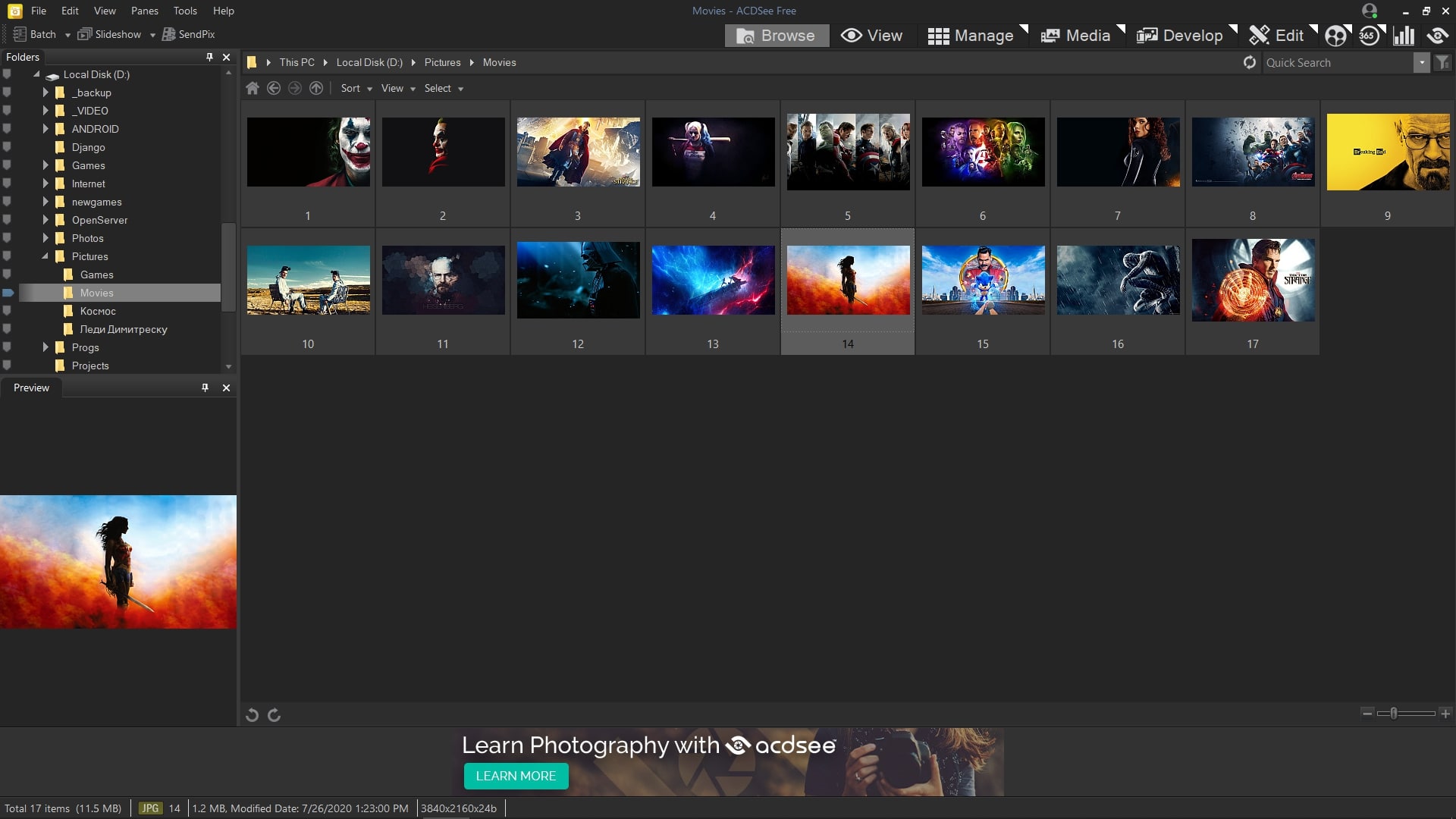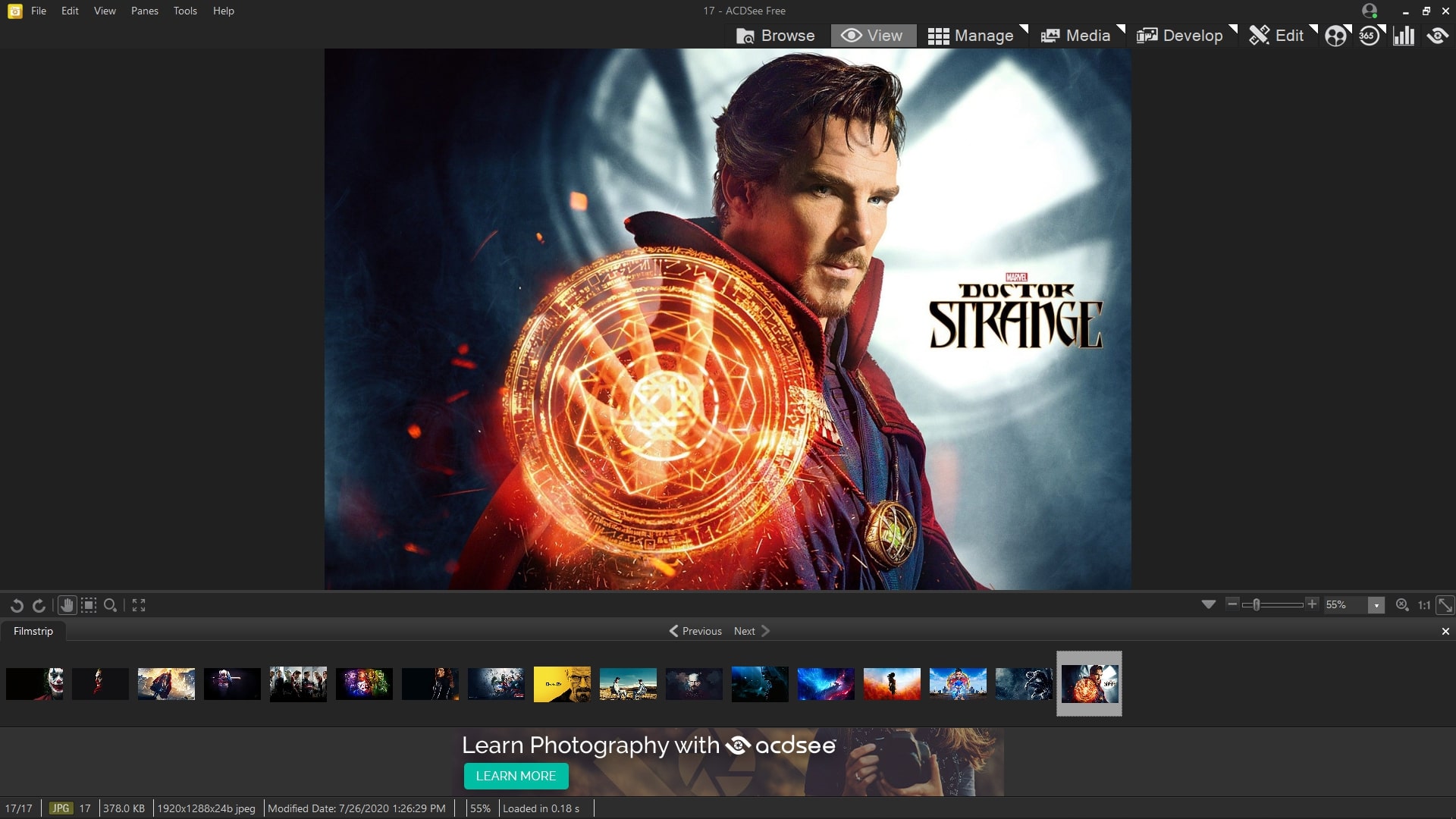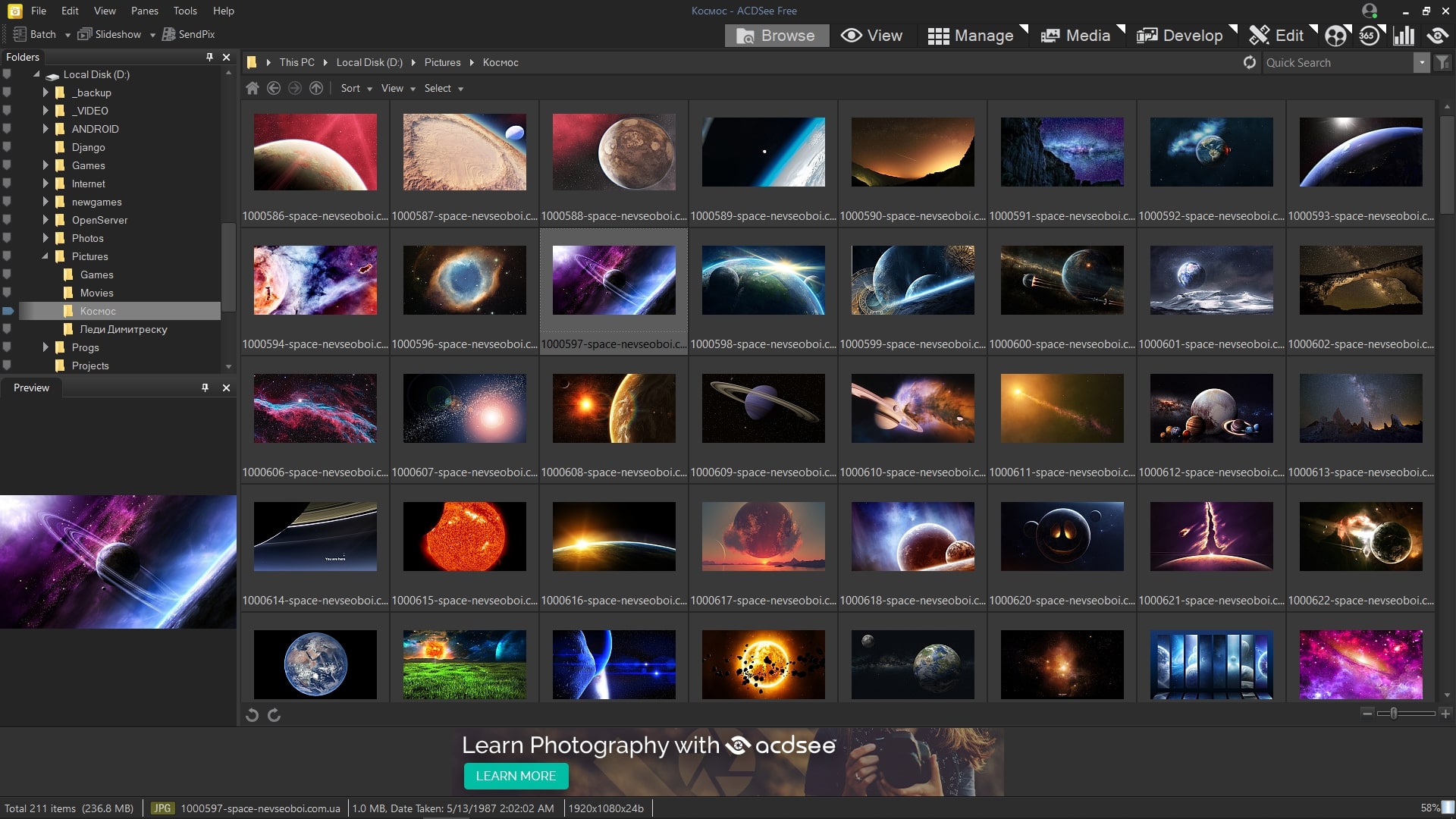What is ACDSee Free?
ACDSee Free is a free utility for image viewing and photo cataloging. It is suitable for photographers, designers, and anyone who needs to open files in non-standard formats. Viewing in full-screen mode and the ability to zoom in on files will help assess shooting results without converting files. ACDSee Free is only a preview program; for full-fledged editing, you should use graphic editors.
Features:
- Viewing photos, including RAW and PSD image formats;
- Playing videos and previewing documents;
- Full-screen mode for slideshows;
- Rotate and mirror photos;
- Search for images by name or type;
- Set a photo as the desktop wallpaper;
- Printing settings.
How to Use ACDSee Free?
Before starting to work, users will be asked to register. To do this, you will need to enter an email and create a password. If you don't do this, an annoying window will remind you of this possibility every time you start the program.
The program interface looks like Windows File Explorer. The window is divided into several parts. At the top, you can see the toolbars and the standard menu. The main part is dedicated to the contents of the viewed folder. And on the left, there are image previews and a directory catalog that allows you to navigate quickly through the computer's file system.
Double-clicking on an image will switch to the viewing mode. In this case, the image will occupy most of the window. The same tools that were present earlier will be available above, and buttons for rotating or zooming will appear below. You can also notice a panel with photos from the working directory below the image.
Users can perform batch processing. To do this, select a group of files. You can do this by clicking on a photo while holding Shift or by selecting an area with photos using the mouse. After that, choose "Batch" and then the "Rotate/Flip..." option, and a new window will appear where you can specify the desired action.
Pros:
- Support for various image formats;
- ACDSee Free can be downloaded for free;
- Good performance;
- Ability to batch process photos;
- Can play video and audio;
- Preview of documents in formats such as pdf, docx, and others.
Cons:
- Registration is required to use the program;
- In many ways, it duplicates the set of options from standard Windows tools, so for those who do not work with RAW, the advantages of installation are limited;
- Only suitable for Windows.
Summary
ACDSee Free is a classic utility for image viewing, supporting the reading of most image formats and full-screen photo display. You can download the latest version of ACDSee Free for Windows (2026) for free from the official website using the link below.