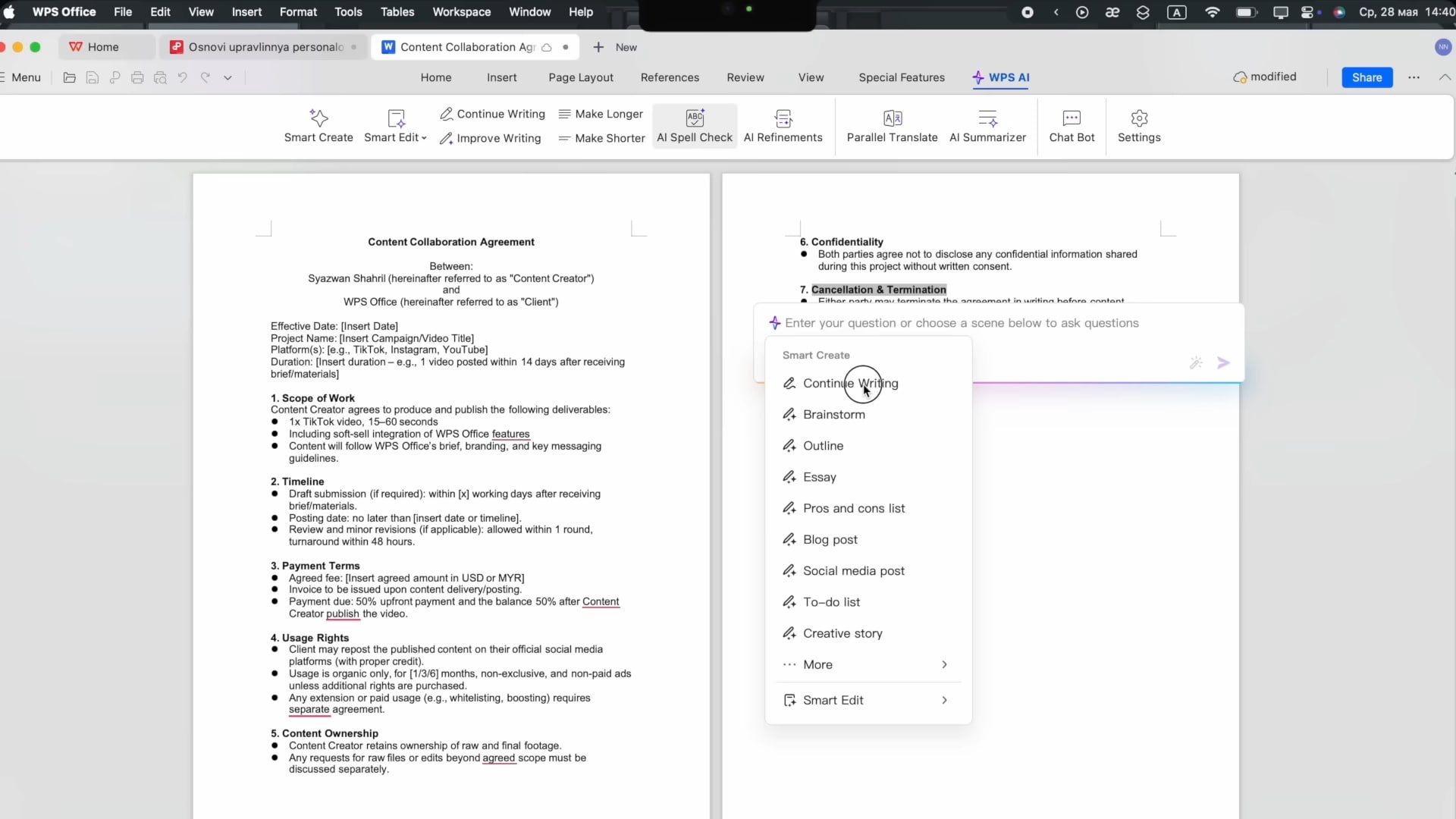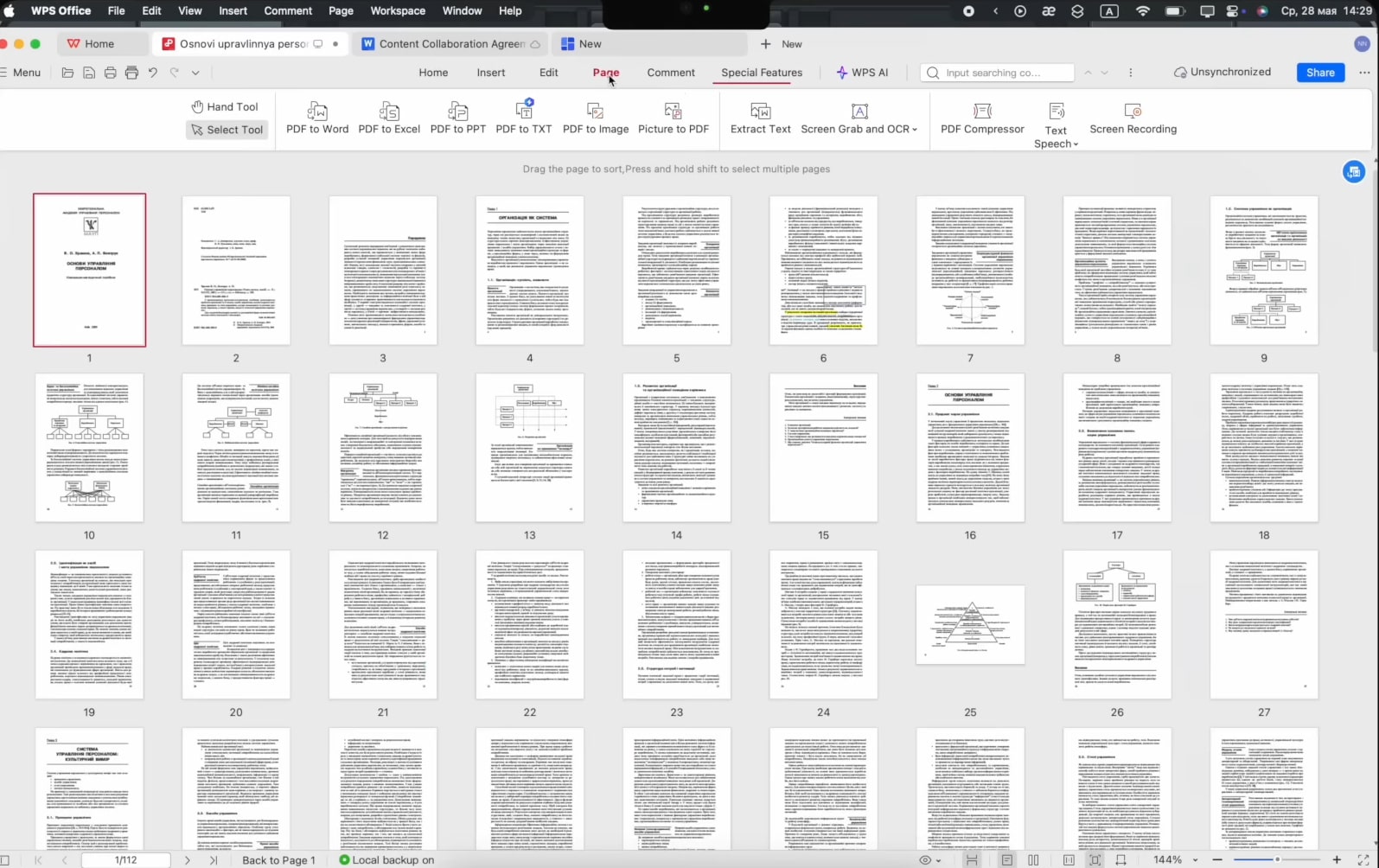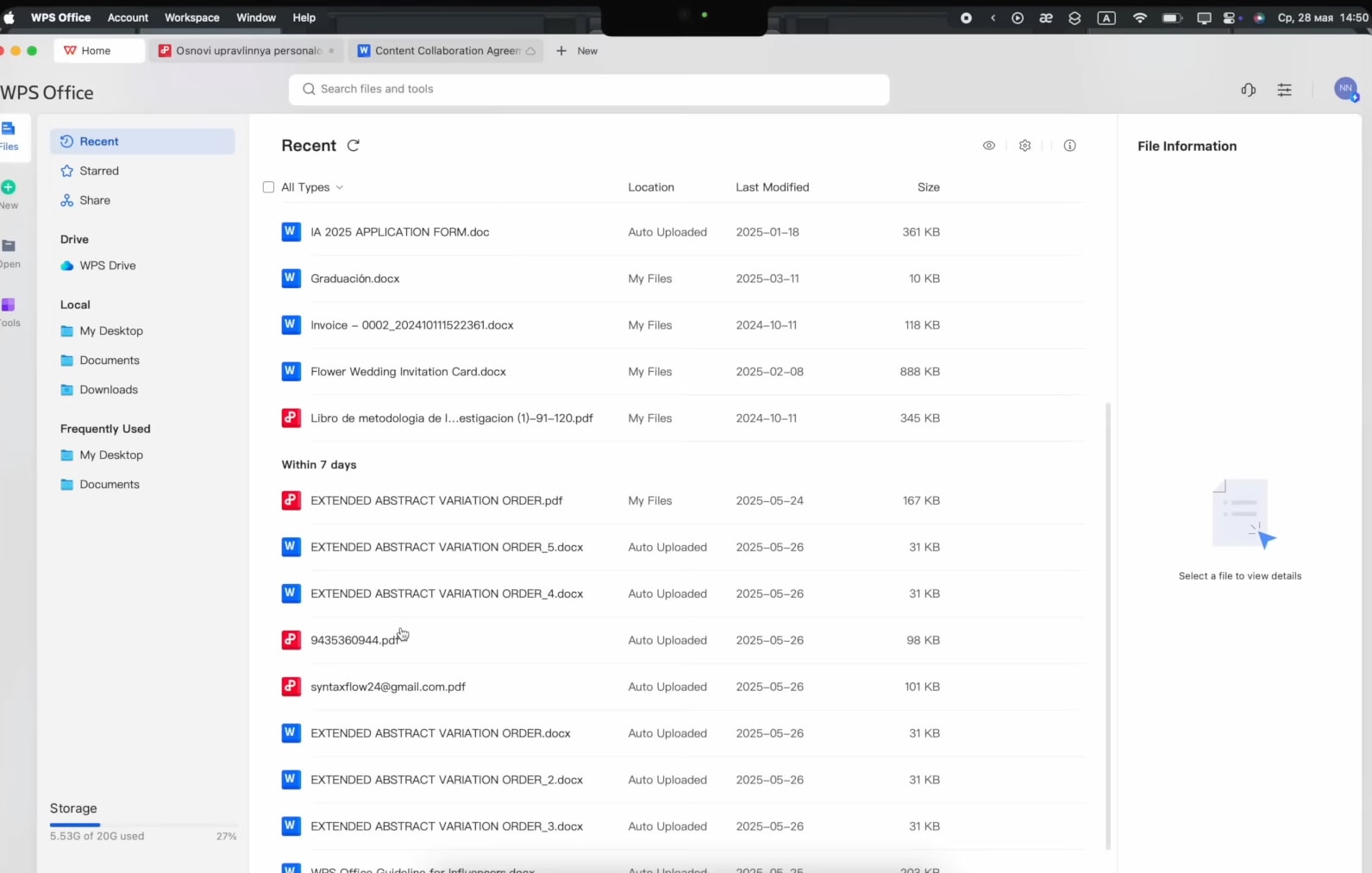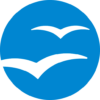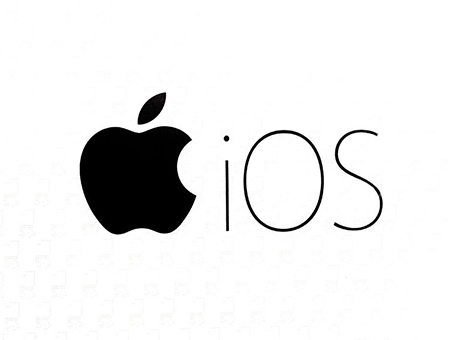What is WPS Office?
WPS Office is a free office suite developed in China by Kingsoft, with direct involvement from Ubuntu Kylin (the Chinese localization of the popular Linux distribution). The first version was a rather basic application, barely distinguishable from Notepad.
Today, WPS Office is a full-featured software bundle directly competing with
LibreOffice and
OpenOffice. The suite includes four separate applications and several additional widgets, all integrated within a unified windowed shell.
You can download WPS Office (2026) for free on Windows, macOS, Linux, as well as Android and iOS, using the link at the end of this article.
Features
All WPS Office functionality is accessible from the main menu—there’s no need to launch separate widgets or open new processes.
In terms of technical capabilities, WPS Office is very similar to Microsoft Office:
- Working with text documents;
- Creating spreadsheets and full-fledged presentations;
- Support for advanced templates, charts, and formulas;
- Viewing and editing .pdf files.
The last two points make WPS Office stand out among other free office solutions. For example, LibreOffice still struggles to properly highlight text in PDF files, and often renders .docx files incorrectly.
How to use WPS Office?
Download and install WPS Office for your operating system and launch it. The word processor is clearly designed with former MS Office users in mind and not only supports the same file formats, fonts, and tools but also mimics the familiar interface.
Upon launching, users land in the main menu, which includes four tabs on the left by default:
- Documents (word processing, similar to Microsoft Word);
- Slides (presentations);
- Sheets (WPS Office’s name for spreadsheets);
- PDF.
Originally, these components were launched as separate applications (similar to the old Microsoft Office 97), but have since been unified into a single interface almost indistinguishable from the latest MS Office 365. Working with text, tables, and presentations feels nearly identical. Even the default font dropdown menu features the familiar Times New Roman.
PDF Functionality
The PDF tools are particularly noteworthy. WPS PDF offers out-of-the-box capabilities to:
- Open and view .pdf files without launching a separate app or widget;
- Edit PDF files (without saving support);
- Select and copy text from PDF documents to the clipboard.
Pros:
- Full support for proprietary fonts;
- Support for all open-source components (from fonts to .odt formats);
- Cloud sync compatibility (WPS Disk, Google Drive, Dropbox);
- Available on Windows, macOS, and Linux;
- Unified Windows-style interface design.
Cons:
- Some additional features are only available in the premium version (document format import/export, AI tools, advanced templates, etc.).
Summary
WPS Office is a free office suite that provides a wide range of tools for working with text documents, spreadsheets, and presentations. The average user is unlikely to notice much difference between the free and paid versions.
You can download the latest version of WPS Office (2026) for free from the official website using the link below.