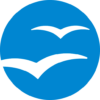What is LibreOffice?
LibreOffice is a free, multi-functional office suite that includes tools for working with text, spreadsheets, presentations, databases, and graphics. The program is an excellent alternative to Microsoft Office, allowing users to create, edit, and export documents.
LibreOffice can be downloaded for free on computers running Windows, macOS, and Linux.
Features
The office suite consists of 6 modules with specialized functions:
- Writer - a word processor (similar to Word) with advanced capabilities, style and template management, built-in drawing tools, bullet points and frames, PDF support, and change tracking.
- Calc - a spreadsheet editor (similar to Excel) that allows users to create massive tables and manipulate values in rows and columns, build formulas, and create graphs.
- Impress - a program for creating visual presentations by switching between informational slides, which can then be displayed on a screen or with a projector.
- Draw - allows users to create and edit vector images and convert the resulting output to the desired format.
- Math - a program for creating and working with complex mathematical formulas.
- Base - an application for managing databases, keys, and values.
How to Use LibreOffice
Download and install LibreOffice from the official website, and then, depending on your goals, launch the appropriate editor. If you need to type text, launch the LibreOffice Writer module. Its interface is very similar to MS Word, so it should not be difficult to use.
The main working panel is located in the center as a white sheet where you can enter text using the keyboard, and to the left is a panel for quick access to files. The formatting panel is located at the top, which allows users to specify font styles, colors, sizes, and types.
Once you have finished working on the text, you can print it on a printer.
Pros:
- Free, licensed software (an excellent alternative to paid packages);
- Multi-profile functionality.
Conclusion
LibreOffice is a popular free office suite with text and spreadsheet editors that is in no way inferior to its main competitors (MS Word, Excel) in terms of functionality.
You can download the latest version of LibreOffice (2026) for Windows and other operating systems for free from the official website using the links below.