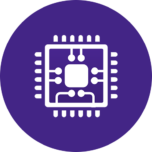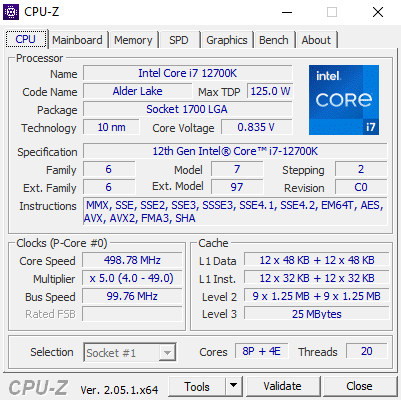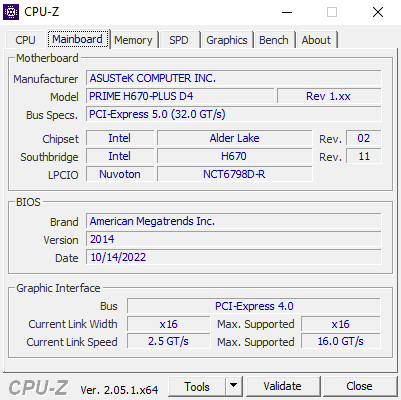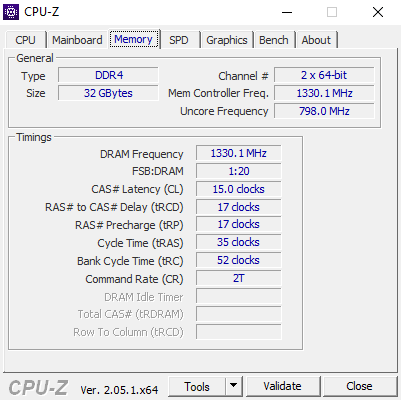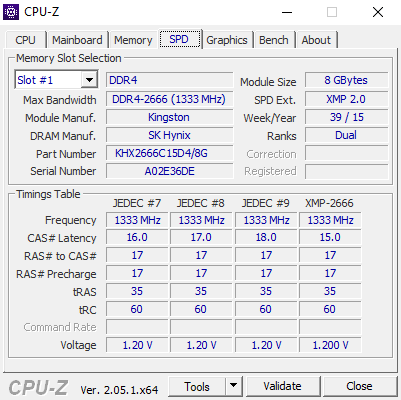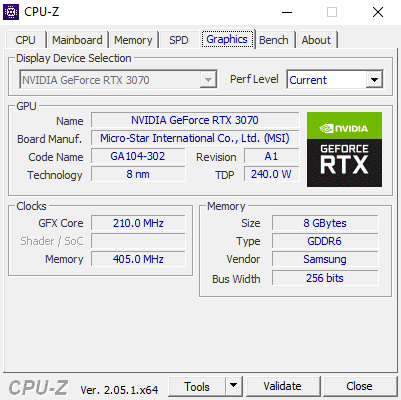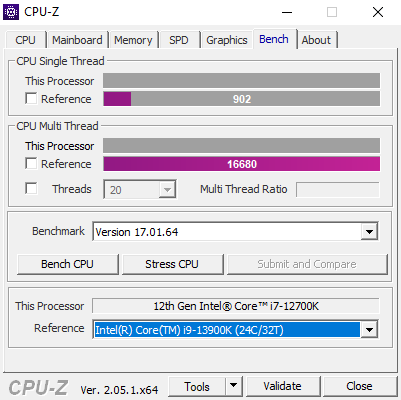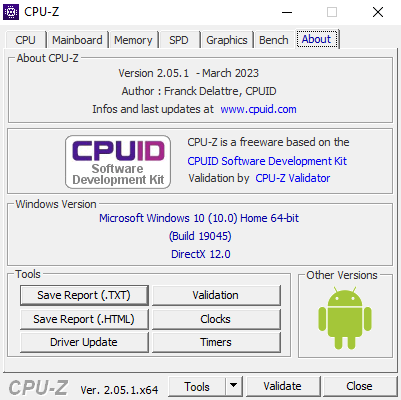What is CPU-Z?
CPU-Z is a free diagnostic program that helps users gather technical information about their computer or mobile device components. The utility provides detailed information about each system component, including its name, frequency, memory capacity, voltage, cores, timings, and other characteristics. The application's tools obtain information in real-time during their operation. In most cases, users install CPU-Z to determine the correct operating parameters of the processor, video card, motherboard, and RAM.
CPU-Z can be downloaded for free for Windows or Android.
How to use?
- Due to the simple exchange of information between computer components, most computer users can use the auxiliary program CPU-Z. Tabs with different component names are visible at the top.
- If you want to know about the working parameters of the processor (clock speed, cores, socket, etc.), you need the "CPU" tab.
- When you need information about the motherboard on your computer, such as supported graphics, BIOS version, and other data related to the motherboard, you need tab #3 - "Mainboard".
- All RAM characteristics can be found in the "Memory" section. Here, not only general parameters (gigabytes and frequency) are indicated but also others that directly affect the computer's performance, even the RAM module's efficiency.
- The "Graphics" tab provides information about the graphics processor configuration.
- To test the processor in different stress modes, you need to go to the "Bench" tab.
Pros:
- More additional data on the most important PC or mobile device components;
- When working in different modes, you can perform processor testing;
- Simple, understandable, and minimalist interface;
- It has a portable version.
Cons:
- Does not collect information about the operation of the hard drive or SSD/NVME drive.
Summary
The CPU-Z (64-bit) program is simple enough for the average computer user, and you do not need to be a professional in computer technology to obtain the necessary information about your device. You can download the latest version of CPU-Z (2026) for Windows and Android from the official website via the link below.