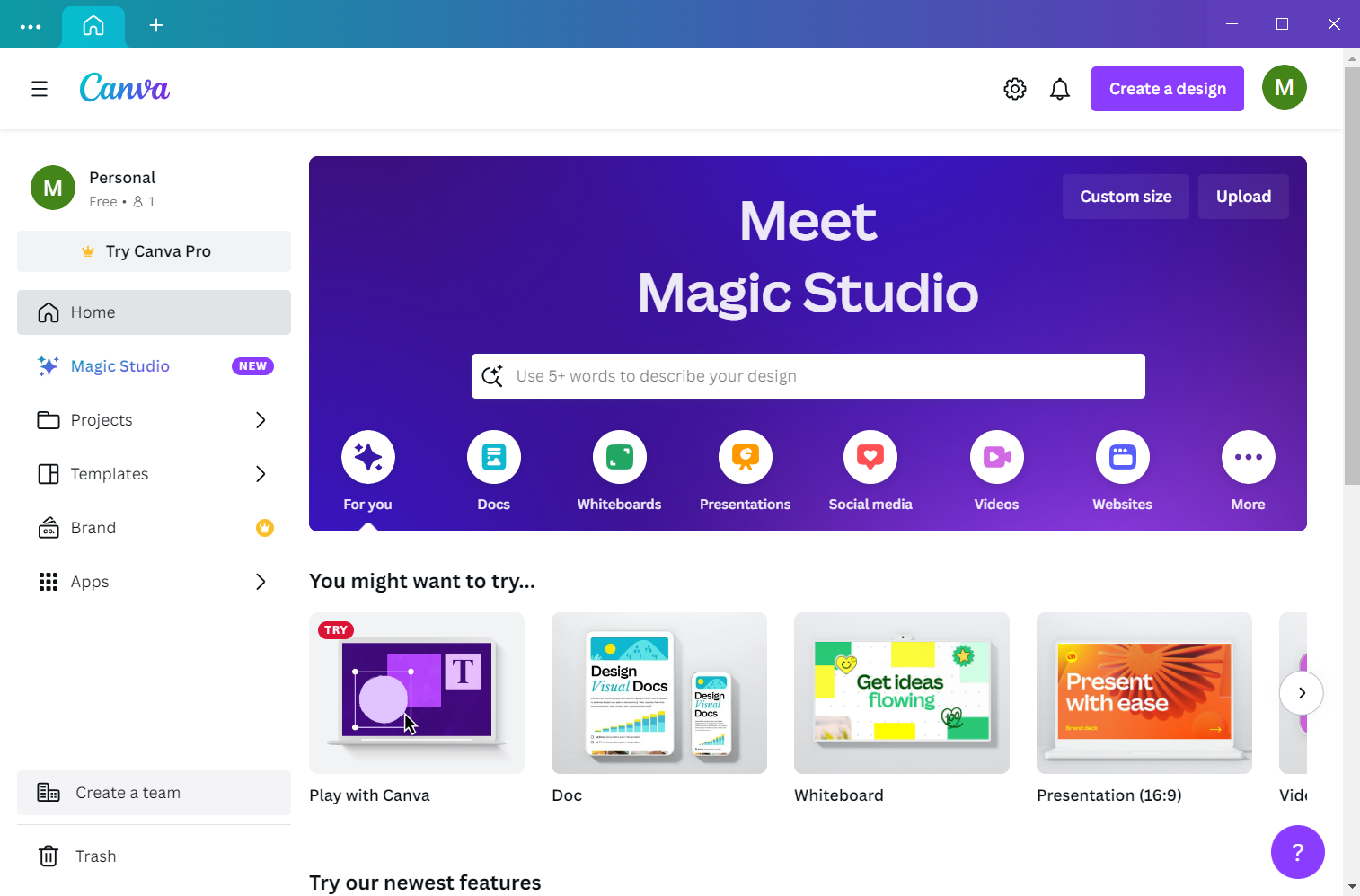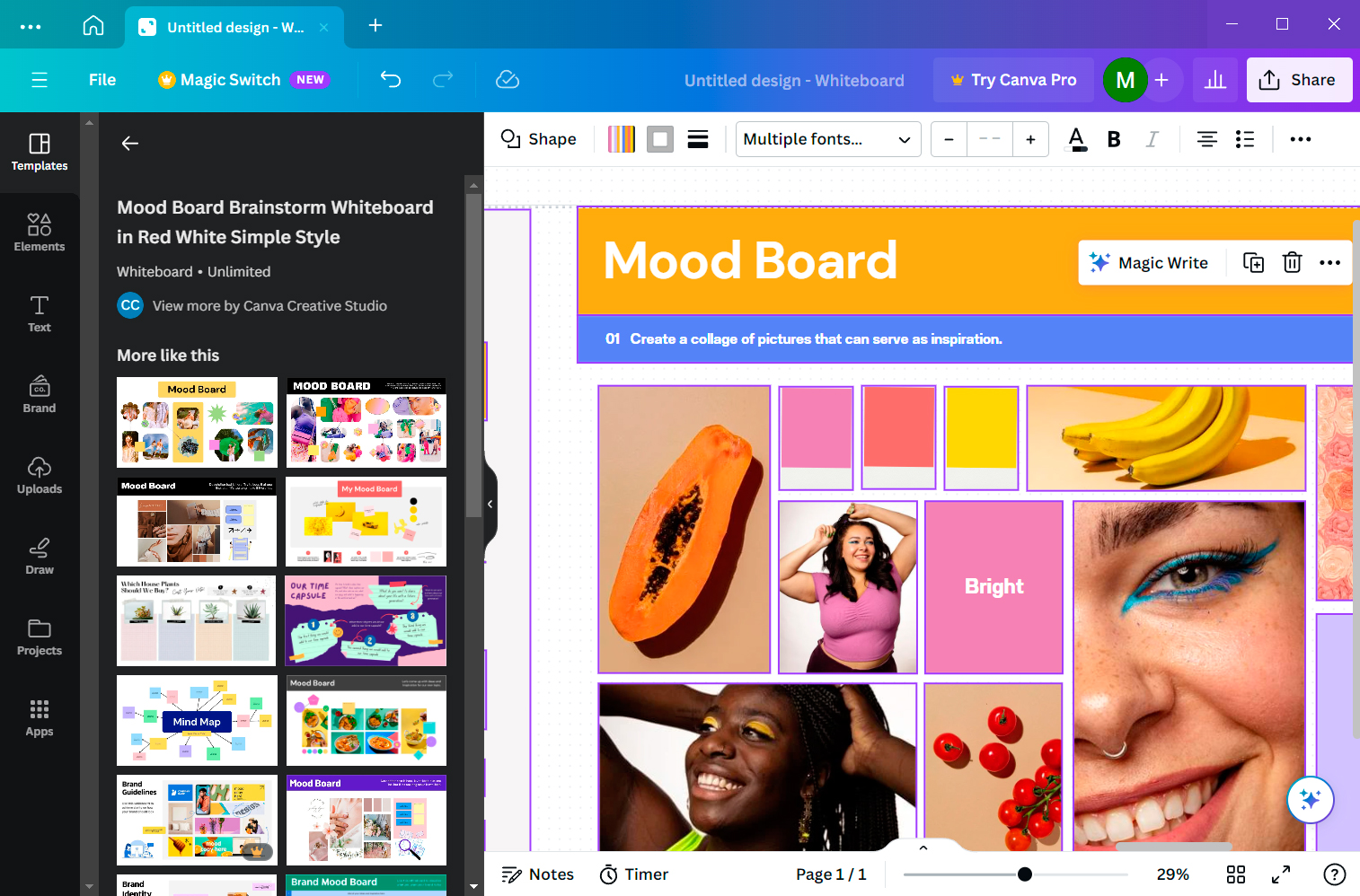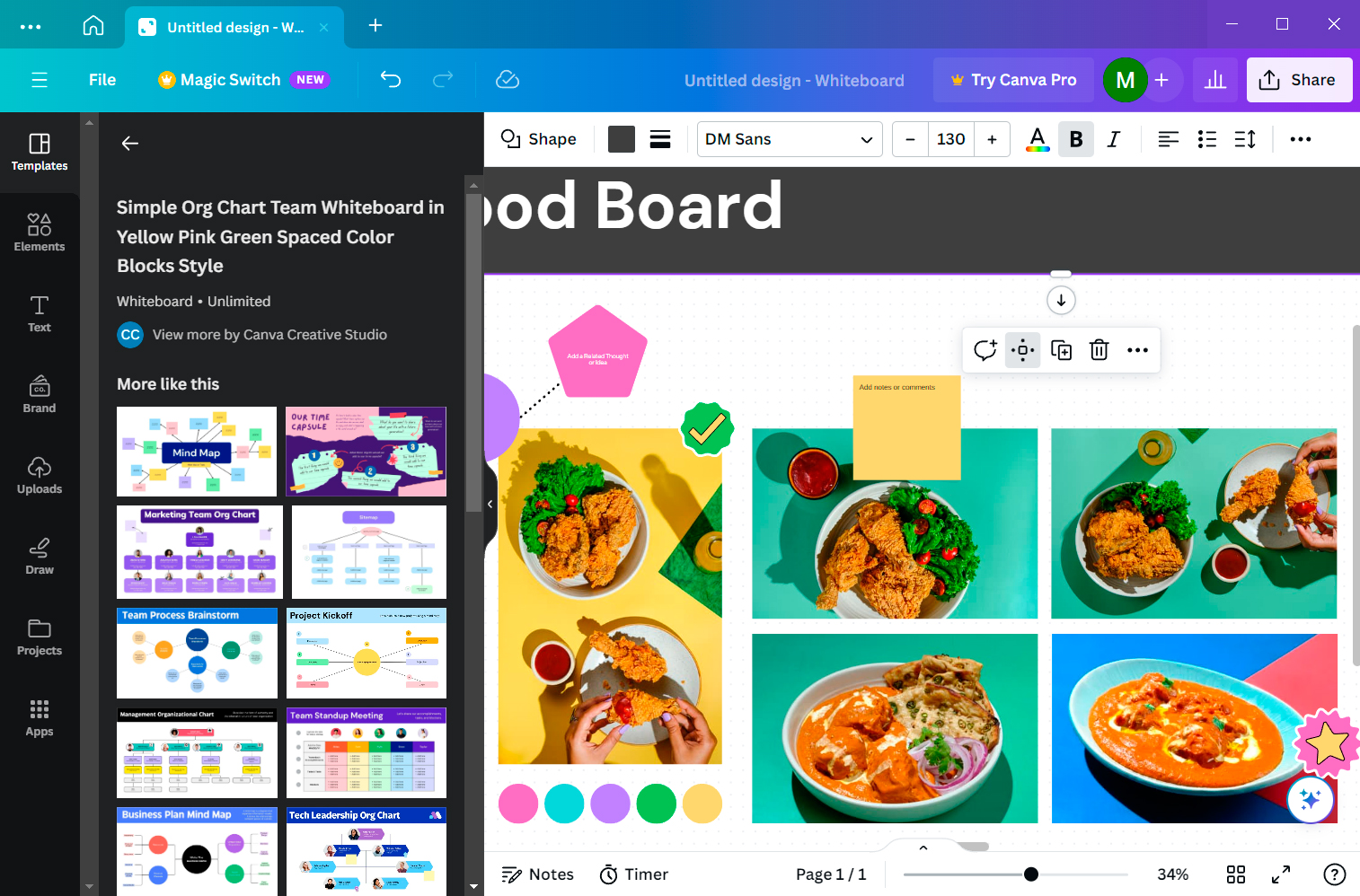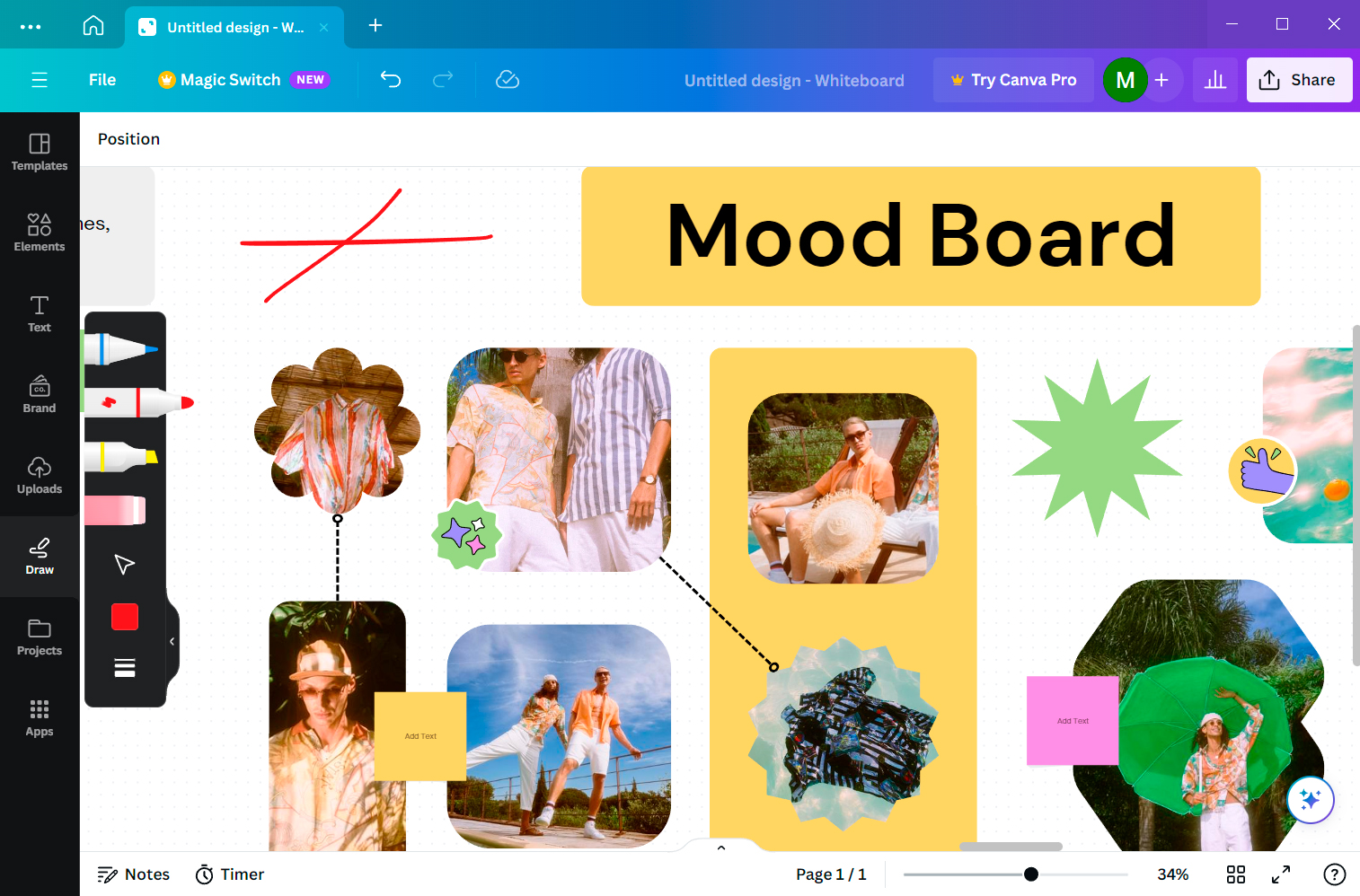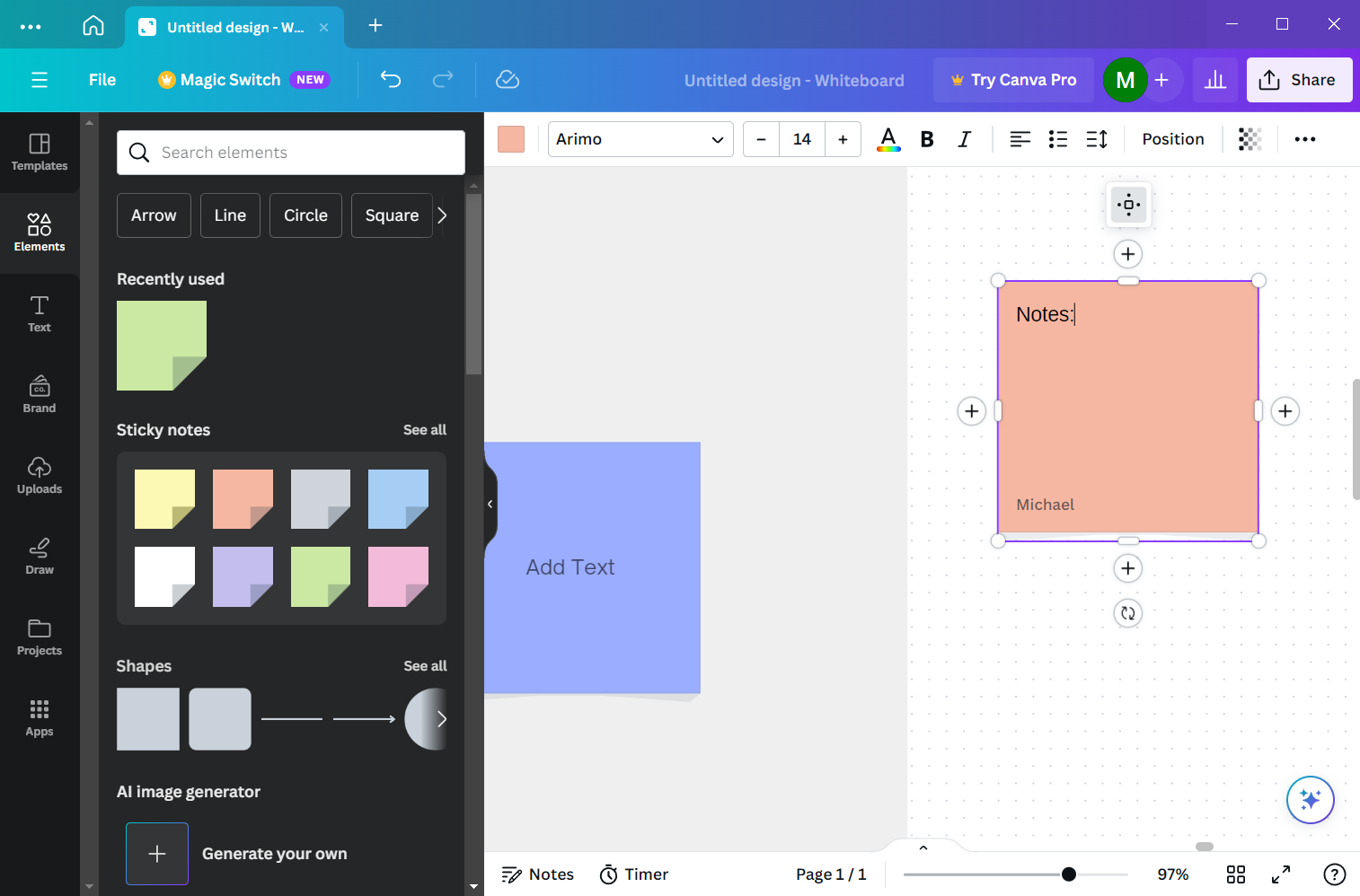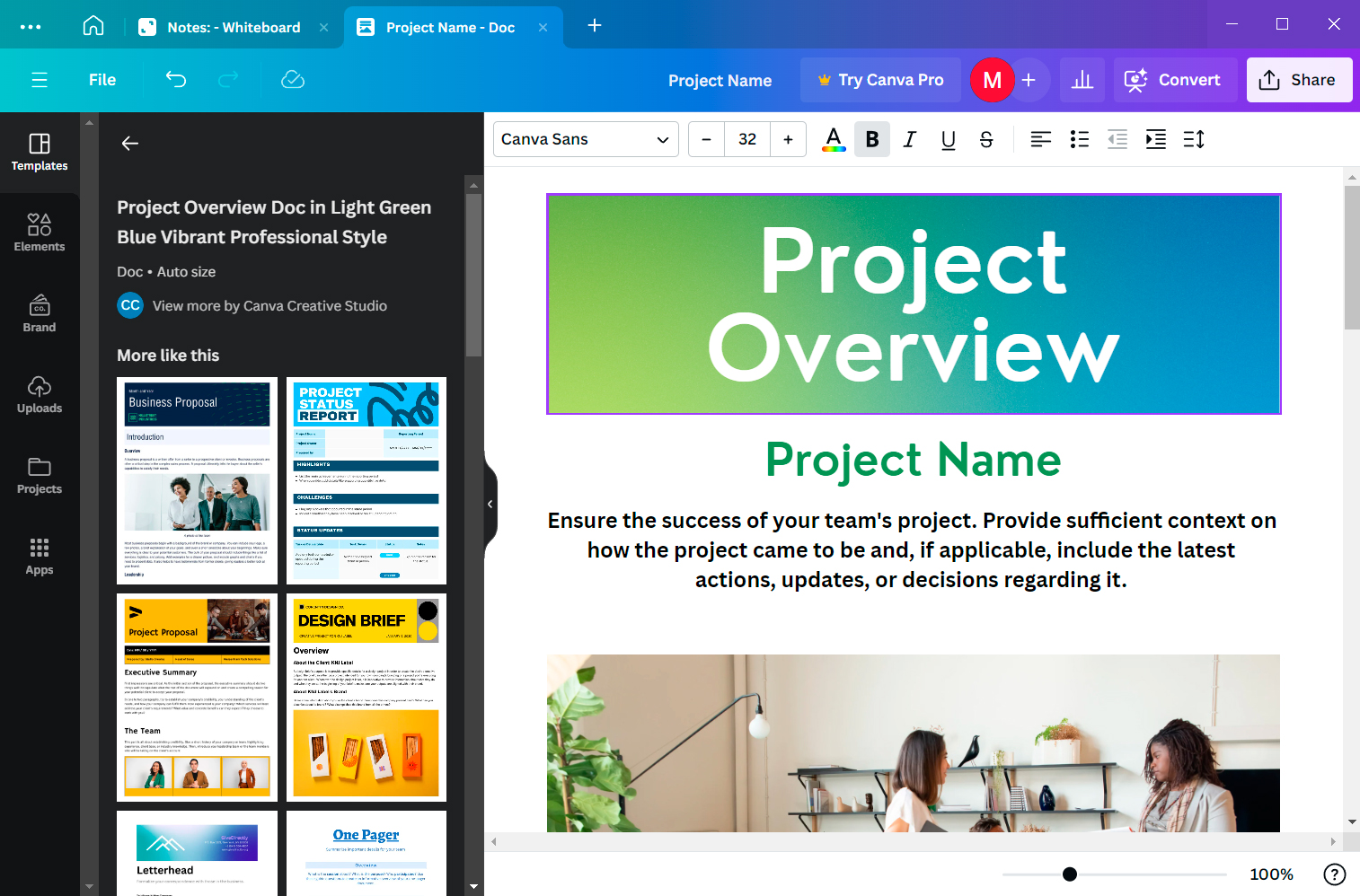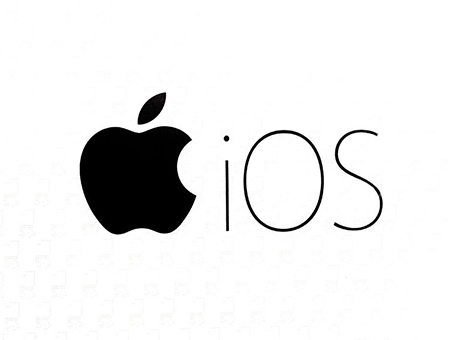What is Canva?
Canva is a free graphic editor and design tool that allows you to create content such as logos, flyers, images, and greeting cards. The application is available in eight languages, the font remains intact, and this is not a cheap machine translation. You can download Canva for free on Windows and MacOS computers, as well as on iOS and Android mobile devices.
Canva is excellent for students and students, for example, for quickly and conveniently creating detailed presentations. The utility allows you to share your work and even receive feedback from other users.
A PRO version is available, significantly expanding the functionality. It provides unlimited access to premium templates, over 100 million stock photos, videos, audio, fonts, and more. It also adds the ability to remove backgrounds with just one click and provides 1 TB of cloud storage.
Features:
- Over 250,000 free templates;
- A library of one million pieces of free graphic content;
- You can invite users to collaborate on projects;
- 5 GB of cloud storage;
- Many AI-based tools that greatly simplify work - "Magic Text," "Magic Design," and "Magic Editing."
How to use Canva?
Immediately after registration, you will be offered to take a brief introductory course that covers the main features and tools of Canva. On the home page, you can go to the "Learning" tab and view other guides. The program interface consists of five tabs at the top:
- Main - the actual home page.
- Learning - a section with guides on how to use the program.
- Pricing - a section for purchasing the PRO version.
- Templates - a vast library of ready-made content for various purposes - from creating business cards to full-fledged landing pages.
- Review - a tab with settings.
On the left are tabs with recommendations, folders, a trash can, and a content planner.
Pros:
- A wide selection of fonts and shapes;
- Useful features such as background blurring or complete removal;
- Using Canva is easy - even a beginner can figure it out;
- You can work through a browser or download the free version of Canva on your PC or mobile device;
Cons:
- Mandatory registration;
- Sometimes the font of headings and subheadings changes to regular, and the font of the main text becomes bold.
Summary
Canva is a popular free application for creating graphic banners, presentations, flyers, and other useful media content, with a vast library of templates so you don't have to start from scratch.
You can download the latest version of the Canva (2025) graphic editor for free from the official website via the link below.