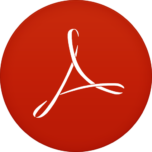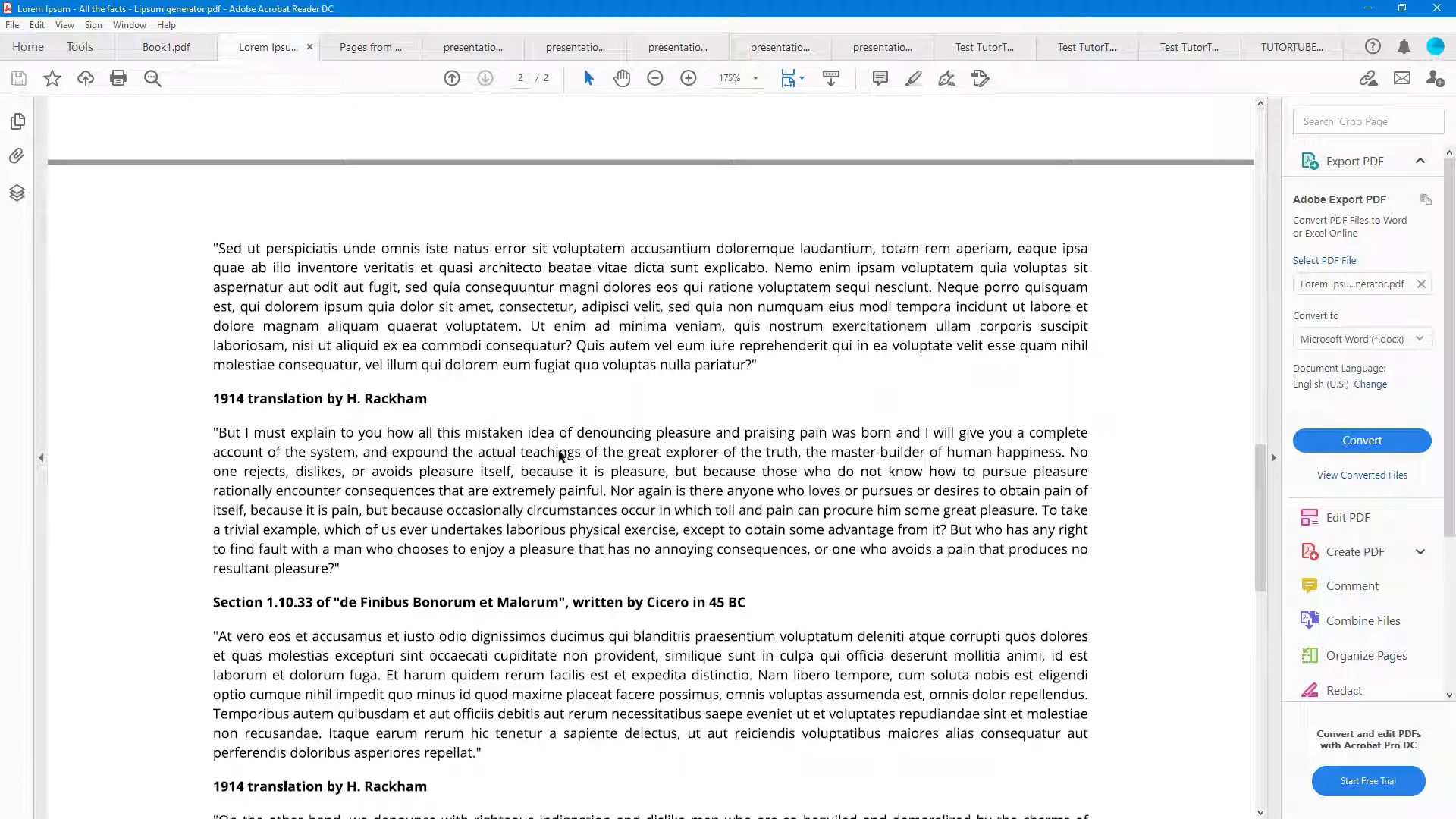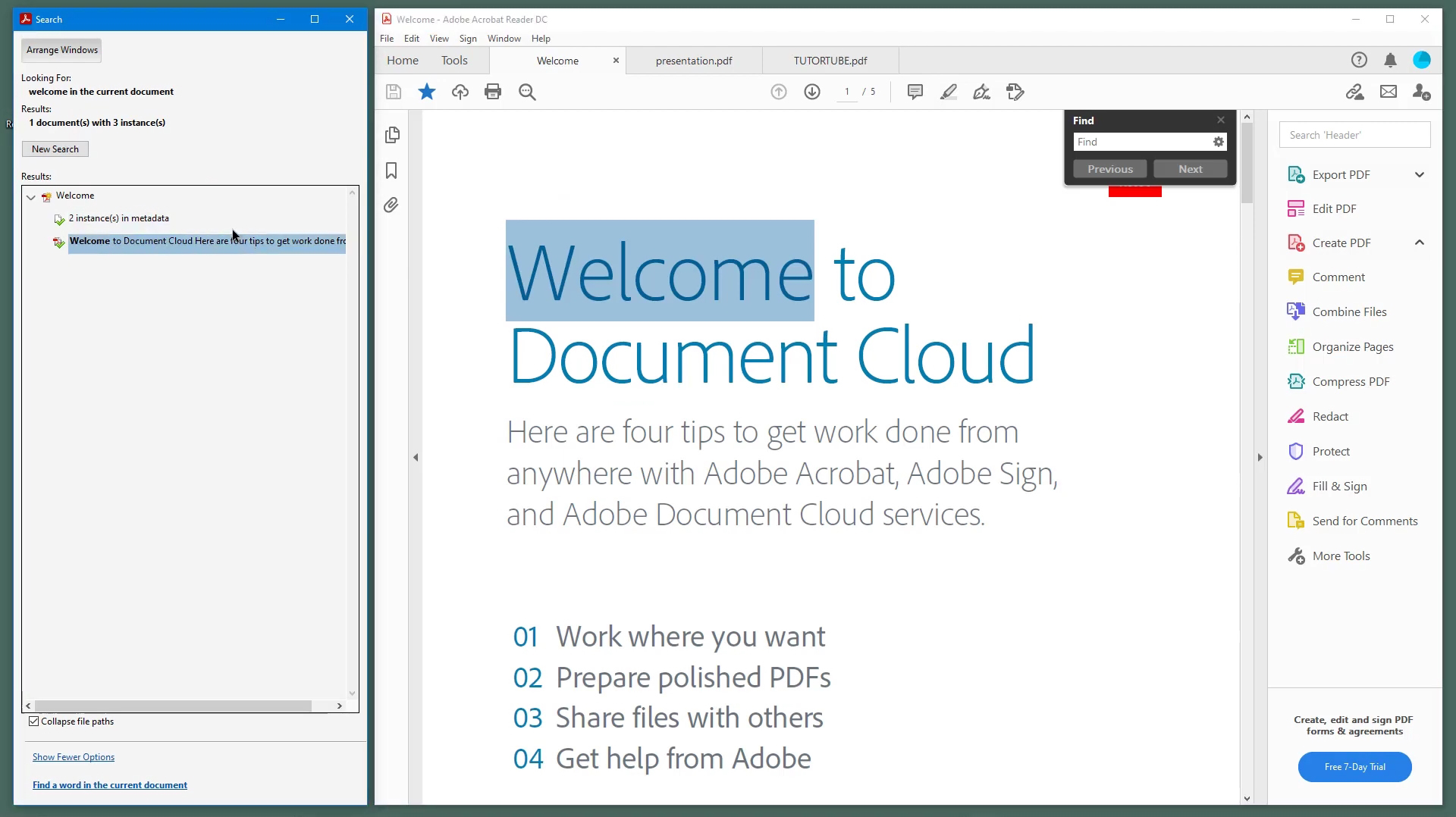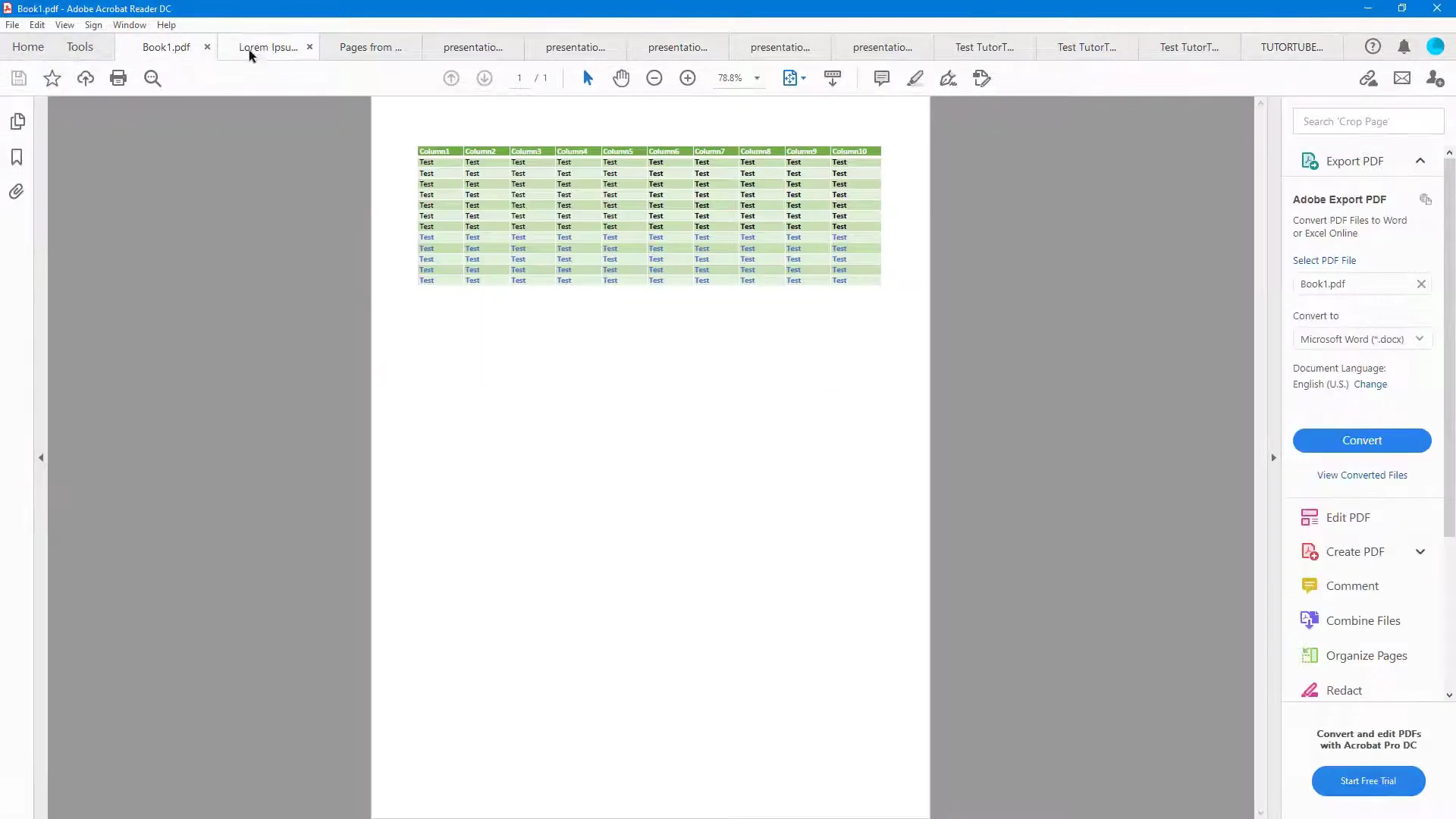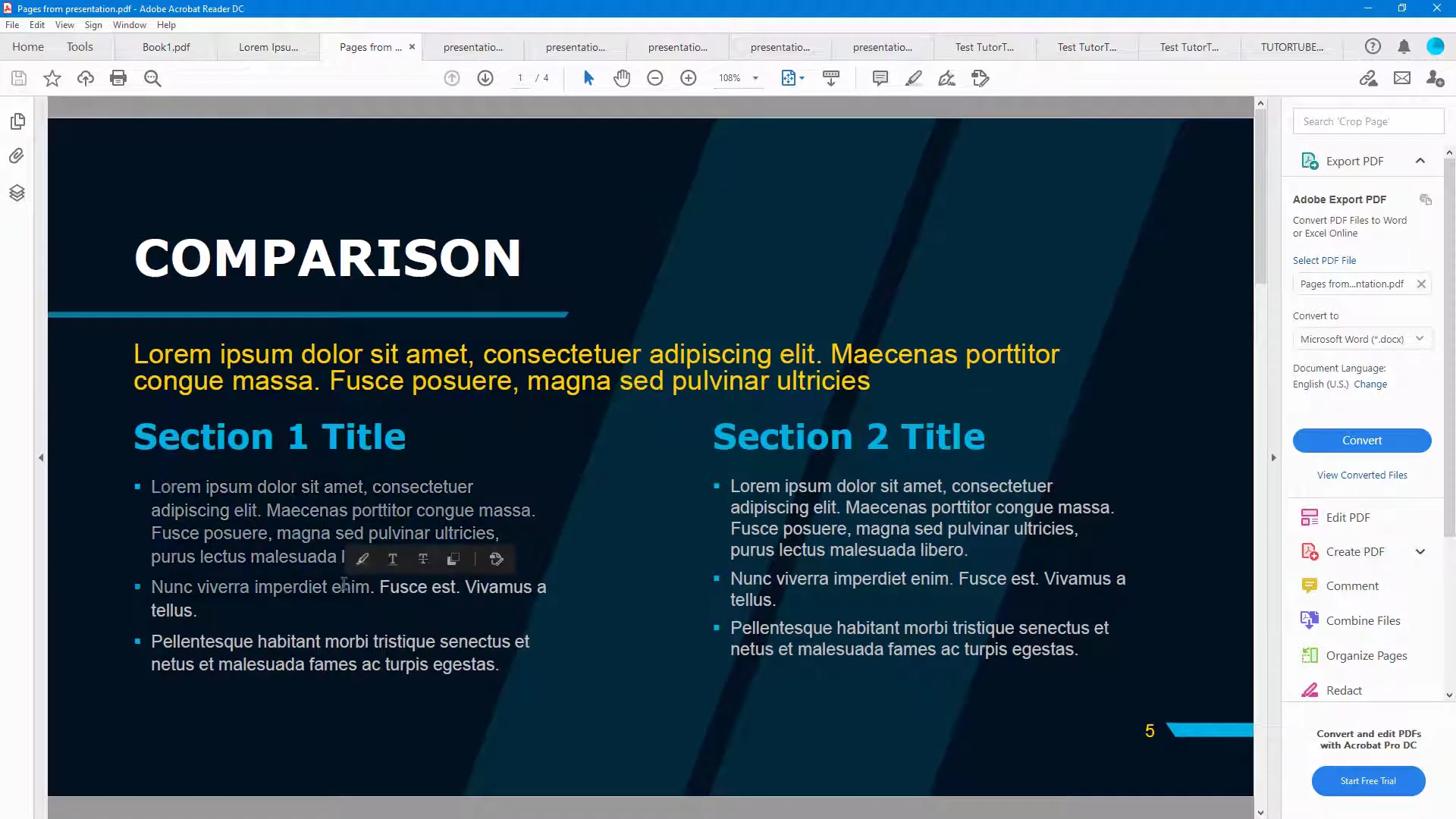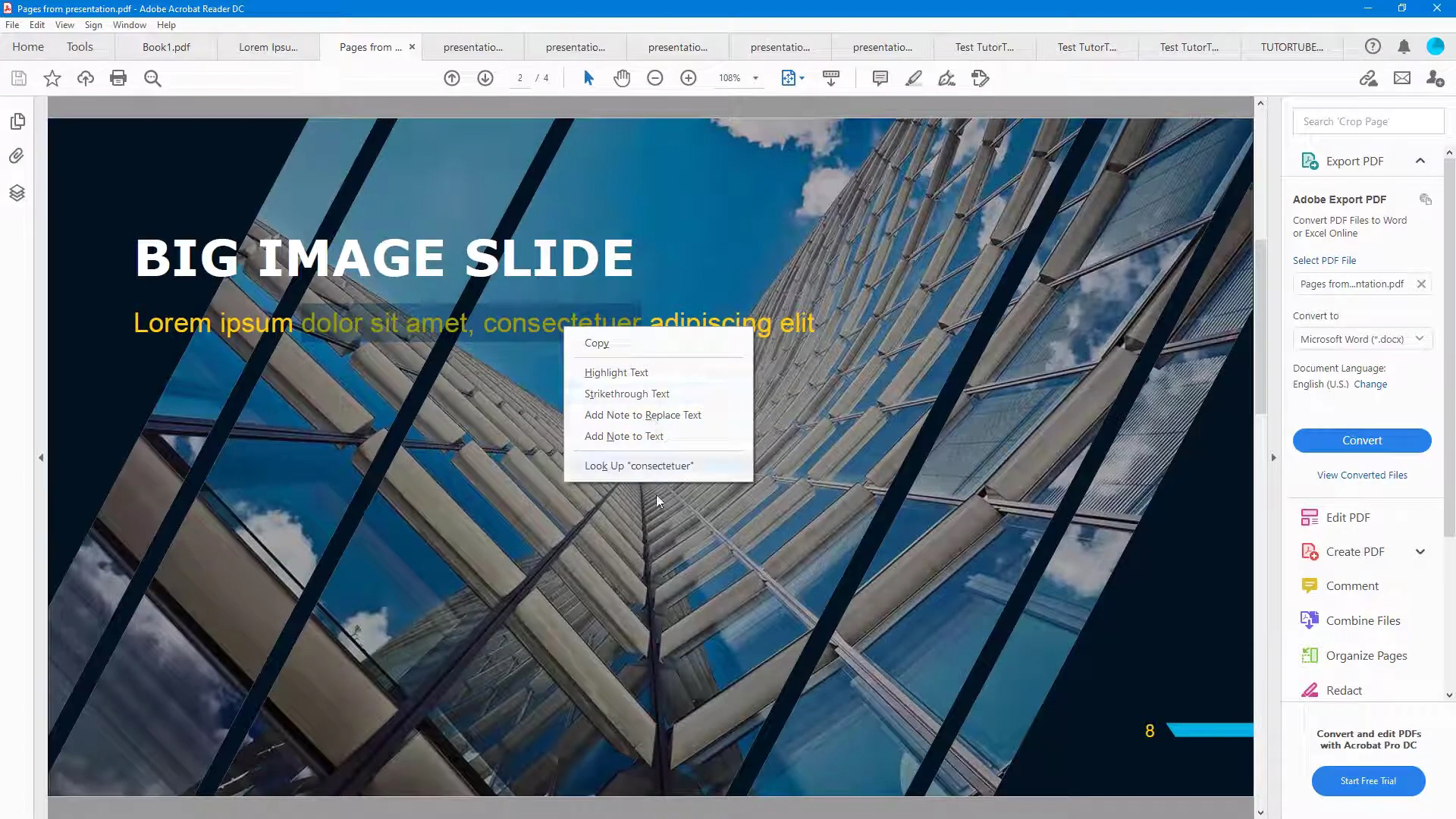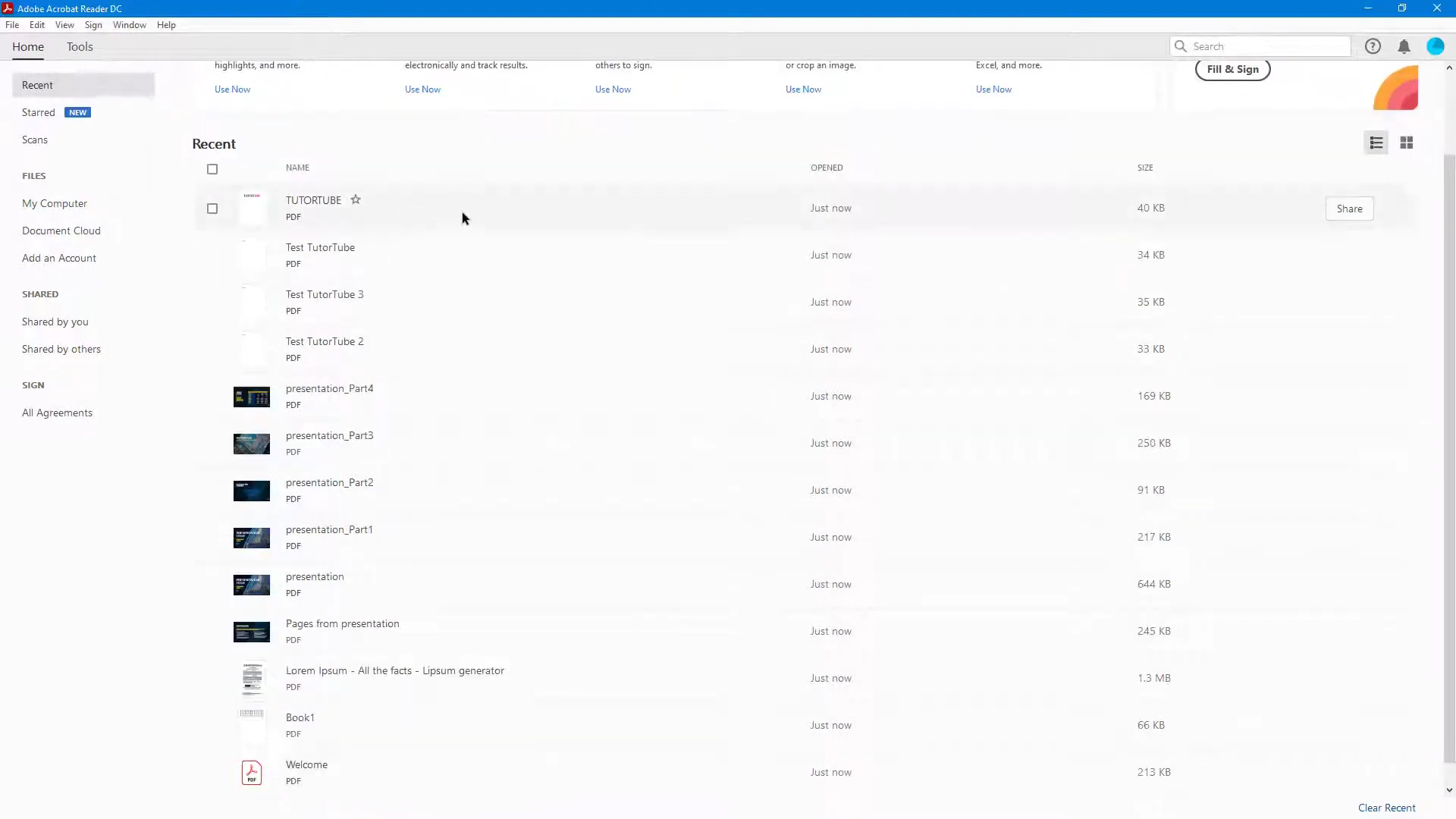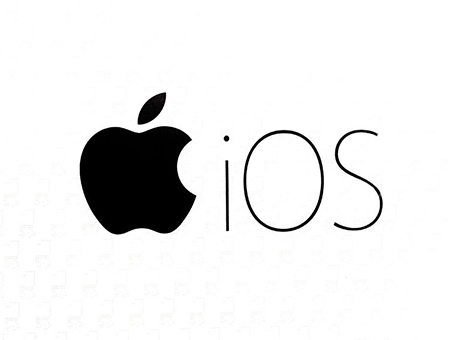What is Adobe Reader?
Adobe Acrobat Reader is a free program for working with PDF files that helps to move away from paper document flow and reduce the time of interaction in corporate, personal, and professional environments. The program has repeatedly received updates aimed at improving capabilities, functions, advantages, and eliminating existing drawbacks.
The Adobe Reader utility is not included in the default operating system program package, so it needs to be downloaded and installed separately for Windows or other OS. However, on phones, the capabilities of this program are usually built-in by default.
Capabilities:
- Reading PDF files with the ability to change the scale, document display format, file deployment;
- Ability to leave notes and comments. This can be both a format of questions to the document author and additions to the file content.
- Color accent and highlighting function available. If you need to highlight key information from the general mass of information.
- Saving images, diagrams, and graphs in their original form. All that the author intended and saved in the PDF will be converted and displayed without loss.
- Good quality when saving from other formats.
- Optimal and correct printing on paper media. When printing, the program allows you to choose automatic printing format or user settings.
- Protection against editing. The Adobe Acrobat Reader program is used to create a document with protection against editing.
Pros:
- Adobe Reader is a free program;
- Convenient format for viewing and reading, a full replacement for paper documents;
- Lightweight files for transmission, allows you to share large amounts of information;
- Working with files on any device, program availability (most functions are provided on a free basis);
- Ability to sign files;
- Quick copying of individual images or text.
Cons:
- No possibility of full editing;
- Special programs are required to convert from PDF to other formats;
- There are paid features.
Summary
Adobe Reader is a popular classic program for viewing PDF documents with simple functionality and a user-friendly interface. You can download the latest version of Adobe Reader (2026) for free from the official website via the link below.